
jazzfog
Content Type
Profiles
Forums
Events
Posts posted by jazzfog
-
-
Thanks mate, for now - I just rolled back previous version.
0 -
I suspected it, just hoped I missed something and there is some better working release sitting somewhere in hidden place
 0
0 -
My Windows 10 just auto-updated to 10.0.10586 and Aero Glass stopped working properly:
It kinda work, but it shows error message at windows start and colors messed up: Changes on customization color page lead to change to wrong colors etc.
I read that there is a test build #506 which supposed to fix the incompatibility so I installed it. Now when Windows starts these windows appear and it is not possible to close console window (it reopens).
Also watermark appeared.
- Is there a solution how to make it work without side effects at the moment?
- If not, is there a forecast when version supporting new windows build could be released?
Thanks!
0 -
Thank you for the answer,
Unfortunately the link does not work

"403 - Přístup odepřen"
0 -
How to make 'glass' look not so bright and more transparent? (Windows 10)
Hello,
Just installed Aero Glass 8.1+ v 1.4 on my Windows 10, as I understood the build is supported by this AG version.
It looks defensively better than all-white default theme, but I wonder is there any way to make it look little more like Windows 7 Aero.
What i mean is that in my case borders are too colorful, in windows 7 they were more transparent and neutral.
I added couple of screenshots to demonstrate what I am talking about.
0

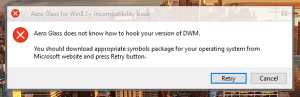
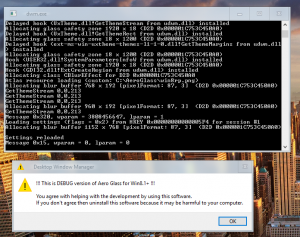


Aero Glass and Windows 10 build 10586
in Aero Glass For Windows 8+
Posted
Just installed new version 1.4.5 which should support 10586 build. It actually fixed windows buttons (the icons were broken) but windows titles now are white-only, can not change color... when I change it - only window border changes, see screenshot - green border but not windows header.