
Andreasmir
Content Type
Profiles
Forums
Events
Posts posted by Andreasmir
-
-
When I try to open Windows Store in my Windows 8 (not 8.1), I keep getting an error message "Your PC isn't connected to the internet...", but it does.
It there any workaround to make it work?
1 -
I have a problem after installing the latest v3.0i version on my Win2000 laptop.
When I try to run Atheros Client Utility (WiFi networks Manager) it shows an error:
"The procedure entry point __CxxFrameHandler3 could not be located in the dynamic link library msvcrt.dll"
I already tried to reinstall Extended Kernel. I did the clean installation, uninstalled the old version, rebooted, then installed 3.0i. Same error, can't get ACU working.
Everything was fine with version of Extended Kernel v.3.0f.
Is there any solution?
0 -
On 9/26/2021 at 7:00 PM, Jakob99 said:
I hope not either. I'm actually trying to install Windows 2000 to a Dell Latitude E6530, but am having issues on part two of setup (the part where you need to use the mouse and keyboard) due to nothing, not even the built-in touchpad mouse and keyboard not working. Rather than hijack this thread, you can learn more about my problem in the thread I linked to below. Hopefully someone has a solution.
KERNEL Extend Project for Win2000 v3.0i (January 2022) has been released.
PS.
What is the correct way to update my version of Extended Kernel for Win2k? Should I uninstall old version at first then reboot, or just install the new version over the old one?
0 -
Hi.
Does anyone have the latest Java 8 u301 x64 in archive (not installer)? I want to try to run it under my Windows XP x64. Because Java 8 u231 x64 works fine w\o any modifications.
0 -
48 minutes ago, ojt_1998 said:
It’s not speedstep but have you installed the 2k dual core registry fix? That may be causing part of the hotter temperature. My D630 runs fairly cool with the fix but I think my CPU is a T8 something or other
Yes, I have it installed, but it doesn't help. Did you have a SpeedStep enabled or disabled in your D630 BIOS?
0 -
Does anyone knows is there any way to get working Intel SpeedStep Technology in Windows 2000 with Intel Core 2 Duo T7100 CPU (Dell Latitude D630)?
Might be there's a some way with Extended Kernel?
I'm already tried official drivers from Dell website, but non of these worked.
Yes, I know that it can be disabled in BIOS. But my CPU still runs with temperature around 44-45 C while idling (with enabled SpeedStep it runs at 70 C). For example under Windows XP that supports SpeedStep Technology, the same CPU idling with temperature around 34-35 C so laptop fan stops as it should be.
0 -
Why New Moon are still v. 28 and not v. 29 as Pale Moon?
0 -
-
Happy New Year to everyone.
I have an issue with My Docyment folders comments, for example, My Documents, My Music and Videos now showing "?????????" instead of comment, My Pictures folder have an "@Shell32.dll -12688" as a comment.
Maybe anyone knows how to solve this? (How to edit these folder comments)
I'm not sure about the reason of this issue, but I think it is might be one of version of extended kernel (my system installed back in 2018 with all the version of ExKernel since then).
0 -
Hi. I trying to setup Remote Desktop 7.0 on Windows 2000 with Extended Kernel, I installed RDP 5.2 from my Windows XP disc, then I installed your RDP update from WLU. But when I try to run RDP, I getting an error message that mstsc.exe.mui couldn't find in System 32 and then message about some error with Activex.
1 -
On 8/5/2019 at 3:03 PM, GlowingLights said:
here's how you can get it working:
1. Extract chrome.7z inside installer with 7-zip.
2. Run 360chrome.exe.
3. ???
4. Profit.
When I try to run, it still crashes with this message:

Every time, works for 3-5 sec. then it goes to this message.
VC++ 2005-2017 are installed.
On 8/6/2019 at 5:53 AM, blackwingcat said:I used 360 native installer and set installer and *.exe xp compatibile mode with fcwin2k :3
I set compatibility mode to XP SP3, but installer still says that it req XP SP3 :(
 0
0 -
On 8/6/2019 at 5:53 AM, blackwingcat said:
and set installer and *.exe xp compatibile mode with fcwin2k
Hm, maybe I should reinstall Extended Kernel. I'm using my Win2k since v28, updating it by installing over older version to 30. I will test it on another win2k PC.
Btw, I just got BSOD " STOP 0x00000050 - PAGE FAULT IN NONPAGED AREA" after installing KB4491443 from WLU. Also I can't uninstall it in Safe Mode, when I press button "Uninstall" nothing happens.
UPD:
Now after I try to remove it, BSOD changed to STOP 0x000000C2 - BAD_POOL_CALLER.
0 -
18 hours ago, blackwingcat said:
Did you set XP compatible mode ? :3
Yes. XP SP3 mode. Just like Advanced Chrome 54, that works fine. But I need 360 for using it with Discord (Chrome 49\54 on Discord site only shows blank white page).
0 -
On 7/6/2019 at 9:38 PM, win32 said:
54 didn't work
Advanced v. 54 works fine on my Win2k laptop. But Extreme browser 360 won't work properly, it craches after 3-5 sec. after start. I don't know why.
0 -
On 4/10/2019 at 4:28 AM, burd said:
services sometimes wont start quickly or wont start at all showing a black screen at startup
But why its happening? Maybe because of chipset driver? This is weird bug, since Windows 7 runs perfect on same hardware.
0 -
On 4/25/2019 at 4:00 AM, blackwingcat said:
It requires Extended Core Binary (it has been supported since first version) and registry setting.
I'm running Windows 2000 Pro with your Extended kernel 30, but its still only 2 out of 4 cores in Task manager.
What I need to do?
(CPU: AMD Athlon II X4 631 3.1 Ghz)
0 -
On 2/23/2019 at 11:12 PM, bluebolt said:
Online installers for AVG Free and Malwarebytes Anti-Exploit worked fine just now. Both appear to be running nicely.
AVG 2015 stopped receiving updates since Aug.14 2018. Current version AVG can be installed on XP x64 machine, but its block all internet connections. Its didn't work properly with XP x64. But this version AVG works fine with XP x86.
0 -
After using fcwin2k on my Windows XP x64, my activation been broken, now I can't login in my XP x64, don't know what to do :(
0 -
On 1/1/2019 at 9:23 PM, i430VX said:
Steam still works without changing the date or -noverifyfiles for me
But if you try to run any 64-bit game, it will not run properly. For example 7 Days To Die Alpha 16.4 will show you "No Steam client" error, or Cities Skylines freezing with black screen.
0 -
Need some help pls. I have very strange bug. When i'm trying to install ANY update, official or updates from w2k.flxsrv.org, ENU or any other language, i'm always getting message: "The version of Windows you have installed does not match the update you are trying to install."
I have installed:
Extended Kernel 29b
VC 2010-2017
NET. Framework 3.5
0 -
On 9/3/2018 at 6:21 PM, TrevMUN said:
Just relaying my own experiences here; I happened to have a copy of the Steam client just before Valve introduced the overhaul which, I believe, is the reason they are putting an end to XP and Vista support. (Steam's new Discord-like messaging system and adoption of Chrome.) Even when launching this copy with -noverifyfiles, Steam still attempted to update itself.
You'll want to check your package subdirectory before launching Steam each time, because Steam will download updates to that directory and try to install them even if you try to circumvent that step.
I hope that we'll still be able to do this come 2019, but for now I'm still able to log in, download, and play games. I even get time and achievements logged. If we can continue to do this next year, I'll be happy. I can do without Steam's new messaging system: most my buddies don't even use it anymore simply because they don't know people are messaging them.
I'm running Steam on my Windows XP x64 machine, using -noverifyfiles command since Valve break x64 support in Steam in mid-2017 (64-bit games like "Cities: Skylines" stop working in june-august 2017). Its working fine now, exept some bugs in Store, but you can always use Steam-web.
1 -
I have high temp problem with my Dell Latitude D630 with Windows 2000.
I have fully updated Windows 2000 SP4 with Blackwingcat's Extended Kernel. Registry fix not working. My Core 2 Duo T7100 still having 55-65C even while Idle with CPU 0-2% usage. Normal temp is 38-40C.
0 -
On 7/24/2018 at 12:17 AM, slayer1994 said:
it seems not to work anymore...
But why? Net framework? VC++? Why Steam is working on XP SP3 and don't working on Win2k even with Kex. Maybe it just needs some dlls in directory.
0 -
1 hour ago, dencorso said:
Day 193 of 2018, of course!
I mean that Waterfox 46.0.2 was released in 2016.
0


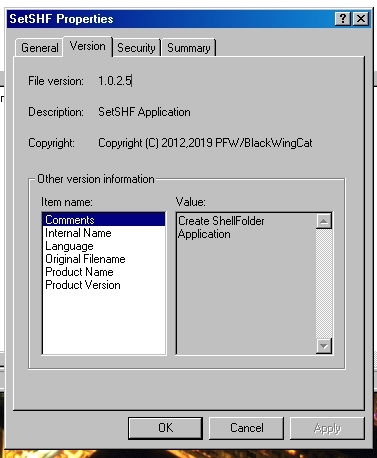
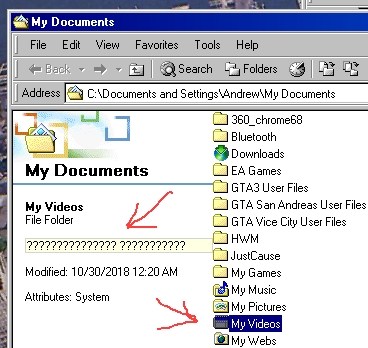

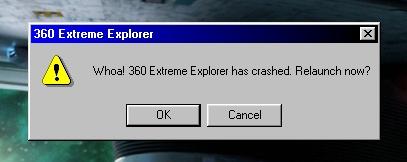

Last Versions of Software for Windows 2000
in Windows 2000/2003/NT4
Posted
Is it possible to run AnyDesk on Win2k machine?
It does work fine on my WinXP machine, but it doesn't start at all when I've tryed to run it in my Win2k machine. After I click .exe file. nothing happens. I have latest Extended Kernel installed.