
vicgarin
Content Type
Profiles
Forums
Events
Posts posted by vicgarin
-
-
the links worked fine for me.
thanks for the november updates
0 -
@vicgarin,
I have tidied up this topic because I saw no reason to continue down the route I was taking you.
I have had access to a Windows 7 Unit this evening and have therefore formulated something which should contain what you needed; (since systeminfo and quickfixengineering didn't include the .NET installs).
@ECHO OFFSETLOCALSET _="%TEMP%\_$.TMP"TYPE NUL>%_%FOR /F "TOKENS=2 DELIMS==" %%A IN ('WMIC QFE GET HOTFIXID /VALUE 2^>NUL' ) DO CALL ECHO;[%%A]>>%_%FOR %%A IN (\ \WOW6432NODE\) DO (FOR /F "EOL=E TOKENS=*" %%B IN ( 'REG QUERY HKLM\SOFTWARE%%AMICROSOFT\UPDATES /S /F "KB" /K 2^>NUL' ) DO FIND /I "[%%~nxB]"<%_%>NUL||ECHO;[%%~nxB]>>%_%)SORT<%_%>"%~dp0%COMPUTERNAME%HOTFIXES.TXT"DEL %_%Just run the above on each unit and compare the differences!
I reran the above code, but it does not seem to list all the updates? For example MS Office updates?
Also is it possible to also print out the title of the KB next to the KB number. This way I can exclude stuff like Windows Defender updates before comparing the 2 lists.
Again thanks for helping.
0 -
thanks for the update
0 -
@vicgarin,
I have tidied up this topic because I saw no reason to continue down the route I was taking you.
I have had access to a Windows 7 Unit this evening and have therefore formulated something which should contain what you needed; (since systeminfo and quickfixengineering didn't include the .NET installs).
@ECHO OFFSETLOCALSET _="%TEMP%\_$.TMP"TYPE NUL>%_%FOR /F "TOKENS=2 DELIMS==" %%A IN ('WMIC QFE GET HOTFIXID /VALUE 2^>NUL' ) DO CALL ECHO;[%%A]>>%_%FOR %%A IN (\ \WOW6432NODE\) DO (FOR /F "EOL=E TOKENS=*" %%B IN ( 'REG QUERY HKLM\SOFTWARE%%AMICROSOFT\UPDATES /S /F "KB" /K 2^>NUL' ) DO FIND /I "[%%~nxB]"<%_%>NUL||ECHO;[%%~nxB]>>%_%)SORT<%_%>"%~dp0%COMPUTERNAME%HOTFIXES.TXT"DEL %_%Just run the above on each unit and compare the differences!
Thank you. The above code does the trick!
Edit: see below
0 -
You can also print out a .log file of all your .NET installs (Name and Version) from batch, just Run as administrator.
~DP
@Echo Off::NetInstalls.cmd (Run As Admin)WMIC /NameSpace:\\Root\Cimv2 Path Win32_Product Where "Name Like '%%.NET%%'" Get Name, Version|Findstr /VI Version > C:\NetInstalls.logPause
What I am trying to achieve is a listing of all the updates with the KB numbers, so I can compare 2 VMs.
That is which updates are missing in the offline VM, so I can download and install those manually.
0 -
Could you not have just copied and pasted the seven lines exactly as they are into notepad and saved as anything.cmd?When I saved it as .cmd file it works! It lists the .NET security updates KB numbers.
Is it possible to filter out the lines which don't have any KB numbers associated with them? Because I am seeing stuff like:
EMET 5.2
Microsoft Office Shared Setup Metadata MUI (English) 2013
...
Also is it possible to add all the installed updates into your script? Then I won't have to use the script mentioned in the original post.
Thanks for your help.
0 -
-
Can you not get those using the software uninstall list?
@ECHO OFFFOR %%A IN (\ \WOW6432NODE\) DO (FOR /F "TOKENS=1-2*" %%B IN ( 'REG QUERY HKLM\SOFTWARE%%AMICROSOFT\WINDOWS\CURRENTVERSION\UNINSTALL^ /S /F "MICROSOFT CORPORATION" /D' ) DO IF %%D' EQU ' FOR /F "SKIP=1 TOKENS=2*" %%E IN ( 'REG QUERY %%B /V DISPLAYNAME') DO ECHO;%%F)PAUSE
Missing opening '(' after keyword 'for'.At line:1 char:5+ FOR <<<< %%A IN (\ \WOW6432NODE\) DO (FOR /F "TOKENS=1-2*" %%B IN ('REG QUERY HKLM\SOFTWARE%%AMICROSOFT\WINDOWS\CURRENTVERSION\UNINSTALL^ /S /F "MICROSOFT CORPORATION" /D') DO IF %%D' EQU ' FOR /F "SKIP=1 TOKENS=2*" %%E IN ('REG QUERY%%B /V DISPLAYNAME') DO ECHO;%%F) + CategoryInfo : ParserError: (OpenParenToken:TokenId) [], ParentContainsErrorRecordException + FullyQualifiedErrorId : MissingOpenParenthesisAfterKeywordPS C:\Windows\system32>0 -
I have been using this script http://tomtalks.uk/2013/09/list-all-microsoftwindows-updates-with-powershell-sorted-by-kbhotfixid-get-microsoftupdate
$wu = new-object -com "Microsoft.Update.Searcher" $totalupdates = $wu.GetTotalHistoryCount() $all = $wu.QueryHistory(0,$totalupdates) # Define a new array to gather output $OutputCollection= @() Foreach ($update in $all) { $string = $update.title $Regex = "KB\d*" $KB = $string | Select-String -Pattern $regex | Select-Object { $_.Matches } $output = New-Object -TypeName PSobject $output | add-member NoteProperty "HotFixID" -value $KB.' $_.Matches '.Value $output | add-member NoteProperty "Title" -value $string $OutputCollection += $output }$OutputCollection | Export-Csv \\somedir\somefile.csv -NoTypeInformation -UseCulturebut it does not list the .NET updates which I installed offline.
In VM1 where I downloaded the same updates from Windows Update it lists them using the above script.
But in VM2 where I installed them offline it doesn't list them?
I used the above script because it also lists all the Office updates.
Any help appreciated.
0 -
What are you guys using to list all the updates which are installed?
I have been using this script http://tomtalks.uk/2013/09/list-all-microsoftwindows-updates-with-powershell-sorted-by-kbhotfixid-get-microsoftupdate
but it does not list the .NET updates which I installed offline.
0 -
thanks. can you update for todays patch tuesday.
0 -
I think the following are missing:
KB2532531
KB2533623
KB2534111
KB2574819
KB2592687
KB2718704
KB2731771
KB2803821
KB2830477
KB2841134
KB2847077
KB2849696
KB2849697
KB2857650
KB2862152
KB2862973
KB2882822
KB2894844
KB2923545
KB2965788
KB2970228
KB2973351
KB2976627
KB2984972
KB2984976
KB2984981
KB2985461
KB2994023
KB3003743
KB3020387
KB3020388
KB971033
KB976902
0

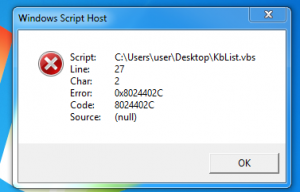
Post-SP1 Updates for Office 2013 (Updated 13 NOV 2015)
in User Contributed Update Lists
Posted
Can you please update for December patch tuesday updates?
Are you making this list manually by going through each kb urls on Microsoft's website?
The urls for office updates don't show up in WindowsUpdate.log file.
If you install via Windows Update, URLsnooper shows that it is downloading .cab files not .exe which are in the list.