Content Type
Profiles
Forums
Events
Posts posted by monkeylove
-
-
Remove Skype to stop Meet Up installation. Also, consider O&O Shutup, etc.
For other types of calculators and unit converters, click on the hamburger menu.
0 -
19 hours ago, Win10-Hater said:
Yes, I do understand, but in my experience of using Windows 10 for around 3 years, it was horrible to me (and I ran Windows 10 on a 5400rpm HDD, which made it slow, therefore explaining its lack of optimisation for HDD's, as opposed to Windows 8.x, which is very fast even on a 5400rpm HDD). I know about dark themes, night mode etc.etc., but I have a Windows Vista Business installation on my main laptop that has been customised to include night mode (through f.lux). Also, I know that Open Shell exists to fix the horrible UI, but third party themes are also needed to correct the Metro UI abomination, and Windows 10 keeps breaking themes with every single update, so, thumbs down from me again.


I had the same problems with optimization even with Win 7 (where the defragmenter did not run as scheduled and I had to use Puran).
Win 8.1 was a major improvement in terms of performance, but the customization options like making bright backgrounds darker were gone; I had to drill down to the registry to fix that. Using Open-Shell was the easy part. Also, using an SSD made things even better.
I switched to Win 10 because it had the same internals as 8.1, security updates were about to end, the upgrade was free, and all customization from 8.1 carried over to it. With dark mode and night light, I no longer need f.lux, etc. I just have to see what more new features will be placed in PowerToys.
To remove the Metro UI, just set Open-Shell to use Win 7 style for the start menu.
Given that, I see no point in staying with older versions of Win, esp. given the lack of updates, lack of drivers for it for newer hardware, lack of updated security programs with it (core isolation, controlled folder access, behavior blocking and machine learning, etc.). If I only need to use a few programs (like browsers, spreadsheets, word processors, music and video players) and want to customize the UI in as many ways as possible while avoiding telemetry while receiving critical security updates, then I'd choose other operating systems.
0 -
16 hours ago, asdf2345 said:
O&O Shut Up can break things, like microphones, because it disables those along with everything else
Lack of updates doesn't really cause any problems, especially lack of security updates
Open-Shell is just a band-aid on a broken pane of glass
🔪 (Joke)
Then don't disable the mics. There are switches in the software!
Your second point is wrong because vulnerabilities that can only be dealt with using such updates.
The third point is obvious as UI is superfluous. The drive to make something look exactly like Win 7 at the expense of everything else makes no sense at all.
0 -
14 hours ago, Dixel said:
To minimize telemetry, try Vista.
To avoid telemetry, try Vista.
To make Win 10 or even 8.1 look like 7, try Vista.
Why even bother? Vista has no security updates.
0 -
12 hours ago, Win10-Hater said:
To minimise telemetry, use Windows 7 or 8.x.
To avoid telemetry, use Windows Vista, XP or 2K (if all your software/hardware supports it), which have almost ZERO telemetry.
To make Windows 10 look like 7 (or 8.x, Vista or XP), it's not 100% possible, and because of not being 100% possible, the UI, even with tweaks through Open Shell, 7++ TT, etc.etc. looks dirty and fragmented. So move to 8.x and tweak the UI or move to 7 to experience the beauty of the native UI or, even better, use Vista (whose Aero IMO is better than 7's) (then again, if the hardware and software you have/need supports it).
2K, Vista, and XP have no security updates, and 7 and 8.1 will be losing them soon. Telemetry will be the least of your problems. Given that, you are better off using another OS brand.
You don't need to make Win 10 look exactly like 7, but if that's your obsession, then stick to 7 at all costs.
0 -
From what I remember, Win 8.1 is supposed to work fine with SSDs, with defrag automatically trimming. Also, some SSD manufacturers have software to make sure that the system is set to work with their product and that firmware is updated.
Finally, for browsers like Firefox, a tweak can be made so that it won't use the SSD that much:
https://www.servethehome.com/firefox-is-eating-your-ssd-here-is-how-to-fix-it/
0 -
To minimize telemetry, try O&O Shut Up.
To avoid telemetry and even problems with a lack of security updates, consider another operating system that goes through continuous updates.
To make Win 10 or even 8.1 look like 7, try Open-Shell.
0 -
On 12/26/2020 at 8:37 PM, Win10-Hater said:
Huh? I strongly disagree and I'm 100% sure that many other guys out there feel the same way. Not intending to pick a fight though
I no longer have Win 7, so I can't show benchmark differences for my PC (where I used Win 7, 8.1, and 10), so the best I can do is defer to what others have shown:
FWIW, other tests show only a slight improvement for Win 10. In which case, we can look at the improvements,
https://www.techrepublic.com/article/windows-10-the-smart-persons-guide/
which includes additional critical features for Windows Security (core isolation, virtualization, controlled folder access, etc.), sandboxing, enhanced graphics, etc. For example,
https://download.microsoft.com/documents/uk/enterprise/windows10/win10-win7-security-comparison.pdf
That plus the point that drivers are developed for it with new hardware, lots of features like Dark Mode, Night Mode, color picker, etc.
I remember doing some of these for earlier versions of Windows, like using WindowsBlinds, Sandboxie, etc., but many third-party software are no longer being developed or updated for older operating systems. Even the lack of security updates is a critical point to consider, especially given increased sophistication of new malware.
Given that, I don't see any logic behind your strong disagreement except probably in complaints about telemetry (which has been in place since Win 7) and the UI (which can easily be changed using Open-Shell).
0 -
"Memory Compression in Windows 10 RTM"
QuoteI had the privilege of spending some more time with the Windows 10 Kernel folks!! I love learning about the OS with the folks that actually work in it day in and day out. In this video Mehmet Iyigun spent some time discussing why the System process in Windows 10 is taking a bit more memory and why it's a good thing. A process taking more memory sounds like a bad thing - that is until I understood more about memory management, paging, and hard / soft page faults. Turns out that that the OS is doing some clever optimizations that allow your processes to trim some of the memory but not necessarily page it out to disk. Not only is the memory preserved in RAM, but it is also compressed - making hard page faults a more rare occurrence. The results should make for a snappier experience. The best part is that this feature is not an experimental feature: it has been available since the RTM bits of Windows 10 were released.
0 -
"Memory Compression in Windows 10 RTM"
QuoteI had the privilege of spending some more time with the Windows 10 Kernel folks!! I love learning about the OS with the folks that actually work in it day in and day out. In this video Mehmet Iyigun spent some time discussing why the System process in Windows 10 is taking a bit more memory and why it's a good thing. A process taking more memory sounds like a bad thing - that is until I understood more about memory management, paging, and hard / soft page faults. Turns out that that the OS is doing some clever optimizations that allow your processes to trim some of the memory but not necessarily page it out to disk. Not only is the memory preserved in RAM, but it is also compressed - making hard page faults a more rare occurrence. The results should make for a snappier experience. The best part is that this feature is not an experimental feature: it has been available since the RTM bits of Windows 10 were released.
0 -
For the interface, use Open Shell:
There are additional built-in features, but I don't often use them ATM:
Also, dark and night mode, Power Toys, etc.
In addition, I don't bother forcing updates and instead let them take place by default. For telemetry, I settled for O&O Shut Up and Windows Privacy Dashboard. I also didn't bother with hardening and just used whatever third-party free antimalware's available.
0 -
I was referring to Karol's problem.
0 -
10 hours ago, asdf2345 said:
I thought MSFN was free of any Windows 10 shills, looks like I was wrong.
https://msfn.org/board/forum/179-windows-10/
0 -
Here's a short video from Major Geeks on how to use Open Shell:
0 -
15 hours ago, asdf2345 said:
Well, to me, opaque Window borders, missing libraries, flat and opaque taskbar, telemetry up the wazoo, useless assistant, telemetry filled Chromium default browser, file explorer with ads, and more is quite different than Windows 7.
Also, it was just a suggestion.
A out of date Chromium would make Windows 10 less secure than Windows Vista (With Extended Kernel) using the latest Chromium. That's how little security updates matter with Windows. I even mained Windows 7 updated to 2016-09, out of date browser, out of date Steam client, and more out of date programs for around a year, and I did it all without getting any malware.
Also, as long as the security software gets database updates, it doesn't matter if it's out of date, in fact, I use a 2017 copy of my security software.
I don't think that's correct advice. AFAIK, the reason why security updates are made for operating systems and even apps is because security software can't compensate. In fact, even security software needs to be updated (and not just the databases), and it's very several won't update or make new versions for older operating systems.
Also, malware has become more sophisticated, such that identifying for signatures is insufficient. Features like behavior blocking and even core isolation will be needed to keep them in check, especially if they are new.
0 -
0
-
There's one more point to consider: security updates ended or will end for older versions of the operating system. Security software can only do so much, and newer versions of them likely won't run with older systems.
0 -
18 hours ago, asdf2345 said:
By "the same," I mean the start button and icons on the left, the system tray, icons and data on the right, the search box above the start menu and the shutdown/restart, etc., button on the right, three types of start menus to choose from, and more. Don't forget that you can also hide the tray search box, remove icons from the task bar, configure Open Shell further, change the wallpaper, and more.
Finally, there's no need to resort to personal insults.
0 -
ME was the worst for me and Win 10 the best. I think the latter fixed many things about the internals in Win 7, but like many MS products had to be designed for different types of hardware. To adjust to that, i just used Open Shell, etc.
0 -
One more from the thread:
In my case, I availed of a lifetime promo for Adguard ($20 for three devices) desktop for Windows.
0 -
I used Open Shell, SecureUxTheme, XYplorer, O&O Shutp, Windows Privacy Dashboard, TweakUAC, HWInfo, and a free version of Windows Firewall Control. I don't play a lot of old games, but I remember using the troubleshoot compatibility feature, DOS Box, and older versions of Windows in Virtualbox.
0 -
Just use Open Shell:
https://github.com/Open-Shell/Open-Shell-Menu
and you have Windows 7.
For telemetry, etc., run O&O Shutup and Windows Privacy Dashboard. Also, don't forget that telemetry also appeared in Win 7 and 8 and needed Aegis VOAT or similar to block.
Finally, don't forget that updates end for older versions of the operating system, and security software can only do so much.
Meanwhile, check out night mode, dark mode, the new Power Toys, etc.
0 -
For me, much better concerning internals than XP, 7, and 8.1. It also won't matter debating on the move as updates have ended or will end soon for older versions.
Some more points to consider:
It's the last version of the OS, so there's no point in looking for a finished product.
I haven't experienced GUI glitches, but any might be due to drivers that aren't updated.
There are small third-party programs that can remove bloatware, lessen telemetry, disable Cortana, etc.
The task manager is quite detailed, and I think there are more via Sys Internals.
I installed Open-Shell and turned the start menu into that of Win 7.
Edge now appears to be one of the fastest browsers, and can use addons from both Chrome and its own store. I still use Firefox, though.
There's now dark mode, night mode, and other features with Explorer and more.
Power Toys has returned.
0 -
Details from the uBO developer concerning what filter lists to use:
0



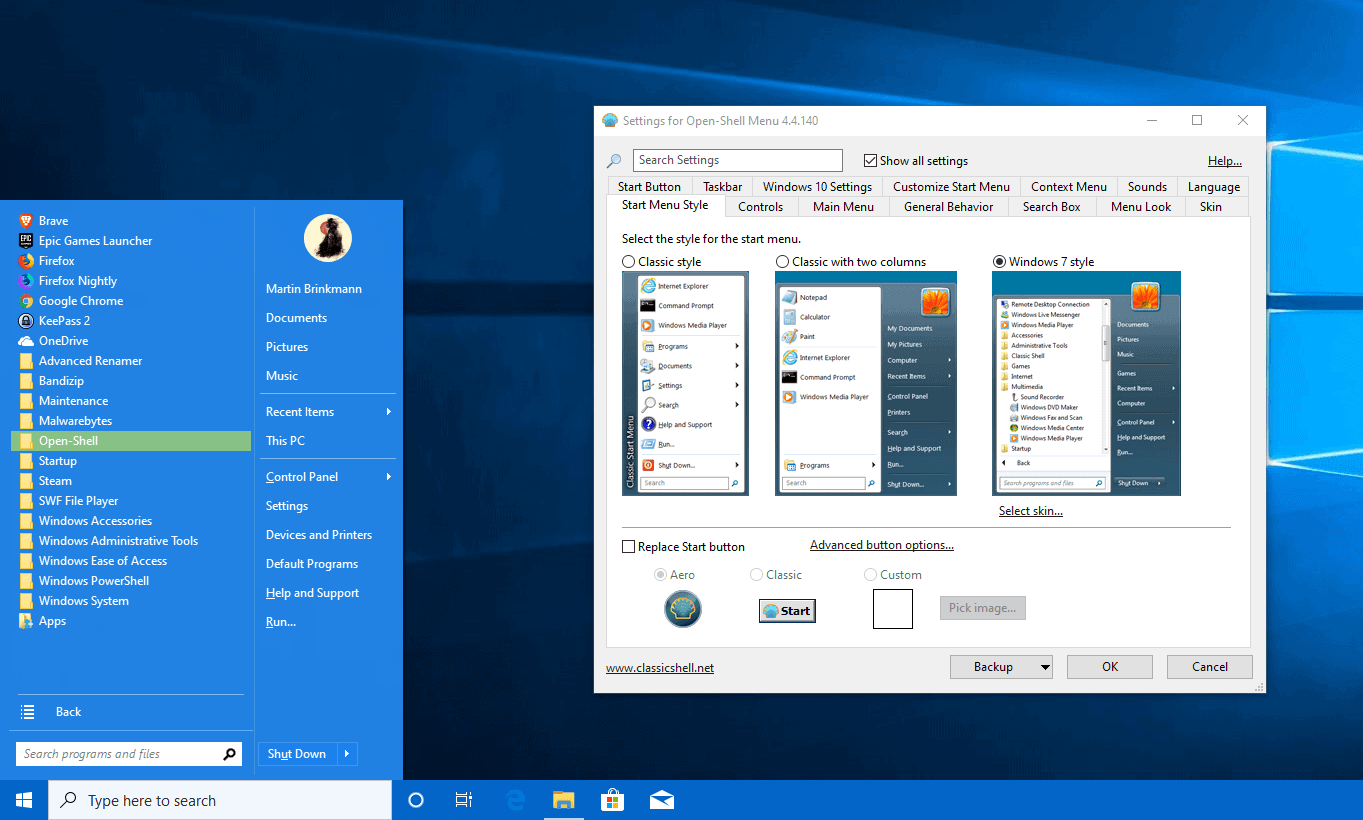
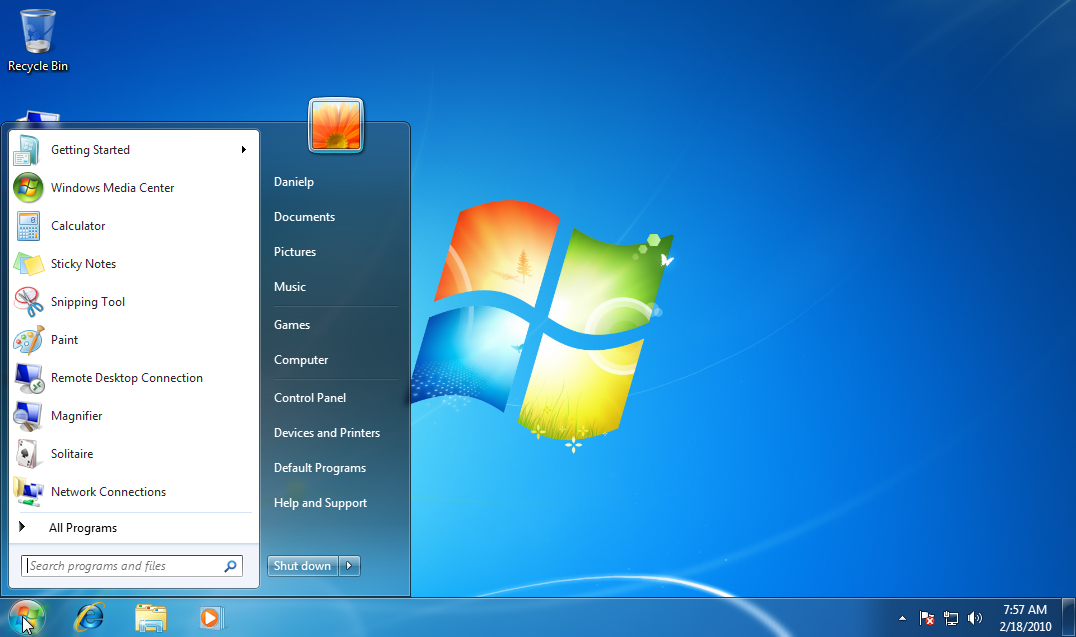
Windows 11 Is The Worst Windows Ever Period.
in Windows 11
Posted
Use Open-Shell with ExplorerPatcher, and it will look like Windows 7.