Content Type
Profiles
Forums
Events
Posts posted by sdfox7
-
-
10 hours ago, mixit said:
<truncated>
Also, since the Primetime download link is said to go away soon, maybe someone like @sdfox7 who already has an XP archive site could throw it up there? The link is in the opening post.
<truncated>
DONE. I placed it in the SP3 end of life (EOL) directory. Not tested on XP SP2, I don't if it even works.
http://sdfox7.com/xp/sp3/EOL/primetime_gmp_win_x86_gmc_40673.zip
1 -
6 hours ago, JodyT said:
Of course, using Internet Explorer on Windows XP might be a no-no, since it's version 8 ...lol. But yes, IE 11 gets the shaft for no good reason. A good browser.

Yes, my point was that Internet Explorer 6, Internet Explorer 7, and Internet Explorer 8 for Windows XP have not been officially patched in nearly three years, not including POSReady or other unoffical updates. Internet Explorer 6 for Windows 2000 has not been patched in nearly 7 years, and is mostly unusable on the web.
At the time of this writing, Firefox 51.x or Opera 36.x are the latest versions available, and are safer to use since they are still being updated even for XP. While XP may have flaws at the operating system level, every OS does and the browser is a critical component for maintaining security.
Even when patches end for those versions, they would still be safer than using a browser that hasn't been patched in three years. Also, IE 8 is problematic on the web in many ways these days. Many websites reject it. Even Chrome 49 is a safer choice even though it hasn't been patched in nine months.
2 -
On 1/16/2017 at 4:28 PM, FranceBB said:
As we all know, Microsoft did psychological terrorism about Windows XP in 2014 in order to persuade users to move to newer OS. Then, they easily got rid of Vista as it wasn't widely used, and now they are applying the exact same terrorism to Windows 7, using the exact same words used 3 years ago about XP.
"Care about your security? Then leave Windows 7 says Microsoft"
"The old OS suffers from ‘long-outdated’ security architecture"
"Microsoft is highlighting the security strengths of Windows 10 as the company waves an ‘early goodbye’ to Windows 7"
"Windows 7 is no longer capable of keeping up with the increased security requirements applicable to the PCs of today, and it’s based on long-outdated security architectures"
"Many hardware manufacturers no longer provide drivers for Windows 7, which means that modern peripherals such as printers are no longer recognised."
Ridiculous... just ridiculous... (except for drivers).
Any system can be "secure" if the user is reasonably proactive with their activities online as it relates to security. Example: if I was using risky behavior online I'm sure I could infect a Windows 7 or Windows 10 system in under 10 minutes.
I have been taking apart computer systems since I was a teenager, and feel legacy Windows such as Windows 2000 and XP can be used securely if you don't visit rogue websites, etc. Don't use Internet Explorer! Use a firewall! While these systems no longer receive updates, I don't believe they are really at that much greater risk than newer Windows systems. First, 2000/XP systems are a small target and not worth wasting time attacking. Second, Windows 7 and 10 are constantly receiving updates, which means they just as insecure as XP, it's just that someone has already found the vulnerability and Microsoft has chosen to fix the vulnerability. I personally don't believe that any new versions of Windows are more secure than the last; it's just that Microsoft has decided to patch the newer ones.
When Windows 2000 was launched, it was the "most secure version of Windows". It ended being the victim of many attacks during its 10-year lifetime, particularly the Blaster, Sasser and Sobig worms from 2003-2004. XP was released, it was the same mantra, being more secure than Windows 2000, but it too fell victim to the same worms that plagued 2000. Anti-Spyware 2011 and the Alureon Trojan affected Vista and 7.
No system is impenetrable. Once Windows 10 has been around for sometime, we will begin seeing the vulnerabilities of that system. These days, automated computer programs can crack any system once enough algorithms and commands are processed. Certainly, if you can make it, you can break it!
4 -
The latest Silverlight 5.1.50901 still working on XP. Released October 11, 2016. Required for Netflix and other sites if you're not using HTML5.
 0
0 -
On 1/10/2017 at 10:32 AM, heinoganda said:
Flash Player Version 24.0.0.194 has been released!
The Internet Explorer ActiveX plugin is available here: http://fpdownload.adobe.com/get/flashplayer/pdc/24.0.0.194/install_flash_player_ax.exe
The NPAPI for Firefox is available here: http://fpdownload.adobe.com/get/flashplayer/pdc/24.0.0.194/install_flash_player.exeCurrently, the Flash Player for Opera or Chromium (install_flash_player ppapi.exe) version v24.0.0.194 can be used!
Tested with Google Chrome v49.0.2623.112.Installation Info for Google Chrome:
First close Google Chrome, copy from "%windir%\system32\Macromed\Flash" the files "pepflashplayer32_24_0_0_194.dll" and "manifest.json" to the User Profile from Google Chrome
" \Documents and Settings\$USER$\Local Settings\Application Data\Google\Chrome\User Data\PepperFlash\24.0.0.194\"
and rename "pepflashplayer32_24_0_0_194.dll" to "pepflashplayer.dll". Starting Google Chrome again.Note:
Is also recognized by Google Chrome as version 24.0.0.194! (chrome://flash or chrome://components)
Thanks for the heads-up! Confirmed working with Firefox under Windows 2000, Chrome and Internet Explorer 8 under Windows XP.
While the Internet Explorer (ActiveX) plugin DOES install under Windows 2000, Internet Explorer 6 is simply too old to load many (any?) sites these days! Testing on UltraSounds.com shows it indeed does work,
but it won't load the HTTPS Adobe Flash Player test page. Testing IE 6 under the non-http Adobe Flash Player test page DOES work.



 0
0 -
On Thursday, December 15, 2016 at 7:29 AM, Phenomic said:
I see there is a newer version
http://w2k.flxsrv.org/cgi-bin/dl.cgi?file=Windows2000-KB935839-v28i-x86-ENU.exe
and
http://w2k.flxsrv.org/cgi-bin/dl.cgi?file=Windows2000-KB935839-v28iG-x86-ENU.exe
Which one should I use? Should I uninstall the 28hG first?
I downloaded this file but it complains about needing KB2722913. That is a 3.0GB file containing all security updates in 2012. I guess the UURollup from 2014 does not include this, since I am running that version (Windows2000-UURollup-v11-d20141130-x86-ENU.7z).
Is there a way to access just the IE6.0SP1-KB2722913-WINDOWS2000-X86-ENU.EXE by itself?
 0
0 -
On 1/5/2017 at 0:22 AM, cc333 said:
Yes, I've tried that, and it works (a bit clunky, but it works) on 2000.
Also, JDK 8u117 works! Sorry, no screenshots to back it up, but I have installed it, and with a bunch of consternation, it does complete, and the end result is workable.
c
Please do let me know how you got Java 8 working.
It's possible just the JDK 8 works on 2000, because when I tried the JRE it failed to install. Are you using an updated kernel other than the UURollup?
0 -
4 hours ago, Mathwiz said:
Thanks! Is that a portable version? I noticed there's no .msi, setup.exe, etc.; but there is a Chrome.exe....
BTW, I made the mistake of actually reading the thread containing your original post. The last post on page 1 contains a link that appears to take you to a malware site! Be careful....
It does appear to be a "portable" version- in the sense there is no installer and you simply extract the ZIP and execute the chrome.exe
The executable even works on Windows 2000: it warns that Chrome is designed for XP but it still works on 2000.
1 -
3 minutes ago, Mathwiz said:
Opera 12.02 works on Win98 with KernelEx. But somewhere between 12.02 and 12.17 it quit working

You're right; Opera 12 has some problems with modern Web pages. Its Javascript is also rather slow. But I still like it better than the modern, Chromium-based versions.
Anyway, back to the topic: where can I get a Chrome 34 (or 35 or 36) offline installer? It seems to be much harder to find old versions of Chrome than other browsers ???
From back in February, 34.0.1847.37 is the final non-sse Chrome, the last to run on the Pentium III and Athlon XP: The last full installer still available on Google's servers is 34.0.1847.0: https://www.googleapis.com/download/storage/v1/b/chromium-browser-continuous/o/Win%2F251854%2Fchrome-win32.zip?generation=1392779695926000&alt=media
0 -
I think the problem is Chrome specific. It does not appear XP specific, it is an issue on campus under Windows 7 Enterprise. The ERES site at my university does not load files correctly under Chrome, it complains about headers.
The university posted a warning not to use Chrome to download the files. The files download without issue with IE and Firefox.

 0
0 -
On Saturday, December 31, 2016 at 3:34 PM, jumper said:
> The only issue I ran into is that Firefox 49 fails to run and throws up a Dr Watson error.
Check the log file to see what module the error occurred in. Also Profile in Depends for a second opinion. And maybe Profile FF48 and compare.I don't know how to read log files, but here you go:
Microsoft (R) Windows 2000 (TM) Version 5.00 DrWtsn32 Copyright (C) 1985-1999 Microsoft Corp. All rights reserved. Application exception occurred: App: (pid=1712) When: 12/30/2016 @ 10:39:26.130 Exception number: c0000005 (access violation) *----> System Information <----* Computer Name: WIN2000 User Name: Win2K Number of Processors: 1 Processor Type: x86 Family 6 Model 9 Stepping 5 Windows 2000 Version: 5.0 Current Build: 2195 Service Pack: 4 Current Type: Uniprocessor Free Registered Organization: Registered Owner: Microsoft *----> Task List <----* 0 Idle.exe 8 System.exe 164 smss.exe 188 csrss.exe 208 winlogon.exe 236 services.exe 248 lsass.exe 356 ibmpmsvc.exe 388 ati2evxx.exe 436 S24EvMon.exe 476 svchost.exe 516 svchost.exe 568 SPOOLSV.exe 600 hidserv.exe 648 RegSrvc.exe 680 regsvc.exe 708 mstask.exe 744 SMAgent.exe 792 TpKmpSvc.exe 816 winmgmt.exe 872 svchost.exe 1008 ati2evxx.exe 972 explorer.exe 1332 SMax4PNP.exe 1356 rundll32.exe 1336 PRONoMgr.exe 1280 TPHKMGR.exe 1180 AGRSMMSG.exe 1400 TPONSCR.exe 1072 Boingo.exe 1112 TpScrex.exe 1312 WMonitor.exe 1132 BWEngine.exe 1416 BWExtUserMode.e.exe 1768 msiexec.exe 1732 FirefoxPortable.exe 1264 firefox.exe 1860 plugin-containe.exe 1848 Silverlight.Con.exe 1876 svchost.exe 1712 Silverlight.Con.exe 1736 drwtsn32.exe 0 _Total.exe State Dump for Thread Id 0x690 eax=00000000 ebx=00000000 ecx=dddddddd edx=0104fd28 esi=02098a28 edi=8000ffff eip=0103cefe esp=0012fe88 ebp=0012fea4 iopl=0 nv up ei ng nz na po nc cs=001b ss=0023 ds=0023 es=0023 fs=0038 gs=0000 efl=00000286 function: <nosymbols> 0103ceec ff10 call dword ptr [eax] ds:00000000=???????? 0103ceee 8b45fc mov eax,[ebp+0xfc] ss:017f9d8a=???????? 0103cef1 5e pop esi 0103cef2 c9 leave 0103cef3 c3 ret 0103cef4 56 push esi 0103cef5 8bf1 mov esi,ecx 0103cef7 8b4e10 mov ecx,[esi+0x10] ds:0376290e=???????? 0103cefa 85c9 test ecx,ecx 0103cefc 7417 jz 01045a15 FAULT ->0103cefe 8b01 mov eax,[ecx] ds:dddddddd=???????? 0103cf00 ff500c call dword ptr [eax+0xc] ds:016c9ee6=???????? 0103cf03 8b4e10 mov ecx,[esi+0x10] ds:0376290e=???????? 0103cf06 85c9 test ecx,ecx 0103cf08 7407 jz 01043911 0103cf0a 6a01 push 0x1 0103cf0c e8beeeffff call 0103bdcf 0103cf11 83661000 and dword ptr [esi+0x10],0x0 ds:0376290e=???????? 0103cf15 5e pop esi 0103cf16 c3 ret 0103cf17 53 push ebx 0103cf18 56 push esi *----> Stack Back Trace <----* FramePtr ReturnAd Param#1 Param#2 Param#3 Param#4 Function Name 0012FEA4 0103E303 01000000 02098A28 00000000 0000006B !<nosymbols> 0012FEC4 0103E64E 00000004 00000000 0101530D 00000000 !<nosymbols> 0012FEF8 01019BC0 02098A28 00000000 00133173 0000000A !<nosymbols> 0012FFB8 0101990D 0012FFF0 7C5989D5 00000000 00000000 !<nosymbols> 0012FFC0 7C5989D5 00000000 00000000 7FFDF000 C0000005 !<nosymbols> 0012FFF0 00000000 01019900 00000000 000000C8 00000100 !ProcessIdToSessionId [omap] *----> Raw Stack Dump <----* 0012fe88 28 8a 09 02 2a da 03 01 - ac fe 12 00 78 8a 09 02 (...*.......x... 0012fe98 28 8a 09 02 00 00 00 00 - 28 8a 09 02 c4 fe 12 00 (.......(....... 0012fea8 03 e3 03 01 00 00 00 01 - 28 8a 09 02 00 00 00 00 ........(....... 0012feb8 6b 00 00 00 00 00 00 00 - 5c 25 15 00 f8 fe 12 00 k.......\%...... 0012fec8 4e e6 03 01 04 00 00 00 - 00 00 00 00 0d 53 01 01 N............S.. 0012fed8 00 00 00 00 00 00 00 00 - 00 f0 fd 7f 22 00 00 00 ............"... 0012fee8 02 00 00 00 63 00 00 00 - 68 4d 13 00 c9 c8 01 01 ....c...hM...... 0012fef8 b8 ff 12 00 c0 9b 01 01 - 28 8a 09 02 00 00 00 00 ........(....... 0012ff08 73 31 13 00 0a 00 00 00 - bb ce 69 26 00 00 00 00 s1........i&.... 0012ff18 00 00 00 00 00 f0 fd 7f - 0a 00 00 00 00 00 00 00 ................ 0012ff28 05 00 00 c0 00 05 00 00 - 00 00 00 00 93 08 00 00 ................ 0012ff38 00 00 00 00 20 4a 13 00 - 02 00 00 00 00 00 00 00 .... J.......... 0012ff48 73 31 13 00 00 00 00 00 - 44 00 00 00 70 47 13 00 s1......D...pG.. 0012ff58 80 47 13 00 60 8f 13 00 - 00 00 00 00 00 00 00 00 .G..`........... 0012ff68 00 00 00 00 00 00 00 00 - 00 00 00 00 00 00 00 00 ................ 0012ff78 00 00 00 00 00 00 00 00 - 00 00 00 00 00 00 00 00 ................ 0012ff88 ff ff ff ff ff ff ff ff - ff ff ff ff b8 ff 12 00 ................ 0012ff98 56 bd 01 01 05 00 00 00 - 10 ff 12 00 d4 fa 12 00 V............... 0012ffa8 e0 ff 12 00 70 04 02 01 - 1b 84 7f 27 01 00 00 00 ....p......'.... 0012ffb8 c0 ff 12 00 0d 99 01 01 - f0 ff 12 00 d5 89 59 7c ..............Y| State Dump for Thread Id 0x6c0 eax=77d32878 ebx=00000000 ecx=00136540 edx=00000000 esi=00142728 edi=00000100 eip=77f88b37 esp=021afe28 ebp=021aff74 iopl=0 nv up ei pl nz na pe nc cs=001b ss=0023 ds=0023 es=0023 fs=0038 gs=0000 efl=00000202 function: ZwReplyWaitReceivePortEx 77f88b2c b8ac000000 mov eax,0xac 77f88b31 8d542404 lea edx,[esp+0x4] ss:03879d0f=???????? 77f88b35 cd2e int 2e 77f88b37 c21400 ret 0x14 77f88b3a 8bff mov edi,edi *----> Stack Back Trace <----* FramePtr ReturnAd Param#1 Param#2 Param#3 Param#4 Function Name 021AFF74 77D58E4A 77D3AFBD 00142728 77D50101 00130000 !ZwReplyWaitReceivePortEx [omap] 021AFFA8 77D37DE8 00136C58 021AFFEC 7C57B3BC 00142888 !TowerConstruct [omap] 021AFFB4 7C57B3BC 00142888 77D50101 00130000 00142888 !I_RpcConnectionInqSockBuffSize2 [omap] 021AFFEC 00000000 00000000 00000000 00000000 00000000 !lstrcmpiW [omap] State Dump for Thread Id 0x494 eax=00003e06 ebx=00000102 ecx=000004d3 edx=00000000 esi=77f88398 edi=022aff74 eip=77f883a3 esp=022aff60 ebp=022aff7c iopl=0 nv up ei pl nz na po nc cs=001b ss=0023 ds=0023 es=0023 fs=0038 gs=0000 efl=00000206 function: NtDelayExecution 77f88398 b832000000 mov eax,0x32 77f8839d 8d542404 lea edx,[esp+0x4] ss:03979e47=???????? 77f883a1 cd2e int 2e 77f883a3 c20800 ret 0x8 77f883a6 8bff mov edi,edi *----> Stack Back Trace <----* FramePtr ReturnAd Param#1 Param#2 Param#3 Param#4 Function Name 022AFF7C 7C59A2CC 0000EA60 00000000 7CE89AEA 0000EA60 !NtDelayExecution [omap] 022AFF80 00000000 00000000 7CE89AEA 0000EA60 7CE85BC5 !Sleep [omap] State Dump for Thread Id 0x718 eax=00000000 ebx=77f87fc0 ecx=00145ca0 edx=00000000 esi=00145288 edi=00136be0 eip=77f883a3 esp=023aff78 ebp=023affa8 iopl=0 nv up ei ng nz na po nc cs=001b ss=0023 ds=0023 es=0023 fs=0038 gs=0000 efl=00000286 function: NtDelayExecution 77f88398 b832000000 mov eax,0x32 77f8839d 8d542404 lea edx,[esp+0x4] ss:03a79e5f=???????? 77f883a1 cd2e int 2e 77f883a3 c20800 ret 0x8 77f883a6 8bff mov edi,edi *----> Stack Back Trace <----* FramePtr ReturnAd Param#1 Param#2 Param#3 Param#4 Function Name 023AFFA8 77D37DE8 00136C58 023AFFEC 7C57B3BC 00149578 !NtDelayExecution [omap] 023AFFB4 7C57B3BC 00149578 00000000 00000000 00149578 !I_RpcConnectionInqSockBuffSize2 [omap] 023AFFEC 00000000 00000000 00000000 00000000 00000000 !lstrcmpiW [omap] State Dump for Thread Id 0x3bc eax=77d37dd0 ebx=80030000 ecx=021afac4 edx=00000000 esi=00142728 edi=00000100 eip=77f88b37 esp=024afe28 ebp=024aff74 iopl=0 nv up ei pl nz na po nc cs=001b ss=0023 ds=0023 es=0023 fs=0038 gs=0000 efl=00000206 function: ZwReplyWaitReceivePortEx 77f88b2c b8ac000000 mov eax,0xac 77f88b31 8d542404 lea edx,[esp+0x4] ss:03b79d0f=???????? 77f88b35 cd2e int 2e 77f88b37 c21400 ret 0x14 77f88b3a 8bff mov edi,edi *----> Stack Back Trace <----* FramePtr ReturnAd Param#1 Param#2 Param#3 Param#4 Function Name 024AFF74 77D58E4A 77D3AFBD 00142728 77F83148 FFFFFFFF !ZwReplyWaitReceivePortEx [omap] 024AFFA8 77D37DE8 00136C58 024AFFEC 7C57B3BC 00146740 !TowerConstruct [omap] 024AFFB4 7C57B3BC 00146740 77F83148 FFFFFFFF 00146740 !I_RpcConnectionInqSockBuffSize2 [omap] 024AFFEC 00000000 00000000 00000000 00000000 00000000 !lstrcmpiW [omap]
0 -
On 12/19/2016 at 2:42 PM, vwestlife said:
Off-topic, but I got a scare a few days ago when I went to install Flash Player 24 on my 2007 MacBook running Mac OS X 10.7.5 (the highest it supports), and the download page stated that OS X 10.9 or higher is required! I thought Adobe had ended support for older Mac OS versions even before they ended support for Windows XP and Vista.
But then the next day, the Flash Player update notification pop-up came up, and I was able to successfully download and install Flash Player 24 on OS X 10.7.5. The download page now no longer says that any specific Mac OS version is required, either, even though Adobe's Tech Specs page still says that 10.9 or higher is required:
http://www.adobe.com/products/flashplayer/tech-specs.html
Also notable is that they finally brought the Linux NPAPI version of Flash Player up to the current release, instead of being stuck with the 11.x "Extended Support Release". (They also recently ended the ESR for the Windows and Mac OS NPAPI plugin.)
I also wanted to note that there is no hard block on the OS for Flash Player. I suppose Adobe just isn't guaranteeing support for the older OSes. As I noted in another post yesterday, Flash Player 24.0.0.186 works just fine on Windows 2000 with the Gurgelmeyer 5.1.2195.24 and UURollup.

 0
0 -
After installing Windows 2000 (I have a CD with Gurgelmeyer's SP 5.1 Update 24 slipstreamed), I installed the latest ENU Daily UURollup v 11 from 2014, following the links in this post: https://www.betaarchive.com/forum/viewtopic.php?p=417076#p417076
I also wanted to get Flash Player 24.0.0.186 (the current version) running; to do this I needed to install DirectX from February 2010, otherwise the installer wouldn't run. I was very surprised that I was able to get the current version of Flash Player working on Windows 2000!
I was able to install Firefox Portable 48.0.2. The only issue I ran into is that Firefox 49 fails to run and throws up a Dr Watson error. What is the difference between Firefox 48 and 49, and how can we fix this? I know Firefox 49 dropped support for SSE processors, but my ThinkPad T40 has a SSE2 compatible processor, so that cannot be the problem.
Below are some screenshots of my results.



 0
0 -
By the way, it has come to my attention that there is a /pub directory for Opera versions 15 to the present: http://ftp.opera.com/pub/opera/desktop/
The final XP version at this time is 36.0.2130.65. http://ftp.opera.com/pub/opera/desktop/36.0.2130.65/win/Opera_36.0.2130.65_Setup.exe
Opera 36 is technically still supported, but it's unknown if there will be any further patch releases- this was released way back in April.
0 -
As a teenager I used Windows 95 in many different many configurations.
To run Windows 95 with the programs released in 1995-1996, I would recommend 16MB RAM. I would be referring to programs such as AOL 3.0, Internet Explorer 3.0, and Office 95.
For use with programs and hardware around 1997-1999, I would recommend 32MB-96MB RAM. I would be referring to programs such as AOL 4.0, Internet Explorer 4.0, and Office 97.
For use with programs and hardware around 2000-2004 I would recommend >128MB RAM. I would be referring to programs such as AOL 5.0, 6.0, and 7.0. Internet Explorer 5.0 and 5.5. Office 2000. Programs created in the early to mid-2000s demand quite a bit more RAM than just 5 years earlier.
Most software support for Windows 95 ended by 2004. It's important to remember that in the year 2004, someone who only used one application at a time (such as email or word processing) would likely be satisfied with 64MB-128MB. However, a power user who multi-tasked using YouTube, gaming, DirectX 8 and other memory intensive tasks would likely be served better with 256MB-512MB.
1 -
On Monday, December 26, 2016 at 6:43 PM, pointertovoid said:
Thanks a lot for the download address of Google Earth 7.1.7.2606!
It must be installed from a session with admin rights (if not, the installer fails silently...) then it runs from an Xp poweruser session and maybe from a normal user session, and is multilingual.Built-in display of Pdf in Firefox: yes, but it doesn't fill Pdf forms, that's why I do bother with Foxit.
I've noted down carefully the archive pages for Firefox, Opera, Flash Player, Java. But as a seasoned W2k user, I want to warn the Xp users that archive webpages use to disappear without warning, don't mention the program's language all too often, give wrong information about what Windows can run the application, tend to become incomplete as time passes, and so on. It is paramount not to rely on them, but instead note down this information and store the complete installers on one's hard disk. Check for instance Google Earth's download page: it offers only v7.1 and v6.2, without any indication about what version fits W2k or W98-Me. Within 2 years, the information about Xp compatibility will be lost (7.1.7.2602 versus 7.1.7.2606 will become "take v7") and the full installers will have vanished. Right now is the proper time to download and make notes.
This is why it is critical to use the Internet Archive!
Microsoft has already removed most Windows XP pages, but I have described in detail in this forum how to access them.
The key is that the Internet Archive not only archives the pages themselves, it also archives the downloads that are linked to on those pages! As long as you can access the pages, you'll be able to access the downloads.
I have provided examples of this here with the service packs for Windows 2000 and Windows XP, and also for the Internet Explorer downloads for those operating systems. Microsoft may have deleted the downloads, but they will live on permanently on the Internet Archive. Please click on this link to visit that post.
Mozilla FTP is a page you could potentially have a problem with in the future, because the Internet Archive doesn't archive FTP pages (I'm not sure why!) You'll also have issues with Google Chrome since Google contains ROBOTS.TXT. However, the other websites you should no issues with.I have archived quite a few things in my XP end-of-life (EOL) directory. I never archived Google Earth for XP because browsers now have mapping capability and Google Earth seems like a bygone era. However, I did archive it for Windows 2000 (version 5.2.1.1588) a few years ago, and I'd be happy to archive Google Earth for XP.
1 -
Were you able to download the Vista update?
The page with the update is here:https://support.microsoft.com/en-us/kb/2763674
The actual file is here: http://www.microsoft.com/en-us/download/details.aspx?id=36253
0 -
On 12/18/2016 at 7:00 PM, heinoganda said:
First close Google Chrome, copy from "%windir%\system32\Macromed\Flash" the files "pepflashplayer32_24_0_0_186.dll" and "manifest.json" to the User Profile from Google Chrome
" \Documents and Settings\$USER$\Local Settings\Application Data\Google\Chrome\User Data\PepperFlash\24.0.0.186\"
and rename "pepflashplayer32_24_0_0_186.dll" to "pepflashplayer.dll". Starting Google Chrome again.Note:
Is also recognized by Google Chrome as version 24.0.0.186! (chrome://flash or chrome://components)
Heinoganda
Thank you for the proper instructions. I have given you credit for this, and provided a simplified method for less technical users here:1 -
I don't bother with Adobe / Acrobat Reader anymore being that Chrome and Firefox have built in capability- they also seem faster at loading than Reader.
Full installers of Firefox versions from the original 0.8 to the current Firefox 50 can be downloaded from the FTP repository:https://ftp.mozilla.org/pub/firefox/releases/
(Select the version number, then navigate to the /win32 or /win64 directory (I don't know if the /win64 versions are compatible with XP 64-bit)
For legacy versions of Flash Player, you can always download them from Adobe's Archived Flash Player page, all the way back to version 2.0 from 1996: (for versions from 2010 to 2016, the second heading, "Flash Player archives"; for versions from 1996-2016, the last heading, "Older archives"): https://helpx.adobe.com/flash-player/kb/archived-flash-player-versions.html
Full Google Earth installers are on this page: https://support.google.com/earth/answer/168344?hl=en
Google Earth 7.1.7.2606 fixed compatibility problems with Windows XP, according to this link: https://support.google.com/earth/answer/40901?hl=en
Direct full installer for 7.1 is on that page:https://dl.google.com/earth/client/GE7/release_7_1_7/googleearth-win-bundle-7.1.7.2602.exehttps://dl.google.com/earth/client/GE7/release_7_1_7/googleearth-win-bundle-7.1.7.2606.exe
Direct full installer for 6.2 is on that page:https://dl.google.com/earth/client/GE6/release_6_2_2/googleearth-win-bundle-6.2.2.6613.exeUPDATE 1/13/2019: link no longer works, use mine: http://sdfox7.com/xp/sp3/EOL/googleearth-win-bundle-6.2.2.6613.exeThe Java Archive page is here: http://www.oracle.com/technetwork/java/javase/archive-139210.html
The Opera archive page offers vintage versions back to 3.21 (2002) and is available here:
http://arc.opera.com/pub/opera/win/UPDATE 1/13/2019: link no longer works. For 16 bit Opera, go to http://www.mirrorservice.org/sites/browsers.evolt.org/browsers/opera/win16/. For 32 bit versions of Opera, go to http://www.mirrorservice.org/sites/browsers.evolt.org/browsers/opera/win/
I usually use WinRar for many files, and the current 5.40 version runs fine on XP: http://www.rarlab.com/download.htm
Direct download 32 bit is http://www.rarlab.com/rar/wrar540.exeHOPE THIS HELPS! MERRY CHRISTMAS!
4 -
On 12/22/2016 at 5:40 PM, vwestlife said:
I'm not sure how Flash 24 is running on that system with only a Pentium III.
SSE2 compatible processor has been required since Adobe compiled Flash 11.2. The Pentium III does not support SSE2. This has been well documented with Linux: https://bugbase.adobe.com/index.cfm?event=bug&id=3161034
Are you running a laptop or desktop system? Some laptops/programs will detect a Pentium M as a Pentium III. In which case, a Pentium M is essentially a modified/modernized Pentium III- but one that does support SSE2.
0 -
By looking at the Rapid/Release Calendar here: https://wiki.mozilla.org/RapidRelease/Calendar
It appears that ESR 53 will be supported well into 2018 and maybe 2019. By 2019, Embedded support ends. I wonder if Mozilla intends to EOL Firefox 53 ESR to coincide with the end of Embedded support.
Of course, Firefox 53 could still work for many years after EOL occurs. Many websites I use still work with IE 8, almost 8 years after its release.
1 -
7 hours ago, vwestlife said:
I'm not sure how Adobe arrives at their system requirements. It's clear they don't actually test.
Any Windows XP system with a SSE2 processor (any speed) can run the current version of Flash Player 24. That means a Pentium 4 from way back in 2001. Windows 2000 might also work, but I haven't actually tested it. There might also be OS dependencies I might not know about.
0 -
On 12/19/2016 at 2:42 PM, vwestlife said:
Off-topic, but I got a scare a few days ago when I went to install Flash Player 24 on my 2007 MacBook running Mac OS X 10.7.5 (the highest it supports), and the download page stated that OS X 10.9 or higher is required! I thought Adobe had ended support for older Mac OS versions even before they ended support for Windows XP and Vista.
But then the next day, the Flash Player update notification pop-up came up, and I was able to successfully download and install Flash Player 24 on OS X 10.7.5. The download page now no longer says that any specific Mac OS version is required, either, even though Adobe's Tech Specs page still says that 10.9 or higher is required:
http://www.adobe.com/products/flashplayer/tech-specs.html
Also notable is that they finally brought the Linux NPAPI version of Flash Player up to the current release, instead of being stuck with the 11.x "Extended Support Release". (They also recently ended the ESR for the Windows and Mac OS NPAPI plugin.)
The alternate download page https://get.adobe.com/flashplayer/otherversions/ also specifies 10.9, if you 1) select Mac OS and then 2) click on the system requirements link that appears in blue:
 0
0 -
39 minutes ago, heinoganda said:
First close Google Chrome, copy from "%windir%\system32\Macromed\Flash" the files "pepflashplayer32_24_0_0_186.dll" and "manifest.json" to the User Profile from Google Chrome
" \Documents and Settings\$USER$\Local Settings\Application Data\Google\Chrome\User Data\PepperFlash\24.0.0.186\"
and rename "pepflashplayer32_24_0_0_186.dll" to "pepflashplayer.dll". Starting Google Chrome again.Note:
Is also recognized by Google Chrome as version 24.0.0.186! (chrome://flash or chrome://components)
WORKED LIKE A CHARM! THANKS!
By the way, the "24.0.0.186" folder did not exist in the destination PepperFlash directory. I had to create it before pasting the files and renaming.
 0
0



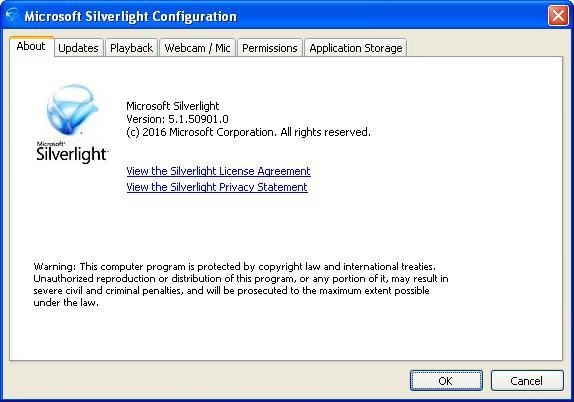
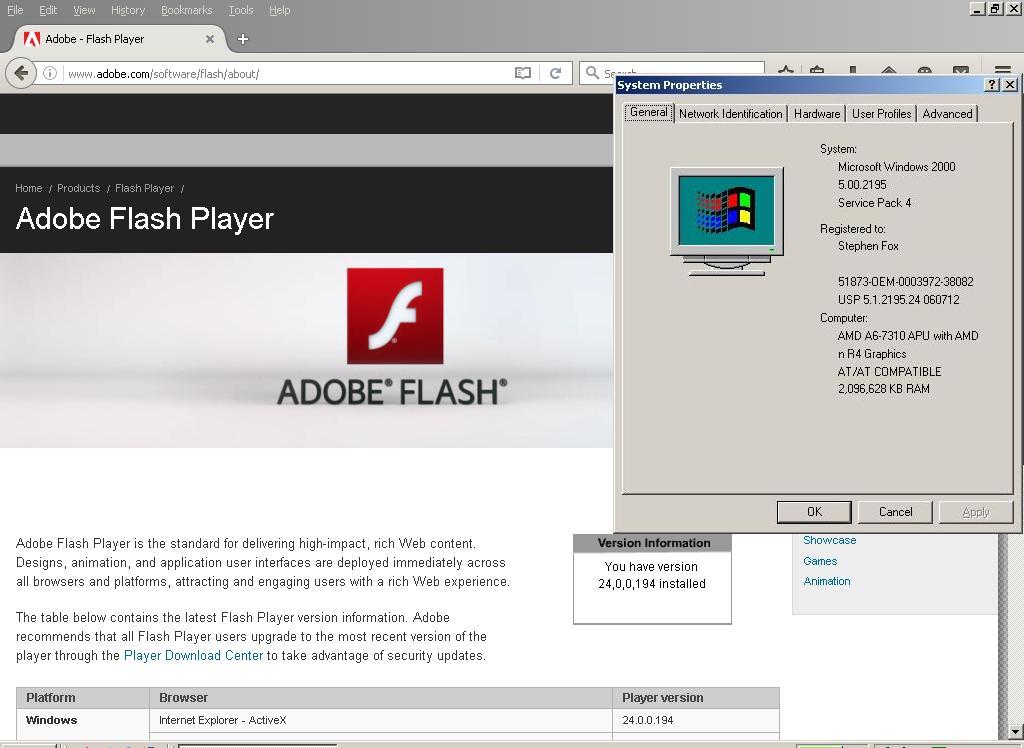
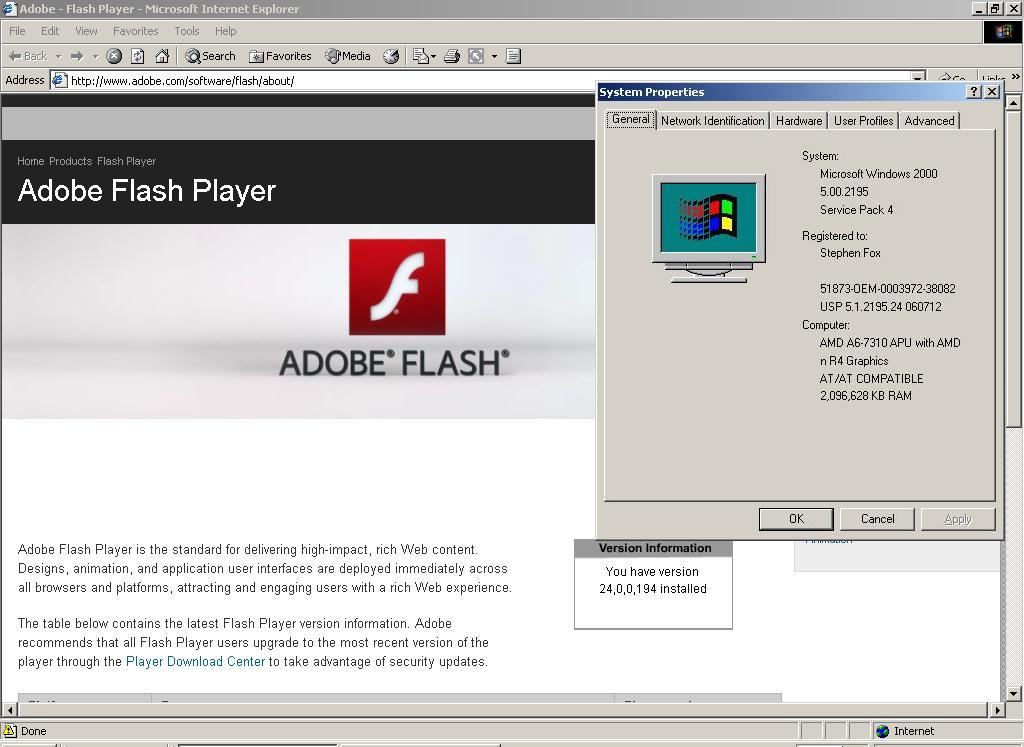
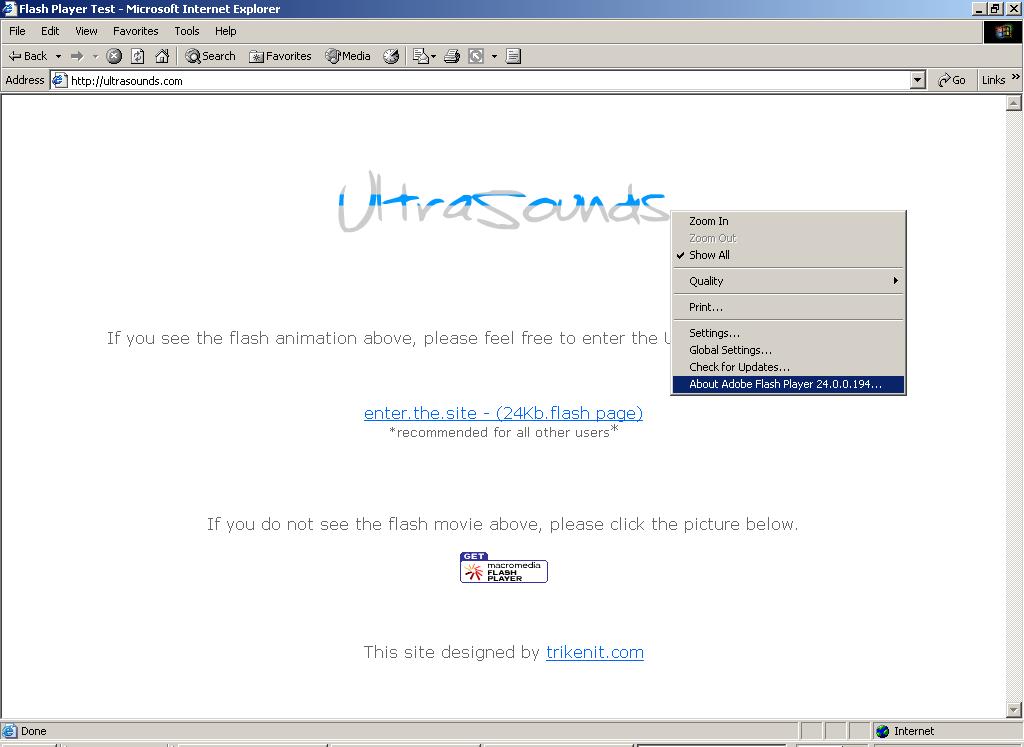
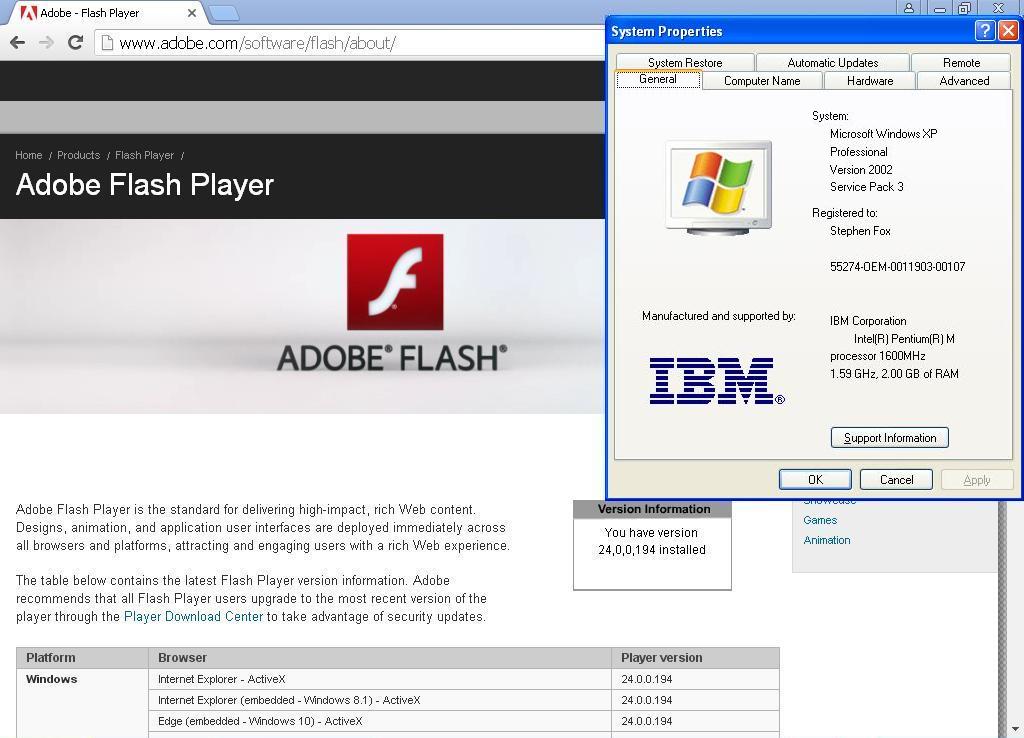
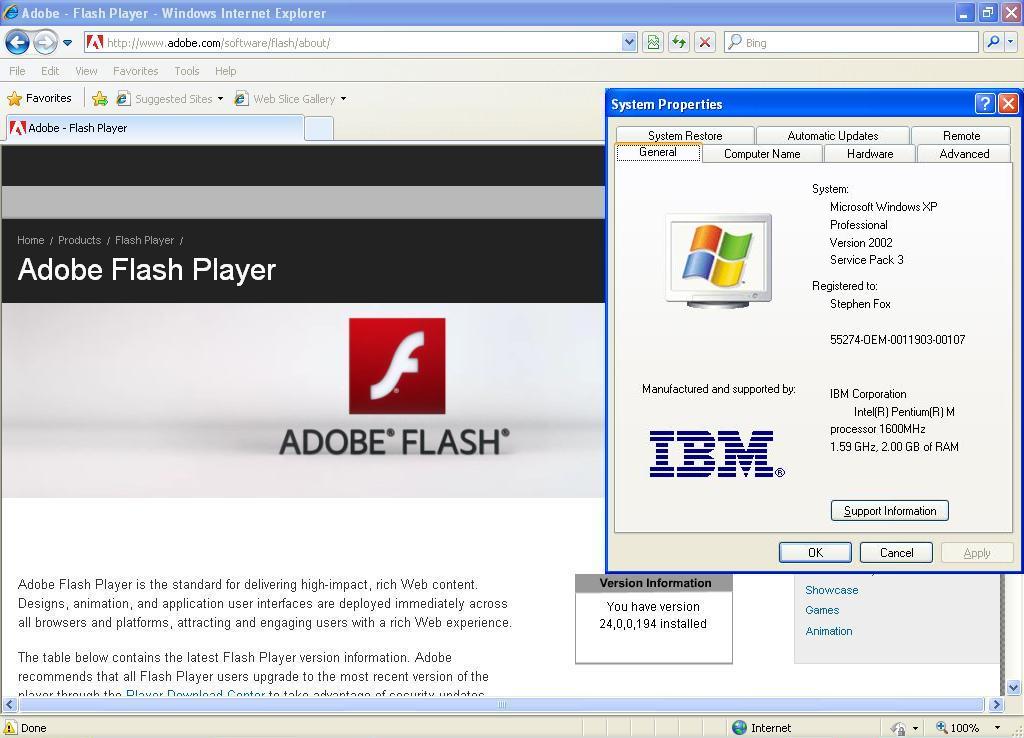

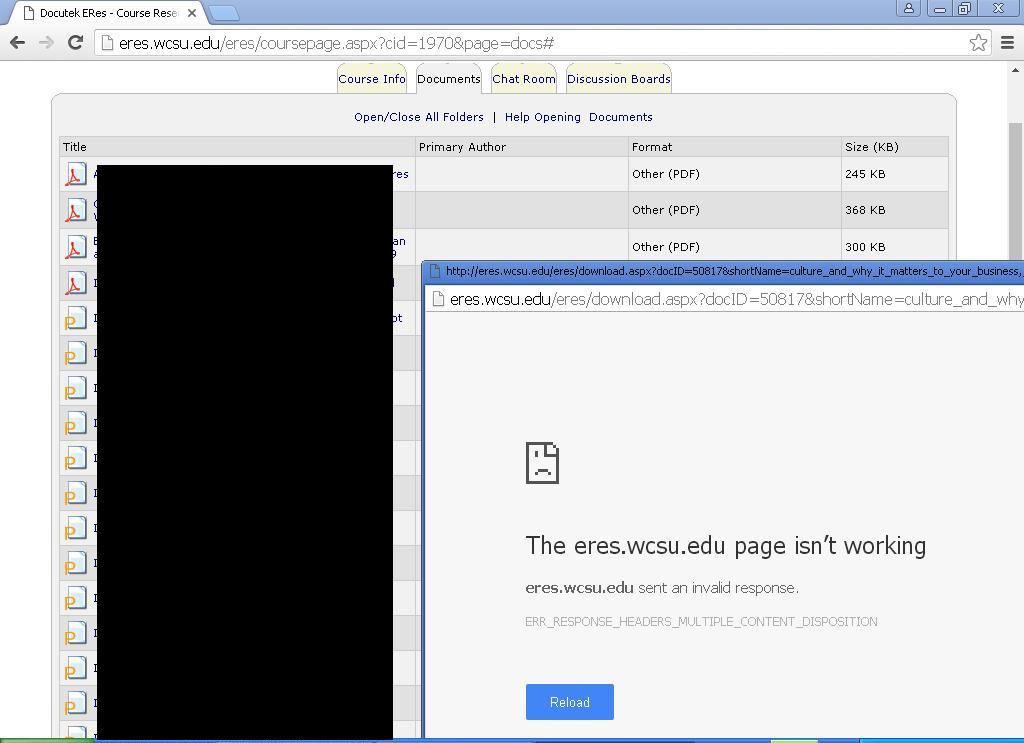
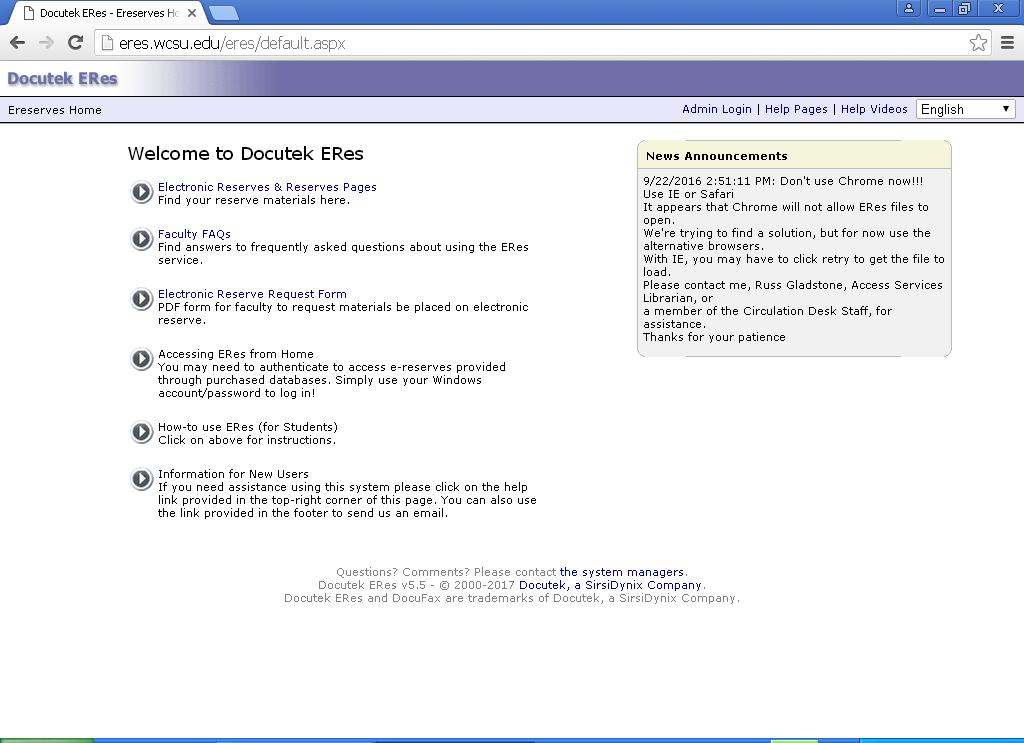
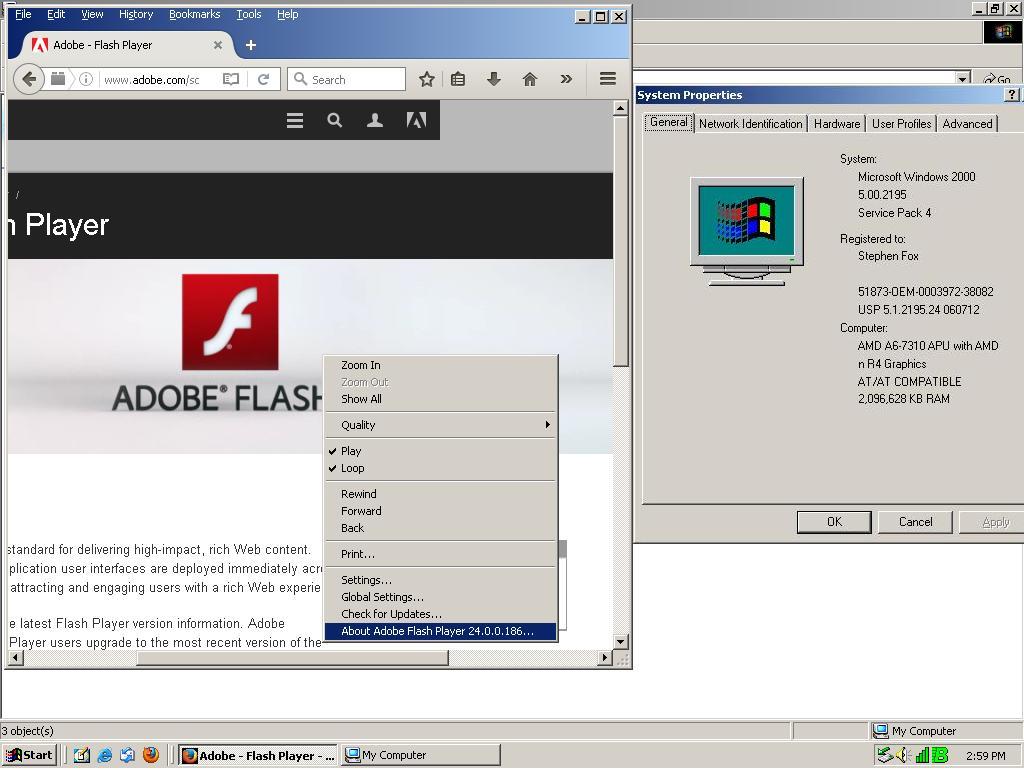
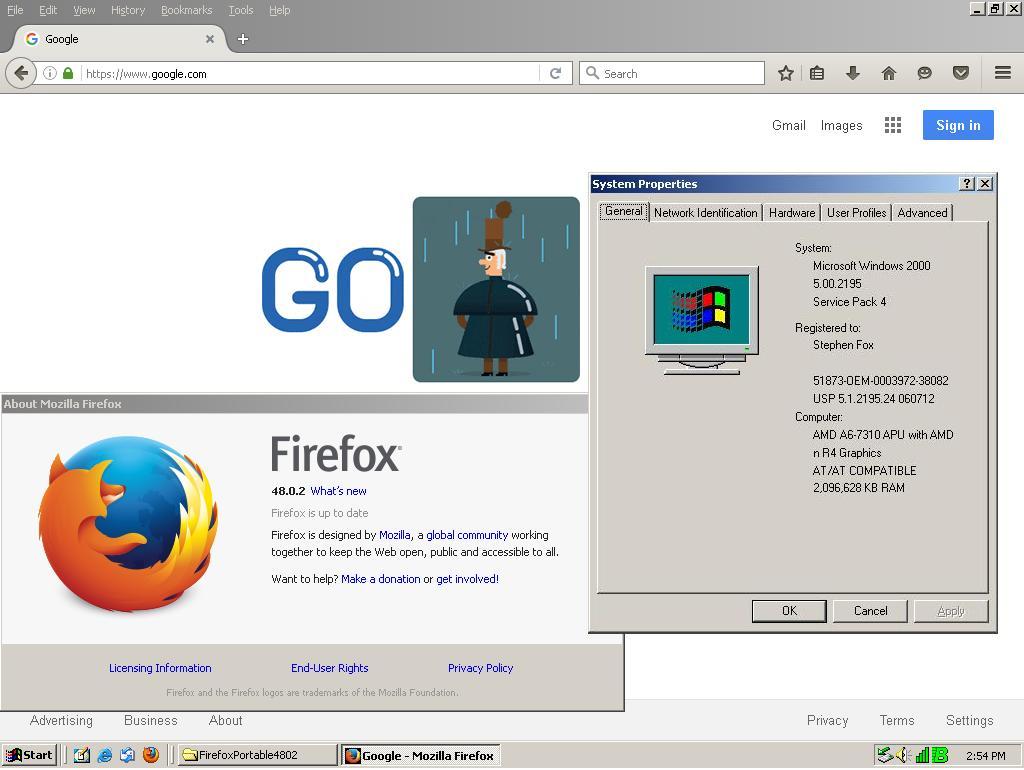
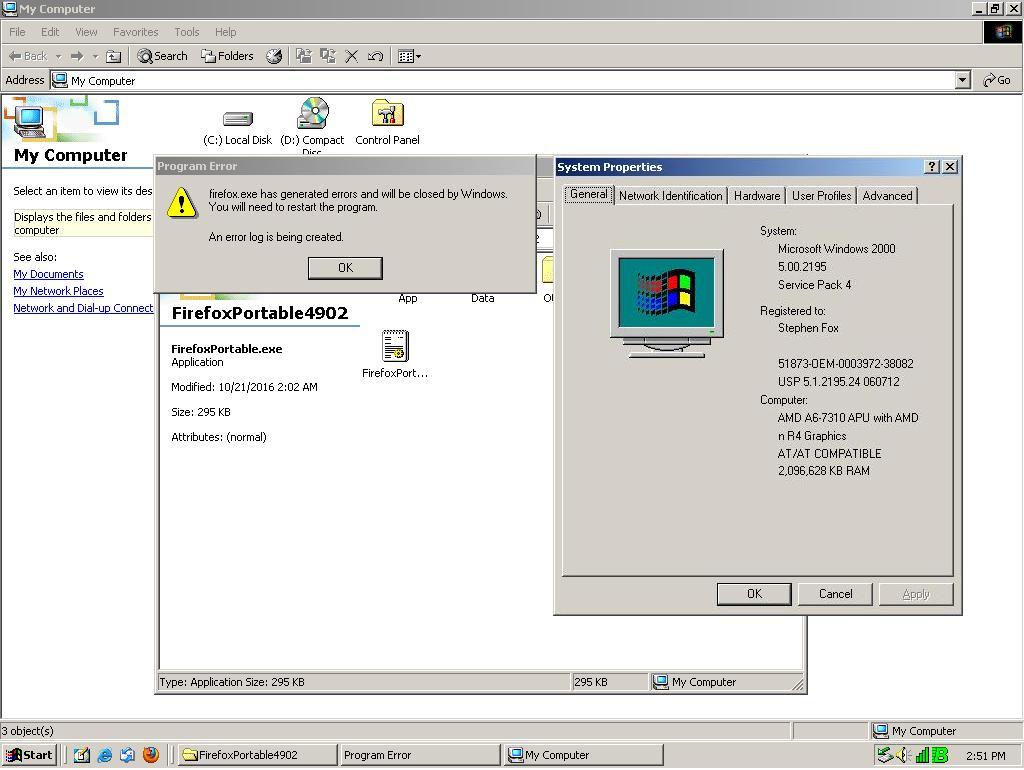
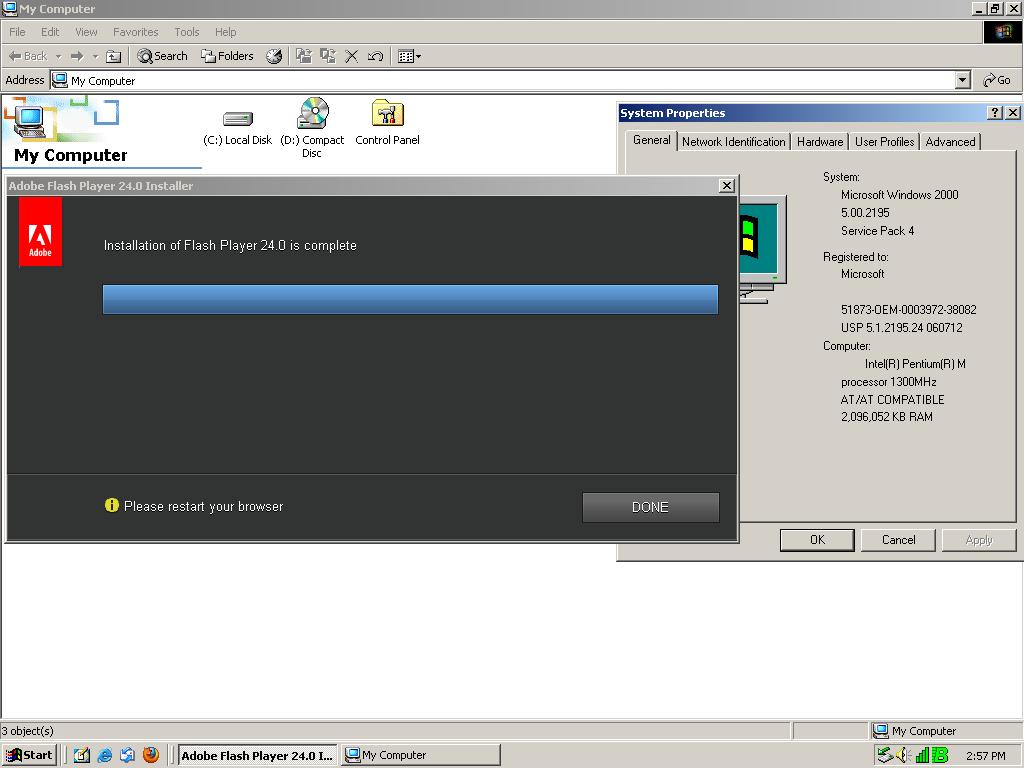
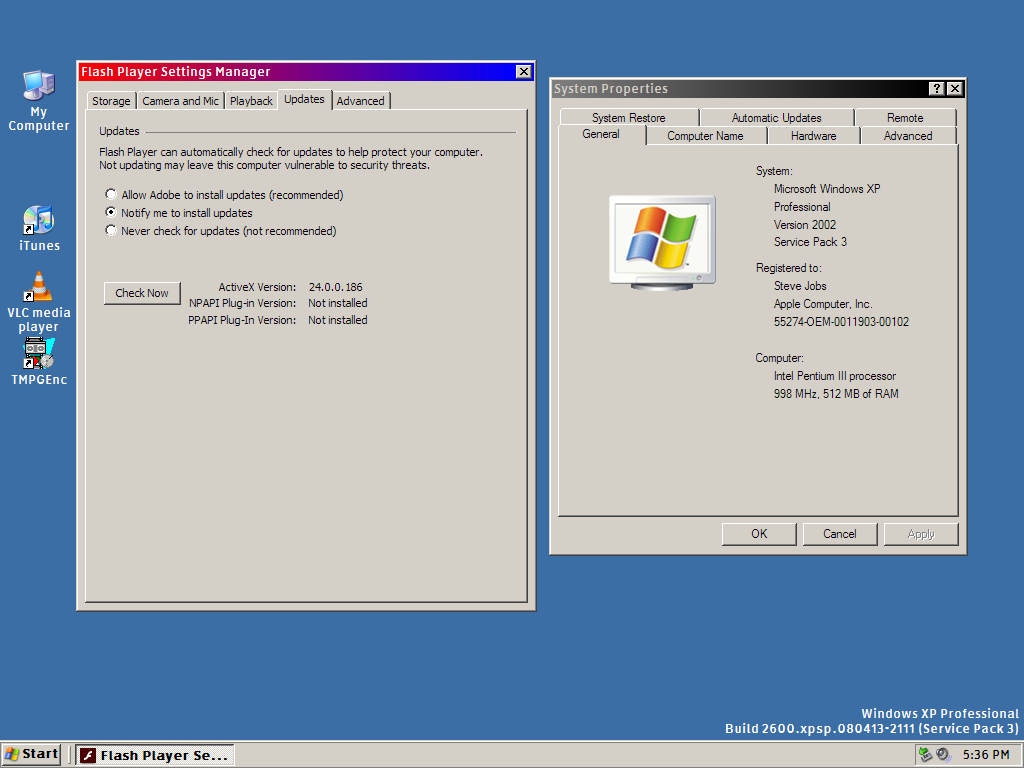
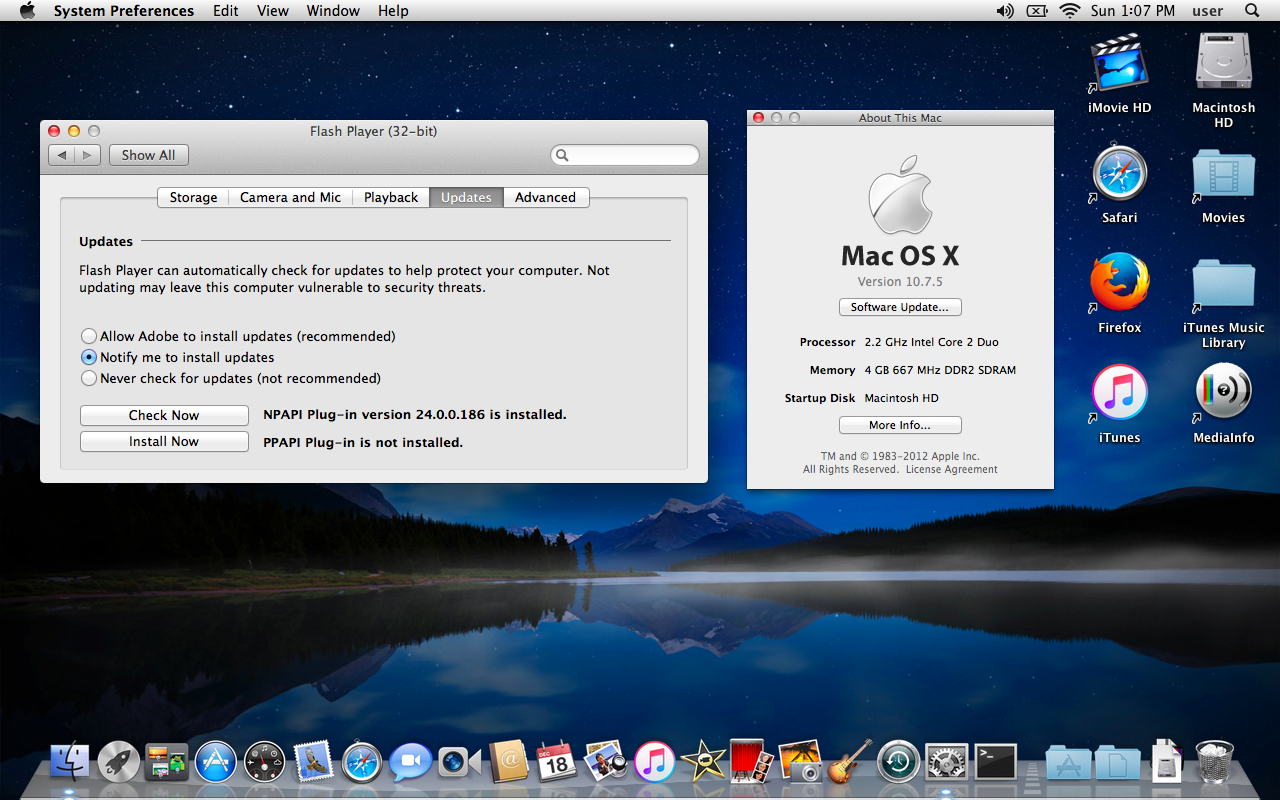

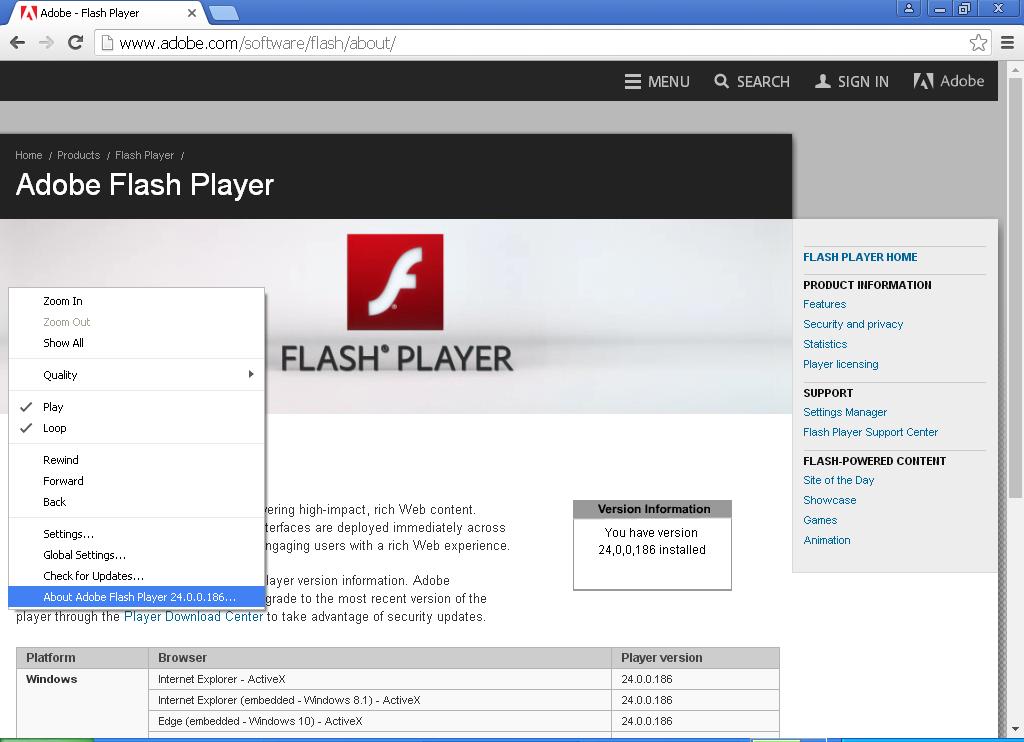
Root Certificates and Revoked Certificates for Windows XP
in Windows XP
Posted
Have you tried going into the Internet Options and disabling any of the certificate selections?
(Note: the below image on my system is set to system defaults, you may have to try selecting/deselecting on your own to see what works)