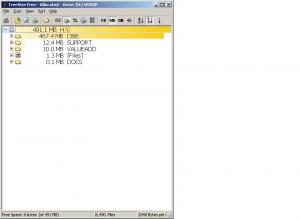mzik
MemberContent Type
Profiles
Forums
Events
Everything posted by mzik
-
After installing Nlite xp+ sp3 , shuting down the pc stops with teling me that I can now shut down before it just shut down by it self LAST SESSION_U.INI
-
Sorry, its not about Nlite Its about copying /I386 from the CD to a folder on a hard disk, befor using Nlite
-
Lets sum it again: I try to copy the I386 folder from the CD to a folder on a hard disk I do it from "CMD-xcopy h:\I386 (cd) i:\i386 (usb hardisk) /s" Te original folder on the CD is 500mb but the folder on the disk is 800mb The folder on the disk was emptybefore copying All that before using Nlite
-
???"added the sp3"???1 - make a folder 2 - copy [files] to it 3 - copy I386 folder to it 4 - run nLite 5 - in nLite, point to the folder 6 - in nLite, point to the SP3.EXE (to Integrate) 7 - DONE!!! Surely, you aren't copying the SP3.EXE Service Pack File to the "folder"... NO NO NO!!! You will be unnecessarily adding roughly 300mb to the CD! nLite INTEGRATES it into the I386 (replaces the older files with the newer SP3)!!! (There's your extra megabytes IF you are...) Go here and do a little reading...
-
That's the "original" RTM (5.1.2600.0). It didn't have the .Net folder and [files] is undoubtedly the other Root files. Yes/no/maybe? Shouldn't copy over anything but what you need (same size). Try making a folder (anywhere) and copy only the I386 folder (the whole folder) and the [files] to it then try again. "Folder" should be less than 400mb. These are all that are necessary. Idonot see any problems either, but the file arrives to the folder as 800mb.This is the original xp before sp's and toit iadded the sp3 It works fine, it goes only on DVD and it shoudnt
-
No, the trouble is while copying the original I386 from the ms cd to local disk
-
When I copy I386 from CD to hard disk the 500 mb becames 800mb and the nlite result is too big for a cd
-
hi i did as suggested and it worked, only now the pc doesnt end the shutdown- it stops with a msg that it can now be shutdown,before it finished by it self I looked at the faq, there is not same screen on my control panel as described. how to return the shut down? thnks
-
Hi When I use a standard xp instalation it stops somewhere and allows to do a corectional installation,(restore) instead of new installation that keeps the original apps and just fixes the XP The nlite disk that I made doesnt stop to allow me to choose "Restore" Is there a way to make it just restore an older(nlite) installation?
-
Sorry, but its the same- everything goes ok, but the disk dont boot
-
Hi I tried afew times to make a xp boot disk with cdimage, with and without gui, but the disk dont boot Other disks boot OK The source is Nlite +sp3 that is booting and installing OK
-
Hi How to recognize the update and add the ms update files?
-
I have xpsp2 connected to the net via rtl3189 o/b card and Alcatel speedtouch modem/router ADSL line. Sometimes after comming out of standby I cant connect to the web without re booting Tried to disable/enable nic and reconnecting thr router but didnt help- had to reboot Any idea?
-
After upgrading to sp2 via cd,when trying to system restore( system tools-system restore) nothing happens. There is a flash on the screen and goes back to the desk top The service is on automatic and the scheduler is on
-
I made batch file to be run with the Schsduler for chkdsk.exe once a month, only it ask for an answer "Y/N" How to insert the answer "y" in the batch fie? Thnks
-
does anybody know about a freeware virtul machine? I dont use it much so I dont like to buy it thnks
-
Is there a printer frienly guide for the unattended cd guide?
-
I just finished to burn the iso file created by Nlite, but after starting from the CD I cant find how to steup ftom it Pls help
-
when starting Nlight there isa list of the functions to be done it dosnt even ask about the location of the XPsp1 that I want to merge with instalation disk-so I get a thiner iso file but its basic xp (pro, corporate)