
Mysterio
Content Type
Profiles
Forums
Events
Posts posted by Mysterio
-
-
Is it possible to get it work nowadays? Tried this a year ago - everything worked OK. Now I'm doing clean installation using this instructions - nothing but the error 0x800B0109.What could be wrong? Is that cmd script which creates Windows Update Agent still correct? On my PC it creates working exe file only via second try (after the first try I receive an error like "non-valid Win32 application"). Or, maybe, there is another working Windows Update Agent exe file, which is ready to be installed and used?)P.S. Skipped step 5.2 (for what do I need WinZip?) and used WinRAR instead of 5.3 to unpack Root Certificates.
0 -
Hello everybody!
Trying to install & configure fully updated Windows Me system.
Does any cumulative pack exist that installs all Me updates by Microsoft, including, for example, DirectX 9.0c November 2006 and all hotfixes to it? I've included some screenshots of such sort of pack for the russian version of Windows Me, but I haven't found retail boxed russian version of the system, so I need the english one.
Existing Unofficial SP for Me is buggy: for example, system information tool stops working after applying it (and includes only hotfixes without updating WMP, IE, etc).
If such sort of package doesn't exist, please help me to create the complete list of all the components, that needed to be installed / updated, and all hotfixes to them.
What russian package includes:
1. Programs & Components:
• Internet Explorer 6 Service Pack 1
• Windows Media Player 9
• .NET Framework 1.0 + Service Pack 3
• .NET Framework 1.1 + Russian Langpack + Service Pack 1
• .NET Framework 2.0 + Russian Langpack
• Direct X 9.0c с обновлениями по декабрь 2006 года
• Microsoft Jet 4.0 SP8 + Replication File Update
• Microsoft XML 4.0 SP2 (KB973688)
• Microsoft Data Access Components 2.8 SP1
• Euro Conversion Tool
• Microsoft GDI+ Library
• Microsoft Layer for Unicode
• Visual Basic 1-6 Runtimes
• Visual C++ 6,7,2005 redistributables
• Windows Media 7.1 Runtimes
• Windows Media 9 Runtimes
• WMP6 Codecs
• WMP9 Codecs
• Remote Desktop Client 5.1 для Windows ME
2. Windows Me & Components updates:
• Обновление Q290700
• Обновление Q311311
• Обновление Q274113
• Обновление Q273017
• Обновление Q273727
• Обновление Q287564
• Root certificates (12/02/2014)
• Обновление Q273991
• Обновление Q274548 - Microsoft Windows ME HyperTerminal Buffer Overflow HTICONS.DLL, HYPERTRM.DLL + HYPERTRM.EXE Security Vulnerability Fix
• Обновление Windows Media Q308567 - Windows Media Player .ASF Processor Contains Unchecked Buffer
• Обновление Q311561 - MS-DOS Does Not Properly Process Hard Disk Hardware Errors
• Обновление Q310695 - Microsoft Windows ME DVD Player UDF.VXD 4.90.3001 Fix
• Обновление Q314757 - Unchecked Buffer in Universal Plug and Play can Lead to System Compromise for Windows Me
• Internet Explorer Audio Update
• Обновление Q317244
• Обновление Q323172 - MS02-048: Flaw in Certificate Enrollment Control May Cause Digital Certificates to Be Deleted
• Обновление Windows Media 6.4 Q320920
• Обновление Q329048
• Обновление Q323255
• Обновление Q329115
• Обновление Q811630
• Обновление Q812709
• Обновление Microsoft Java Virtual Machine Update 3810
• Обновление Q330994
• Обновление Windows Media 9 Q816044
• Обновление Q823559
• Обновление Q825119
• Обновление Q828750
• Обновление Windows Media KB828026
• Обновление Internet Explorer 6 SP1 KB833989
• Обновление Internet Explorer 6 SP1 KB837009
• Обновление Internet Explorer 6 SP1 KB823353
• Обновление Internet Explorer 6 SP1 KB867801
• Обновление Internet Explorer 6 SP1 KB834707
• Обновление Internet Explorer 6 SP1 KB873377
• Обновление Internet Explorer 6 SP1 KB887797
• Обновление Internet Explorer 6 SP1 KB889669
• Обновление Internet Explorer KB891781
• Обновление Q888113
• Обновление KB891711-v2
• Обновление KB896358
• Обновление KB908519
• Обновление Windows Media 9 KB911565
• Обновление Windows Script 5.6 KB917344
• Обновление Internet Explorer 6 SP1 KB916281
• Обновление Internet Explorer 6 SP1 KB918439
• Обновление (неофициальное) KB918547
• Обновление DirectX 9.0c KB904706
• Unofficial time zones update 2012 by IFkO
https://drive.google.com/file/d/0B70CwzY39DZ-RkgzUUlydUNXQ2M/edit?usp=sharing
Thanks!
0 -
I've finally made it! Haven't seen Me so fast before (loads up faster than my monitor changes the resolution)!!
Thank everyone for your help!!)
The problem is in the incompatibility of the SATA HDD and the Windows Me in my PC configuration. As soon as I unplugged SATA devices, setup continued and finished with no problems. Right after the installation of the necessary motherboard drivers I've decided to connect them again: Millennium frozen in the windows mode, when found a new device and was trying to install "primary IDE controller". So, Jaclaz, your piece of advice was good, but didn't work to the end. Anyway, thank you!
Rloew, does your SATA Patch solve such sort of problems? If yes, how friendly is it to the PCHealth (I mean System Files Protection): won't it be replaced every time I'll boot up Me? :-) The same question is about the memory patch and the 137 limit patch. Maybe I'll buy them, but don't know how "deep" they'll gonna be integrated (I need a good protection from any sudden "system self-restores of the original ones").
0 -
Hmm, what if it's possible to use sata DVD-drive via SIL3512 PCI controller in Me?
If I choose an option "1st IDE + SATA", which makes 2 x 320 GB IDE drives + 2 x 2 TB SATA visible (Me will use only a couple of 320s), is there any other way to add DVD to Millennium? If Me drivers for SIL3512 controller exist, it's probably the best solution (I already have this PCI controller).
0 -
Rloew, it seems I've found something interesting!
The following problem cropped up on the 865PE chipset, but (quite unexpectedly) failed to crop up on the two newer chipsets.
With default BIOS settings, I got two reboots into the installation process and then it hung. With BOOTLOG.TXT output enabled, the end of the log looked like this:[0015B6D2] Initing hsflop.pdr[0015B6F1] Init Success hsflop.pdr[0015B6F1] Initing esdi_506.pdr[0015B6F7] Init Success esdi_506.pdr[0015B6F8] Initing esdi_506.pdr[0015B703] Init Success esdi_506.pdr[0015B703] Initing esdi_506.pdresdi_506 is identified as the Windows protected mode IDE disk driver. The problem, apparently, was that the mixture of SATA and PATA interfaces didn't satisfy W98's outdated assumptions about ports and IRQs.To avoid this problem, you have to configure the BIOS to use "Legacy Mode" or "Compatible Mode," rather than "Native Mode" or "Enhanced Mode," for its ATA channels. This limits you to four devices, but they don't all have to be PATA. The BIOS can map two SATA drives onto an emulated IDE channel.http://www.flaterco.com/kb/W98.html
It seems to be the solution, but there is a problem.
This is what I see in 775i65G's BIOS.
Currently, I have 4 IDE devices (2 HDD - IDE1 and 2 DVD - IDE2) and 2 SATA devices (both of them are HDD). Does that mean that the only way for the system to see DVD drive is to choose SATA + Sec IDE, which makes 2 Tb SATA HDD not only visible, but the only drive to install Me to?
Is it possible to do something else, not only changing BIOS settings every time I'm gonna load Windows Me?
P.S. Haven't tested this option yet, because it's too hard to decide to give for Millennium 2 Tb drive (even if it's just a partition on it: what if something'll go wrong in the future...).
0 -
-
What you mean by "second reboot" is when it reboots during the Installation process, right?
Yes, this is what I'm talking about. I insert WinMe floppy, setup starts, I choose components, language, then it copies some files, then reboots (1). Then it detects devices, then reboots for the second time. And after that - freezes.
does Windows ME proceed beyond the initial scandisk test of hard drive.... if that patch isn't installed?
None of the patches are installed, I use fully original boxed version. Setup starts from floppy. Yes, everything was fine until second reboot stage during installation.
Are you using an authentic install disc for Windows ME?
Yes, original retail copy.
I had this problem once where I couldn't finish installing Windows ME. Problem turned out to be a dying, defective, or messed up CD-Rom drive. Or else Windows ME didn't like that particular brand/model of CD-Rom. I put in a different model and it finished installing Windows. Otherwise it would just hang at the "second reboot" during installtion. Sorta like what you describe.
Hmm, interesting. My current model is Plextor PX-850A PATA, and it's almost new. I will try to copy Me files to HDD, using installation from this source without any connected DVD-drives.
It doesn't matter if you partition a big hard drive to useable sizes, you would still get memory errors.Somewhere here was small FAQ with words like "Using partitions on big HDDs under 120GB is safe". Despite this, I will try your suggestion, thanx.
But your problem is about booting up, even after installing, and shutting down?
No, installation just even not finishes.
ME, fails me, after a couple of times. It was the go-to OS, but then I realized my 98 would never do such things. <...> For me, ME just kept on failing me, time after time, after time. I switched back to Windows 98 SE. I think some unofficial copies have time-ware/Cron-ware ( I invented a new term ) inside of them, that self destructs. ME is basically what OSX Leopard is to Mac users. The in between phase, of DOS-Windows and No-DOS-Windows. ME is basically an unfinished version of 98. I really hate scandisk, with installs.
)))
To my mind, Windows 98's look doesn't produce such a great impression like tidy Millennium's desktop and explorer.
I think I would try to back up your data, format the disk, via a Floppy boot disk in command-line, then try and do a fresh install.
Hmmm, maybe preparing partition via fdisk will help, thanx. Don't know, why, but Win2K isn't installing too when I'm using Partition Magic 8.05 or Acronis Disc Director 2011 to make partitions. Everything was fine only via built-in partitioning stage.
0 -
Dear pro-users of 9x/Me! I need your help to install Windows Me.
My motherboard AsRock 775i65G r3.0 officially supports Windows 98SE and Me; AGP 256 MB video by NVidia (6800GT) is also officially supported. Only IDE devices for Millennium are used (HDDs and CD/DVD-Drive).
I've already tested Windows 2000 on this machine for a couple of months, and everything worked fine.
Now I'm trying to install full retail version of Windows Me on ~25 GB primary partition in the beginning of my 320 GB HDD (other partitions except another following primary ~ 50 GB partition for programs are hidden), but still have no luck.
First time I've tried it just to check if it's possible to install Millennium with 2 GB RAM. - No luck, just non-stop reboots.
Second time I've removed one 1 GB of 2, so only 1 GB left. Everything was fine until second reboot, then "updated system files, continuing to load" message and... Nothing except blinking cursor right after the words "continuing to load".
Now I've tried to install 256 Mb of RAM - everything was fine until second reboot again. Just right after the phrase "updated system files, continuing to load" everything stops. In the beginning white cursor blinks some seconds, then PC itself turns off. When I use 1 GB memory stick, PC just freezes with blinking cursor without shutting down.
What problem could it be? What processes are made during this stage of installation (second reboot just before the final part)? Can multi-core CPU affect this? Or installed SATA-drives, which are planning to be used by XP?
I want to make Millennium on my PC real! :-)
Thank you!
0 -
Hello, guys!
For a years I've been reading this forum, planning to make powerful PC, which normally runs Windows Me, 2000 and something modern (thank God, Windows 8 came out with the UI I really like
 , so it's gonna be Win 8.1).
, so it's gonna be Win 8.1).So... I've been buying parts of my future PC, part by part, but now I stuck into trouble.
Is it possible to get AGP GeForce 7950GT 512 Mb run under Windows Me? Maybe with rloew's patch or somehow else. If yes, it'll be the best configuration: no problems with Win 2K + full support of 2560x1440 resolution for all 3 systems.
Alternative configuration would be PCI GeForce 6200 for Win Me (possible problems with non-supported 2560x1440 mode) + AGP ATI Radeon HD 4670 (no drivers for Windows 2000
 ).
). My PC isn't completed yet, because I'm waiting for some rare parts like IDE Blu-Ray Drive, so I can't check if it works right now.
Motherboard fully supports Windows Me (ASRock ConRoe 865PE).
Any help will be appreciated!
0

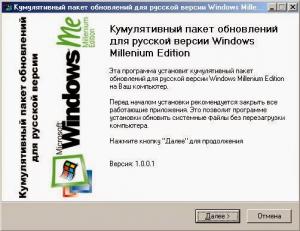
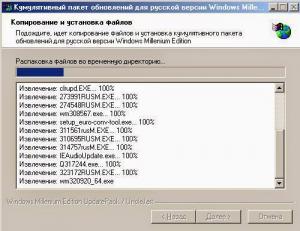
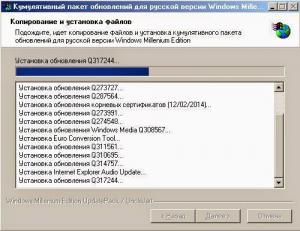
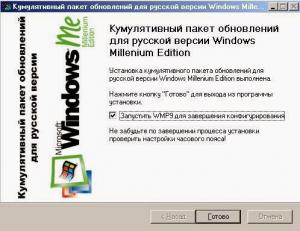

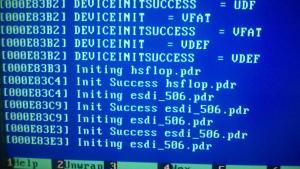
Guide to Installing and Updating Windows 2000 Professional
in Windows 2000/2003/NT4
Posted · Edited by Mysterio
1. Have IE6 SP1 as described above in the first message of this board.
2. Root certificates - have this one (from the instruction) http://download.windowsupdate.com/msdownload/update/v3-19990518/cabpool/rootsupd_a153023b66d29034420aa227ccc2164cff75229e.exe
Don't know if any newer exist.
3. WUA Script - also from the first message: http://www.msfn.org/board/topic/157027-windows-update-agent-which-version-do-you-have/page__view__findpost__p__1001720 (the one that has 257 downloads)
4. Windows Installer - have this one: WindowsInstaller-KB893803-v2-x86.exe
Didn't touch anything, just followed up the instructions. If there are any newer links to that files - I'll be happy to get them.