
SeNS
Content Type
Profiles
Forums
Events
Posts posted by SeNS
-
-
8 hours ago, bigmuscle said:
I don't say that I don't want this fix/add it. It is just not so easy to be done so it is not the main priority.
It's a first time you've mentioned that... I would never start complaining if you showed some attention to my bug report (even if it's not a main priority). I can wait, the only weird thing it's a disregarding.
By the way, why don't you use public bug tracker (like a github or - I'm 100% sure - you can find a lot of free services)? This site is OK for user discussions and to share opinions and impressions but definitely not intended for the bugs and feature requests tracking. Using pro tracking system will help you and your customers (or "donators" as you prefer to call your customers).
0 -
3 hours ago, raiden89 said:
While it may not be a "showstopping" bug, its still something that prevents me from using AG. Too much of an inconvenience.
For me it "showstopper" 'cause I'm the developer of one of these apps (where this bug is very annoying). I was a customer of AeroGlass for a couple of years (actually, since first betas) and donated twice but now I must uninstall this app
 0
0 -
4 hours ago, bigmuscle said:
I do not see any critical bug in your post. You can always switch UWP app to the fullscreen mode with Ctrl+Maximize which has been said here several times. However, if you rely on some UWP app where its functionality is limited with using glass frame, you can always switch to the classic frame with "regsvr32 /u DWMGlass.dll", as has been said here several times.
Your app is broke Windows primary functionality but you don't see anything wrong? Actually, issue is not in the maximizing but in inability to switch back. And "thanks" for your advice: I don't want to have a bunch of completely different looking captions
 You know, I found a better solution - I completely uninstalled AeroGlass from my PC and trying to get used to work without it.
You know, I found a better solution - I completely uninstalled AeroGlass from my PC and trying to get used to work without it.
What I really don't understand: why don't you add this functionality? Is it too complicated to properly add and emulate this button for some captions (where it must appear)? What is the problem?0 -
17 hours ago, NoelC said:
You've done such good work in the past people are hoping you'll continue, that's all. I had build 1607 build 14393 running (and looking) very nice, in no small part because of your fine work.
A couple of words about "very nice": I know, it's very popular here to sing praises to @bigmuscle and I know his "principal" position: "It's a donate-ware so I don't care about f&^$g customer requests and bug reports" (BTW, I donated him twice, and probably it was a mistake - fortunately, not so big).
BTW, as for "very nice": previous and latest releases has a critical BUG which affects directly to the Windows 10 functionality, I mentioned it in this post. Still no response at all, not ETA, nothing! I know what you or other "apostles" can say: "he's very busy", "nobody needs a full-screen apps" etc. However it's a BUG and showstopper for me - I can't use buggy aeroglass anymore (he-he, and I'm not a customer, just a "donator" )
0
)
0 -
On 3/23/2017 at 8:43 AM, ori0749 said:
The Problem i Mentioned in the past (in Right to left Windows) on the modern Window, still exist. (Pictures : Before AeroGlass / After AeroGlass)
Not only your problem not resolved; bug I mentioned in this post also not fixed yet (even not observed by @bigmuscle !). As for me, it should be more important than "glow effect" and other "bells and whistles" 'cause it's directly affected to the OS functionality.
0 -
I found two bugs in the latest Windows 10 RS version 1.5.2.
First is critical: AeroGlass hides additional button on the Metro window caption bar (to show app in the "tablet mode", see pics below).
Without AeroGlass (window has "diagonal arrows" button):
With AeroGlass - no arrows button! Previous beta version don't have this bug but I lost that installation

Second bug isn't critical but will be good to get it fixed: AeroGlass creates two log files, one in installation folder but second on the root of drive C:
0 -
22 minutes ago, JoppyFopFop said:
Originally Posted by Az_Biker in an XDA thread
There is no need to guess 'cause developer is reading forum and can provide a straight answer to that simple question. One more time: there is nothing "offensive" or "pushing" in that kind of question to the shareware author. I believe it's a pretty simple to understand.
0 -
So, my question to bigmuscle (but not to the "community attorneys"
 !) is still open: could you please provide release ETA? Next week, end of September, end of October, end of XXI century - any reply will be welcome
!) is still open: could you please provide release ETA? Next week, end of September, end of October, end of XXI century - any reply will be welcome  1
1 -
24 minutes ago, dacrone said:
you shouldn't install that... just unpack 669 to C:\AeroGlass and then create a task in task scheduler to run aerohost at startup as the SYSTEM user account.
It's exactly what I mean... Two completely different advises (yours, dacrone, probably correct one).
P.S. Hmm, after few tries and reboots I still have:
- incompatibility issue dialog
- nasty label on my desktop (but I already donated 10 €)
You guys still called it release? You are lucky ones, I can tell you
 It's an easy to live with that confidence...
0
It's an easy to live with that confidence...
0 -
2 hours ago, daveo76 said:
If you had already donated then you only just need to sign in on that link. Then you able to download #669
OK, thanks, it's much more informative and helpful than NoelC's reply! The only thing left is how to install #669 but I hope to find an answer here.
P.S. No, I can't find any info here
 So you may call this Visual Studio configuration "Release" build as a "software release" but it's not a true (same as bigmuscle called his shareware project as a "donate-ware" but you are free "to believe whatever you want to believe" (c)
0
So you may call this Visual Studio configuration "Release" build as a "software release" but it's not a true (same as bigmuscle called his shareware project as a "donate-ware" but you are free "to believe whatever you want to believe" (c)
0 -
20 hours ago, NoelC said:
SeNS, it's possible you haven't been reading carefully, but a release IS already made for 64 bit users. Big Muscle is still working on the 32 bit version, the installer, (hopefully) the GUI configuration application, the ModernFrame DLL, (hopefully) the UxThemeSignatureBypass DLLs...
-Noel
Hmm, could you please point me to the "secret" release page? Because I see only http://www.glass8.eu/beta i.e. !!! EXPERIMENTAL TESTING BUILD ONLY - DO NOT USE ON YOUR PRODUCTION ENVIRONMENT !!!
So, what I should "read carefully"? Can I install this beta http://www.glass8.eu/beta?file=rs1_14393_668_x64.7z and use AeroGlass w/o debug window, label on desktop etc.?
Or your meaning of "release" is a quite different? What do you call "release"? I'm professional software developer and too busy with my daily job and homebrew "moonlight" projects for UWP platform. I don't have time for testing and discussing here; what I want is to have a "worry-less" release of "AeroGlass", to make my windows captions semi-transparent...
P.S. I understand, we are not a customers 'cause we didn't paid but donated. However a small appreciation to the donators is always very welcome (it's not for you but for bigmuscle)
0 -
I know, bigmuscle hates this topic and that kind of requests
 but (really!) will be good to know the ETA of release?
but (really!) will be good to know the ETA of release?
Many beta-testers here reporting about perfect work of the current beta with the latest Win10 updates so - I believe! - providing a realistic ETA is not a hard deal...
I'm really missing AeroGlass on my Win10 workstation (I'm using it since the very first release for Win8.1 (or 8.0?) and donated twice at least - as far as I remember - my donation came from sensboston) but I want a release not a debug (I'm developer and already have too many debug windows on my screen to add one more).
So, bigmuscle, could you please provide an estimation (about a week's accuracy), just to save my time, to skip checking this forum and off-site daily
 0
0 -
E.g. patching incorrect memory bytes can have no visible impact for you, but may totally mess the system for someone other. And complains about debug window are much more acceptable than complains that this application killed your system completely.
"this application killed your system completely" - is it just a figure of speech or a real possibility? I didn't dig deep but I assumed you have a deal just with GDI-related code?
0 -
But yes, you are right, I will return it back and users will have to confirm it explicitely.
bigmuscle, why don't you release the current "experimental" build? According to my experience (and I believe, by the other testers here experience) this build is stable enough and working fine on the released Windows 10. I know you are "perfectionist" but it's simple not possible to release 100% bug- or issue-free builds.
And of course release will stop some people negative emotions and feedback. I know that you don't care however... Some people (including me) donated you (and some - a few times), they are like your app and feel uncomfortable without transparent captions (yes, sir, it is! sounds crazy but it's a fact).
Yeah you are big boss here but could you please show a little appreciation to the people who loves what you do?
Thank you very much,
WBR, Sergey
0 -
You can edit BlurDeviation.
Thanks!
0 -
bigmuscle, thanks a lot for the release! I just made another donation to you (not for additional licenses but just to support your development). Hope, you'll delight us with AeroGlass updates and improvements!
P.S. A small question: how to make AeroGlass more "transparent" but keep automatic theme color?
0 -
Hey, bigmuscle, can we expect a New Year gift from you (I mean, the official release)
 ?0
?0 -
Thanks for the info & roadmap, sir!
>>Enjoy! But remember that this is still only beta build not intended for daily usage!
Oh, no! I simple can't work on my PC without AeroGlass
 0
0 -
bigmuscle, could you please announce ETA for the AeroGlass for Windows 8.1? I've tried (and currently using) beta release and it works pretty stable (btw, thanks a lot!)
I know, you don't like to set any kind of deadlines for the fun projects but (I think so) it will be very nobly towards donators...
P.S. I'm one of the donators
 And I'm sorry to trouble you...0
And I'm sorry to trouble you...0 -
Congrats with release and thanks for the good work!
0 -
You forgot to do this. With this W8 won't fill up the corners with color.
HKEY_CURRENT_USER\SOFTWARE\Microsoft\Windows\DWM:RoundRectRadius (DWORD, Win8 = 0, Win7 = 12)This setting doesn't do anything in the AeroGlass release dll. By the way, IMHO it will be much easier to have all "Win7 like" settings in the one app instead of app + custom unsigned themes. What's why I've asked bigmuscle about this feature...
[uPDATE] Thanks again, I've got correct rounded corners - it was my fault, I've created QWORD (64 bit DWORD) instead 32-bit DWORD param
 0
0 -
The shadow is relative with visual-style file(*.msstyles).Use Aero 8 by xxiNightxx theme.
Thanks! But the shadow size still smaller than original Win7. And if I choose "rounded corners" theme, there are some artifacts on the corners.
By the way, bigmuscle already rendering window borders; I think it will be a nice feature of the AeroGlass - not for the upcoming release, of course but in future...
0 -
bigmuscle, is it possible to implement shadows around the window, exactly how it's implemented in Windows 7? The semitransparent blurred window borders looks much more contrast with shadows.
0 -
Sorry, I'm a bit confused here, I can only see one registry file and thats swatches_hkcu.reg, I clicked on that but I don't see anything coming up on the registry. Isn't there meant to be another registry file where it creates the values in the registry, LoadGlass__AppInit_DLLs? It appears to be absent in this version. Sorry if I sound like a noob, but I'm not too familar with registry files and so on.
Open notepad and paste these lines:
Windows Registry Editor Version 5.00[HKEY_LOCAL_MACHINE\SOFTWARE\Microsoft\Windows NT\CurrentVersion\Windows]"LoadAppInit_DLLs"=dword:00000001"AppInit_DLLs"="C:\\Windows\\DWM\\DWMGlass.dll""RequireSignedAppInit_DLLs"=dword:00000000
(don't forget to change a real AeroGlass folder location (I put it under C:\Windows - don't like many folders in the root directory))
Save it under "AeroGlassReg.reg" name and execute with regedit.exe
After that, open task manager and kill process dwm.exe (it will restart shortly), and you allset
 0
0

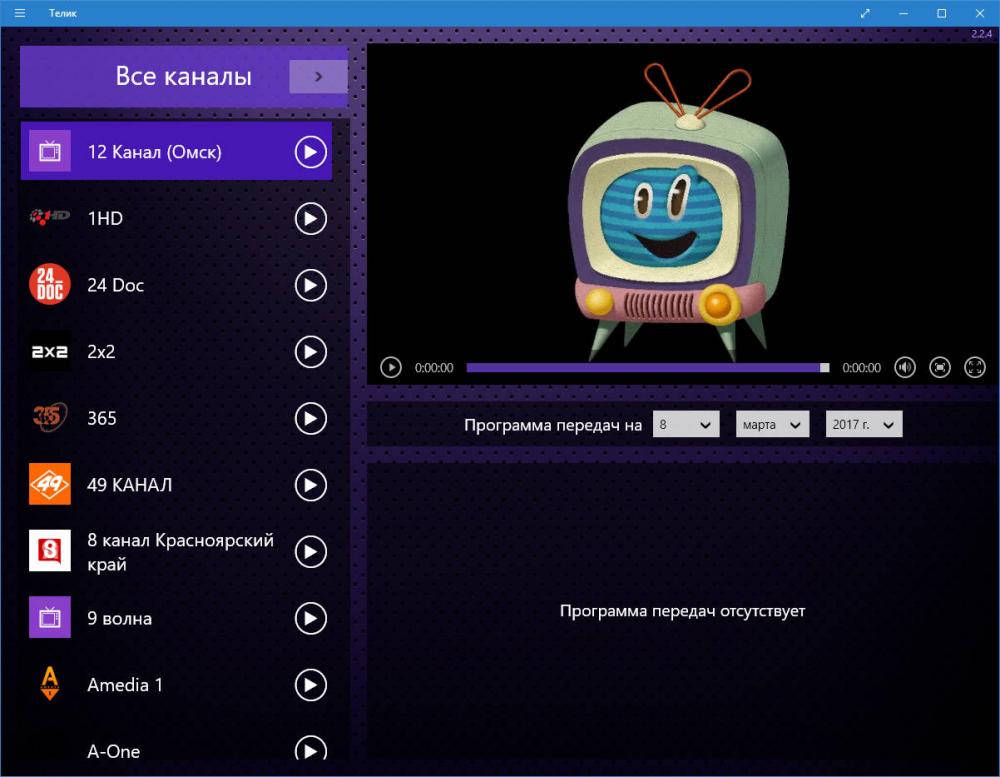
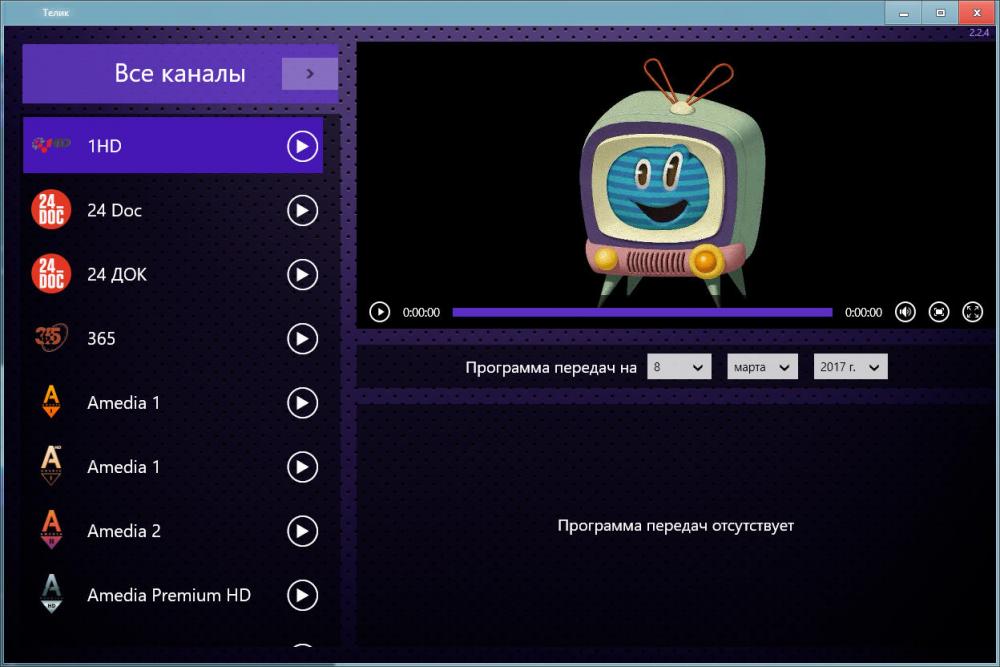
.png.3d28dc80a994d2783868eeccd2c3af4d.png)
.png.459cc44a68960be92695af0330a206af.png)
Aero Glass for Win8.1+ 1.5.3
in Aero Glass For Windows 8+
Posted · Edited by SeNS
Mice cried, pricked, but continued to gnaw a cactus
P.S. Uninstall and forget that hell. BM is irresponsible developer and don't care much about customers. What's why he always mentioned "donation" for his paid and trial-based buggy app.
I paid him twice (it's a my fault but I always donating to the enthusiastic developers, usually more than $200/year) but don't be stupid like me...