Content Type
Profiles
Forums
Events
Posts posted by sonikdart1990
-
-
I was going to create a new thread, but given this is about regressions, may we talk about more recent ones?
https://twitter.com/i/moments/905460369912717313
The above is a moment, not a single tweet.
I've been an Insider since 2015 and it seems that my feedback has been hitting a wall.
Can you relate? I eagerly await your replies.
0 -
1 hour ago, Tripredacus said:
Winaero released a stand-alone Uninstall Cortana download that is separate from the other link. I'm not going to install this program to see if it has the functionality in it or not. The standalone download is available here:
http://winaero.com/blog/how-to-uninstall-and-remove-cortana-in-windows-10/
The normal complaint about rehosted files is that there is no need to rehost a file when it is available elsewhere. But this is Legolash2o's creation, so the original or official link is on a forum somewhere. Either way, it is not worth to report this.
I rehosted it because it's more direct. A user has to click through three links to finally download.
I did it as a convenience. I'm sorry if my report was excessive.
0 -
18 hours ago, maxXPsoft said:
Winaero can disable it and why use your link. go direct
I did it so that a user wouldn't have to click several windows just to get to one file.
As an added measure I screenshotted the folder because I can understand why rehosting is an issue as some could misuse and abuse it.
0 -
Windows has reset the handles for the Personalization app you know.
The calls now require that you reference a shell (in this case, explorer) in order to redirect a command that would normally send the user to a Modern UI version.
Chain references are broken - if you click wallpaper in the shell I screenshotted, you will be taken to the Modern UI.
However, if you click Desktop Icons, Sounds, or Screensaver you will stay in the Explorer Shell.
That website you reference hasn't touched a Windows OS since Th2. Their references are out of date. Please note I am running Build 16232 and my shortcuts work.
Because I'm an Insider, I can get the latest information to ensure I'm giving accurate advice to users who find Microsoft's choices a pain in their arse.
0 -
9 hours ago, UCyborg said:
shell:::{ED834ED6-4B5A-4BFE-8F11-A626DCB6A921}\pageWallpaperShell commands need a shell. That command is invalid because it lacks a shell reference.
My commands all check out and are not blacklisted.
Replacing DLLs that work just fine is dangerous and you risk causing DWM-related crashes, making Windows unable to materialize.
Not only did I provide a shell shortcut already, I provided screenshots.
0 -
1 hour ago, NoelC said:
Configuring overt settings is fun, but it needs more to be completely shut up online.
I've gotten the OS quiet, long-term, but a few applications - e.g., Visual Studio - do try to send telemetry regardless. For that I have DNS blacklists and the firewall in place.
-Noel
You have a point. Telemetry is often on a per app basis, although I feel the OS collects the most data given it lords over every app anyway.
0 -
May I also suggest Group Policy edits that can also rein in Telemetry?
Disclaimer: Following my advice will render Feedback Hub unusable, and can be used even with Home which is why I'll show both methods for the same switch.
If you are a Windows Insider, please do not follow through. If Insiders wish to stem Telemetry, you should disenroll from the Insider program first.
Registry method: All Windows types

Group Policy Method: Professional/Enterprise, Education & Ultimate


0 - Nothing
1 - Basic
2 - Enhanced
3 - Full (Insiders must select this option to contribute feedback or Feedback Hub will tell you to leave.)
0 -
Whenever you install a third party antivirus or antispyware provider, you need to allow it permanent access to the firewall on both public and private networks.
Do not ignore that dialog you saw.
Click your third party AV-AS and click "Turn On", and you'll see what I mentioned above.
You shouldn't be asked again, unless you update your build of Windows.
Is this what you saw? But with your provider?
To access that dialog follow the steps shown. I'm using classic shell but Cortana will pull the same results.
If you really can't find what you see, use the All Tasks Shortcut for Control Panel:
Right click > New shortcut and paste blue text below:
%windir%\explorer.exe shell:::{ED7BA470-8E54-465E-825C-99712043E01C}
You should type action c and you'll see the result you want.
0 -
If it hasn't been mentioned, WinAero has released a solution. It worked on build 14565 when I last used it, but I'm not sure about future versions.
this doesn't uninstall Cortana, but it edits the package ID, causing it to disappear from the PC because RPC flags it and prevents it from starting.
You can download the ZIP file from my OneDrive.
0 -
You're missing a few elements in that shortcut.
Is this what you are trying to achieve?
I'm on Build 16232 and I'm a Slow Ring Insider. If you click any link you WILL be sent to the modern UI though.
Color Picker: C:\Windows\explorer.exe shell:::{26EE0668-A00A-44D7-9371-BEB064C98683}\1\::{ED834ED6-4B5A-4bfe-8F11-A626DCB6A921}\pageColorization
Classic Personalize: C:\Windows\explorer.exe shell:::{26EE0668-A00A-44D7-9371-BEB064C98683}\1\::{ED834ED6-4B5A-4BFE-8F11-A626DCB6A921}"
0 -
May I suggest TEncoder?
https://portableapps.com/apps/music_video/tencoder-portable
Yes, he could use Google, but on a forum, that's kinda rude. Give him a satisfactory answer instead of referring him to Big brother.
1 -
I have this program currently on my computer. It fails to make up its mind where it wants to install. When I put it in the 'syswow' folder I get the message "try the sys32 folder" and vice-versa. I am completely torn up about it. I have a picture of the message I got when I tried to install it via the SETUP.bat file, and I will try to embed it.

if it doesn't show then oh well. My primary issue is that I have the most updated version of AeroGlassTweaker installed. I have dwmglass 0.8 beta 2 at my disposal, as well. Any ideas on what I did wrong? I attempted to install to syswow64 and system32. Both failed miserably, despite taking ownership. Please, anyone, I would like a solution soon.

1:28 pm-I figured it out. Thank you, ORelio, for pointing a quick solution to the right spot. I'm gonna enjoy showing this off...he-he-he.
0 -
I'm using AGTweaker 1.3.1. I'm on Windows 8 x64. I have full ownership of my system32 and syswow64 folders. I am logged in as an admin. But AGTweaker does not want to install.

I am seeking advice as how to fix this issue, as it's driving me up a telephone pole, like that State farm commercial. Please, anyone, tell me what I did wrong. The zip file is sitting in my downloads folder, waiting for some action.
I await any reply.
 0
0



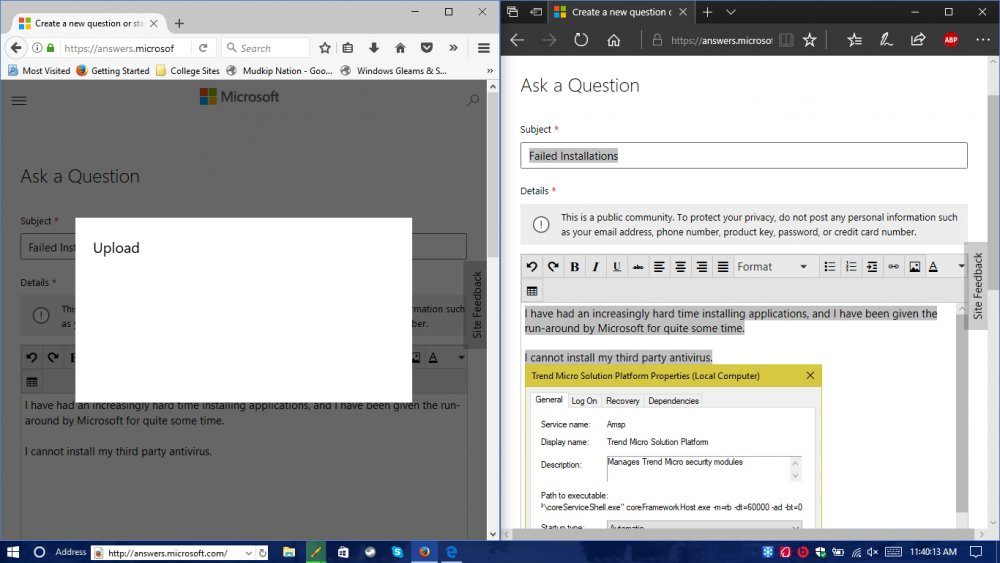
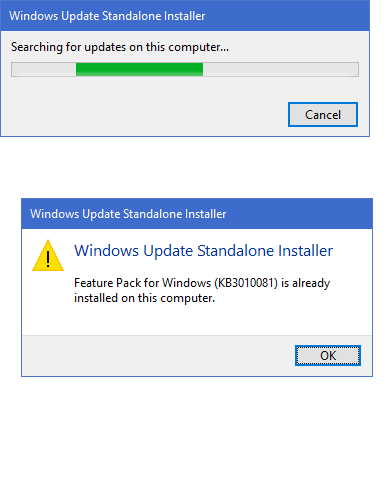
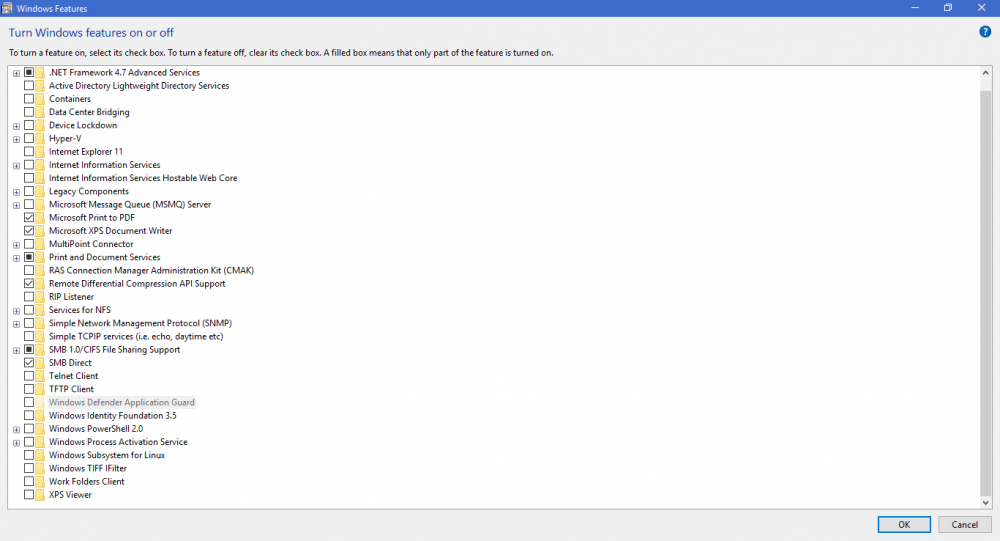
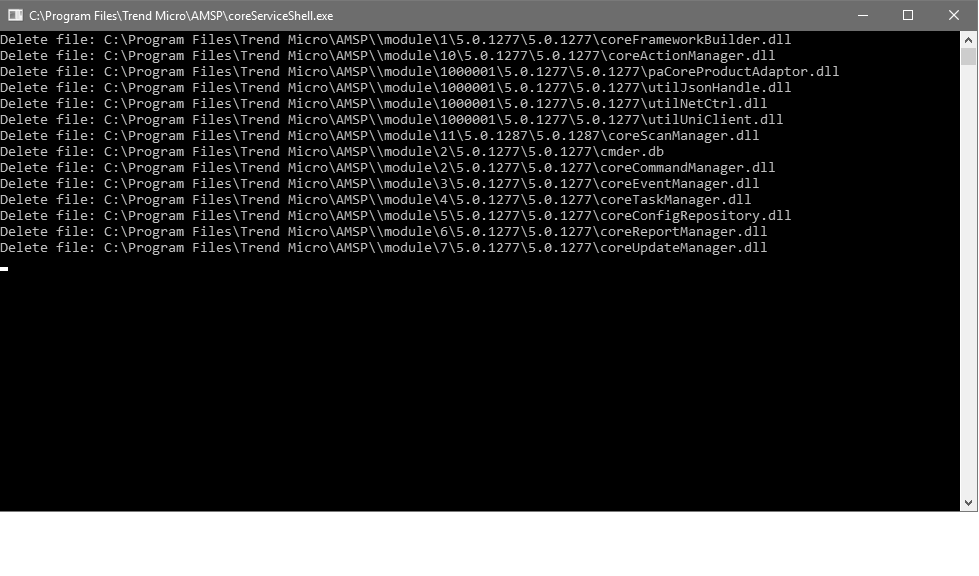
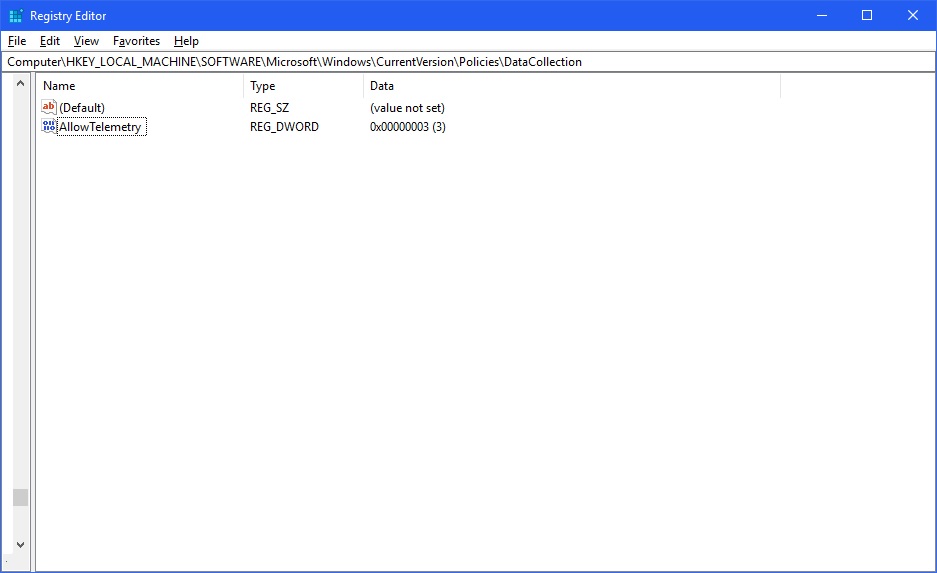
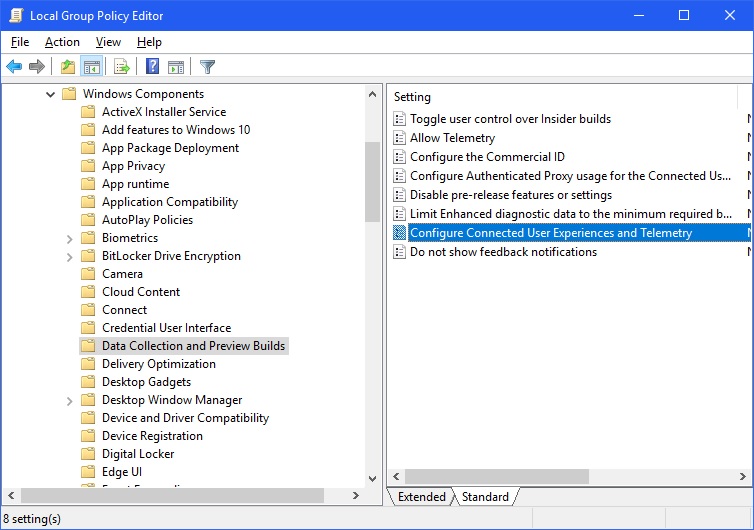
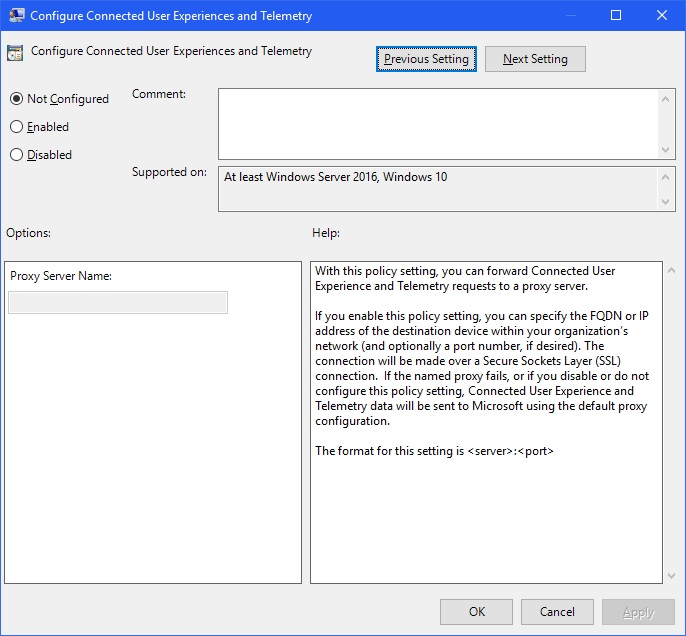
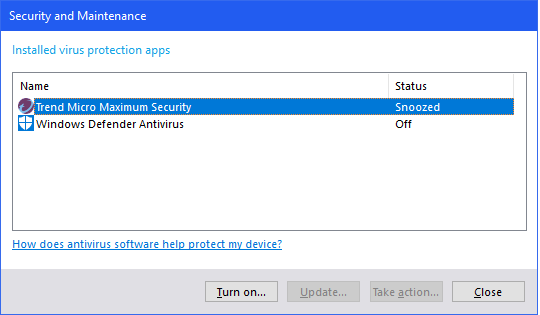
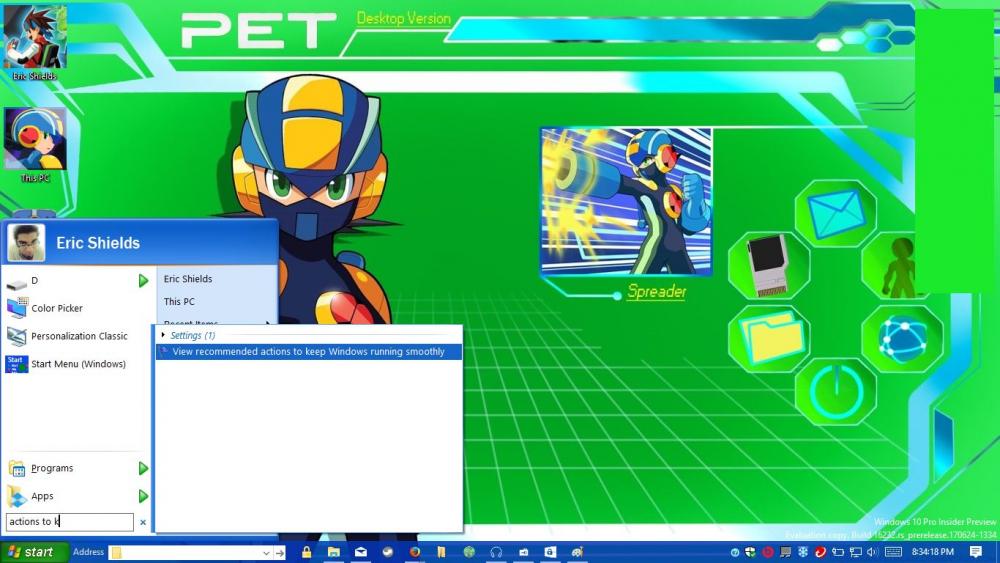
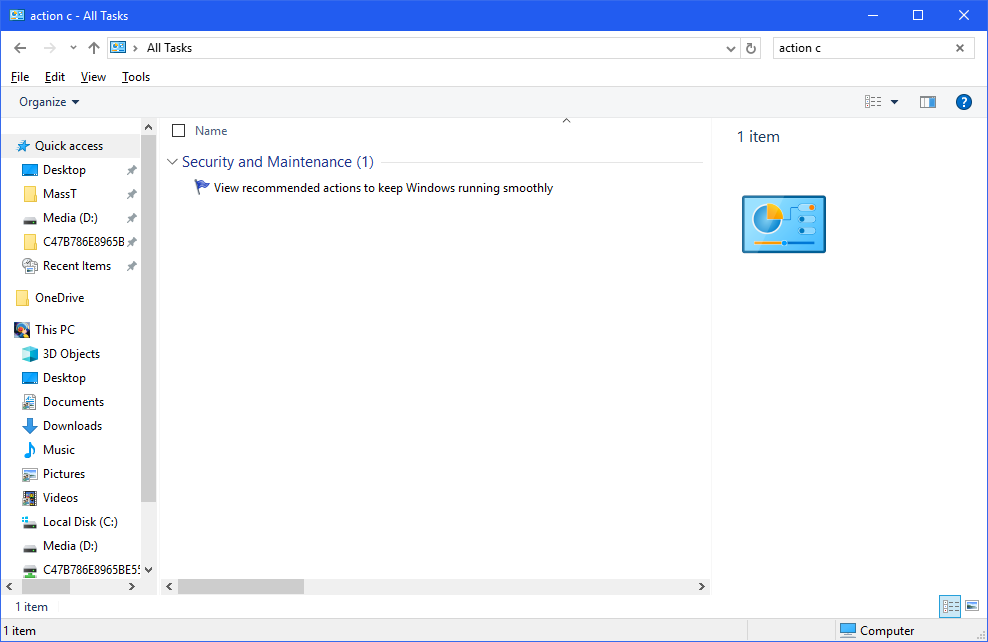
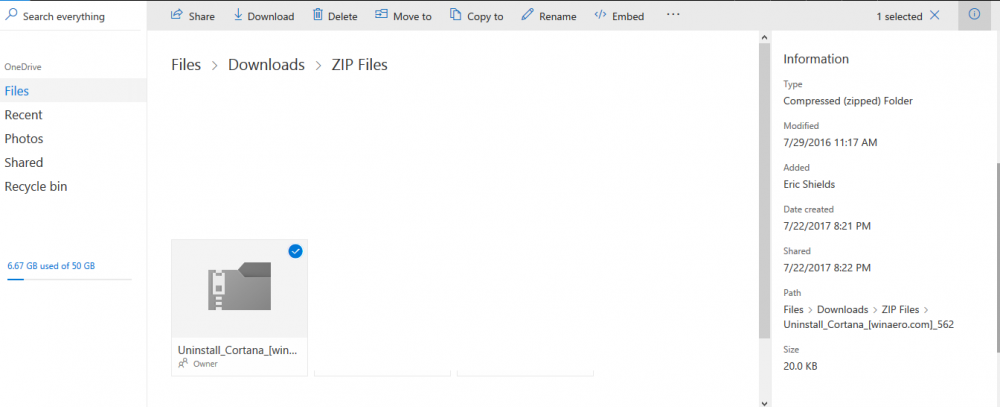
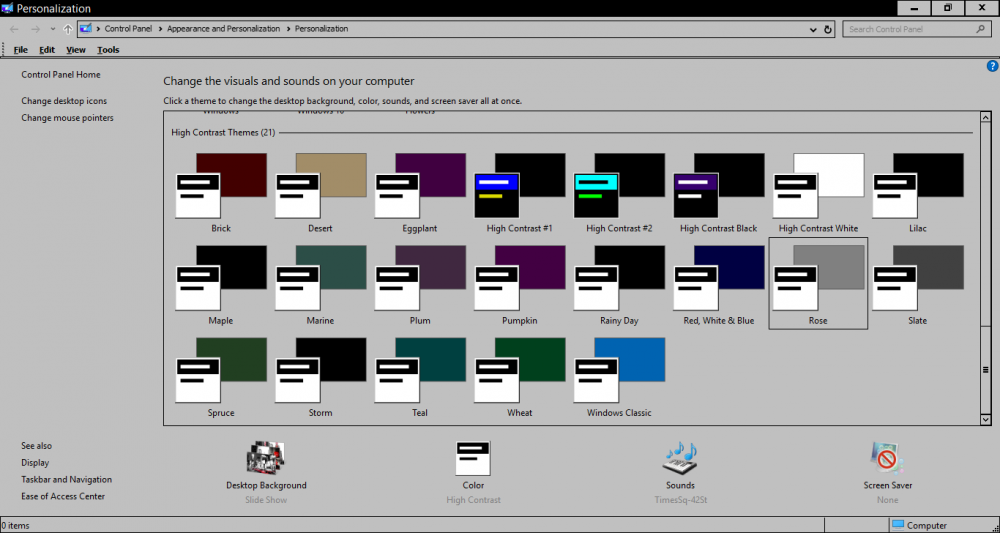
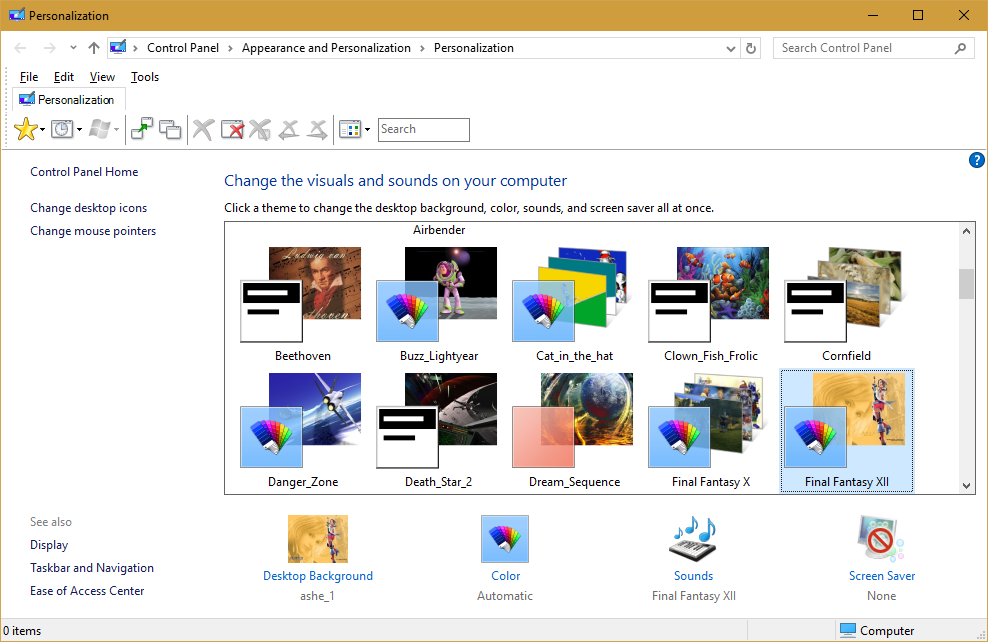
.png.5640cfe0b637f5884bbf5b896cb46126.png)
.thumb.png.0efd04f1f92ca7f9c33b24549f5f2c6d.png)


Windows 10 Regressions
in Windows 10
Posted
You can also stop Windows Updates by editing Group Policy or the Registry to control how they're handled and when they're installed.
Group Policy -
Registry -
Hope these two articles can help. The Registry entry is for all users, but the Group Policy help is only for those with a Professional, Enterprise or Ultimate version of Windows.