
Ryrynz
Content Type
Profiles
Forums
Events
Posts posted by Ryrynz
-
-
2 hours ago, sapron said:
I was considering purchasing StartAllBack, however, during the free trial, I did not find any option to enable Windows 10 start menu which made me very disappointed and deterred from buying a license
 . Is it possible to add Windows 10 start menu support to StartAllBack?
. Is it possible to add Windows 10 start menu support to StartAllBack?
There is a "Kinda 10" option as a theme you can select.
 0
0 -
5 minutes ago, helmutcheese said:
It is possible todays new build is messing with ESET as it wants to delete most of my App exe on starup due to a change in this bellow:
You got that the wrong way around son.
Submit it a report to ESET, this is Antivirus/Anti-Malware 101.
0 -
Changelog for 3.3.3?
0 -
Would be nice if there was an automatic check for updates feature. If not configurable, every 7 days would be nice.
0 -
What's the difference between these icons that show twice plz?
I've clicked on each of them and see zero difference.
Also Tihiy could you add an option to allow configuring of
HKEY_CURRENT_USER\Software\Microsoft\Windows\CurrentVersion\Explorer\Advanced\MMTaskbarGlomLevel ?
Since MS has has removed the GUI option in Windows 11 to configure it at least for now.. is a nice quality of life option for many.Is there any chance of unlocking some extra transparency for the startmenu and taskbar? I want to see some of my background bleed through
but even on the lowest setting I only see a little and on the taskbar it's almost imperceptible.Also any chance of not having the icons having their colors factor into the transparency? I think it makes more sense to only have the wallpaper/background colors come through.
0 -
Wihat's the difference between both sets of three icons for the start menu icon that look identical? From the clover rightwards.
0 -
Would love to see some icon options for the notifications icon in the taskbar.
0 -
Clicking on the Start Menu makes the Segments disappear into a normal taskar. 3.09c
0 -
Before upgrading to 11 should I uninstall Startisback 2.9.15 first or just install 11 and update to preview 2 afterwards? Cheers
Also will the new version require re-licensing?
0 -
Same issue here as above.
0 -
Thanks Tihiy, I think for once 'Check updates' actually worked for me this time, seamless!
Just wondering, is it a possibility to allow us to lock the quick launch icons so they don't move around? I think most people prefer them to remain in certain positions and would like to avoid them accidentally moving when being clicked on.0 -
Could you add the ability to lock taskbar icons please like 7+ Taskbar Tweaker can do with disable_items_drag? Thanks.
0 -
If you change the start menu icon the right click power user menu launches up the top of the screen.
This happened before 2.0 as well, nobody mentioned this? Pretty obvious bug.0 -
On 9/9/2016 at 5:43 PM, MrGRiM said:
It's already an option, you can enable and disable blur on the start menu and taskbar in the appearance menu, toggle the little rain drop icon, it probably should be a bit more obvious that it is a setting, also make sure you have checked both of the custom color settings options.
Cheers. The color is still off a little though. If I use custom coloring for taskbar and start menu the start menu is a little bit darker.
As a result I have to use 72% visibility for start menu vs 75% for taskbar. They should match percentages.0 -
Could you allow the blur to be removed off the start menu so it matches and looks continuous to the taskbar when set to the same color and visibility?
0 -
Totally name it Aero is back.
0

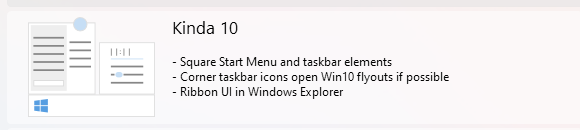
StartAllBack for Windows 11
in StartIsBack+
Posted
No kidding. Everyone here knows how defintions work, maybe except for you.