
Gabriel
Content Type
Profiles
Forums
Events
Posts posted by Gabriel
-
-
Then i don't see anything except trying to reset the bios (perhaps, there is a setting there that is preventing the driver/device to function properly) and reinstall a clean XP (to be sure as i had one time this strange behavior after installing a wrong driver and XP would still use the wrong one even when i provided the good one) then install the official HP x86 drivers for the Radeon HD first with the installer.
Hello,
Probably you are right. Nevertheless, what I observed, is that Catalyst cannot be removed from Add/Remove Programs. All the other programs have the Remove option, but Catalyst has only Change. I removed all the components, but the Catalyst is still there.
Gabriel
0 -
Hello,
Try unchecking "show compatible hardware" and then manually select from the list the right one and not the generic device (i.e. not the "Radeon HD 7600M series" and choose the "Radeon HD7670M" instead).
Already done. No effect (only the name changed).
Another option would be trying to install the official HP x86 drivers for the Radeon HD but perhaps it might be better to install them from a clean XP install. I couldn't check them (if they contain XP support as well) as the package is about 400MB and hp website is a little slow right now.
Edit: Download finished and indeed HP drivers contains also XP x86 drivers but as i don't have the hardware i can't be sure they will install properly though.
Done, but no effect. To be sure, I uninstalled drivers for AMD (the driver dissapeared from device manager), and run the executable - the catalyst (without restart between these actions). Anything new in Device manager after running the executable - see capture 2.
After reboot, automaticaly the system recognise the AMD Radeon HD 7600 M Series (see capture 1), with the yellow mark. I unzipped the package with 7zip, and tried also to update the driver directly with Have Disk, pointing to the 4 *.inf files found in the package, one by one. I received every time the same message: "The specified location does not contain information about your hardware." see capture 3
Gabriel
0 -
Perhaps the amd driver wasn't properly installed the first time and now isn't working.
Could you try the following :
- download the package 12-8_xp32_dd_ccc.exe (if you don't still have it).
- extract with 7zip everything from the 12-8_xp32_dd_ccc.exe archive to a folder (for example 12-8_xp32_dd_ccc).
- go into that folder then in $_OUTDIR\Packages\Drivers\Display\XP_INF and check if you have the files CX145314.inf, CX145314.cat , CX145314.msi and the folder B143900.
- go in devices manager, then display adapters, then right click "amd radeon hd 7600M series" and select update driver from the context menu then follow the wizard (not checking for drivers on the internet) until you reach the choice "install from a list or specific location" and choose this option then select "don't search. I will choose the driver to install" then next then click "Have disk" and select the folder identified at the previous step (12-8_xp32_dd_ccc\$_OUTDIR\Packages\Drivers\Display\XP_INF).
Hello,
Yes, I have the package, I already did these actions.
Nevertheless, I couldn't select the folder XP_INF, instead I selected CX145314.inf.
The result is unchanged.
Gabriel
0 -
Hello,
I already uninstalled AMD and Intel display drivers, unfortunately Intel uninstalled also the audio drivers (I don't know exactly why), but I reinstalled all in a different order - first the AMD driver, without CCC, but it is still with yellow mark.
I cannot do many things in BIOS, it has no so many options to change.
- model of notebook
The model of the notebook is HP Pavilion g6-2011sq
- hardware ID of the Intel video device from Device Manager
- hardware ID of the Intel video device from Device Manager (which is OK)
PCI\VEN_8086&DEV_0166&SUBSYS_183E103C&REV_09
PCI\VEN_8086&DEV_0166&SUBSYS_183E103C
PCI\VEN_8086&DEV_0166&CC_030000
PCI\VEN_8086&DEV_0166&CC_0300
- hardware ID of the AMD video which is not functioning
PCI\VEN_1002&DEV_6840&SUBSYS_183E103C&REV_00
PCI\VEN_1002&DEV_6840&SUBSYS_183E103C
PCI\VEN_1002&DEV_6840&CC_030000
PCI\VEN_1002&DEV_6840&CC_0300
- and may be helpful, the Code number reported in Device Manager for the ATI device that is flagged.
This device cannot start. (Code 10)
Thank you,
Gabriel
0 -
Who needs CCC?
 What is important is that you have installed drivers and your GPU is functioning correctly.
What is important is that you have installed drivers and your GPU is functioning correctly.So, go ahead and remove that cr*p from Add/Remove Programs; I think it won't mess with drivers if you just choose CCC.
Cheers
More: it just occurred to me: does this error message occur when the ATI 7670m card is active? CCC is set to autostart on boot, so using the Intel card will throw this error, as "the currently used GPU is not supported".
Hello,
The problem isn't in fact the error messages from CCC, but the yellow mark of the Display Adapter. Possible that the CCC error message is only a consequence, I don't know. I removed CCC, and let the drivers. I have no more error messages, but the yellow mark is still there.
Gabriel
0 -
Hello,
Thank you all for your support.
I tried all the solutions mentioned above, even the "modded" ones, but it is still not working.
Possibly is not a driver problem. I receive error messages from the Catalyst (see captures), as:
"Catalyst Control Center cannot be started because the curently active GPU is not supported." I searched and found that some people fixed this problem with a BIOS setting, but I didn't find that option in my BIOS.
Best Regards, Gabriel
0 -
Hello
The pci device is the realtek card reader and HP drivers for windows 7 x64 also contains the xp drivers.
I installed the driver, now is OK.
The network adapter is a wifi broadcom adapter and again the HP drivers contains the XP drivers.
I installed the driver, now is OK.
For the Amd driver, you need the one provided by Sp0iLedBrAt in this thread before your first post.
I already installed this software, AMD Catalyst Manager, which found the AMD Radeon HD 7600M series, but it is not properly functioning, it still has yellow mark.
Thank you,
Gabriel
0 -
Hello,
Which amd driver did you try to install (post the link to the install package you used) ?
I didn't find a package on AMD site.
From the following page I selected my product to find the package, and tried "Auto Detect and Install", but with no positive result.
http://support.amd.com/us/gpudownload/Pages/index.aspx
Then (same page), I selected Latest AMD Catalist drivers for Radeon HD7000, HD6000 and HD5000 series for 32 bit Windows XP, which installed the AMD Radeon HD 7600M series, but it is not properly functioning.
For the other network driver with the yellow mark, it might be a wireless one. Could you check its hardware id and post it ?
Yes, indeed, the network by wire (cable with RJ45) is OK. The network controller (wireless) ID is :
PCI\VEN_14E4&DEV_4727&SUBSYS_1795103C&REV_01
PCI\VEN_14E4&DEV_4727&SUBSYS_1795103C
PCI\VEN_14E4&DEV_4727&CC_028000
PCI\VEN_14E4&DEV_4727&CC_0280
Also post the hardware id of the pci device.
The hardware ID for the PCI device is:
PCI\VEN_10EC&DEV_5229&SUBSYS_183E103C&REV_01
PCI\VEN_10EC&DEV_5229&SUBSYS_183E103C
PCI\VEN_10EC&DEV_5229&CC_FF0000
PCI\VEN_10EC&DEV_5229&CC_FF00
Thank you,
Best Regards,
Gabriel
0 -
Built-in sound or soundcard?
Cheers and Regards
Hello
I'm not a specialist, but I think it is built-in.
Now is working fine.
Regards, Gabriel
0 -
Hello and Happy New Year 2013 !
This idt hd audio codec should work as it also contains xp 32 bits drivers.
Yes, it works! Now the sound is OK. Thank you !
Did you installed the amd and intel hd video graphics drivers ?
I tried to install, from Intel and from AMD. I have AMD Radeon HD 7670M. Finally, the driver found doesn't work properly (see the capture).
For AMD Radeon HD 7600 Series:
PCI\VEN_1002&DEV_6840&SUBSYS_183E103C&REV_00
PCI\VEN_1002&DEV_6840&SUBSYS_183E103C
PCI\VEN_1002&DEV_6840&CC_030000
PCI\VEN_1002&DEV_6840&CC_0300
For the network, this one might work.
It doesn't work. I installed it, and a unknown device appeared. After trying to install the video graphics drivers, the unknown device dissapeared.
Gabriel
0 -
Go to intel website and download: "Intel Chipset Installation Utility and Driver" and "Intel Management Engine Interface (MEI) Driver".
Intel Usb 3.0 drivers doesn't exist for XP so you'll only get usb 2.0 speed.
It seems you'll also need AMD HD graphics drivers.
As for the network interface, post its hardware id as there are many wifi adapters for this hp computer.
Hello,
Thank you.
I downloaded from the links indicated above.
"Intel Chipset Utility and Driver" fixed SM Bus Controller and Universal Seriab Bus (USB) Controller.
"Intel Management Engine Interface (MEI) Driver" didn't find any update (see capture).
For the Network Controller, the ID is:
PCI\VEN_14E4&DEV_4727&SUBSYS_1795103C&REV_01
PCI\VEN_14E4&DEV_4727&SUBSYS_1795103C
PCI\VEN_14E4&DEV_4727&CC_028000
PCI\VEN_14E4&DEV_4727&CC_0280
But, the Audio device is still not working, I cannot find the drivers.
Happy New Year !
Gabriel
0 -
OK, you need to download this http://downloadcente...oadType=Drivers which is the Video driver for HD 2500, 3000 and 4000.
However, inside there is a folder called "ibxHDMI" which contains an INF file with these IDs
%IntcDAudDeviceDesc% = IntcDAudModel, HDAUDIO\FUNC_01&VEN_8086&DEV_2805&SUBSYS_80860101, HDAUDIO\FUNC_01&VEN_8086&DEV_2805
%IntcDAudDeviceDesc% = IntcDAudModel, HDAUDIO\FUNC_01&VEN_8086&DEV_2806&SUBSYS_80860101, HDAUDIO\FUNC_01&VEN_8086&DEV_2806which are the ones you need.
The package is easy to extract with 7-Zip, WinRAR or whatever you please.
Cheers and please, report back.
EDIT: the answer was the other posts in this topic: nowadays they tend to put a lot of drivers in one package (video, audio, chipset, SATA) and call it a suite; ATI does it, so why not Intel?
Hello,
Thanks for help. It seems that the problem is fixed partially. Sound, video and game controllers are OK, but I still have no sound.
There were 2 devices in fact, the second is Audio Device on High Definition Audio Bus:
Hardware Ids:
HDAUDIO\FUNC_01&VEN_111D&DEV_76D9&SUBSYS_103C183E&REV_1001
HDAUDIO\FUNC_01&VEN_111D&DEV_76D9&SUBSYS_103C183E
PS : a lot of devices are not recognised, but the sound is essential.
Thanks,
Gabriel
0 -
Hello,
Where can I find the drivers for HP Pavilion g6 - 2011 sq, for Windows XP ?
In particular the audio drivers:
Hardware IDs:
HDAUDIO\FUNC_01&VEN_8086&DEV_2806&SUBSYS_80860101&REV_1000
HDAUDIO\FUNC_01&VEN_8086&DEV_2806&SUBSYS_80860101
HP does not support Windows XP on this laptop. I didn't find anything on Intel download center.
Thank you,
Gabriel
0 -
Both Intel SATA AHCI Controllers belong to a Z77 chipset mainboard, but these Z77 chipsets are slightly different. The "Intel® 7 Series/C216 Chipset Family" has been designed for desktop pcs, whereas the "Intel® 7 Series Chipset Family" is built on laptops.
Kind Regards
Fernando
Hello,
I understand, I have laptop. Thank you!
Best Regards,
Gabriel
0 -
it's not working properly
That is quite a poor description of your problem.
Hello,
Yes :-), but fixed.
The problem was that even if I choose single driver option, nLite uses multiple drivers option and integrate all the drivers that it founds. And this is happening only for one controller. So, after moving the drivers in the root of a partition, the problem dissapeared. I think that is is a bug, but I am happy to avoid it so easy.
Thank you,
Best regards, Gabriel
0 -
Solution: Create a folder named "Drivers" within the root of a partition and store there just the drivers you want to integrate (each driver within a separate subfolder). Don't use the "Multiple driver integration" option of nLite.
Hello Fernando,
It's fine now. Thank you!
After creating the "Drivers" folder in the root, nLite functioned normally. I think it's a bug of nLite (to integrate multiple drivers in certain conditions even if a single driver is selected), because I always choosed the single driver option. After working in root, the bug dissapeared.
I have only one question: why XP doesn't recognize the disk with Intel® 7 Series/C216 Chipset Family SATA AHCI Controller, and it's OK with Intel® 7 Series Chipset Family SATA AHCI Controller ? Nevertheless, with both of them, I have no more BSOD.
Best Regards,
Gabriel
0 -
Hello,
I have the same problem with integrating SATA with nlite. Nevetheless, I can make the iso and burn it in the disk, but it's not working properly (probably something data missing after nLiting ).
Gabriel
0 -
Hello Gabriel,
welcome at MSFN Forum!
This is what I recommend to do:
1. Download >this< driverpack, unzip it and integrate it into your XP x64 source.
2. When you get the nLite TEXTMODE driver popup window, just highlight the listed "Intel® 7 Series Chipset Family SATA AHCI Controller".
3. Let nLite create an ISO image.
4. Create a bootable CD or a bootable flash device containing the XP x64 image with integrated 64bit Intel AHCI driver.
5. Boot off the CD resp. flash device and install Windows XP x64 where you want
6. Enjoy XP x64.
Good luck and Happy New Year!
Fernando
Hello Fernando.
Thank you. I choose the specified driver Intel® 7 Series Chipset Family SATA AHCI Controller. After integrating some of the drivers, at the end, nLite gave me an error (which did not appears when using Intel® 7 Series/C216 Chipset Family SATA AHCI Controller, very strange)
”D-The specified path, filename, or both are too long. The fully qualified file name must be less than 260 characters, and the directory name must be less than 248 characters. Please report this error if it's unexpected. Write your message in English and attach your 'Last Session.ini' if possible”
I found another topic here, with another person who has the same error as me. I hope that a solution exists.
Thank you and Happy New Year also ! :-)
0 -
Hello,
First, I want to thank you, Frenando, for the great work. I can tell you that my case is the worst posible, even if, finally, I found here my drivers. I cannot make the easy change in BIOS, because I haven’t the option to change in IDE mode. Obviously, I do not have a floppy drive, so I cannot use the F6 option to install the driver. I had to integrate the SATA driver in the install disk with NLITE. As the BSOD appears when installing with the DVD, my only option is to boot from a USB stick as a bootable device. Booting from the stick, I have no more the BSOD. Nevertheless, when installing, windows (XP 64 bit SP2) didn’t find any hard disk (in fact, it founds <none>). But, if continuing setting up, it founds only 1 partition (1922 MB, FAT), even if that partition have 100 GB, and the total amount of the disk is 1 TB. And it cannot continue the installation because it hasn’t enaugh space… I lost my hope, only if you have an idea…
My laptop is a HP Pavilion g6-2011 sq, with Intel ® 7 series/C216 Chipset Family SATA AHCI Controller – 1E03.
Hardware lds
PCI\VEN_8086&DEV_1E03&SUBSYS_183E103C&REV_04
PCI\VEN_8086&DEV_1E03&SUBSYS_183E103C
PCI\VEN_8086&DEV_1E03&CC_010601
PCI\VEN_8086&DEV_1E03&CC_0106
Thank you for your help,
Gabriel
0

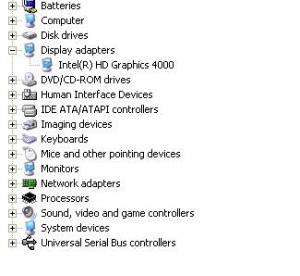
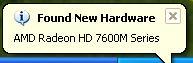

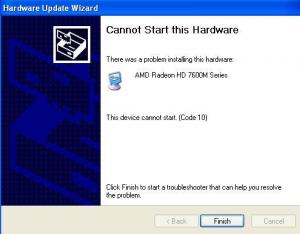
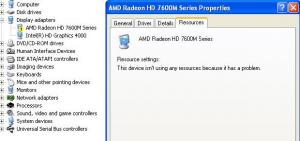
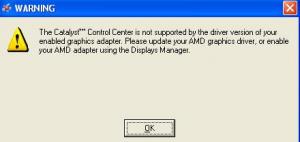
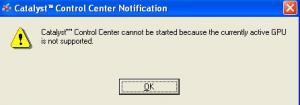



Drivers for new computers?
in Windows XP
Posted
Hello,
I tried the drivers mentioned above, but they are not working.
I haven’t physical switch or an option to change in the BIOS.
So, it’s maximum that I can obtain from this installation. I am happy anyway because all important problems were resolved.
Thank you all for your help,
Gabriel