
caleula
Content Type
Profiles
Forums
Events
Posts posted by caleula
-
-
-
If I buy a five user licence, can I activate two licences now and the remaining three at a later date?
0 -
Not sure whether anyone else has their User Profiles on a drive other than C. Mine is working fine with files under D:\Users\Username\Appdata\Local\StartIsBack.
Also, like the fact that pulling the mouse down from the top of the screen switches to MS App Mode if I really should want it.
0 -
Great. I can finally rename Folders and Filenames within the Start Menu.

Please advise when I can purchase your great product.
0

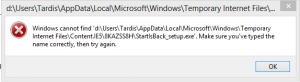
Start Is Back - 2.1 release
in StartIsBack+
Posted
Whether run, download and user or administrator.
Windows 8 treats StartIsBack as "beware" type software and have to hit "Run anyway".
Always falls over at error message as uploaded.
Using my Start8 licence until I can get StartIsBack to work on my second computer
PS: Why does "Preview" in this forum constantly fall over and lose my edits?