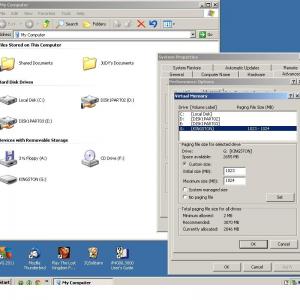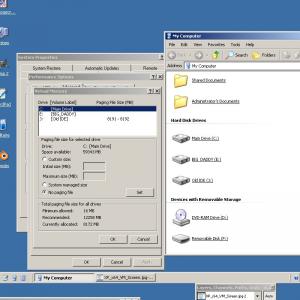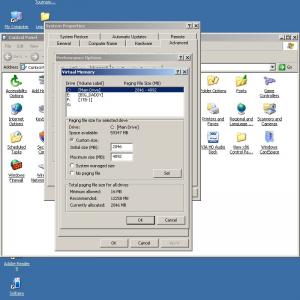snoopy55
MemberContent Type
Profiles
Forums
Events
Everything posted by snoopy55
-
No, your post did not explain anything. You simply said it could not happen. The view on my system showed that it was happening. Now, if you had stated that the OS was showing it on the USB but in actuality it was using the C: drive and lying to you, I would have said "Thanks, that clears up everything!!" and gone on my merry way. But you seemed to have expected me to just accept what you had to say with no full explanation. Full explanations can come in very handy for those of us who chose not to dig into the full depths of MS and how it works. The first 5 replies did not try to answer my question, they simply said the drive may not meet the required specs, doing so would be a big error, RAM is a way to do it, something about a small partition, and sacrificing a USB device. Your reply then states that "The ability to put a pagefile on a USB stick is determined by a number of things (ways the OS "sees" the device)." which appears to be a partial explanation, then the strangeness of what I'm wanting to do and then that the OS won't allow me to do what I had done (in appearance on my system) I then get attacked for my silly choice of words. And it tends to go on and on. Then, when I figure out where the OS is actually storing the pagefile.sys that it shows on the VM screen it is putting on the USB card, I get a "DUUUUHHHHHH, that's what I've been telling you all along" I'm the administrator of a forum myself, and I have learned from experience what I stated years ago: (referring to map making) Sometimes, people like you and I tend to forget what we had to go thru when we first did these . "It is so simple that it just couldn't have been hard and what is this guys problem that he can't seem to just whip those maps out?" Do not expect everyone to know and understand everything you do. Explain yourself. To say "What you are doing cannot be done, believe me" don't get it. Why can it not be done, and what is really happening would simplify things greatly. Sort of what a n00b like me did after I took the time to look into exactly what my system was doing as far as placement of the pagefile.sys
-
Ponch - you evidently missed the first line of that post...... "After a bit of experimenting I found some interesting facts.". If I had known all of this in the first place I would never have bothered even building a cable to create a internal USB socket to plug the USB card into. Jaclaz - to bad you didn't make that statement and make it clear for us "n00b" fools", or should I phrase that 'THIS "n00b" fool', a long time ago...... no, now that I think of it, you would have had to climb down your ladder to floor level, maybe even have to go into the basement, to answer it that way. To both of you - My sincerest apologies for wasting your time with a question that was really uncalled for on a forum like this that only calls to upper level, excuse me, the highest level, computer experts. (i can't wait to see the replies to this one....... or should i bother...........)
-
After a bit of experimenting I found some interesting facts. To view the Pagefile.sys file along with checking "Show hidden files and folders" you must also uncheck "Hide protected operating system files (Recommended)" (you might have clarified this little much needed step Jaclaz ) XP 32-bit will give you the ability to use a USB card as VM, BUT that is not where is places the pagefile.sys. It uses your C: drive. I set the VM to 2048 and the pagefile.sys appeared on the C: drive as 2048K. When I changed the size in the VM window, the size of the pagefile.sys in drive C: also change to match it. While I could not get XP x64 to use a USB card, it did allow me to use the external USB HD. But again, it placed the pagefile.sys on the C: drive and any changes to the size on the external was matched on the C: drive. Leave it to Microsoft. One other interesting item.....if you do not set any VM on any drive, XP and XP x64 will put a pagefile on your C: drive, like it or not. Ponch, it looks like Jaclaz has answered your question. And Jaclaz, that drive was connected externally thru the USB So, now that I have discovered the real way that XP and XP x64 do VM on USB devices, I guess my question has been answered. Now, off to read those websites.............
-
Is that not an evidence that it does not work ? If nothing shows up on the card, it's simply not used. OK, I'll accept that as soon as someone shows me something on their hard drive that shows it is being used by the computer as VM. And I do not mean the settings screen.
-
First, let's put this thing of 'if you can do this you should be able to do this' to rest. You think maybe 5 strokes, epilepsy and a portion of my brain being surgically removed to keep me alive may have messed up my ability to understand what I tend to call 'foreign languages'? Now, to settle a couple of more things. Yes, a USB card can be set up to be used as VM. At least on XP 32-bit. That is a Kingston DataTraveler DTI / 4GB on my wifes system for this shot. I have used it on my system for several years. Here is a Hitachi 61.4 GB hard drive attached to my present system, XP x64. And the VM settings ( the HD is named 'Old IDE' ). But, here is where I attempted to set up the Kingston as the VM. As noted before, it just does not show up. Now, back to the last post........ I never said I was ignoring the fact that a hard drive is faster than the solid state USB card. I'm well aware of which is faster. I'm also aware that a hard drive has a limited life span, I've lost a few, including over 5000 photos of railroad equipment. Many present drives only have a 1 years warranty, which is why I just purchased and installed 2 1TB drives and a RAID controller card to handle them. One dies, I still have my work on the other. And I'm not a NOOB, I've been building and working with computers since the early 80's. Just because I have never had a previous need to dig into the firmware of them only makes me uneducated with the firmware, not the whole thing. A person can build many systems, put a 20-year-old company on computer using a network ( a 2 wire network), rewrite programs, create maps for games, decipher and enlarge a game ( http://www.sidmeiersrailroads.net/portal.php ), and much more, without knowing what a 'pagefile' is and never having played in the Windows Registry. I'll look over and READ the sites you listed. I'll do my best to shut down any present personal problems so I can understand them better. You have my thanks for the time you spent doing the research. Minus the attacks you seem to enjoy throwing at me. (do you tend to attack all people that stand lower on the ladder than you?) Now, a bit of my flipping thru the internet. http://gadgetwise.blogs.nytimes.com/2011/07/19/qa-the-lifespan-of-a-flash-drive/ ( Quote: With proper care, a flash drive could last years. ) http://www.worldstart.com/flash-drive-lifespan/ ( Quote: some studies estimate that recent flash drives can tolerate millions of flashes before they wear out. ( note: newer hard drives have only a 1 year warranty ) ) A 16GB SEgoN Mini-Ding list for $13.99 and a 32Gb for $18.99. Much less than the replacement cost of a hard drive. ( http://www.newegg.com/Product/Product.aspx?Item=9SIA0U90BU5037 ) And then there are these: http://www.google.com/#hl=en&tbo=d&sclient=psy-ab&q=flash+drive+as+virtual+memory&oq=flash+drive+as+virtual+memory&gs_l=serp.3..0l2j0i5j0i5i30.491.6841.1.7016.17.9.0.8.8.0.192.1306.0j10.10.0.les%3B..0.0...1c.1.MmX6nbWJq2Y&pbx=1&bav=on.2,or.r_gc.r_pw.r_qf.&fp=a0e192af6a1c269e&bpcl=38093640&biw=1567&bih=769 No, I haven't read them......yet, but I plan to. I'm going to take a day off from rebuilding my house. But first I'll read the sites you posted.
-
Well I guess I need to either put my older system back together and somehow show USB card able to be used as VM or replace my main drive on my newer system, load it with XP 32-bit and see if it is just the 64-bit version of XP that is the problem. I apologize that my replies have not met everyones requirements. I'm use to thanking the people who reply for their help when the question is decided one way or the other, not every time I post. Ponch, I have never seen evidence of a HD or my USB card being used as VM. Aside from a couple of programs working a bit easier with the USB card as VM, nothing showed up on the card. Jaclaz, either I missed the part where I said I didn't like your answer or I wrote something that was misunderstood. So, why don't we just leave things as they are and if I manage to find out some form of an answer, be it positive or negative, I'll post it. I have my brothers unused 1Tb drive which I can install into my system and load with XP 32-bit and see if I can do a USB VM. What I am attempting may be silly and unneeded, but I believe that a lot of things people do with their computer systems are silly and unneeded. But I leave them to what they wish to do. Now, just in this post I have most likely said things that are going to upset someone, so I will say right here, "I'm sorry for what I said.". I'll be back with my results.
-
dencorso, am I to take it you are attempting to be funny there? Just in case you are not......... "I looked over the two sites you listed and there is to much foreign language there for me." The 'foreign language' reference is older than I am. I used it because of the fact that a foreign language is not something I can understand, and since I cannot understand what was posted on that site, it is like a foreign language to me. B) As to my searching for one, yes, that one is free, BUT, I am using XP x64, not Vista or Win7 . Also, dropping to the third from the bottom post in the referred thread, it states "Test-signed 64-bit driver is included. If you want to use (test) it in Windows Vista or 7 (64-bit), you must enable TESTSIGNING Boot Configuration Option before you install DiskMod driver. The original was not written for a 64-bit, only 32-bit. And while there is a 64-bit now available, I'd rather wait for someone else to test it on a XP x64 system. And I did find downloads from Gigabyte that may be what is needed, ( and they are free ) but not for my motherboard. And just in case you were making a joke......
-
I guess I need to make a full report......... The motherboard: MSI K9AG Neo2-Digital The USB: Kingston DataTraveler 2.0 USB Device, 4Gb The OS: Windows XP 32-bit I got the idea figuring a USB card was the same as a Hard Drive since you could boot from them. When I opened the Virtual Memory window under Performance Options, the USB was there and set up beautifully. I set it to use a bit less than 4096. It worked fine. I looked over the two sites you listed and there is to much foreign language there for me. (and I used to be able to program in 8 different machine languages...........) I did do a diskmod search for the motherboard I have ( Gigabyte GA-970A-UD3 ) but while finding it for a number of their other motherboards, I couldn't find one for mine. Sounds like it may be time to bug Gigabyte a bit. To tell the truth, I never had XP 32-bit on my present system. It may just be something about the motherboard itself seeing that Gigabyte has DiskMods for a number of their other motherboards. I'll get back to you once they get back to me.
-
Now to the replies....... Kelsenellenelvian, what required setting are you speaking of, and can these settings be changed? allen2, speed is not my problem. Health issues keep me from getting into the hi-speed games. Graphics are my thing and having a VM has helped. Tripredacus, as I understand the job of ReadyBoost, it is an interface between your hard drives and your system. ( http://en.wikipedia.org/wiki/ReadyBoost ) Thus it is used every time your system accesses a hard drive. VM is not accessed that often. It is used by a program much like a blackboard to store data it needs while in operation. ( http://en.wikipedia.org/wiki/Virtual_memory ) So again, we are right back to the question, is there a way to get XP x64 to be able to use a USB as VM?
-
None of this seems to answer my question, is there a way to set a USB as Virtual Memory in XP x64? I've been using a USB SD card as VM while using XP 32-bit for several years. The same SD card, and it has worked. I do graphics work, and speed is not the thing. Now that you have given opinions on it, can anyone answer the question, can it be done? USB cards are not primarily for reads. USB cards are the main thing used in cameras these days and they write to them, you copy the pics to your PC and erase the USB, returning it to your camera for more pics. Now, can we get to an answer as to 'can a USB be used as VM in XP x64'? Please......
-
I very recently went from 32-bit XP (XP) to 64-bit XP (XP64). In XP I set up a 4GB USB dongle as my Virtual Memory (VM) and it worked great! I attempted to do the same with XP64, but the VM does not show the 32Gb dongle as usable. It shows up in Device Manager and in My Computer, and I can store files on it. Is this a XP64 thing or is there a way to get it to work?