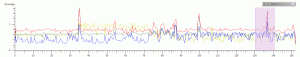HSCIII
MemberAbout HSCIII

Profile Information
-
OS
Windows 7 x64
HSCIII's Achievements
0
Reputation
-
How to get the cause of high CPU usage by DPC / Interrupt
HSCIII replied to MagicAndre1981's topic in Windows Tips 'n' Tweaks
Hi Andre, I haven't posted a trace yet becuase the original instructions told us to run the trace until we expereianced a problem and I have yet to expereiance one while running the trace. But not being sure if that was still a condition I realized i should let you know whats going on and see if that changed the strategy at this point. I did run one trace where I had sonar working plus allot of other activity and the sumary information then listed many processes, with USB at the top, but again, not sure if these are right conditions under which i should generate the trace file. The Latency monitor app still reports I have issues that could cause audio drop outs,its just I have yet to expereiance them//Also FYI, I will be traveling later this week away from my home studio compouter so should I delay to respond, you know why. Again, thans for your time and help. I sincerely appreciate it HSC III -
How to get the cause of high CPU usage by DPC / Interrupt
HSCIII replied to MagicAndre1981's topic in Windows Tips 'n' Tweaks
Fuirst thank you so much for helping me. I made all the update as you suggested. I haven't had a chance to push the compute using Sonar Xl1, however, I have yet to expereiance any drops when just playing audio,wheter its itunes of a different file format in a different player. Prior to the updates the drop outs where coming fairly often as of the last 2 weeks. However after running for 4-5 minutes the Latency monitor applciation states i have issues will likely cause drop outs,clicks etc. ( see below) I have stopped using my powered USB port excpr when its explcitily needed but it looks like USB is still a source of issues. In device manager there looked to be way too many instances of generic USB Root Hub, but I'm not sure what action to take I'll run the test to create another trace file so should you request it,I'll it hready to send thanks again CONCLUSION _________________________________________________________________________________________________________ Your system appears to be having trouble handling real-time audio and other tasks. You are likely to experience buffer underruns appearing as drop outs, clicks or pops. One or more DPC routines belonging to a driver running in your system appear to be executing for too long. LatencyMon has been analyzing your system for 0:04:37 (h:mm:ss) _________________________________________________________________________________________________________ System Information _________________________________________________________________________________________________________ Computer name: HSC-PC OS version: Windows 7 , 6.1, build: 7600 CPU: GenuineIntel Intel® Core2 Quad CPU Q8300 @ 2.50GHz Logical processors: 4 RAM: 8553422848 total VM: 2147352576, free: 1960853504 _________________________________________________________________________________________________________ CPU SPEED _________________________________________________________________________________________________________ Reported CPU speed: 2493 MHz Measured CPU speed: 1619 MHz Note: reported execution times may be calculated based on a fixed reported CPU speed. Disable variable speed settings like Intel Speed Step and AMD Cool N Quiet in the BIOS setup for more accurate results. _________________________________________________________________________________________________________ MEASURED KERNEL TIMER LATENCIES _________________________________________________________________________________________________________ Highest measured kernel timer latency (µs): 2365.1805 _________________________________________________________________________________________________________ MEASURED SMIs AND CPU STALLS _________________________________________________________________________________________________________ Highest measured SMI routine or CPU stall (µs) 16.4248 _________________________________________________________________________________________________________ REPORTED DPCs _________________________________________________________________________________________________________ Highest DPC routine execution time (µs): 2567.3734 Driver with highest DPC routine execution time: ataport.SYS - ATAPI Driver Extension, Microsoft Corporation Highest reported total DPC routine time (%): 3.7579 Driver with highest DPC total execution time: USBPORT.SYS - USB 1.1 & 2.0 Port Driver, Microsoft Corporation Total time spent in DPCs (%) 4.7465 DPC count (execution time <250 µs): 1955890 DPC count (execution time 250-500 µs): 0 DPC count (execution time 500-999 µs): 604 DPC count (execution time 1000-1999 µs): 3 DPC count (execution time 2000-3999 µs): 1 DPC count (execution time >=4000 µs): 0 _________________________________________________________________________________________________________ REPORTED ISRs _________________________________________________________________________________________________________ Highest ISR routine execution time (µs): 26.7990 Driver with highest ISR routine execution time: ataport.SYS - ATAPI Driver Extension, Microsoft Corporation Highest reported total ISR routine time (%): 0.8630 Driver with highest ISR total time: USBPORT.SYS - USB 1.1 & 2.0 Port Driver, Microsoft Corporation Total time spent in ISRs (%) 0.1416 ISR count (execution time <250 µs): 528311 ISR count (execution time 250-500 µs): 0 ISR count (execution time 500-999 µs): 0 ISR count (execution time 1000-1999 µs): 0 ISR count (execution time 2000-3999 µs): 0 ISR count (execution time >=4000 µs): 0 _________________________________________________________________________________________________________ REPORTED HARD PAGEFAULTS _________________________________________________________________________________________________________ Process with highest pagefault count: none Total number of hard pagefaults 1184 Hard pagefault count of hardest hit process: 355 Highest hard pagefault resolution time (µs): 232783.1768 Total time spent in hard pagefaults (%): 1.1357 TODO: Number of processes hit: 0 _________________________________________________________________________________________________________ PER CPU DATA _________________________________________________________________________________________________________ CPU 0 ISR count: 339904 CPU 0 ISR highest execution time: 26.8580 CPU 0 ISR total execution time: 609777.5146 CPU 0 DPC count: 1142361 CPU 0 DPC highest execution time: 2567.3734 CPU 0 DPC total execution time: 18274091.1696 _________________________________________________________________________________________________________ CPU 1 ISR count: 62810 CPU 1 ISR highest execution time: 24.4610 CPU 1 ISR total execution time: 309104.7380 CPU 1 DPC count: 273525 CPU 1 DPC highest execution time: 420.9085 CPU 1 DPC total execution time: 11420937.2394 _________________________________________________________________________________________________________ CPU 2 ISR count: 62572 CPU 2 ISR highest execution time: 26.7990 CPU 2 ISR total execution time: 335129.3072 CPU 2 DPC count: 268384 CPU 2 DPC highest execution time: 1321.9073 CPU 2 DPC total execution time: 11702237.5600 _________________________________________________________________________________________________________ CPU 3 ISR count: 63025 CPU 3 ISR highest execution time: 22.9089 CPU 3 ISR total execution time: 318912.4973 CPU 3 DPC count: 272228 CPU 3 DPC highest execution time: 1227.1873 CPU 3 DPC total execution time: 11299994.1945 _________________________________________________________________________________________________________ -
How to get the cause of high CPU usage by DPC / Interrupt
HSCIII replied to MagicAndre1981's topic in Windows Tips 'n' Tweaks
Thank you very much I just PM's you the link to the trace file -
How to get the cause of high CPU usage by DPC / Interrupt
HSCIII replied to MagicAndre1981's topic in Windows Tips 'n' Tweaks
I'm using Sonar XL1 Producer with win 7 home premium ( 64) and the audio drop outs are killing me so its time to solve the issue! I followed the instructions to install the SDK Performance tool, which I ran using the cmd with the switches indicated in the tutorial. As soon as I has a major audio drop out, I ended the trace ,creating the .etl file. I continued to follow the instructions and I think I got to the correct place to identify the problem, but I’m not sure exactly what to do I have attached screen shots of the graph, the section I selected and the summary table. If someone can look at them and tell me what they see or if I have to do something else I would be sincerely appreciative I'm sure about the add image to post feature because I don't thing the info is readbale so I hope the files are still available to be downloaded Thank you very much HSC III