
worldwidecom2106
Content Type
Profiles
Forums
Events
Posts posted by worldwidecom2106
-
-
I found a cd with windows xp pro from the first generation.
No SP and can be installed only booting with floppy discs.
My question is : which updates I have to slipstream?
Directly SP3? Or first another’s updates and then SP3?
Thanks
0 -
Which Cd to use
I have a cd with xp pro with SP0 ( no sp) and is not bootable – from the beginning. (corporate version)
I have another with SP2 also corporate version.
I have also OEM Version SP2.
I need an advice. Which version to use for slipstreaming SP3.
Thanks in advance
0 -
First time made unattended windows xp pro and have errors.
“ windows can not find c:\install\run.cmd”
So the applications not installed.
Please help
;SetupMgrTag
[Data]
AutoPartition=0
MsDosInitiated="No"
UnattendedInstall="Yes"
[unattended]
FileSystem=*
UnattendMode=FullUnattended
OemSkipEula=Yes
OemPreinstall=Yes
UnattendSwitch="yes"
TargetPath=\WINDOWS
[GuiUnattended]
AdminPassword="718271"
EncryptedAdminPassword=NO
AutoLogon=Yes
AutoLogonCount=2
OEMSkipRegional=1
TimeZone=105
OemSkipWelcome=1
[userData]
ProductKey=
FullName="User"
OrgName=""
ComputerName=PC
[TapiLocation]
CountryCode=32
Dialing=Tone
AreaCode=056
[RegionalSettings]
LanguageGroup=1
Language=00000813
[branding]
BrandIEUsingUnattended=Yes
Home_Page=http://www.google.com
command9="%SystemDrive%\DPsFnshr.exe"
0 -
Window Washer v6.05 I need help please to install silent this application.
Thanks in advance.
 0
0 -
Thank you. I found it.
 0
0 -
-
Office 2003 - Slipstreaming
I tried the procedure from the following link
http://unattended.msfn.org/intermediate/ap...ipstreaming.htm
All work good. I still have problems to slipstream "Projects 2003".
I receive a window as in the image attached, when tried.
Anybody can help?
I'm novice in computers so make me understand what happend is.
Thank you
0 -
Which is the root of the cd?
Thank you
0

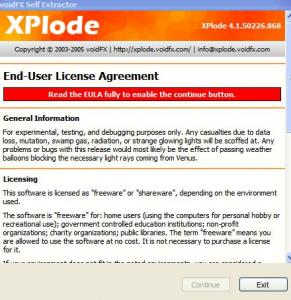

XP Pro first generation
in Windows XP
Posted
My computer is new and can boot from a CD.
Well you advice to download SP3 from Microsoft and RyanVM's Post SP3 update pack and to use nlite to make a bootable CD with all updates?