
victor888
Content Type
Profiles
Forums
Events
Posts posted by victor888
-
-
I finished translation yesterday, but cann't send it to the author. So I have to attached it here.
0 -
Ok, you may use my Chinese name Yang Donghua.
0 -
@luhua
I will try tonight and report.
0 -
http://www.msfn.org/board/index.php?act=Search&mode=adv&f=#
Advanced usage for search

I did many times.
0 -
the system uses the default WIndows drivers, and are compatible with them. Or it has drivers included and you just don't recognize it.
That is I have to inclued the driver on unattended cd?
0 -
have you tried using the videochange utitlity on site?
I tried, it didn't work. Because of my using VM?
0 -
I will tell you that if you running in a VM(Virtual Machine) environment that display is one thing they lacking or not good at. Been there done that.
I did that recently. You are right I tried it on VM.
Also I have to point out that there is another unattended cd without ConfigureAtLogon=0/AutoConfirm=1 set in [display] of winnt.sif, that cd works fine (tested on real machine). Also I know that CD didn't use any other soft to change the screen resolution.
how could you explain?
0 -
Easiest or no? Install them display drivers, lesss problem
Alanoll
I keep seeing this Search stuff, since I came here nearly a year ago or slightly longer I have discovered and have pointed it out many times that the Search for this Site is lacking somewhat. Is it my comp or what? I'm presently using Firefox and its no different from IE/Maxthon or whatever.
I searched, no result.
0 -
ConfigureAtLogon=0
AutoConfirm=1I have already tried, doesn't work.
0 -
It is really a bothing problem to me each time when I test unattended cd.
Because xp can't recognize my display adapter card, so each time when xpcd finished installation and made a first time logon. This window appears which is: To improve the appearance of visual elements, Windows will automatically adjust your screen resolution. I have to click Ok. You know this is not unattended installation.
In fact I have cheked many times to WINNT.SIF and compare with others. No problem found in [display] 800 * 600 16bit 60Hz.
Also I made a through check to MSFN, no answer found.
BTW, I don't want to solve it by installing display adapter driver.
Who can tell me how to remove/disable/kill this window?
0 -
-
Ok, finnally I fully translated WIHU to Chinese by using Vc++.net.
I have to mention that the version is 2.1.12.12 not 2.1.12.13 because the author didn't provide it.
0 -
Why don't you uninstall it form the control panel?
If it is green software (no writting to the registry and to system folders) you could delete the folder directly.
If there is no uninstall selection in control panel and it does write sothing to the registy and to system folders. I suppose you could delete all keywords "dell" in the registry and then delete the folder.
0 -
ha, I am not late.
waiting for army20's turorial.
0 -
Ok, I did that by using EXESCOPE because I didn't have V c++.net at hand.
I get Vc++.net now and will make a full localization to chinese the newest version.
0 -
new version comes out without new log.
hope to see soon.
0 -
@army20
That's great. Quite clear. Thanks.
Additional question: changes made in winnt.sif couldn't be added to the backuped vhd?
I think we could use other bootable disk to boot then make changes to winnt.sif (where is it?) on the VHD. Am I right?
thanks.
0 -
This problem also confused me.
I found that if winxp couldn't recognize and install your vga driver 1365vidchng.exe doesn't work. I also found that if I install svga driver (vmwares tools) in vmwares this command does work. You know I try it after winxp was installed.
I still wonder if I try on the real machine which runs the vmware the problem sill happen?
============
I know the answer now.
0 -
Anyway thanks a lot to sleepnmojo. Thoug I am still don't know what to do clearly.
I will try.
0 -
It is really a waste of time if we test the newly made ISO file from the very beginning (format, copy, restart) each time by using vmware etc.
In fact each time we install only minor corretions made. But we have to test from the very beginning.
I think there must be a method to solve the prolem of long-time installation.
Could we make a snapshot when the first time copying was finished. When made corrections (such as for winnnt.sif or other files) we just need to modify the snapshot files?
Could anybody give a good solution?
Thanks.
0 -
0
-
-
dizzy with the profound discussions. I don't know German too.
I hope to see the new version.
 0
0 -
I have tried.
Reg file could be added to the registry throug the subcommand if it was selected to 1.
Thanks to you two.
 0
0


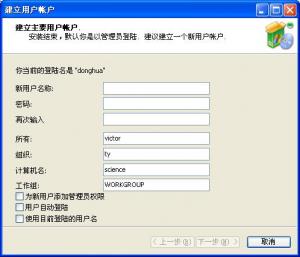
Agnitum Outpost 3.0 Advanced (Silent) Installer
in Application Installs
Posted
I agree with my 2001. Hope a new installer.
3q