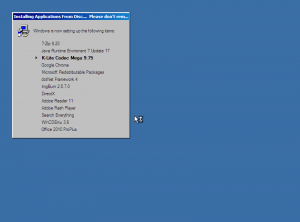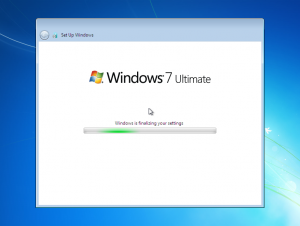Harshad
MemberContent Type
Profiles
Forums
Events
Everything posted by Harshad
-
RunOnceEx failing on Windows 7 SP1
Harshad replied to kingshawn's topic in Unattended Windows 7/Server 2008R2
I have to build a Win7 setup for a friend. Its been over a year since my last build. So followed this old post of mine - http://www.msfn.org/board/topic/162876-how-do-i-install-software-from-dvd/?p=1039263 And even kingshawn's #12 - http://www.msfn.org/board/topic/170536-runonceex-failing-on-windows-7-sp1/#entry1063027 For testing I kept my SETUPCOMPLETE.CMD small and also followed the directory structure. <disc_root>\sources\$OEM$\$$\SETUP\SCRIPTS\SETUPCOMPLETE.CMD <disc_root>\Apps FOR %%i IN (D E F G H I J K L M N O P Q R S T U V W X Y Z) DO IF EXIST %%i:\CD.txt SET CDROM=%%i:echo %CDROM%REG ADD HKLM\SOFTWARE\Microsoft\Windows\CurrentVersion\RunOnceExSET KEY=HKLM\SOFTWARE\Microsoft\Windows\CurrentVersion\RunOnceExREG ADD %KEY% /V TITLE /D "Removing Setup Disc Will Cancel Installation." /fREG ADD %KEY%\001 /VE /D "Drivers" /fREG ADD %KEY%\001 /V 1 /D "%CDROM%\Apps\Drivers\DP_Install_Tool.cmd /K" /fREG ADD %KEY%\002 /VE /D "WinRAR 5.20 Beta 3" /fREG ADD %KEY%\002 /V 1 /D "%CDROM%\Apps\Drivers\SFX_WinRAR_AIO_5.2b-3.exe" /f:::::::::::::::::::::::::::::::::::::::::::::::::::::::::::::::::::::::::::::::::::::::::::::::::::::::::::::::%~dp0"Program.exe" /silent::CLEAN-UPcd %~dp0attrib -R -A -S -H *.*SHUTDOWN /R /T 5cd..RMDIR /S /Q "%WINDIR%\Setup\Scripts"EXITThe problem. Drivers and WinRAR is not getting installed. WinRAR is a switchless installer - [http://www.wincert.net/forum/topic/11559-winrar-aio-x86x64-sfx-addon-maker/] Program.exe is executed so I know that SETUPCOMPLETE.CMD is executing. Don't know why the installation is not happening. Checked the SETUPCOMPLETE.CMD seperately on my host machine with the OS already installed. Put the SETUPCOMPLETE.CMD on the desktop along with the programs to be executed. The entries were added to the registry and executed on restart too. My test environment is VMWare Player. Please help. -
How do I install software from DVD?
Harshad replied to cantab's topic in Unattended Windows 7/Server 2008R2
Was away from this forum for a really long time. "Program Install.exe" is located on the disc along with the SETUPCOMPLETE.CMD file. During installation it gets copied to "%WINDIR%\Setup\Scripts" folder on the PC. For example. Program Install.exe is AutoIt setup. So I install it. Then when the machine restarts and RunOnce entries are executed, I could have uncompiled AutoIT scripts doing the installation. The scripts are called through RunOnce entries. -
Windows 7 x86 and x64 in one wim
Harshad replied to MitsuMan's topic in Unattended Windows 7/Server 2008R2
i had problems installing W7 Ultimate x64 version from a combined WIM of x86 & x64 version of W7 Ultimate SP1 i took the combined WIM and replaced it with the one on only x64 setup disc and the problem was solved else take the combined WIM and replace it with the one on only x86 setup disc My Error on x64 insrall - error 0x080070570 (~70% install complete) -
Check this topic Script used for Windows and Office activation info backup and restorin Link - http://www.msfn.org/board/topic/149691-script-used-for-windows-and-office-activation-info-backup-and-restoring/ http://forums.mydigitallife.info/threads/35737-GUIDE-How-to-backup-and-restore-Windows-8-activationIf the above post is true then you will only be able to use the backed-up activation on the original pc it belongs to. There are some warez tools which allow you to backup and restore activation and have switches to do the job. Thus you can silently call them via switches to do the activation restore. Please use this way on Genuine copy of Windows which you have purchased and not for any other purpose than that of backup and restore of your own purchased genuine license of Windows. If you have reverse integrated your Windows OS, i.e. installed it on a test machine, installed applications/updates/tweaks on it and have activated it. Then used ImageX/GImageX to create a new WIM file, then theoretically the activation should hold. Though some say it gets resetted when Windows asks for product key during the end of OS installation before loading the desktop. No one has confirmed this. If so be the case then you will have to do the restoration of activation using RunOnceEx at first logon to be sure it gets done perfectly. Disclaimer .: The information contained in this thread is for informative purpose only for general guidance regarding backup and restoration of activation in Windows. I, Harshad will not be held responsible for loss of activations if something goes wrong or any misuse of this information that the readers do :.
-
How do I install software from DVD?
Harshad replied to cantab's topic in Unattended Windows 7/Server 2008R2
Removed as information contained in this post has been added to original post above. -
How do I install software from DVD?
Harshad replied to cantab's topic in Unattended Windows 7/Server 2008R2
Create the following folder structure once you have finalized your Windows setup by integrating driver, updates and whatever else you want to integrate into the WIM file :- <disc_root>\sources\$OEM$\$$\SETUP\SCRIPTS\SETUPCOMPLETE.CMD <disc_root>\Apps Here, disc_root is your working directory/folder. Now whatever applications you want to install without copying them over to the HDD, you put them in the Apps folder. Write code to call these application installers in the SETUPCOMPLETE.CMD file. My sample SETUPCOMPLETE.CMD is below. If I want to abort the installation, I simply have to remove/detach the installation media from the PC be it an external HDD, DVD or a USB drive. The application setups are executed from the disc directly. cmdow @ /HID@echo offFOR %%i IN (D E F G H I J K L M N O P Q R S T U V W X Y Z) DO IF EXIST %%i:\CD.txt SET CDROM=%%i:REG ADD HKLM\SOFTWARE\Microsoft\Windows\CurrentVersion\RunOnceExSET KEY=HKLM\SOFTWARE\Microsoft\Windows\CurrentVersion\RunOnceExREG ADD %KEY% /V TITLE /D "Removing Setup Disc Will Cancel Installation." /fREG ADD %KEY%\001 /VE /D "7-Zip 9.20" /fREG ADD %KEY%\001 /V 1 /D "%CDROM%\Apps\7z920.exe" /fREG ADD %KEY%\002 /VE /D "Java Runtime Environent 7 Update 17" /fREG ADD %KEY%\002 /V 1 /D "%CDROM%\Apps\JRE7u17.exe -ai -gm2" /fREG ADD %KEY%\003 /VE /D "K-Lite Codec Mega 9.75" /fREG ADD %KEY%\003 /V 1 /D "%CDROM%\Apps\K-Lite_Codec_Pack_975_Mega.exe" /fREG ADD %KEY%\004 /VE /D "Google Chrome" /fREG ADD %KEY%\004 /V 1 /D "%CDROM%\Apps\ChromeStandaloneSetup.exe /silent /install" /fREG ADD %KEY%\005 /VE /D "Microsoft Redistributable Packages" /fREG ADD %KEY%\005 /V 1 /D "%CDROM%\Apps\VBCFJRedist_AIO_x86_x64.exe /y" /fREG ADD %KEY%\006 /VE /D "dotNet Framework 4" /fREG ADD %KEY%\006 /V 1 /D "%CDROM%\Apps\dotNetFx40_Full_x86_x64_silent.exe" /fREG ADD %KEY%\007 /VE /D "ImgBurn 2.5.7.0" /fREG ADD %KEY%\007 /V 1 /D "%CDROM%\Apps\iBurn257.exe" /fREG ADD %KEY%\008 /VE /D "DirectX" /fREG ADD %KEY%\008 /V 1 /D "%CDROM%\Apps\dxrtfull.exe" /fREG ADD %KEY%\009 /VE /D "Adobe Reader 11" /fREG ADD %KEY%\009 /V 1 /D "%CDROM%\Apps\adober11002.exe -ai" /fREG ADD %KEY%\010 /VE /D "Adobe Flash Player" /fREG ADD %KEY%\010 /V 1 /D "%CDROM%\Apps\AdobeFlash.exe" /fREG ADD %KEY%\011 /VE /D "Search Everything" /fREG ADD %KEY%\011 /V 1 /D "%CDROM%\Apps\Everything.exe /S" /fREG ADD %KEY%\012 /VE /D "WinCDEmu 3.6" /fREG ADD %KEY%\012 /V 1 /D "%CDROM%\Apps\WinCDEmu-3.6-silent" /fREG ADD %KEY%\013 /VE /D "Office 2010 ProPlus" /fREG ADD %KEY%\013 /V 1 /D "%CDROM%\Apps\Office_2010x86\setup.exe /adminfile Basic_Modal.MSP" /f::REG ADD %KEY%\014 /V 2 /D "%CDROM%\Apps\Office_2010x86\SetupOfficeTabEnterprise.exe /VERYSILENT /SUPPRESSMSGBOXES /NORESTART /SP-" /f::REG ADD %KEY%\014 /V 3 /D "%CDROM%\Apps\Office_2010x86\MicrosoftToolkit.exe /EZ-ActivatorOffice" /f%~dp0"Program Install.exe" /s::CLEAN-UPcd %~dp0attrib -R -A -S -H *.*SHUTDOWN /R /T 5cd..RMDIR /S /Q "%WINDIR%\Setup\Scripts"EXITSee attachment for installation screen during first logon. EDIT 1 - The CD.txt file mentioned in the 3rd line of the code is a dummy file. I have actually written the changes made to the setup in it. If you don't want to use it then you can change it to point to an installer in your apps folder. FOR %%i IN (D E F G H I J K L M N O P Q R S T U V W X Y Z) DO IF EXIST %%i:\Apps\7z920.exe SET CDROM=%%i:7z920.exe is one of the installers I am calling in the SETUPCOMPLETE.CMD Have commented the Office 2010 entries. They work but was unable to get the activator to run silently. EDIT 2 - %~dp0"Program Install.exe" /s This file is copied to C:\WINDOWS\Setup\Scripts folder and is then executed from the C drive. It executes before the last restart (Windows is finalizing settings window of setup) after which the machine boots up for first logon. On the installation media, this file is located along with the SETUPCOMPLETE.CMD file in the <disc_root>\sources\$OEM$\$$\SETUP\SCRIPTS\ folder. More programs can be executed this way. The user cannot prevent the execution as these are executed from the HDD. The last CLEAN-UP portion deletes these copied files. EDIT 3 - Some important links. 1 - http://unattended.msfn.org/unattended.xp/view/web/18/2 - http://unattended.msfn.org/unattended.xp/view/web/31/3 - http://unattended.msfn.org/unattended.xp/view/web/59/Successfully seen this method working with Windows XP SP2, Windows 7 x86 & x64, and Windows 7 SP1 x86 & x64. EDIT 4 - RunOnceEx entries to execute registry files and command prompt commands. REG ADD %KEY%\001 /V 1 /D "cmd.exe /c del /Q C:\Adobe Reader 6.0.lnk" /fREG ADD %KEY%\002 /V 1 /D "regedit /s %CDROM%\Apps\begin.reg" /fEDIT 5 - The 2nd attached image of Finalizing Installation is when "Program Install.exe" is executed. Then the PC restarts and boots from the HDD. Then before/at FirstLogon, the RunOnceEx entries software is executed from the install media (CD/USB) as shown in first image. PS:- Ignore the title of the window shown in the attachment. Have changed it in the code. The title of the window supports only limited characters. Image is of a test install. If anyone knows how to change the "Windows is now setting up the following items" text shown in the attachment, please let me know. Image 1 Image 2