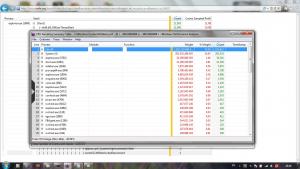Andreyash
MemberContent Type
Profiles
Forums
Events
Everything posted by Andreyash
-
Yes, I tried many such programs, including ThrottleStop, but nothing really works. For my Asus N43SN I have not found any program that can control fan speed. AT one point I thought that Nvidia Power Mizer Manager have solved my problem, as it was related to the graphics card load - however it did not
-
Hi there, It's me back again after more than a year. SOrry to say, but I did not solve this problem. Still using the same Asus crap, but gave up serious gaming I even sent my PC to official Asus repair and described the problem in all details - however they either did not read it carafully or failed to sovle as well, I have received my PC back with the "fixed" problem statement - "issues solved by replacing the botherboard". It took me 3 minutes to test it and realize that the problem is still there.... I wanted to get thr hole PC replaced, but in service they told me that I need to send it to them with the same issue for 3 times (!!!) for my PC to be replaced. Since I do not see my PC for 1 month with all the shipment back and force, 3 tries is a rather dull option. I will surely sell it, but for now I am just fine with watching movies and playing some old games. However time after time, it seems even sporadically, the hardware intrerrupts return again - then either rebooting or sleep-and-back helps. For myself I have decided - no more Asus
-
well I tried everything: switching off Turbo boost, lowering down % of CPU usage in advanced power management setup, but nothing works. When using FurMark CPU still gets locked by hardware interrupts/ACPI.sys approximately when GPU temperature reaches to around 80 C. I have also found an interresting story line about how Nvidia makes friends with Intel lately, and this is very dissapointing as it might be an embeded problem with many PC configurations like mine with neither party willing/able to solve it: http://forums.nvidia.com/index.php?showtopic=194023
-
Many thanks, Andre, I will try both options. For BIOS I do not have any possibility to change power managtement or chipset features as BIOS is AMI and its almost optionless But based on your advce I have also found this interesting discussion about Sandy Bridge throttling although on slightly different laptops: http://www.asusrog.com/forums/showthread.php?3322-Sandybridge-Throttle-Issue-and-Workaround The prog is ThrottleStop, which is supposed to prohibit CPU from throttling down (disabling BD BROCHOST), but my problem is that BD BROCHOST appears to be disabled by default. What I can try with this program is to disable Turbo Boost I will inform of the resutls especially if I have any luck cause it may help many other people out there with similar problems (FPS drops, hardware interrupts because of ACPI.sys, etc)
-
My GPU temp while playing was only 74 C. And I cannot find a reference to normal working temperatures for the Nvidia GT550m, beside a general statement "Graphics card temperatures typically range from 40°C to 90°C". There are no settings in power management or Nvidia panel as to temperature policy Anyway, thank you very much all for taking your time to help me understand my stupid problem. I will not give up of course. The range of suspects has narrowed down to Nvidia card or a temperature handling by my laptop
-
Thanks, MagicAndre, the MSI is a very good prog. Here is what I traced: I was displaying both GPU temp and GPU load while playing the temp was between 70-74 C and GPU load 95-99%. When the interrupts started the temperature was about 72, however shortly after that it felt down to 60 and GPU load also decreased to miserable 12%. How come? Does it mean that CPU is no longer capable to utilize GPU fully because it is "busy" with hardware interrupts? Or does the GPU fail at first place causing hardware interrupts which in turn affect CPU
-
I had noticed I have an IRQ conflict between keyboard and motherboard, but doubt that it can be the cause of my problem Anyway, here is the 10 times smaller latency file: http://www.mediafire.com/?i1hvv4vvukkvlja Allen2 - 78 C is what I see only in FurMark test program - it stresses my GPU to the limits (max what I saw was 82 C). However when playing a game the max GPU temperature that I see is about 65 C. However could be that it drops quickly before I am able to switch to the CPUID monitor Andre, in my mind the "ntkrnlmp.exe!KiIdleLoop" is causing high CPU consumption. At least as it looks in the latency.etl file
-
Will do, Doc. I need to install back the SDK tools, as I have just uninstalled them in despair thinking that they are of no use I was also testing/stressing my Nvidia GPU with FurMark - the result is always the same - whenever the temperature of GPU reaches a certain level (seems like about 78 C) - hardware interrupts start to lock the CPU.
-
Many thanks for looking into this issue further. The file was freezing my PC as well So in the end it is same annoying ACPI.sys? I was hoping the xperf analysis can point to a particular driver, saying, look, here is the bastard, update it/remove it!!! Well, I have done all the operations before: updated BIOS to latest 412 version, changed power plan as well as numerious features inside it (also tried uninstalling Asus Power4Gear Hybrid), and my laptop stands on a comfortable stand while I lay in my bed - no conditions for extreme tempertures (I also monitor temp: CPU 75, GPU maximum 65) I am falling into despair. SOme other observations: when I play on integrated Intel HD 3000 video (yeah its powerful enough to give e decent STALKER picture) the porblem does not happen. It only appears when I switch to Nvidia Geforce GT550m (I have the latest drivers here). Subjectively it now seems to be an overheating issue with Nvidia as why the heck it starts after at least 10 minutes of play but never at the very beginning? Or could it be the Optimus issue? Also I would want to change setting inside BIOS, but it's a rather a grap than a normal BIOS - AMI BIOS from American Megatrends - it has almost no features to change: no chipset features, no power management to say noting of the ACPI settings. Thannks, Nitroshift as well for your suggestion. I tried removing battery with no effect. Only reboot (not always) and going into hybernation help to unlock my CPU. ANy other suggestions/experiences?
-
done, doc! what's my diagnosis? http://www.mediafire.com/?l3mr7a6zga2yk7h
-
The problem seems to be with KiIdleloop according to the screen shot: http://www.filedropper.com/kiidleloop Please help me understand this
-
and my .etl file is not 0, but 1,4 GB!!!! thats why it took me some time to run all the operations on it
-
ok, progress again. I was able to generate some data, which does not mean much to me, or perhaps I need a bottle of beer to understand In "process" screen shot I can see the same ACPI.sys with no meaningful details (to me) In Stack screen shot - what do I need to dig into: Idle or System? I had to upload the Stack file to this address (http://www.filedropper.com/stack) because I reached upload quota here Can you help me understand this? Do you need any other screen shots? Thank you in advance, man, you already helping me a lot
-
well, a small progress again - seems like xperf was running on my PC already (do not know why, but just by a number of etl files I can tell that it was writing etl files every day). I stopped it and run the command again - but it does not seem to work - the etl file that is created is 0 bites size. What am I doing wrong again?
-
could it be that when installing SDK tools I did installed everything from the package, not just the WIN32 Development tools as you advise in the below link?
-
Thanks, that is something. However I do not seem to be running any of the programs you mention. I intentionally went into Process Explorer to see if there is any other process (screen shot below, there you can see my lovely Interrupts). Can you suggest me to close any of the displayed processes? Which of them might be already using xperf?
-
I speak Russian myself The problem is that the command window gives me an unreadable text (its not Russian, but rather strange symbols which make no sense) - please see the attached screenshot. AM I doing something wrong with xperf command? Could it be that my system is 64 bit, while CMD.exe is located in 32 windows folder? I am not good at these things, but really keen on getting to the route of my hardware interrupts
-
This is what I said earlier - I tried to follow your guidelines in xperf, but first it tells me to change a value in regestry, which I do easily, however after that it brings me a type of error in destorted font, which I cannot read (perhaps the reason is my Russian windows). Is there another way to use xperf (without the command window)?
-
hehe, good point. I would certainly do that if only it helped at least a single person with similar problems - whoever tried this never got a positive effect. Perhaps I should switch to XP as it might be windows 7 64 specific issue? But i do like windows 7 Besides it is a 1,5 month old notebook and the problem was there since very beginning (I guess it answers how much time I spent troubleshooting ) Mainly on my own from time to time, but now i decided to go live and ask people
-
High MagicAndre, glad that you paid attention to my post. I saw you were helping people with similar problems (however not the ACPI.sys), but I was not able to follow your instructions with tracking the routs of the problem (I am using Russian Windows and whenever I try to use command line and generate a log file or the like, it gives me some error which I cannot read - the font is destorted) But back to your current advice - I am using the high performance power plan and did the bios update long ago - no effect. It seems that any system update with subsequent reboot helps free the cpu from these terrible hardware interrupts, but it does not stay long - now I was playing a game for 20 minutes and then suddenly the same hardware interrupts stroke my PC
-
I have gone mad about my problem and almost loosing hope to solve it When I play games after 5-30 minutes of play I get terrible FPS drop. The cpu gets overloaded with hardware interrupts and continue to do so even after I quit game and the system stays idle. So something happens during the game that kind of locks 1 out of my double core CPU. The furthest I was able to track this problem is to see in LatencyMonitor that the responsible process? is ACPI.sys. I have read that it could be either a driver or a hardware problem. But I am not able to understand which driver or which hardware and ACPI refers to a whole bunch of things. I updated all drivers on my PC, tried to switch off devices in device manager, but with no luck. The only think that helps to temporarily unload cpu (stop hardware interrupts) is when I uninstall and reinstall ACPIATK driver (not sure what that is) or Intell Device Management Interface driver from Asus site, with subsequent reboot of the system. The problem does only occure when playing games. This is not likely to be a heat problem as CPU temperatures never exceed 75 degrees or GPU is never higher than 65. I have a newly bought Asus n43sn with the following specs: Intel HM65 i5-2410M processor Nvidia geforce gt550m graphics card 4 gb of ram Windows 7 x64 OC I know people have similar problems on other machines, but there does not seem to be a single cause of the problem, and nothing I have tried helped me. With a similar Asus notebook I have not seen people suffer the same problem or perhaps they suffer alone? Perhaps after my post I can find a company ? Would highly appreciate any help or advice!!!