
PPeti66x
Content Type
Profiles
Forums
Events
Posts posted by PPeti66x
-
-
@roytam1
The NM27 v2022-09-23 (32-bit SSE was tested) is somewhat prone to crash on youtube videos. The previous version was less prone, but was still not perfect. Crash occurs after a random amount of time, sometimes less than 30 sec, sometimes more than 30 min.
0 -
Newmoon v27 2022-08-27 stability issues seems to be fixed. Thanks!
0 -
@roytam1
Newmoon v27.10 2022-08-20 (32-bit SSE) is prone to crash when closing.
Newmoon v27.10 2022-08-13 (32-bit SSE) is prone to random crash. Currently I reverted back to 2022-08-06.
0 -
@roytam1
NewMoon 27 now working as expected. Thank you!
1 -
@roytam1
Another interesting thing: high probability of crash when changing a page (clicking on a link) while still loading a page. Probably all javascripts needs to be processed first. (Observed cca. half year before, but by the time it is getting worse - may be due the excessive javascript usage on modern web pages.)
1 -
@roytam1
A sad side effect of the latest New Moon 27 update that the "Inspect Element (Q)" does not work. It will throw an exception and forces closing the browser. Same for all 32-bit variants, 64-bit not tested. So I must revert it to a 16th July release.
2 -
@roytam1
Yes, it is true: the mobile version works faster, but it is different, and restricts video quality to 720p. I retested it, now it was OK. Previously I was unable to pause the video (pause not worked as intended), also have problems with changing the video position (I do not known, why it was wrong then, nothing was changed except UserAgent). In overall, I still prefer the normal interface.
0 -
@roytam1
The new PM27 version is now OK. Thanks! But it changed the enforced UserAgent for the youtube (beginning with 27.10.0.win32-git-20210807). Now it uses the mobile version, which have a totally unusable interface (controls) for PC users. I recommend to revert it. I think, it is not recommended to use mobile version for multimedia sites in PC because of the possible different controls. Youtube seems to work perfectly with Firefox 52.9 UserAgent (I changed it to "Mozilla/5.0 (Windows NT 5.1; rv:52.9 Gecko/20100101 Firefox/52.9) (Pale Moon)").
0 -
@roytam1
It was fast. Thanks! I will check the next release.
0 -
Another observation: the mentioned version seems to be much less stable than a previously used palemoon-27.10.0.win32-git-20210703-d2029fd84-xpmod-ia32. It is prone to crash within 10 minutes, regardless of number of used tabs (today it crashed at least 3 times - I not counted it exactly).
0 -
@RainyShadow
Yes, also on other sites (vimeo.com, mojevideo.sk, indavideo.hu) - seems to be a common problem, when video was set to fullscreen. (The F11 sullscreen seems to be OK, but it does not restores the interface messed by video fullscreen mode.)
0 -
@RainyShadow
YT videos works like a charm, with the ADBlock Lattitude even without those (first 5sec unskippable) annoying ADs. Only javascript processing is very slow.
By pressing Alt+V, it shows: +Menu Bar, +Navigation Toolbar, -Bookmark Toolbar, +Status Bar. Disabling then Enabling does not help. It seems, that these toolbars are present, but are hidden by incorrect size settings.
Forgot to mention, that happens even with clean profile.
0 -
@roytam1
It seems, that I found a bug in the New Moon 27: when resuming from the video full screen, controls (including address bar) are invisible (bad sizing?). Bug introduced with palemoon-27.10.0.win32-git-20210717-619c191e4-xpmod-ia32 (SSE and other versions not tested), and still persists (see the attached images). I must restart New Moon to restore the correct looking.
1 -
@VistaLover
Thanks for the corrections.
1 -
If someone needs the direct links for the
moddedchinese flash 34.0 installer packages:ActiveX/Win8+
https://www.flash.cn/flashplayer/340092/install_flash_player_ax_win8_cn.exeActiveX/WinXP:
https://www.flash.cn/flashplayer/340092/install_flash_player_ax_cn.exeNPAPI/WinXP:
https://www.flash.cn/flashplayer/340092/install_flash_player_cn.exePPAPI:
https://www.flash.cn/flashplayer/340092/install_flash_player_ppapi_cn.exe1 -
@roytam1
OK, understood.
@VistaLover
Thanks! Changing the UserAgent for the Github works as intented.
0 -
@roytam1
Hi! Seems that there is something wrong with the New Moon v27 - the Github page is displayed incorrectly (https://github.com/roytam1/palemoon27). Problem introduced in version 2020.01.18 (Y.M.D) /2020.01.04 is OK/, and still exists in 2020.03.14 (all 32-bit versions and 64-bit version). Version 28 is OK. See attached image below. (image was combined from 2 parts to display the entire page)
0 -
@genieautravail
Hi! Your problem is that you have notebook and not desktop PC. And in case of USB this is a big difference: notebooks have not enough USB ports to connect physically all USB ports that is supported by the chipset. And due to compatibility with older systems, all USB ports are in 2.0 mode on Dell notebooks, except the compatible OS is detected. This behavior can be forced via BIOS settings, but you can not force USB 3 mode on Dell computers - this is automatic. And device driver for this switcher does not exists for Windows XP/2003. So if you returns from Windows 7 or later, 1st time you will have USB 3.0 on XP (without modded AMD driver no working USB ports at this time), but 2nd and later times you will have only USB 2. So if you need USB 3 on XP, start the Win7/later, then restart to the Windows XP. But be careful, the switching mechanism is not 100% reliable. At this time no solution found for this problem. It seems that Intel Host Controller Switch (iusb3hcs.sys) device driver must be modded for the Windows XP, but a simple INF file modding is not enough, it is binary incompatible with the Windows XP.
PS: With ACPI.SYS build 5048 from Longhorn you may have other problems (at least on my M4800 these problems exists): 1. display brightness Fn keys no longer works; 2. monitor switching Fn key no longer works. If your notebook have a discrete graphics card, you will have problems with display switching if you returns from sleep mode or if display was turned off by system/software - with original ACPI.SYS you can reenable the display with the Fn key, which not works with the build 5048 version.
0 -
acpi_inf_for_Longhorn5048_x86.zip
The long awaited driver. But still not perfect. For desktop users probably solves the USB3-related problems, but notebooks (e.g. DELL M4800) may use a switching mechanism. If compatible OS detected, some or all ports are switched to USB3, else USB2 (and USB3 mode can not be forced in BIOS) - this is not too reliable, sometimes requires more restarts. So in case of my M4800 if I switch back from Win7, 1st time the ports are in USB3 mode (and works correctly), but 2nd time, these ports are switched back to USB2 mode. By this driver the problem with disfunctional ports after 1st restart to WinXP was solved.
The other (minor) problem, that ACPI.SYS from Longhorn build 5048 is required to install the USB3 driver. But this ACPI version have some missing features for notebook users accessible via function keys: changing the monitor brightness, switching between built-in and external monitors. And Microsoft ACPI-Compliant Embedded Controller driver (ACPI\PNP0C09) remains incorrectly installed - but it is not more needed/supported by the new ACPI.SYS. I made a modded INF for this ACPI.SYS, but installing on a live system may be problematic - without removing all references to ACPIEC from registry manually prior reinstalling the "Microsoft ACPI-Compliant Embedded Controller" the reinstallation was incorrect.
0 -
medowe: This means that non-english versions of ntdll.dll may generate wrong error messages on error because some messages are shifted by 1 in the resource part. Language packs are not affected.
0 -
Interesting. This tool not works as intended on my computer, but solved my problem (at least partially). It can not turn off the screen properly - it will switch back after 2-3 seconds. The /enable function have no effect at all (it can not enable the disabled screen). But the /disable or the /switch commands are able to re-enable the disabled screen. So now I can use 2 programs, one for disabling, and this for enabling. Thanks for the tip.
The Dell have proper tools for supporting these functions, but it requires Windows 7 and .NET framework 4 (officially) - on XP x64 Edition the screen switching fails similiar as in the Multi-Monitor Tool. And all these tools are slow (reaction times are sometimes near 0, sometimes about 2 sec). I hate the .NET framework.
0 -
I tried the acpi.sys from the Longhorn build 5048 and it solved the standby problem on my Dell M4800 notebook (Haswell, QM87). And the sound is also OK (the xp version killed the sound after unsuccessful sleep, so the audio driver required to be resterted manually). It also detects the Intel USB 3 device, but the driver is still non-working (it can be installed now by the modified inf files). Newer acpi.sys builds from Longhorn (5112 and above) are incompatible (0x0000007B error).
Now I need to solve the screen problem - after the standby the monitor remains turned off, and I can not turn on again. So I must send to standby and it is mostly recovered 2nd time correctly. It is probably because notebook is switched back to the Intel integrated graphics instead of nVidia, but in XP using multiple garaphics adapters is not supported. Is there a way to reinit the nVidia graphics (without restarting/logging out)?
0 -
I can confirm the ntdll.dll bug in hungarian and czech versions. Microsoft added a new message (ID: 0x8020000B) in Feb 2016, but forgot to update the localized resources. All following messages are shifted by 1 except the last one (which is also a new message). So most of the messages are messed up.
0 -
My question is: how to filter out updates with SSE/SSE2 requirement. For Windows Installer (executing one MSI file, e.g. office 2002 installer) and gdiplus.dll (executing Foxit Reader) was easy. The problem is, that untested files with SSE/SSE2 requirement may produce problems later, when some application trying to use it on old systems.
0

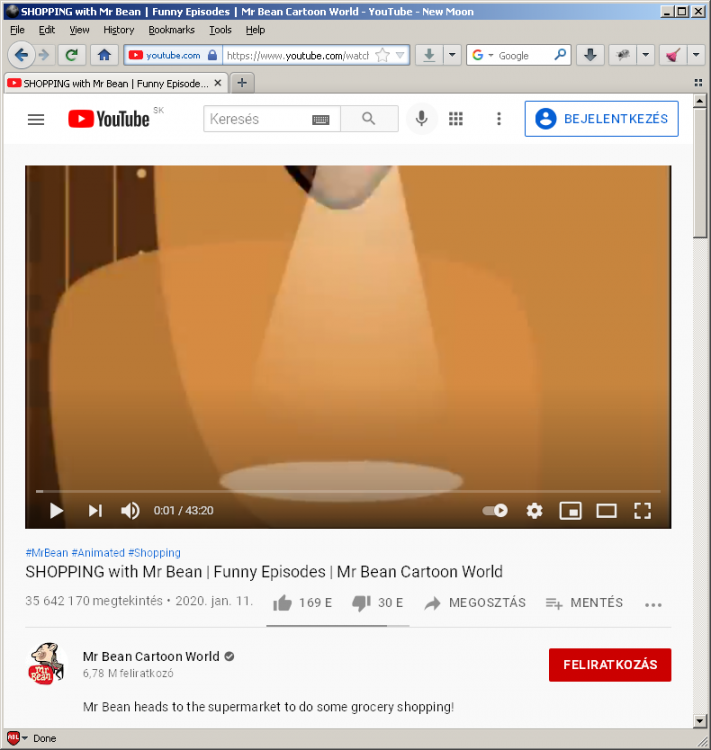
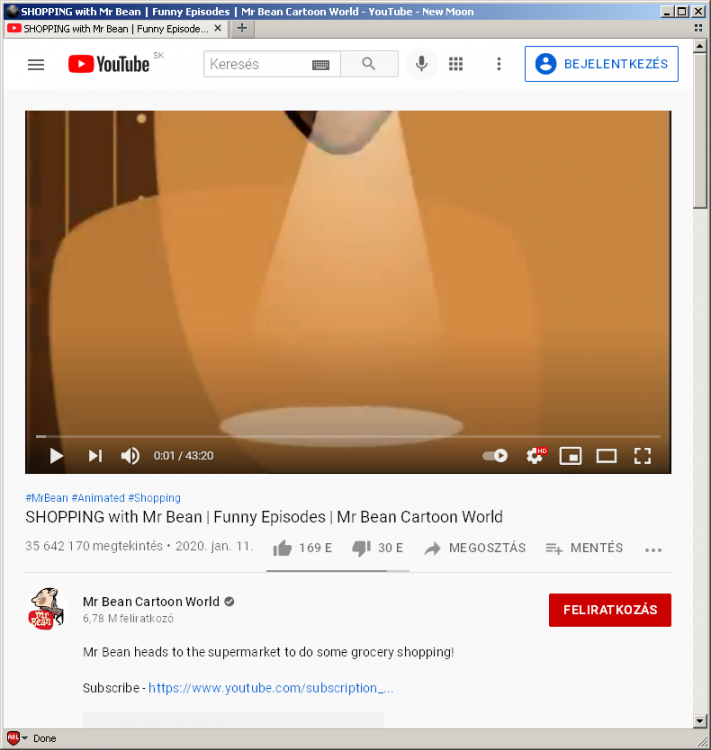
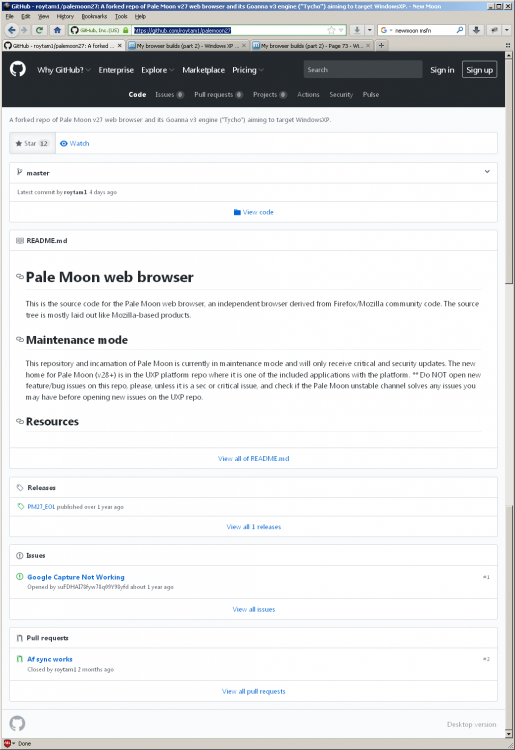
My Browser Builds (Part 3)
in Browsers working on Older NT-Family OSes
Posted
@roytam
Newmoon v27.10 (2022.1015) Can not play Youtube videos. Previous version works (but mostly crashes within a few minutes - even if YT page was closed previously, so YT triggers a delayed crash).