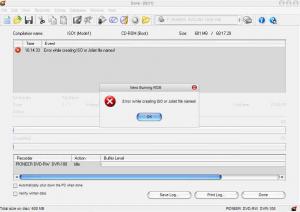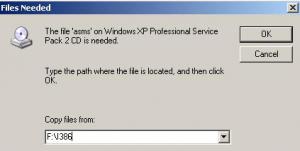playahater
MemberContent Type
Profiles
Forums
Events
Everything posted by playahater
-
I have been google-ing and haven`t been able to find drivers for nfroce2 chipset and ati radeon graphic cards .. infact .. i haven`t been able to faind any information about that .. Anyone has an idea how to solve this ? Can i install nforce2 and ati drivers for XP on Server 2003 ?? .. Is that going to work?
-
OK .. now .. I am clueless ... After changing the recorder and disc,carefully following ( like always ) slipstream manual for burning boot cd from elder geek`s site .. I got the following error .. I do not know what else to do ... I`ve even reinstalled nero 6.6.0.1 to 6.6.0.6 and that didn`t help ..
-
OK .. first of all ... I think that the topic name is appropriate "ASMS Error?" .. the above mentioned examples are not .. I agree .. but i don`t know what`s wrong with mine .. what is not understandable with it .. what should I put .. topic name with 40 characters long I do,however,apologize for the caps .. sorry for that .. It won`t happen again. And sorry for late reply, `couse I was expecting e-mail notification .. .. then .. i tried to make an instalation without any changes .. I`ve simply copied the original XPSP2 on the hdd and burned it and when i tried to install it .. the same asms error ... When you choose the boot cd from nero its already set the DAO method .. but I`ve checked that anyway and that seems not to be the problem. of course i dind`t remove that dir .. i`ve read the manual and saw the dirs which are safe to remove but i didn`t even do that either I`ll check that right away .. So .. only solution which has seft is to try to burn that on the other cd recorder and to see what will happen .. if the above link doesn`t help 10x for Yours replys .. and sorry again for the caps and title ..
-
Please .. i am desperate .. i can`t solve the problem i have .. I have made an Unattended XP instalation and it worked for a while .. Everything seems to be fine .. i have managed to make, burn and install it without any problems .. but .. then i found out that i can change the setup screen and boot screen .. i erased my succesfully burned Unattended XP .. and put the necessary files for the visual settings and when I burned it .. every time i`ve tried to install it .. i got the "ASMS ERROR" .. i couldn`t even locate the asms dir because it doesn`t recognize it .. .. then .. i tried to make an instalation without any changes .. I`ve simply copied the original XPSP2 on the hdd and burned it and when i tried to install it .. the same asms error ... now .. i did that all with Nero 6.6.0.3, burned the whole time on 4x with Microsoft.img boot file .. all changes i did was manually made .. i didn`t use nlite or anything similar .. but that doesn`t matter `cause i can`t even burn original XP ..
-
Unattended Installation of Apps Failed - Why?
playahater replied to playahater's topic in Unattended Windows 2000/XP/2003
Not done ... I still get the above mentioned error ... I have tried burninng my cd with lower speed, cause i have seen here in forums that that might be the solution, but I still get an error messages. I have fixed all errors from runoneex.cmd put it where it belongs and burn the cd with the lowest possible speed and ... nothing .. error again ... I don`t understand .. i didn`t, as far as I know , touch anything else except the cmd file since the last half succesful install ... ( half succesful cause apps would have not installed ) I even try to locate the asms dir on the cd during the setup and nothing .. it just won`t recognize it ... Anyone has an idea ?? ... General modifications are: Integrated SATA Drivers, changed uxtheme.dl_, added a few apps and registry and that`s it ... I dind`n use any of utilities such as nlite, ktool etc. .... Pleeeeeeeeeaseeeeee help ... i don`t know what to do .. i have fuc*e* up my xp and need format C a.s.a.p. and only xp installation i have is this Unattended which btw doesn`t work ... -
Unattended Installation of Apps Failed - Why?
playahater replied to playahater's topic in Unattended Windows 2000/XP/2003
Wooowww ... how many mistakes ... Ok .. i will fix all of them ... And, concerning the error .. no i dind`t use nlite .. as a matter of fact, i didn`t use any of apps for making the UI ... I`ve used the winnt.sif, command.txt and runonceex.cmd ... nothing more ... I`ll try to fix the runonceex.cmd ... to put FOR %%d IN (c d e f g h i j k l m n o p q r s t u v w x y z) DO IF EXIST %%d:\CD.txt SET CDROM=%%d: I`ll fix all of these mistakes and i`ll post the result ... BIG thanx to all of YOU ... P.S. - Hmmmmm ... -
Unattended Installation of Apps Failed - Why?
playahater replied to playahater's topic in Unattended Windows 2000/XP/2003
OK .. i have tried to install my Unattended XP using the line for cd rom and the setup is displaying me every time that the "asms" file is missing ... I repeat that I didn`t change anything except the cd rom line in RunOneEx.cmd ... Anyone have any idea how to solve this problem .. Setup was running OK untill i did that ... What did I do wrong ??? -
Unattended Installation of Apps Failed - Why?
playahater replied to playahater's topic in Unattended Windows 2000/XP/2003
Wooohoooo ... Thanx a LOT ... I`ll check out the combination with VAD`s code ... I think that everything will be OK this time ... I`ll post reply when i try out .... Thanx ... -
OK .. I have a few problems ... BIG problems ... I have made my own UI and everything was going well untill XP logs on for the first time and when it should start RunOnceEx.cmd and start installing the apps it said to me that the path to applications and regtweak isn`t seem to be valid .. I have made an UI which installs all apps from CD and it seems that installation can`t find those applications ... i have btw followed the Unattended PDF guide and did exactly what was written about choosing the UI to install all apps from CD, and at the first install xp was searching for applications on my hdd on D partition because the first line in RunOnceEx.cmd is "IF EXIST D:\CD.txt set CDROM=D:" ... But then i have deleted the first two lines and then the first line was "IF EXIST F:\CD.txt set CDROM=F:", and off course my cd rom was F and that was OK but RunOnceEx.cmd still couldn`t install apps and registry because the paths were invalid ( "F:\ Software\Diskeeper\Diskeeper.msi" couldn`t be found ) ... i have put the "CD.txt" on cd ( as shown on the picture below ) but didn`t put anything in the file .. what did i do wrong ... ??? I used the Microsoft Virtual Machine Trial. Can anyone, PLEASE help me to solve this problem ... i have attached here the screenshot of the directories of my UI and RunOnceEx.cmd ... please help. Thanx in advance ... cmdow @ /HID @echo off IF EXIST D:\CD.txt set CDROM=D: IF EXIST E:\CD.txt set CDROM=E: IF EXIST F:\CD.txt set CDROM=F: IF EXIST G:\CD.txt set CDROM=G: IF EXIST H:\CD.txt set CDROM=H: IF EXIST I:\CD.txt set CDROM=I: IF EXIST J:\CD.txt set CDROM=J: SET KEY=HKLM\SOFTWARE\Microsoft\Windows\CurrentVersion\RunOnceEx REG ADD %KEY% /V TITLE /D "Installing Applications :::: Made By Playahater" /f REG ADD %KEY%\015 /VE /D "Diskeeper 9.0" /f REG ADD %KEY%\015 /V 1 /D "%CDROM%\Software\diskeeper\Diskeeper.msi /QB" /f REG ADD %KEY%\020 /VE /D "Flashget 1.65" /f REG ADD %KEY%\020 /V 1 /D "%CDROM%\Software\flashget\fgf165.exe /S" /f REG ADD %KEY%\025 /VE /D "TweakUI Powertoy" /f REG ADD %KEY%\025 /V 1 /D "%CDROM%\Software\Powertoys\TweakUi.exe /qb" /f REG ADD %KEY%\030 /VE /D "WinRar 3.40" /f REG ADD %KEY%\030 /V 1 /D "%CDROM%\Software\WinRar 3.40\WinRAR.v3.40.exe /s /W" /f REG ADD %KEY%\040 /VE /D "Windows Media Player 10" /f REG ADD %KEY%\040 /V 1 /D "%CDROM%\Software\wmp10\mp10setup.exe /q:A /c:\"setup_wm.exe /Q /R:N /DisallowSystemRestore\"" /f REG ADD %KEY%\045 /VE /D ".NET Framework v1.1" /f REG ADD %KEY%\045 /V 1 /D "%CDROM%\Software\NetFramework\netfx.msi" /f REG ADD %KEY%\050 /VE /D "Adobe Acrobat Reader 6.01" /f REG ADD %KEY%\050 /V 1 /D "%CDROM%\Software\Adobe Reader\AdbeRdr60_enu_full.exe -p"-s /v\"/qn\"" REG ADD %KEY%\050 /VE /D "IrfanView 3.91 with Plugins" /f REG ADD %KEY%\050 /V 1 /D "%CDROM%\Software\iview391\iview391.exe /silent /desktop=0 /group=1 /allusers=0 /assoc=1 /f REG ADD %KEY%\050 /V 2 /D "%CDROM%\Software\iview391\IrfanView-all_plugins.exe /silent" /f REG ADD %KEY%\060 /VE /D "Winamp 5.05 Pro Full" /f REG ADD %KEY%\060 /V 1 /D "%CDROM%\Software\winamp\Winamp.msi\" /qn Xname="xxxxxxxxxxxxx" Xkey="xxxxxxxxxxxxxxxxxxxxxxxxxxxxxxx" XMODERNSKIN=1 XSkinsetting-MMD3 Xaudio=1 \" /f REG DELETE=HKLM\SOFTWARE\Microsoft\Windows\CurrentVersion\Run /v WinampAgent /f REG ADD %KEY%\100 /VE /D "Importing Registry Tweaks" /f REG ADD %KEY%\100 /V 1 /D "REGEDIT /S %CDROM%\Software\RegTweaks.reg" /f REG ADD %KEY%\110 /VE /D "Cleaning Up and Rebooting" /f REG ADD %KEY%\110 /V 1 /D "%CDROM%\Software\cleanup.cmd" /f EXIT
-
Okay Okay ... Don`t yell ... i`ve just thought if someone could spare some time ... but OK ... Thanx anyway ...
-
no one ???
-
OK .. i`ve gotta few more questions ... 1. Favorites ... Will it work if i put all my favorites from define user in "\XP\$OEM$\$Docs\All Users\Favorites\", the favorites are in 5 dirs, so will the setup copy all dirs in "All Users" and will those favourites apear in IE when installation finishes ????? 2. Drivers ... Is it correct if i put the path like this ?? OemPnPDriversPath="Drivers\000_SATA\SI3112r" OemPnPDriversPath="Drivers\001_chipset\ OemPnPDriversPath="Drivers\002_sound\ .... Or i have to put like this ?? OemPnPDriversPath="Drivers\000_SATA\SI3112r;Drivers\001_chipset\... ;Drivers\002_sound\...." How do I install nforce2 chipset drivers ... the drivers are in ".exe" format and requires the restart ... the same question stands for ATI display drivers and control panel ... What should I do ? .... I have read that this should be put in [GuiRunOnce] ... and how do i do that ? Will the drivers for chipset and gpu install correctly if the computer doesn`t restart ?? 3. Registry Tweaks ... I have made a file E:\XP\$OEM$\cmdlines.txt and put in <<[COMMANDS] "REGEDIT /S regtweaks.reg">> and have put in the same directory "regtweaks.reg", which i also have attached in here so you can see if i`ve made any mistakes ... Does the sign " ; " and name of a reg tweak has to stand in mentioned ".reg" file ?? ECHO. ECHO Applying Registry Tweaks... REGEDIT /S %systemdrive%\install\regtweaks.reg "REGEDIT ".... - is this just the title or name of dir What else i have to do so these regtweaks would apply during installation ??? 4. Batch file .. I simply enter the commands like this above, and that`s it ... and of course make one line empty between the commands ... right ? So ... according to the pdf manual ... I make the files and put their paths in batch file and that`s it ... what about cmdlines.txt .. when i use that ?? I have read here in forums that there are other methods of installing apps ... are they easier that with the batch file ??? And if anyone can explain me what are the connection between: cmdlines.txt, batch and winnt.sif ... i btw know their usage, but i do not know how are they connected between ... I`ve figured out many things, but i am asking some ( maybe dumb ) questions, but i am just trying to be sure of what i am doing ... with less possible mistakes as i can ... so ... sorry if i am a LITTLE boring )) Thanx in advance regtweaks.reg
-
Excellent ... Thanx very much ...
-
But I have already done that ... and this post is here to determine how good i have understood this ... clearly ... not good It`s a little help ... i could learn some more things like this ... and much faster .. Thanx ...
-
OK .. first of all, i am a newbie and this is my first time doing something like this, and sorry about my english ... now ... I have read as much as i could ... i have gathered a lot of info about Unattended install ... and i succeded in one thing .. i have implemented the sata drivers and it worked fine , although that`s not got to do with unattended installation but still ... now i want to make installation of XP Pro SP2 with my choice of programs which should be installed ( without messenger, games .. etc ) and with Office 2003 and some registry editing ... allinone ... on dvd of course As far as i have understood, all i need here ... 1.For Full Unattended instalation, concerning instalation without additional app, like winrar,zonealarm etc, which are gonna be on the dvd but later btw, all i need is to edit WINNT.SIF ... right? 2. But if i want to install some apps and edit some registry settings, i must also put additional batch and txt files ... right? If i want to install an app with UI, i must create a batch file for that app, so it could run and to put the destination directory in winnt.sif .. right? And there are some additional commands like to force it not to restart etc, which are also put in winnt.sif ... right? For example .. I want to install xpsp2 full automated, withoud any games, messenger, without stopping for regional options and user accounts .. in that case ... all i need is to edit WINNT.SIF ... "putin some of my wishes" and that`s all... in that case, i don`t need a batch file, right ??? Right? P.S. - I have read .. but its all mixed up in my head .. so ... it would be very appreciated if anyone could explain me some basic things ... like what is ".sif" used for ... and batch ... and ... Thanx in advance ...