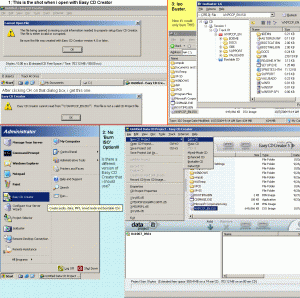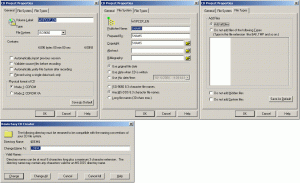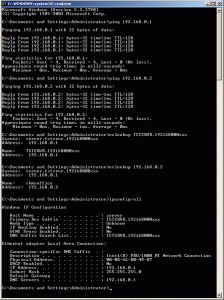shamshasan
MemberContent Type
Profiles
Forums
Events
Everything posted by shamshasan
-
Attempting PXE-boot (1st timer), can't debug
shamshasan replied to shamshasan's topic in Unattended Windows 2000/XP/2003
Ok... so i finally figured it out yesterday... Here's the details/my thoughts/further questions (for completion's sake). I finally went to Intel's Website and got a white paper, 'Networking and communications - Cannot Load PRO/100 or PRO/1000 Network Adapters Using RIS Installation', from there. thank you dk_.Prior to this i was just using DELL's (the OEM) details, with the assumption that the OEM could change/tweak settings/and other things on the drivers and i should go there and it would be useless to go to Intel's website. (Read the white paper, but in brief, for this particular problem) there are 3 scenarios discussed, one of most interest is: Windows* Server 2003 RIS Server with Windows XP Clients (the third scenario). However for my case it didn't work with just installing SP1. I considered the 2nd scenario: Windows* 2000 RIS Server with Windows XP Clients. THAT WORKED! [*]So the INF file that is placed in the '.../$OEM$/$1/drivers/nic/ is different from the one in the i386 folder. That's the crux of it. [*]Here's my SIF file: [data] floppyless = "1" msdosinitiated = "1" OriSrc = "\\%SERVERNAME%\RemInst\%INSTALLPATH%\%MACHINETYPE%" OriTyp = "4" LocalSourceOnCD = 1 DisableAdminAccountOnDomainJoin = 1 [SetupData] OsLoadOptions = "/noguiboot /fastdetect" SetupSourceDevice = "\Device\LanmanRedirector\%SERVERNAME%\RemInst\%INSTALLPATH%" [Unattended] OemPreinstall = yes FileSystem = LeaveAlone ExtendOEMPartition = 0 TargetPath = \WINDOWS OemSkipEula = yes InstallFilesPath = "\\%SERVERNAME%\RemInst\%INSTALLPATH%\%MACHINETYPE%" LegacyNIC = 1 OemPnPDriversPath = \drivers\nic UnattendMode=FullUnattended UnattendSwitch="yes" [UserData] ;FullName = "%USERFIRSTNAME% %USERLASTNAME%" ;OrgName = "%ORGNAME%" ;ComputerName = %MACHINENAME% ProductID= <<BLANKED OUT>> FullName="Shams" OrgName="CMU-Q" ComputerName=* [GuiUnattended] OemSkipWelcome = 1 OemSkipRegional = 1 ;TimeZone = %TIMEZONE% ;AdminPassword = "*" AdminPassword= <<BLANKED OUT>> EncryptedAdminPassword=Yes TimeZone=150 [Display] BitsPerPel = 16 ;XResolution = 800 ;YResolution = 600 Xresolution=1024 YResolution=768 VRefresh = 60 [Networking] InstallDefaultComponents=Yes [NetServices] MS_Server=params.MS_PSched [TapiLocation] CountryCode=974 AreaCode=974 [Identification] JoinDomain = %MACHINEDOMAIN% DoOldStyleDomainJoin = Yes [RemoteInstall] Repartition = Yes UseWholeDisk = Yes [OSChooser] Description ="Try with SP1 :: 2004 10 18 :: 09-55 " Help ="Trying it with SP1a" LaunchFile = "%INSTALLPATH%\%MACHINETYPE%\templates\startrom.com" ImageType =Flat Version="5.1 (0)" [Components] chat=off dialer=off fax=off freecell=off hearts=off msmsgs=off msnexplr=off minesweeper=off pinball=off solitaire=off spider=off zonegames=off media_clips=off [Branding] BrandIEUsingUnattended = Yes [FavoritesEx] Title1 = MSFN URL1 = http://www.msfn.org Title2 = BBC URL2 = http://www.bbc.com [*]My thoughts/questions now are: Why are there so many ways to do this? I mean ok machine to machine it will be different but it should always be the same on one machine right? So there could just be a documented method for say the DELL Optiplex GX270s. So what i'm getting at is that if i try this on another machine this should be the only way that it works? (Note: the only way... not, 'is this the way') Thanks guys! Shams -
Sysprep.inf won't work in XP HOME?
shamshasan replied to mirza's topic in Unattended Windows 2000/XP/2003
I don't quite get what you mean. might be more helpful if you clarified further on what you are trying to do... but them i'm a newbie... lol... I think you're having a problem similar to what i was trying to do. Here's my thread dealing with that: Bootable CDs +.../$OEM/ +ISO FileSystem, together -
I've been trying a PXE-boot, unattended, Automatic install of XP. Having a lot of difficulty. I can never seem to get past the screen after choosing what image where it halts with: Been through: MSFN's Official Unattended XP CD Guide After reading through this i managed to create a CD with: [XP + Full Unattended Install + Network drivers]. I used this CD to install XP on my Test machine. This working implied that i had my drivers placed in the right place... [*] "246184 How to Add Third-Party OEM Network Adapters to RIS Installations" on Microsoft Support. [*] And the forum's here. With no luck i decided to post the thorough details (excessive) of my steps and hope you guys will be able to help me get to the bottom of the problem! -=-=-=-=-=-=-=-=-=-=-=-=-=-=-=-=-=-=-=- AIM Try and carry out a PXE-boot install of Microsoft XP (let's leave SPs out for now). Details on the Setup: Server machine: a DELL OptiPlex GX 270, running Windows Server 2003 with: DHCP, DNS, and Active Directory setup. Client machine: a DELL OptiPlex GX 270, Windows XP already installed. Tech Specs: OptiPlex GX270 Desktop Product Details - Tech Specs [*]Network Drivers (on these machines): 'Intel PRO/1000 Network Drivers' (Intel Gigabit LOM, v.7.0.34.0, A00) drivers: Network: Intel Gigabit LOM, Driver, Windows XP, OptiPlex GX270 - Driver Download PAGE [*]Connection: (between them) through a switch (D-Link) STEPS What happens/ed I have successfully created a CD such: [XP + Network Drivers for Client Machine + Fully Unattended Install] following the MSFN's Official Unattended XP CD Guide guide, and help; see thread: Bootable CDs +.../$OEM/ +ISO FileSystem, together. This CD successfully installs XP on it's own along with the network drivers. on my SERVER: i use, this CD and Risetup wizard (Start > run > risetup) to create an image. Below are graphics that show the steps i take in creating the image thorugh the Risetup wizard till completion and a (single graphic) that shows all my folders and essential contents: my ristndrd.sif file code (for this Image) as it was produced by Risetup Wizard: [data] floppyless = "1" msdosinitiated = "1" OriSrc = "\\%SERVERNAME%\RemInst\%INSTALLPATH%\%MACHINETYPE%" OriTyp = "4" LocalSourceOnCD = 1 [SetupData] OsLoadOptions = "/noguiboot /fastdetect" SetupSourceDevice = "\Device\LanmanRedirector\%SERVERNAME%\RemInst\%INSTALLPATH%" [Unattended] OemPreinstall = no FileSystem = LeaveAlone ExtendOEMPartition = 0 TargetPath = \WINDOWS OemSkipEula = yes InstallFilesPath = "\\%SERVERNAME%\RemInst\%INSTALLPATH%\%MACHINETYPE%" LegacyNIC = 1 [UserData] FullName = "%USERFIRSTNAME% %USERLASTNAME%" OrgName = "%ORGNAME%" ComputerName = %MACHINENAME% [GuiUnattended] OemSkipWelcome = 1 OemSkipRegional = 1 TimeZone = %TIMEZONE% AdminPassword = "*" [Display] BitsPerPel = 16 XResolution = 800 YResolution = 600 VRefresh = 60 [Networking] [NetServices] MS_Server=params.MS_PSched [Identification] JoinDomain = %MACHINEDOMAIN% DoOldStyleDomainJoin = Yes [RemoteInstall] Repartition = Yes UseWholeDisk = Yes [OSChooser] Description ="SH-4-MSFN" Help ="Shams Hasan's Unattended XP (ONLY) install." LaunchFile = "%INSTALLPATH%\%MACHINETYPE%\templates\startrom.com" ImageType =Flat Version="5.1 (0)" Just to compare, my code for the unattended CD that i made earlier and this Image is made from, here's my winnt.sif file: ;SetupMgrTag [Data] AutoPartition=1 MsDosInitiated="0" UnattendedInstall="Yes" [Unattended] UnattendMode=FullUnattended OemSkipEula=Yes ; OemPreinstall=No TargetPath=\WINDOWS OemPreinstall=yes UnattendSwitch="yes" OemPnPDriversPath="Drivers\001_network" DriverSigningPolicy=Ignore [GuiUnattended] AdminPassword= << BLANKED OUT >> EncryptedAdminPassword=Yes OEMSkipRegional=1 TimeZone=150 OemSkipWelcome=1 [UserData] ProductID= << BLANKED OUT >> FullName="Shams" OrgName="CMU-Q" ComputerName=* [Display] Xresolution=1024 YResolution=768 [TapiLocation] CountryCode=974 AreaCode=974 [Identification] JoinWorkgroup=SHWRKGRP [Networking] InstallDefaultComponents=Yes I then made changes to the answer file. Here's the code for the edited ristndrd.sif file: [data] floppyless = "1" msdosinitiated = "1" OriSrc = "\\%SERVERNAME%\RemInst\%INSTALLPATH%\%MACHINETYPE%" OriTyp = "4" LocalSourceOnCD = 1 AutoPartition=1 MsDosInitiated="0" UnattendedInstall="Yes" [SetupData] OsLoadOptions = "/noguiboot /fastdetect" SetupSourceDevice = "\Device\LanmanRedirector\%SERVERNAME%\RemInst\%INSTALLPATH%" [Unattended] ;OemPreinstall = no OemPreinstall=yes FileSystem = LeaveAlone ExtendOEMPartition = 0 TargetPath = \WINDOWS OemSkipEula = yes InstallFilesPath = "\\%SERVERNAME%\RemInst\%INSTALLPATH%\%MACHINETYPE%" LegacyNIC = 1 UnattendMode=FullUnattended UnattendSwitch="yes" OemPnPDriversPath="Drivers\001_network" DriverSigningPolicy=Ignore [UserData] ;FullName = "%USERFIRSTNAME% %USERLASTNAME%" ;OrgName = "%ORGNAME%" ;ComputerName = %MACHINENAME% ProductID= << BLANKED OUT >> FullName="Shams" OrgName="CMU-Q" ComputerName=* [GuiUnattended] OemSkipWelcome = 1 OemSkipRegional = 1 ;TimeZone = %TIMEZONE% ;AdminPassword = "*" AdminPassword= << BLANKED OUT >> EncryptedAdminPassword=Yes TimeZone=150 [Display] BitsPerPel = 16 ;XResolution = 800 ;YResolution = 600 Xresolution=1024 YResolution=768 VRefresh = 60 [Networking] InstallDefaultComponents=Yes [NetServices] MS_Server=params.MS_PSched [TapiLocation] CountryCode=974 AreaCode=974 [Identification] ;JoinDomain = %MACHINEDOMAIN% !!!!!!!!!!!!!!!!! ;DoOldStyleDomainJoin = Yes JoinWorkgroup=SHWRKGRP [RemoteInstall] Repartition = Yes UseWholeDisk = Yes [OSChooser] Description ="SH-4-MSFN" Help ="Shams Hasan's Unattended XP (ONLY) install." LaunchFile = "%INSTALLPATH%\%MACHINETYPE%\templates\startrom.com" ImageType =Flat Version="5.1 (0)" Placed my drivers as such: In the .../$OEM$/$1/Drivers/00_network directory The same files were copied directly into the .../i386/ directory This is what is recommended in white paper "246184 How to Add Third-Party OEM Network Adapters to RIS Installations" on Microsoft Support. [*] Finally i stop and start Remote Installation services net stop binlsvc net start binlsvc That's the entire deal. Hopefully i haven't left anything out. Hey, if anyone's actually read all this... Thanks a lot for just reading. So with all that done, down to the meticulous detail... i still get the dastardly blue screen. Any ideas?
-
Bootable CDs +.../$OEM/ +ISO FileSystem, together
shamshasan replied to shamshasan's topic in Unattended Windows 2000/XP/2003
You guys are great... thanks. Got that working. Now i have a CD such: [XP + Full Unattended Install + network drivers]... Going to use this to debug my problem that i refered to in my post: RIS install of XP from Win Server 2003, HELP!. Again, Thanks a lot. Shams -
Bootable CDs +.../$OEM/ +ISO FileSystem, together
shamshasan replied to shamshasan's topic in Unattended Windows 2000/XP/2003
tried that... didn't work. See graphics attached EZ.GIF, part 1, in white. -=-=-=-=- Then i tried (MHz's advise) to open EX CD Creator -> [File -> New CD Project] The options available at this point are: Data CD Music CD MP3 CD Mixed-Mode CD Enhanced CD Bootable CD Data DVD So there's no options to 'burn iso' What am i missing?¿ EZ.GIF, part 2, in blue - shows what i see. -=-=-=-=- I noticed one thing, while i was trying things. I have ISOBuster and when i open my ISO file through there it opens up and i can see the content of the CD and it's bootable. ... just need to figure out how to burn it now! Should i go ahead and extract the iso image using ISOBuster? But that's a step backwards (undoing excactly what CDIMAGE did). This is the yellow (part 3) Shams -
Bootable CDs +.../$OEM/ +ISO FileSystem, together
shamshasan replied to shamshasan's topic in Unattended Windows 2000/XP/2003
ok... so (yeah... still can't seem to get it right ) i've got the entire content (follow up on threads above the first thread in particular contains all the details) at C:\XPCD i have CDIMAGE.EXE placed @ C:\ i have BOOTIMG.BIN placed @ C:\ as well Question: having a different or the same BOOT.BIN file some where else within C:/XPCD/... won't affect anything, correct? it shouldn't. [*] i run at command prompt: C:\> CDIMAGE.EXE -lWXPCCP_EN -h -n -bBOOTIMG.BIN -o -m C:\XPCD C:\WXPCCP_EN.ISO out pops WXPCCP_EN.ISO ... so far so good! <Now i guess from this point on i am confused, coz i feel this is where it all messes up> Open up Easy CD creator --> Add the ISO file to be burned (THAT'S ALL!) in [File -> CD Project Properties] i set as shown in the attached GIF file (Top two figures) Then i let Roxio rip... and it burns... CD cooked and out it pops. pop the CD into another machine that already has XP in it. CD: (1) doesn't Auto Play (or Auto boot either on reboot). (2) doesn't even have anything that remotely looks like an XP CD. (3) see the last 2 figures in attached GIF file (with comments)... that's the contents... what am i doing wrong?¿ THANKS! (ahead of time) Shams -
Bootable CDs +.../$OEM/ +ISO FileSystem, together
shamshasan replied to shamshasan's topic in Unattended Windows 2000/XP/2003
(OK ISO file created as suggested) Now i just burn this thing 'using a burning application that supports the burning of ISO images'. Again, Easy CD Creator is such a burner? -
Bootable CDs +.../$OEM/ +ISO FileSystem, together
shamshasan replied to shamshasan's topic in Unattended Windows 2000/XP/2003
I tried using CDIMAGE.EXE through the 'ISO Creator for WinXP Pro.cmd' batch file provided @ http://unattended.msfn.org/xp/finish.htm. The ISO image was created fine. Is Easy CD Creator a viable tool to burn ISO images? (i'm new to this) Coz i just popped that ISO file into a new bottable project and said burn on Easy CD Creator. That didn't work. Infact bring the file back to machine that i burned it on (to look at what had happened)... the CD wasn't even bootable. only had the one file. click on it and it opens up Easy CD Creator?¿? Questions: Is Easy CD Creator a viable tool to burn ISO images? Should i have, when creating this new project (in Easy CD Creator), selected it as a bootable CD. This asks for a boot.bin file to be loaded, but i thought that 'ISO Creator for WinXP Pro.cmd' already took care of this. [*] would having a boot.bin file already in my C:/XPCD directory screw up the 'ISO Creator for WinXP Pro.cmd' process? My next move is to run CDIMAGE directly from CMD prompt such: CDIMAGE.EXE -lWXPCCP_EN -t12/31/2002,12:00:00 -h -j1 -m C:\XPCD C:\WXPCCP_EN.ISO Before i do that i wanted to confirm... the option/switch should be -j1. no other -j# ? Although now that i look at the actual batch file (and what CDIMAGE does... by directly running that line of code at the command prompt i won't really achieve anything. Advise me... Thanks Shams btw, Changing to 'Long File Names' doesn't work... just for completeness -
I'm going through MSFN's Official Unattended XP CD Guide. Learning lots of things (asides from what i wanted to do) GGRREEAATT work! ..:: AIM: (What i'm trying to do) ::.. Create a XP-CD slipstream SP1a into this XP-CD(NOT SP2) SP2, according to my understanding, hasn't been tested on networks, and is known to create problems there. Hence i'm working (still) with SP1a. [*] add network drivers to automatically be installed BY this XP-CD, specifically... Machine: DELL - Optiplex GX270, Tech Specs: OptiPlex GX270 Desktop Product Details - Tech Specs [*] Network Drivers (on my machine): 'Intel PRO/1000 Network Drivers' (Intel Gigabit LOM, v.7.0.34.0, A00) drivers: Network: Intel Gigabit LOM, Driver, Windows XP, OptiPlex GX270 - Driver Download PAGE [*] Finally, use this CD and build a PC. ..:: PROBLEM: ::.. I have extracted my network drivers into an $OEM$/$1/ directory as directed. Now, when trying to create my Bootable CD using Easy CD Creator i am following the guide provided by The ElderGeek. Most other sites have similar directions... in particular in the area where i'm facing a problem, which is (!)... Easy CD Creator (and other software that i've tried) will not allow me to keep the name $OEM$ or $1 for a folder when creating a Bootable CD through an ISO(ISO9660). The problem doesn't arise when creating on a Joliet File system, but (1) i understand bootable CDs HAVE to be ISO, and (2) when i did try to create it with a Joliet File System it crashed on me and didn't work ... as was mentioned in most sites. The gif file attached shows first the 3 dialog boxes by which i set the CD properties. The dialog box below shows the error that i get. Cancel doesn't allow u to add the file Is there a way around this, to achieve the aims listed? ..:: (extra) DETAILS: (What i've completed in that list. You don't really need to read this, since the problem is stated above. But then i'm not a pro... hence, just for clarity i provide the details ) ::.. I've been able to slipstream SP1a into an XP CD and tested that by installing (on Virtual PC) my (new) XPSP1a CD on my test machine. Works! Note: I followed the guide by The ElderGeek to 'Create A Bootable Windows XP Installation CD Slipstreamed with SP1(a)' I also created my $OEM$ folder and extracted my network driver into it. Created my answer file, here it is (just for completion): ;SetupMgrTag [Data] AutoPartition=1 MsDosInitiated="0" UnattendedInstall="Yes" [Unattended] UnattendMode=FullUnattended OemSkipEula=Yes ; OemPreinstall=No OemPreinstall=Yes TargetPath=\WINDOWS UnattendSwitch="yes" DriverSigningPolicy=Ignore OemPnPDriversPath="Drivers\00_WinXP" [GuiUnattended] AdminPassword= <<BLANKED OUT>> EncryptedAdminPassword=Yes OEMSkipRegional=1 TimeZone=150 OemSkipWelcome=1 [UserData] ProductID= <<BLANKED OUT>> FullName="Shams Hasan Test" OrgName="Carnegie Mellon University in Qatar" ComputerName=* [Display] Xresolution=1024 YResolution=768 [TapiLocation] CountryCode=974 AreaCode=974 [RegionalSettings] LanguageGroup=1 Language=00000409 [Identification] JoinWorkgroup=WRKGRPSHMS [Networking] InstallDefaultComponents=Yes Side note (of interest): This topic covers a completely different issue, however it follows on from what i was trying to solve in Topic 29103: RIS install of XP from Win Server 2003, HELP! The attempt here is to do something else but related towards what i was trying to achieve there. In short: One step back (hopefully) to take a couple of steps forward!
-
[XPCD Example]: BioHaZaRD Unattended PRoJeCT
shamshasan replied to SiMoNsAyS's topic in Unattended Windows 2000/XP/2003
****... this is a useful as well as cool thread! lots to read too! Thanks guys! -
RIS install of XP from Win Server 2003, HELP!
shamshasan replied to shamshasan's topic in Unattended Windows 2000/XP/2003
You are correct... but i knew this already and the answer (supposedly) lies in this white paper: Microsoft Knowledge Base Article - 246184 How to Add Third-Party OEM Network Adapters to RIS Installations. While i learnt stuff through that white paper and i'm sure that the steps i took thereafter were important in the process it doesn't seem to work. I'm missing something and that's what i hope some of the experts here could help me out with. Note: While the white paper details how to, 'Add Third-Party OEM Network Adapters to RIS Installations,' white papers are usually always general and OEMs usually have their own specifications that they want you to follow. Hence i detail my route towards preparing my RIS image with the specific machines. As i mentioned I have been and still am reading up what ever i can to solve this problem. However my reading has sort of flatlined where i'm just coming against the same details again and again. btw, thanks for your help man! still not working... need help people! Shams -
RIS install of XP from Win Server 2003, HELP!
shamshasan replied to shamshasan's topic in Unattended Windows 2000/XP/2003
Didn't know that... cool Tried that, didn't work. So all i'm trying to do is get the idea of RIS and how it works. While my SIF file has some things automated i don't mind doing a psuedo-attend install where i will need to manually type in some of the details. So, from ... i'm getting that simply the following steps should be all i need?1) use risetup to create RIS image 2) just put the network adapter drivers in the i386 folder and that should be enough to make it work? Oh! The Server and Client machine are connected via a Switch and Ethernet. So, the Client machine needs to communicate through the network driver so that would need to be installed (definately).... .... i'm still lost. -
Problem: (Brief Description) ====== I am trying to use Remote Installation Services (RIS) to carry out an unattended install of Windows XP OS from my test Server (which I also built). I keep facing this error message after choosing which image to install: I have read a couple of white papers on many support sites to assist me. However i cannot seem to get past this stage. Definitely gone through: "246184 How to Add Third-Party OEM Network Adapters to RIS Installations" on Microsoft Support. I also * considered and applied carefully instructions and information given specifically by my OEM (DELL) about my device in creating my answer/SIF file, and * created the /$oem$/$1/... directory as per required for the RIS Install to obtain the driver. * was lucky enough to find this site ... i've looked through the two forums: (1) Unattended Windows, and (2) Device Drivers under MSFN -> Unattended Windows Discussion & Support to get advice.... Still no success Appreciate any help I can get. Details follow: (Thanks!!!) -=-=-=-=-=-= DETAILS =-=-=-=-=-=-=-=-=-=-=-=-=-=- :: SETUP OF THE TWO MACHINES (DETAILS) :: 1) SERVER: has DHCP and DNS as well as Active Directory working. => I don't believe details of this machine is needed asides from the fact that it's running Windows Server 2003 2) CLIENT: (that i'm trying to remote install WinXP on) DELL - Optiplex GX270 => Tech Specs: OptiPlex GX270 Desktop Product Details - Tech Specs As far as i'm aware and tested DHCP and DNS are working. See nslookup_tested.GIF attached. :: SETTINGS PRIOR TO CREATING RIS IMAGE :: I made sure that my Disk was partitioned in 2 parts. (1) part was partitioned and formatted, and (2) was left unpartitioned (> 40 GB) (1) For all other systems as well as the Windows Server 2003 OS installation => DHCP server + DNS server + Active Directory also installed on this partition (2) Reserved for RIS => (Entire) disk was made dynamic and then this unpartioned space, (2), was formatted prior to installing Remote Installation Services :: CREATED RIS IMAGE THUS :: 01) Start -> run -> risetup -> (takes me to:) 'Remote Installation Services Setup Wizard' 02) 'Add a new OS image to this remote installation server' => I am on my 6th attempt of creating an image! (just while reading different white papers and trying to create my image in different ways) 03) Path (for Installation Source Files Location) :: Windows XP CD :: 'D:\' 04) Folder name :: Attempt#xx -> Friendly description :: '...' -> (On 'Previous Client Installation Screens Found' screen:) Use the new client installation screens, and overwrite the old ones 05) (Check settings on:) 'Review Settings' screen 06) Tasks that were completed: Copying Windows installation files Updating Client Installation wizard screen files Creating unattended Setup answer file Starting the required remote installation services Authorizing DHCP 07) 'E:\RemoteInstall\Setup\English\Images\Attempt#xx\i386' exists < Next steps follow after reading "246184 How to Add Third-Party OEM Network Adapters to RIS Installations" on Microsoft Support. > 08) Created '...\Attempt#xx\$oem$\$1\Drivers\nic\' and extracted 'Intel PRO/1000 Network Drivers' files (Intel Gigabit LOM, v.7.0.34.0, A00) into this folder. => drivers: Network: Intel Gigabit LOM, Driver, Windows XP, OptiPlex GX270 - Driver Download PAGE 09) Copied E1000325.inf and E1000325.sys files into '...\i386\' folder 10) Edited '...\Images\Attempt#xx\i386\templates\ristndrd.sif' and added the following lines: [Unattended] OemPreinstall = yes OemPnpDriversPath = Drivers\Nic < Next steps follow after reading the 'Unattend.txt' + 'PushXP.TXT' provided along with the driver installation files by OEM. > 11) 'Unattend.txt' :: (PushXP.TXT is also attached at the end) :: this is what is provided by the OEM for Unattend install. PushXP.TXT goes more in depth. => Note: The details in PushXP.TXT define the Unattend install via bootable floppy disk (according to my understanding) [Unattended] UnattendMode=FullUnattended OemSkipEula=Yes OemPreinstall=Yes OemPnPDriversPath=\drivers\net\E1000 TargetPath= * DriverSigningPolicy=Ignore Filesystem=LeaveAlone OverwriteOemFilesOnUpgrade=No ; This switch prevents the user setup dialog from running when XP ; starts for the first time. UnattendSwitch=Yes [GuiUnattended] AdminPassword=* AutoLogon=Yes AutoLogonCount=1 OEMSkipRegional=1 TimeZone=4 OemSkipWelcome=1 [UserData] FullName=Computer1 OrgName=CompanyName ComputerName=Computer1 ; PRODUCT ID is required for most installations. ProductID="xxxxx-xxxxx-xxxxx-xxxxx-xxxxx" [Identification] JoinWorkgroup=WORKGROUP ; *Use the following for a domain installation ; JoinDomain=MYDOMAIN ; CreateComputerAccountInDomain=Yes ; DomainAdmin=Installer ; DomainAdminPassword=install [Networking] InstallDefaultComponents=Yes 12) I also created '...\$oem$\$$\Help' && '...\$oem$\$$System32' as per the details in PushXP.TXT => Note: the RIS install was also tried without these folders and it didn't work. 13) I changed OemPnPDriversPath=\Drivers\Nic to OemPnPDriversPath="\drivers\net\E1000" as per detailed in the OEM provided Unattend.txt + PushXP.txt. Also made sure the actual directories reflected this change. => Note: It didn't work with the other settings either anyway. 14) My answer file looks like this now: [data] floppyless = "1" MsDosInitiated="0" OriSrc = "\\%SERVERNAME%\RemInst\%INSTALLPATH%\%MACHINETYPE%" OriTyp = "4" LocalSourceOnCD = 1 DisableAdminAccountOnDomainJoin = 1 UnattendedInstall="Yes" [SetupData] OsLoadOptions = "/noguiboot /fastdetect" SetupSourceDevice = "\Device\LanmanRedirector\%SERVERNAME%\RemInst\%INSTALLPATH%" [Unattended] OemPreinstall=Yes FileSystem = LeaveAlone ExtendOEMPartition = 0 TargetPath = \WINDOWS OemSkipEula = yes InstallFilesPath = "\\%SERVERNAME%\RemInst\%INSTALLPATH%\%MACHINETYPE%" LegacyNIC = 1 UnattendMode=GuiAttended OemPnPDriversPath="\drivers\net\E1000" DriverSigningPolicy=Ignore OverwriteOemFilesOnUpgrade=No UnattendSwitch=Yes [UserData] ProductID=<BLANKED OUT> FullName="Shams" OrgName="CMUQ" ComputerName=OffcTst [GuiUnattended] AdminPassword=<BLANKED OUT> EncryptedAdminPassword=Yes OEMSkipRegional=1 TimeZone=150 AutoLogon=Yes AutoLogonCount=1 OemSkipWelcome=1 [Display] BitsPerPel = 16 XResolution = 800 YResolution = 600 VRefresh = 60 [Networking] InstallDefaultComponents=Yes [NetServices] MS_Server=params.MS_PSched [Identification] JoinWorkgroup=WORKGROUP [RemoteInstall] Repartition = Yes UseWholeDisk = Yes [OSChooser] Description ="try 06" Help ="Automatically installs Microsoft Windows XP Professional without prompting the user for input." LaunchFile = "%INSTALLPATH%\%MACHINETYPE%\templates\startrom.com" ImageType =Flat Version="5.1 (0)" [TapiLocation] CountryCode=974 I hope i've covered all the details. Again, any help is MUCH appreciated! Thanks! Shams -=-=-=-=-=-=-= PushXP.TXT :: BEGINS =-=-=-=-=-=-=-=- Windows* XP Push Install Instructions ======================================= Contents: I. Introduction II. Setting up an install directory on the file server III. Deployment Methods IV. Microsoft documentation for unattended installations of Windows XP. I. Introduction A "Push", or unattended installation of Windows XP provides a means for network adminstrators to easily install Windows XP on similarly equipped systems. The network administrator can create a bootable diskette that will automatically log into a central server and install the operating system from an image of the Windows XP installation directory stored on that server. This document provides instructions for a basic unattended installation of Windows XP that includes the installation of drivers for the Intel® PRO/1000 Family of network adapters. The elements necessary for the Windows XP unattend installation are: - A Windows XP Server with a shared image of the Windows XP Installation CD. - An unattended installation configuration file that provides Windows XP setup with information it needs to complete the installation. The name of this file is UNATTEND.TXT - A DOS boot diskette that contains Microsoft Network Client software for connecting to the Windows XP server and AutoExec commands to automatically start the Windows XP installation. II. Setting up an Install Directory on the File Server The server must be setup with a distribution folder that holds the required Windows XP files and which clients can reach when connecting via TCP/IP or IPX. For illustration purposes, the examples in this readme use the network share D:\PUSHXP. To create this share, create a directory on the server, (EX: D:\PUSHXP). Next, use the "My Computer" applet in Windows XP to locate the D:\PUSHXP folder. Right-click on the folder and select "Sharing". Select "Share this folder", Give it a share name (EX: PUSHXP). This share name will be used to connect to this directory from the remote target systems. By default, the permissions for this share will be for "Everyone" to have "Full Control". Adjust permissions as necessary and click OK. To prepare the distribution folder: 1. Copy the entire contents of the Windows XP CD to D:\PUSHXP. Use Windows Explorer or XCOPY in order to maintain the same directory structure as on the CD. When the copy is complete, the Windows XP installation files should be in the D:\PUSHXP directory and the I386 and other installation directories should be subdirectories of the D:\PUSHXP directory. 2. Copy Unattend.txt from the Intel media (found in the same directory as these instructions) into the shared directory D:\PUSHXP\I386. 3. Edit the Unattend.txt file with Notepad or another text-editor to include your customizations. At a minimum you should change the items in the [userData] section of the file. 4. Create the driver install directory structure and copy the driver files to it. Make folders beneath the new PUSHXP\I386 as follows: \$OEM$\$$\Help \$OEM$\$$\System32 \$OEM$\$1\Drivers\Net\E1000 Copy the driver files from the Drivers disk CD to the $OEM$\$1\Drivers\Net\E1000 directory. Use XCOPY /S or Windows Explorer to maintain the directory structure. When finished the $OEM$\$1\Drivers\Net\E1000 directory should contain the NET8254x.INF file, the E1000NT5.SYS driver file and other files necessary for installing the driver. III. Deployment Methods 1. Make sure that you have a copy of a network bootable MS-DOS floppy that will connect to the Z:\PUSHXP directory and use it to boot the destination system (the one you want to push install to) and connect to this shared network directory. 2. Run the command: (assumes prompt at \\Server\PUSHXP\i386): winnt /u:Z:\I386\unattend.txt /s:Z:\I386 /t:c (where Z: equals mapped drive) Important Note: In the above procedure, setup runs the installation in unattended mode and also detects the plug and play network adapters. All driver files are copied from the shared directory to the target system directories and installation of the OS and Network Adapters continues without user intervention. IV. Microsoft documentation for unattended installations of Windows XP. For a complete description of the parameters supported in Unattend.txt see the DEPLOY.CHM document in the DEPLOY.CAB cabinet file on the Windows XP CD. To obtain the document, use Internet Explorer 5.0 or greater to open DEPLOY.CAB in the \SUPPORT\TOOLS directory on the CD. Other documents and utilities in the DEPLOY.CAB file provide details and tools for setting up a variety of unattended installation methods. [unattended] UnattendMode=FullUnattended OemSkipEula=Yes OemPreinstall=Yes OemPnPDriversPath=\drivers\net\E1000 TargetPath= * DriverSigningPolicy=Ignore Filesystem=LeaveAlone OverwriteOemFilesOnUpgrade=No ; This switch prevents the user setup dialog from running when XP ; starts for the first time. UnattendSwitch=Yes [GuiUnattended] AdminPassword=* AutoLogon=Yes AutoLogonCount=1 OEMSkipRegional=1 TimeZone=4 OemSkipWelcome=1 [userData] FullName=Name OrgName=Organization ComputerName=Computer1 ; PRODUCT ID is required for most installations. ProductID="xxxxx-xxxxx-xxxxx-xxxxx-xxxxx" [identification] JoinWorkgroup=WORKGROUP ; *Use the following for a domain installation ; JoinDomain=MYDOMAIN ; CreateComputerAccountInDomain=Yes ; DomainAdmin=Installer ; DomainAdminPassword=install [Networking] InstallDefaultComponents=Yes -=-=-=-=-=-=-= PushXP.TXT :: ENDS =-=-=-=-=-=-=-=-