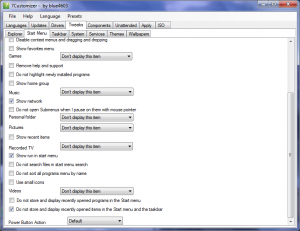whairs01
MemberContent Type
Profiles
Forums
Events
Everything posted by whairs01
-
When to use wcm:action="ADD" or "MODIFY"
whairs01 posted a topic in Unattended Windows 8/Server 2012
Hello, Where can I find information that explain each of the wcm:action="option: ADD/MODIFY"? I have had this question for a long time and have searched everywhere but have not be able to find any exact definition or explanation when to use them and what situation. Can someone please help an telling me where I can find information explaining each option and when to use them. I really appreciate a response ASAP if you could. William -
7Customizer components XML
whairs01 replied to blue4603's topic in Unattended Windows 7/Server 2008R2
Hi, I like to know how do I get the tweaks options: Music, Pictures, Documents, TV, etc., that I check to "Don't display..." Do I need to do anything special to make this work because it is not working now when I check them to "NOT DISPLAY". Please HELP and response ASAP.... -
7Customizer Components removal
whairs01 replied to whairs01's topic in Unattended Windows 7/Server 2008R2
This is the actual Windows 7 RTM version DVD. Not a slipstream version. I need to know when tweaking the image do I need to do anything to ehe XML file. What do I need to do? It is unclear what is needed to be done. Can someone tell me step-by-step once the options are check for Tweak, components, etc, do I need to modify or change the tweak or components xml files as I showed in the attached file earlier. -
Autounattend on Virtual Box
whairs01 replied to Edward1983's topic in Unattended Windows 7/Server 2008R2
did you get your autounattend to work in your VM? -
Help, Can someone help or point me to the place that will show me what to do to get 7Customer.0.5.0c to remove windows 7 components. I have tried everything bit cannot get it to work for me. I select the components in the "7Customizer Tweaks Section" in select "Don't display ..." the componets, "Games", Pictures", "Documents", "Music".... but they still show in the Start Menu once I install windows 7. How and what do I need to do to get 7Customizer to remove the components? Please refer the attached file. I really would apprecaite your help to resolve this problem.ponents , " Thanks
-
7Customizer components XML
whairs01 replied to blue4603's topic in Unattended Windows 7/Server 2008R2
Hello justibus, I hope you can help or point me to some place or someone that can. I have being trying to use 7Customer.0.5.0c to remove windows 7 components but cannot get it to work. I am not sure why it is not working or what I am during wrong. Do I need to do anything after I select the components in the "7Customizer Tweaks Section"? Do I need to edit the xml file the 7Customizer build and if so what file. If u do not mind could you give me a step-by-step process to do to gt it to work or tell me where it is documented which show what to do. I really like to tool but I need to remove or turn on features. for example I check the box to remove "Games", "Pictures", "Documents", "Music" but they still show in the Start Menu. How and what do I need to do to get the components removal to work. I really would apprecaite your help to resolve this problem. Thanks -
Hello, Can anyone help or tell me what I am during wrong? When building a new ISO image for Windows 7 Ultimate I set the "don't display this item" for the follow Start menu feature; music, picture, Person Folder, Videos, etc. The ISO image build with no error. I then from the 7Customize ISO image I build a bootable USB. I installing Windows 7 Utlimate from the Bootable USB the system boot successful. The problem is the Start Menu tweaks I done did not take. Those that I set to "Don't display this item" are still displayed. those that I set for remove did not get remove. What do need to do to get this to work. Please Help!!!! William
-
Can someone provide an example of a working Autounattend.XML that can automatic logon after the first REBOOT of a clean completed installation process. I have been trying how to do an auto-login without user intervention after during a Windows 7 unattended clean install using Autounattend.xml. I cannot get my below Autounattend.xml to work. I DO NOT want to log onto a DOMAIN. This is to be use for STANDALONE installation, one machine using a DVD/USB stick. I have tried to use the <Autologon> option in the Autounattend.xml but it does not work. Once Reboot after the clean install complete it stop at the main login screen saying that the Administrator password is wrong. When I type the password it still say that the password is wrong. However, if I use one of the user I setup during the installation process it works find. Again, I do not have to have to type a password but like the system logon automatic to the main desktop. I am attaching my autounattend.xml for your review. Can someone please tell me what is wrong with my autounattend.xml or tell me how I can make this work? THANK YOU MyAutounattend.xml
-
Hello Anyone, Note: I am posted this again use New Topic because not sure if the add reply would be seen, sorry but I really need an answer to this. I need help to resolve or explain to me a way that I can Integrate/Slimstream Windows 7 SP1 using 7Customizer. I have being googling and reading for the last month now trying to find a how to get the 7Customizer utility to allow me to Slimstream Windows 7 SP1 with no luck. After reading both chiefZeke and grabben post on March 30-31, 2011 I was hoping that there had found an easy and simple straight forward way to do it. In Grabben post it was mention that DISM could be use for Slimstreaming the SP1 but 3 files had to be changed. Could I get someone to tell me the 3 files and what in them that need to be edited. If their anything else that need to be change to allow me to use 7Customizer to do the slimstream for Windows 7 SP1. This really would make my day and I can move forward in building my image and ISO. Thanks P.S. I hope 7Customizer come out soon with a new version that will include a slimstream options.
-
Hello chiefZeke, grabben & anyone, Note: I am posted this again use New Topic because not sure if the add reply would be seen, sorry but I really need an answer to this. I need both your help to resolve or explain to me a way that I can integrate/slimstream Windows 7 SP1 using 7Customizer. I have being googling and reading for the last month now trying to find a utility that will allow me to Slimstream Windows 7 SP1 using 7Customizer with no luck. After reading both your post on March 30-31, 2011 I was hoping that you found an easy and simple straight forward way to do it. Grabben, in your post you mention that DISM could be use for Slimstreaming the SP1 but 3 files had to be changed. Could I get you to list the 3 files that need to be edited and anything else that need to be done that will allow me to use 7Customizer to do the slimstream for Windows 7 SP1. This really would make my day and I can move forward in building my image and ISO. Thanks P.S. I hope 7Customizer come out soon with a new version that will include a slimstream options.
-
A visual guide to 7Customizer
whairs01 replied to blue4603's topic in Unattended Windows 7/Server 2008R2
Hello chiefZeke, grabben & anyone, I need both your help to resolve or explain to me a way that I can integrate/slimstream Windows 7 SP1 using 7Customizer. I have being googling and reading for the last month now trying to find a utility that will allow me to Slimstream Windows 7 SP1 using 7Customizer with no luck. After reading both your post on March 30-31, 2011 I was hoping that you found an easy and simple straight forward way to do it. Grabben, in your post you mention that DISM could be use for Slimstreaming the SP1 but 3 files had to be changed. Could I get you to list the 3 files that need to be edited and anything else that need to be done that will allow me to use 7Customizer to do the slimstream for Windows 7 SP1. This really would make my day and I can move forward in building my image and ISO. Thanks P.S. I hope 7Customizer come out soon with a new version that will include a slimstream options. -
7Customize integrate DriverPack Driver
whairs01 replied to whairs01's topic in Unattended Windows 7/Server 2008R2
Hello, I look at both these location and it has no clear direction or step process to go through. Can one of you tell me how to added DriverPacks Driver to RT7Lite? I do not want to have to put each subdirectories for each driver. Is there an option or a way in R7lite like 7Customzer which search the current and all subdirectories under it for .inf files. Again is there a way RT7Lite can do this. Why is there no tool developed like nlite, vlite which intergrate service packs, dirivers, etc. with no problem. it is stated that RT7lite and 7Customizer are replacement but neither give you the abilitiy as in all in one like those. Both are good but missing very important components/option that allow them to be that all-and-one toolls. RT7lite is ok but a little slow in perforance but will be much better if they can make integrating drivers easy, like put an option in that will allow you to specific a single Directory and search all of it subdirectories for the driver .inf like 7Customizer. Both RT7lite and 7Customizer are missing critical options. Please help. I have google for almost a month now looking for a simply way or a tools that will allow me to slipstream Windows 7 SP1 and integrate DriverPacks Drivers for Windows 7 only using one tool. Even better a very straight forward step-by-step visual guide that shows how to do it if multible tools are need to do the task, for example like xp you can use nlite to slipstream the service Packs and other options or specific single/multiple drivers individual or if you need to integrate many drivers you can use DP_Base with it to do this. -
7Customize integrate DriverPack Driver
whairs01 posted a topic in Unattended Windows 7/Server 2008R2
Hello Blue, I am looking for a way to intergrate DriverPack Drivers for Windows 7 using 7Customize, can this be done? I use the DP_Base Integrator for integrate the XP drivers which work great. but their is not a new version for Window 7 at this time. Can 7Customize integrate the DriverPack Drivers for Windows 7 and if so how can I do this, Do you have a tutorial or can tell me the best and easy way to take the DrivePack drivers for Windows 7 and in Integrate them with 7Customize. I really appreciate any help you can give me. Thanks. -
7Customize integrate DriverPack Driver
whairs01 posted a topic in Unattended Windows 7/Server 2008R2
Hello, I am looking for a way to intergrate DriverPack Drivers for Windows 7 using 7Customize, can this be done? I use the DP_Base Integrator for integrate the XP drivers which work great. but they do not have a version available for Window 7 at the moment. Can 7Customize integrate the DriverPack Drivers for Windows 7 and if so how can I do this to be simply like the DP_Base Integrator do it? -
Hello Support, Trying to do an Inject SP1 with 7Zip and got the following Critical error message saying that it could not fiind the 7-Zip file. Critical --------------------------- "C:\Program Files\7-Zip\7z.exe" does not exist. Install 7-Zip --------------------------- OK It is looking for the 7z.exe file in the C:\Program Files\7-Zip\ subdirectory which it is not. I installed it in a different directory C:\tools\7-Zip. My question is is there a way and how can I change Se7en_UA to point to where I installed 7-Zip? Please help.