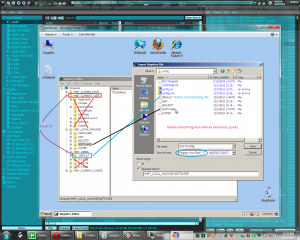Hi, i have been following your progress for quite some time now, since nearly the beginning of your project. i have used your finished WIM files as the base for my own personal projects, making significant progress of my own, tho often redundant to your own. only now i wish to add my knowledge and findings to yours so that many people can benefit. attached you will see 6 files, the first being a screen shot detailing how i make my custom registry. next a few registry changes adding pre-populated run dialog items, one that hides the library (useless in winpe) and one that hides the homegroup (also useless in winpe) and finally a custom BCD file that i will address later. now for some constructive criticizing your latest pe builds automatically install ALL drivers, this takes too much time and ram. the goal of win pe is to use it for diagnostics and repair. for the purpose of repair, driver installation is not necessary. for the purpose of diagnostics driver installation should be optional after loading (as it was before) next, the automatic loading of themes takes more ram yet, and is semi dependent on driver installation, again not necessary for repair adding more time to each boot. this should also be optional after boot. last, an increased ram drive to 256, is too big. this pushes the system requirements too high. i use a 76mb ram drive, decreasing the system requirements. although 128mb is a happy medium, (plenty of room for temporary installs, and Internet browsing while giving more ram to my programs (or a CHKDSK)) some of my findings in the registry, are that winpe ignores "ntuser.dat" in the user profile, and uses "DEFAULT" in the system32\config folder instead. (i have deleted ntuser.dat offline saving space). there is a way to save the registry in winpe and apply it permanently offline (this is probably the biggest find as it negates the need for your reg files and regsvr32 dll calls.. actually most all calls to anything) i work on winpe after the wim image is applied to a virtual harddrive in windows 7 (you will need to mark the VHD (or real HDD) as active, add to it its own "bootmgr" file and "boot" folder (you can copy these from your 7CD/7PEcd/7install) but add my BCD file (get rid of the txt extension) unless you feel like makeing your own) i can boot the drive for testing in microsoft virtual pc, or the computer itself can boot the VHD (use easybcd to set this up, and manually add the "winpe yes" switch to the VHD entry) next i install my software of choice (there is no ram drive since it booted from HDD, and thus no space limit) since it is not in ram, changes are saved (files, but NOT the registry) use a reg cleaner if you wish (i use ccleaner) export the two important registry files (in my screenshot) reboot and copy over the originals with winpe offline. you can now capture a new WIM image from this, one that is customized, much faster and far more efficient. my plans, tips, and ideas for the future are as follows: i use lots of variables. i have attached my custom startnet.bat that finds the offline windows installation (ex. c:\windows) and sets it to the variable "target_root" i did this for erd commander (peshell.exe does the same, but it resets my variable and his is hardcoded to drive C) i work on computers for a living, and i need a way to quickly tell computers apart, i plan to us bginfo.exe in conjunction with my above variable to display the name of the computer, or the users on it in winpe. i use eject.exe to automatically eject the disk when winpe is loaded, this prevents me from leaving the disc in, and also forces the less talented to realize winpe is in ram, and that the disc is not needed after boot (i may switch eject to shutdown) i want to move, the driverstore in 7pe, to CD/DVD and NOT in wim file. i am working on junction points as i cant find a location in the registry, but apparently they use device or volume IDs so i cant create and use a variable. i am also adding filetype icons for as many filetypes as i can find. (ex. word files have a W, i am achieving this without word installed) add a very short delay to the boot menu, to make it easier to get to memtest.exe (bastard ram sticks), might replace memtest.exe with memtest+ with the new addition of the dot net framework, i want to move it to CD DVD to decrease size (may give up, computers have lots of ram) other observations: you cant move, delete, or defrag an open file or program. windows itself is a collection of files and programs, if it is offline, you can achieve COMPLETE defragmentation. you are also the SYSTEM account with all the powers that come with it, so there are no NTFS restrictions. (vista 7 bug some files wont delete from system volume information they are usually 1-6 gig files too .. ) also in vista and 7, there is a bug where some files do not have permission for the system account, and thus cant be defraged (i cant give an example) usmt (UserStateMigrationUtility) from microsoft has its uses in win pe with its offline switch delete devices from devmgmt.msc specifically network cards before capturing a wim file (interferes with PEnetwork when looking for network cards) i would also like to point out, that only free software, COMPLETELY FREE including free for corp. business use. should be used. ( we seem to be on track so far ) and THNKYOU FANTASTIC WORK!!!!!! RunMRU.reg hidelibrary.reg hidehomegroup.reg BCD.txt startnet.cmd