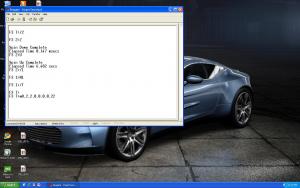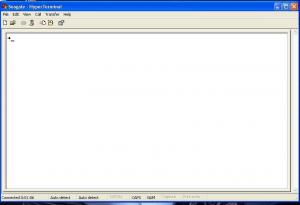104
MemberContent Type
Profiles
Forums
Events
Everything posted by 104
-
The Solution for Seagate 7200.11 HDDs
104 replied to Gradius2's topic in Hard Drive and Removable Media
Sorry for bumping but some suggestions please with regard to the above problem? -
The Solution for Seagate 7200.11 HDDs
104 replied to Gradius2's topic in Hard Drive and Removable Media
Sorry for asking the same questions over and over again.. Just wanted to confirm before doing anything.. P.S. I really appreciate the time and effort you put in explaining things to people like me. EDIT : I did the whole thing again from scratch.. it when smoothly till the point where the guide said to remove the sata cable from HDD.. I removed the cable and plugged it back and now when i pressed Ctrl Z, nothin happened.. Here's the screenshot.. Thanks a ton again. -
The Solution for Seagate 7200.11 HDDs
104 replied to Gradius2's topic in Hard Drive and Removable Media
What do you mean it's all over? Start again from the beginning. READ a few posts starting from here: d4m1 made that SAME mistake, re-did from scratch (he needed to cover the "other" set of contacts) and finally succeeded. jaclaz Ok I removed the sata cable and plugged it back again after 2 mins.. pressed Ctrl Z but nothing happened on hyperterminal.. What do I do now? -
The Solution for Seagate 7200.11 HDDs
104 replied to Gradius2's topic in Hard Drive and Removable Media
Guys help me out.. I'm stuck at the last command for the past 10 mins.. Did this command, F3 T>m0,2,2,0,0,0,0,22 (enter) and been waiting for the response.. what do I do now? Thanks! EDIT : I just realized I did not power off the drive by removing the sata cable.. I simply changed to the test level prompt by typing F3 1>/T (enter) and then the above command.. Is it all over now? -
The Solution for Seagate 7200.11 HDDs
104 replied to Gradius2's topic in Hard Drive and Removable Media
Well this made me laugh at myself.. lol.. I didn't use anything to power the HDD.. I will be using power supply from the same pc with which I have the USB/TTL converter connected. I have a Corsair VX450W power supply. I simply connect the SATA cable from the power supply to the HDD. Right? Any specific things to be taken at this stage? I mean I don't want to fry the converter or something. Further, when the SATA cable is connected, do I switch on the PC at that time or I switch on the PC and then connect the SATA cable? Thanks again! -
The Solution for Seagate 7200.11 HDDs
104 replied to Gradius2's topic in Hard Drive and Removable Media
Hi, I am using a USB to TTL adapter for the purpose. I did a loopback test and the results were positive. Now when I connect the Tx to the Tx, Rx to the Rx and Gnd to Gnd, and press Ctrl Z, this is what I get.. I also tried changing from Rx to Tx on the adapter but no result with that as well. I have also attached pictures of my set up.. Please let me know if I need to make any changes. Thanks in advance. -
The Solution for Seagate 7200.11 HDDs
104 replied to Gradius2's topic in Hard Drive and Removable Media
Hello! Let me start from scratch.. First the stuff.. I am using a USB to TTL converter.. this one.. http://www.rhydolabz.com/index.php?main_page=product_info&products_id=304 Jumper wires.. both male and female.. these ones.. http://www.rhydolabz.com/index.php?main_page=product_info&products_id=726 and http://www.rhydolabz.com/index.php?main_page=product_info&products_id=727 Firstly, do i need to attach the converter to the breadboard? I doubt it since the adapter is USB powered. please confirm.. Secondly, in what order should the jumper wires be connected? GND from HDD to what on adapter? TX from HDD to RX on adapter? RX from HDD to TX on adapter? Thirdly, do i need to put in place a cardstock so as to break the connection between the drive's logic board and the motor? Fourthly, should i connect the adapter to the USB of my pc when the pc is switched off? Or directly when its on? Thanks in advance -
The Solution for Seagate 7200.11 HDDs
104 replied to Gradius2's topic in Hard Drive and Removable Media
I suddenly had a sense of deja vu. Didn't I also recommended that exact same converter to you last year? Yes you did .. thanks again for that.. somehow i didn't feel like using that one caus i didn't know a thing on how setup the entire thing.. now that i have done (or spoiled i'd say) it once and have a fair idea on how things flow its better suited now.. in any case the links u suggested helped me find the jumper wires.. And this is the same hard disc for which i posted last year.. its still bricked and the wait continues... -
The Solution for Seagate 7200.11 HDDs
104 replied to Gradius2's topic in Hard Drive and Removable Media
Ok.. do i get a USB cable along with the converter? If yes, i will plug one end of the USB in my pc and another one to the converter.. right? Next, what do i do with the Rx., Tx, GND Pins.. attach jumper wires to them? one end connected to the converter and the other end with the bricked hard drive? Thanks. -
The Solution for Seagate 7200.11 HDDs
104 replied to Gradius2's topic in Hard Drive and Removable Media
basically it's the TOTAL length from the power supply to that actual board that may (in some particular cases and ONLY with "bad" power supplies that send the spikes) create a voltage peak when switched on (capacitor effect). I am using a Corsair VX450W SMPS with my PC.. I doubt with this SMPS there would be a power spike issue.. So, i guess i'll order the USB to TTL converter.. the one mentioned here.. http://www.rhydolabz.com/index.php?main_page=product_info&cPath=80&products_id=304 Please check if it suites the purpose.. any guide to use the same would be appreciated.. Thanks again -
The Solution for Seagate 7200.11 HDDs
104 replied to Gradius2's topic in Hard Drive and Removable Media
Well, with all due respect , if you got it from pololu how come you didn't read the NOTE: it's quite visible. Point noted.. and yes i didn't read the note on Pololu's website.. I was under the impression that LC voltage spike phenomenon could occur only when using long jumper wires and the jumper wires I was using were the same as written in the guide.. nevertheless that is the cost of experience.. Thanks for the links.. I can surely buy the above but using them without a guide isn't too easy.. and if i use a USB to TTL converter, the problem of voltage spike would still occur or not? -
The Solution for Seagate 7200.11 HDDs
104 replied to Gradius2's topic in Hard Drive and Removable Media
Yes, unfortunately it MAY happen. It is a RARE condition, but it may happen with a re-start (as opposed to switch off) in certain conditions. Compare with the issue detailed here: http://www.pololu.com/catalog/product/126 http://www.pololu.com/docs/0J16/all jaclaz Well, i'l proly try the entire thing again tomo.. will post back on success.. if the adapter is dead.. my bad luck.. got it all the way from Pololu US since its not available anywhere here.. **** those shipping costs again -
The Solution for Seagate 7200.11 HDDs
104 replied to Gradius2's topic in Hard Drive and Removable Media
That is good Not sure Check all connections again (maybe something came loose) The loopback must work again before you try to unbrick the drive). It is not necessary to power down the computer to connect the SATA power to the HDD, just do it carefully. I did check all the connections but somehow the loopback doesn't work.. :( This is getting frustrating now.. Well, just to be sure.. restarting would not have any effect on the RS 232 Adaptor.. i mean its not short circuited or something? -
The Solution for Seagate 7200.11 HDDs
104 replied to Gradius2's topic in Hard Drive and Removable Media
Thanks for the reply.. So i plugged white thing to my pc's power supply molex.. did a loop back test and the results were positive.. Next, thought of shutting down the pc, so as to connect the hard disc but somehow the pc didn't shutdown, instead it restarted.. Further, attached the hard disc with the sata power cable and other things as mentioned in the guide.. pressed Ctrl and Z but nothin happened.. interchanged the Rx and Tx jumper wires, still nothin happened.. Next, unplugged everything, tried to do a loopback test again but this time there's no response.. What went wrong? Thanks again. -
The Solution for Seagate 7200.11 HDDs
104 replied to Gradius2's topic in Hard Drive and Removable Media
Hi, I'm using the method explained here http://www.mapleleafmountain.com/seagatebrick.html I'm confused in the powering the adapter part.. the set up is done till "Jumpers connecting power to the serial adapter" image.. the other end of jumper wires have to plugged into where? power supply of my pc or the molex to sata power adapter (item 8) In the above image what do i do with the black thing and the +12 V wire?? I hope i made sense.. dunno the detail technical terminology.. Thanks in advance. -
The Solution for Seagate 7200.11 HDDs
104 replied to Gradius2's topic in Hard Drive and Removable Media
Thanks for your help but I'm looking for a RS-232 to TTL Adapter specifically from Pololu reason being I'm simply using what the author has used.. I have done a lot of googling.. even called the distributor of Pololu in India but even he doesn't have it (says he doesn't ship that item due to lack of demand).. If there are other alternatives available, please let me know. Thanks in advance. -
The Solution for Seagate 7200.11 HDDs
104 replied to Gradius2's topic in Hard Drive and Removable Media
Hi, I will be using the method mentioned in this thread http://www.mapleleafmountain.com/seagatebrick.html.. only problem is that I can't find the Pololu Deluxe Serial adapter and the male and female jumper wires here in India.. Any other alternative available? Any website which will ship to India? Thanks in advance. -
The Solution for Seagate 7200.11 HDDs
104 replied to Gradius2's topic in Hard Drive and Removable Media
Hi, I have a Seagate 7200.11 barracuda 500GB.. The hard disc went kaput yesterday.. The problem I have is that the hard disc was my booting disc and in order to proceed with any of the Data recovery methods suggested, i need to have windows xp installed.. so my question is do I purchase a new hard drive and install xp on it.. if i do so won't the bricked seagate drive conflict with the new hard disc's OS when trying the data recovery method? Thanks in advance!