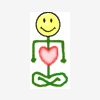Content Type
Profiles
Forums
Events
Everything posted by CyberyogiCoWindler
-
What do you imagine HDCP and CI+/HD+ was created for?! Imagine a scientist discovers hidden risks of a technology. A TV station broadcasts the report in TV news and people record it on their great new BluRay recorders. Afterwards a mighty company, military or whatever malicious power forces the TV station to "unbroadcast" these news by blacklisting its file ID through HD+. Now e.g. an NGO wants to clear up about the risk by showing the recording of said tv report to the public or start a lawsuit or public protest - he inserts the disc, but the screen stays black and the recorder immediately deletes the video file from the BD and internal harddrives to destroy all proves of existence. This is the mindedness DRM was genuinely designed by! HDCP also includes fully automated firmware upgrades. Thus any BluRay manufacturer, hacker or evilminded government may easily destroy your entire HDCP capable hardware by sending through TV broadcast a malicious update that contains invalid decryption keys and blacklists all legal update sources. Because the stuff is fully "security by obscurity" and overwrites the flash rom in any connected HDCP capable hardware, it is the perfect method to destroy a nation's communication infra-structure once all people have upgraded their hardware to the allegedly so great and modern HDTV stuff.
-
My Firefox 3.6.10 runs fine with KernelEx 4.5 RC3. May you have disabled something in settings or additional spamfilter? Check if you have your background picts on the browser's image block list.
-
The SOYO board that I referred you to will use up to a 3.06 GHz Pentium 4 with Hyper Threading Not to mention the fact that all of the drivers for this board also work with systems back to Windows 95 (with the one exception of USB 2.0). There are a multiplicity of Pentium III boards that support ISA, including some from Intel. The MOBOT website has a very good search system, you can look around there. I remember that when I bought my K6-3+/400 CPU on eBay, it turned out that my half-toasted DFI P5BV3+ mainboard could not run it at all (black screen). Thats why I bought the K6BV3+/66 mainboard, which mainly had a stronger core voltage supply, but likely also BIOS changes to support K6-3+. I think I read already about the SOYO board, but I could not use it without severe metal work because as an ATX board it did not fit into my Highscreen Colani bigtower (that was an AT initially designed for a 486/50 mainboard that I fed with an AMD 486/100 CPU @ 150MHz and for this I had to heat (not cool) the I/O chip with a resistor to prevent page faults in cold state). I already had sawed out some sheetmetal to fit a modern power supply, because despite the initial one had the size of 3 stacked modern PSU, it delivered only 150W or so which made my first SCSI CD burner (and also the initial Quantum Bigfoot 5 1/4'' harddisk(?)) trip and write rubbish. But getting this long board inside (which additionally had less ISA slots) would have been mechanically too complicated to be worth the effort. - Has anybody ever made an adapter (for PCI, PCI-X or even USB3.0?) to add ISA slots to a modern mainboard? Regarding industrial and scientific PCs containing special or homebrew ISA cards (e.g. Biomuse EEG interface card) it makes sense that such stuff exists. Mechanically it could be e.g. a case with mini ATX board placed in a 5/14'' or power supply chute with adapter cable running down to an ISA-only special mainboard without CPU and RAM. But I expect it may cost a moon price due to low demand.
-
I just want to mention that KernelEx 4.5 RC3 on my main PC still runs fine (using Firefox 3.6.9 and GOM Player). I had no unusual crashs or black menus etc. yet.
-
I know. Although I've never owned a K6-III+, I've been interested in it, way back when. Then again, you failed to read the Application Note I've posted a link to properly: it contains a utility to chech that... here's the direct download link: cpuid_ex. So just download the .zip, extract the .exe, run it in a DOS Box, and we all shall know for sure! You're the only one around owning a K6-III+, so you're the only one who can do it and post the results here for all of us to know it. Is my CPU really that exotic? I guess it is like the mythical DAF car that although it was not really fast, can run backwards as fast as forward. Ok, here is the result of my K6-3+/400: H:\myTemp>cpuid_ex features = 000009b7 CPU supports CPUID: y CPU supports CPUID STD: y CPU supports CPUID EXT: y CPU supports TSC: y CPU supports CMOV: n CPU supports MMX: y CPU supports 3DNOW: y CPU supports 3DNOW_EXT: y CPU supports AMD-K6-MTRR: y CPU supports P6-MTRR: n CPU supports SSE MMX: n CPU supports SSE FPU: n I guess Transmeta Crusoe with its internal realtime cross-compiler in flash rom was the only even stranger CPU. Nasty is only that similar flash rom controlled techniques are used nowadays in the HDCP copy protection, including fully automated firmware upgrades. Thus any BluRay manufacturer, hacker or evilminded government may easily destroy your entire HDCP capable hardware by sending through TV broadcast a malicious update that contains invalid decryption keys and blacklists all legal update sources. Because the stuff is fully "security by obscurity" and overwrites the flash rom in any connected HDCP capable hardware, it is the perfect method to destroy a nation's communication infra-structure once all people have upgraded their hardware to the allegedly so great and modern HDTV stuff. That's another reason why I don't trust in flash roms. That the whole crap is supported by mainboard chipsets and graphic cards and nowadays even regular Pentiums can update their microcode through a flash upgrade makes it even scarier.
-
The "+" versions of the K6-2 and K6-3 were designed as low power variants of the normal CPUs (with larger cache?) for uncooled industrial PCs, settopboxes, laptops, plasma TV sets or home organs with integrated PCs and such stuff. They were rated to run on lower voltage than the normal release, but by the employed material they could bear also the standard voltage without problem when cooled like the normal version. So they soon became cult as upgrade CPUs and due to their rarity the price skyrocketed. In 2006 I paid on eBay for my AMD K6-3+/400 1.6V still 45.63EUR, when normal Socket 7 CPUs were already tossed out for few EUR. This specimen runs well on 550MHz and stays quite cool (currently 41°C with my nearly silent fan and fairly small heatsink). So far I remember, it was the most advanced Socket 7 CPUs ever made. Even faster versions (official rating up to 600MHz?) were rumoured to exist, but almost no unmodified mainboard could run it properly. I don't think that the "+" version had additional instructions, only a larger internal cache.
-
Xeno86 sent me a hotfix => My old rocket science laptop rocks again! He said the bug was a circular reference.
-
I have several computers with that same motherboard.. I used to collect them on eBay ...and if you really want to bump up your hardware, there is always the SOYO P4 I845PE ISA. I have several of these boards, and I have never had a problem with any of them. Too bad SOYO no longer makes motherboards. Was there really an ISA mainboard for higher CPUs than the DFI K6BV3+/66. I remember that the early predecessors had horrible flaws. The first DFI P5BV3+ mainboard specimen I bought had a defect, which made it impossible to read 1.44MB diskettes(720kB ones were barely readable), though I had to exchange the mainboard for an other specimen,but this one made a black screen and didn't boot at all as soon I had 3 or more PCI cards("Venus Virge"+ "Typhoon 3Dfx"+NCR810(?) SCSI) inserted together. (The 2 faulty mainboards had 2 SIMM + DIMM sockets and many ceramic capacitor solder pads were empty.) I had to exchange it again(got the money back) and bought at a different shop the one I used later. (It had only DIMM sockets and worked more or less ok.) But after installing an AMD K6-2 500AFX it tended to overheat, so I could only run it on 450MHz. Finally in a hot summer the electrolytic caps next to the CPU exploded, so I installed larger caps, built my power supply (Fortron 300W) into a different case with huge fan in the bottom. It also had the flaw that USB ports barely worked and made webcams crash or display pixel mess. I had to add a capacitor and resitor to each USB pin on the board to improve it, but it still didn't run too well. Eventually bought on eBay the DFI K6BV3+/66 that I use now with a AMD K6-3+/300 running well on 550MHz (with additional USB2.0 PCI card). But these DFI boards generally had a BIOS(?) flaw that prevented PCI cards from preemtive multitasking, i.e. any card could block the PCI bus so long it wants without getting stopped by a timer, which e.g. made a lot of soundcard trouble in Linux. Also my GUS Classic soundcard slowed down certain games extremely and still can not play midi files in Windoze despite it works well in a DOS demo. (This may be also a timing bug in the driver that with modern CPUs feeds the soundcard too fast.) - Are there similarly fast ISA mainboards without the infamous PCI bus preemption bug?
-
Bug-Report: KernelEx 4.5 RC2 *CRASHES* Thinkpad 760XD laptop! I just tried out the new KernelEx 4.5 RC2. While on my normal PC it installed flawlessly, any attempts of installing it on my IBM Thinkpad 760XD laptop (Pentium MMX 166MHz, 106MB RAM, 2GB HDD) result in such a deep crash that I can only uninstall it in safe mode of Windows 98SE. When I attempt to install it on the 760XD, everything behaves normal until I reboot Windows. When Windoze starts and I leave the login screen, an error requester pops up, telling that EXPLORER caused a stack error. When I close it, Windows simply locks up with only the empty desktop background and mouse pointer visible. The error message says (handtyped from my digicam photo, I hope without typos): Explorer Diese Anwendung wird aufgrund eines ungültigen Vorgangs geschlossen. Wenden Sie sich an den Hersteller, falls das Problem weiterhin besteht. - EXPLORER verursachte einen Stapelfehler in Modul <Unbekannt> bei 0000:bfa53390. Register: EAX=0059fc50 CS=0187 EIP=bfa53390 EFLGS=00010282 EBX=00550000 SS=018f ESP=00562000 EBP=00562000 ECX=0059fc50 DS=018f ESI=00000000 FS=2407 EDX=0059fc50 ES=018f EDI=00000000 GS=238e Bytes bei CS:EIP: 52 ff 15 9c 8a a7 bf 5d c2 04 00 cc cc cc cc cc Stapelwerte: 0056200c bfa53397 0059fc50 00562018 bfa53397 0059fc50 00562024 bfa53397 0059fc50 00562030 bfa53397 0059fc50 0056203c bfa53397 0059fc50 00562048 translated into English: Explorer This application was closed by an invalid process[?]. Contact the manufacturer so far the problem still exists. - EXPLORER caused a stack error in module <unknown> at 0000:bfa53390. register: EAX=0059fc50 CS=0187 EIP=bfa53390 EFLGS=00010282 EBX=00550000 SS=018f ESP=00562000 EBP=00562000 ECX=0059fc50 DS=018f ESI=00000000 FS=2407 EDX=0059fc50 ES=018f EDI=00000000 GS=238e bytes at CS:EIP: 52 ff 15 9c 8a a7 bf 5d c2 04 00 cc cc cc cc cc stack values: 0056200c bfa53397 0059fc50 00562018 bfa53397 0059fc50 00562024 bfa53397 0059fc50 00562030 bfa53397 0059fc50 0056203c bfa53397 0059fc50 00562048 When I restart Windows, the boot process turns very slow and cooks pea soup on the harddisk (disk treashing). Once Windows starts, it locks up the same way again. I can only get back to normal by booting into safe mode (which also seems to take unusually long) and uninstalling KernelEx. I also tried to reinstall with all KernelEx settings set to default, but it doesn't help. The previous KernelEx 4.5 RC1 ran fine on the 760XD without problem and still installs well (after manually uninstalling RC2). On my normal PC RC2 works well. (But it still displays in Firefox 3.6.9 a "|" instead of "..." which looks ugly. This is likely a simple unicode translation flaw - please fix this.)
-
You are describing the exact opposite of the possible problem here. Here the Videos play fine on faster modern CPUs but not on the older Pentium IIs. Timing problems are entirely possible but for different reasons than you described. This is why it was suggested to test with a Pentium III of exactly the same speed, to minimize any speed improvement in the CPU. But the patched code segments will be of course slower than the original on 686er and thus may cause trouble when that code section is re-started with fixed frequency e.g. by a scanline IRQ of the graphics card and (perhaps depending on actual CPU load) gets not enough time to finish. Another thought - may it be that instructions those were designed to be uninterruptable are now replaced with an interruptable piece of code, so an IRQ can hail into a transaction-like piece of code that should have been atomic (i.e. executed in one piece without getting cut apart by multitasking or whatever that may change register contents or such things where it shouldn't). When you finally get the patcher to work well (I consider it currently alpha code), the file cache mechanism of Windows should be modified to prevent accidentally copying of patched code. Either a 2nd file cache only for executables should be added or the patched code should be marked somehow that they will be only recognized by the execution but not by the file copy functions of Windows. By the way, may it be that code in the file cache is read by certain executables by random access and though can trip on patched code? (Please don't laugh - does self-modifying code or jumps into the middle of a piece of code still exist, or are such principles anyway impossible with the several caches and parallel execution units of modern CPUs? I am no expert in x86 assembler nor Windows internals, but I survived university studies in computer science and well remember how timing problems with multitasking or interrupts can produce unpredictable results. I still remember how extraterrestial the concept of Transmeta Crusoe CPU appeared to me and how the company Starbridge wanted to created even a desktop supercomputer of fully programmable FPGA chips instead of a CPU with given instruction set. The concept of the realtime patcher appears a bit similar to me and I imagine that many kinds programming tricks may make it trip.)
-
My MPC version is 6.4.8.4. It anyway uses solely the external ffdshow codec pack (mine is the last version that supports 586er). But GOM can handle incompletely downloaded FLV files from YouTube, those make MPC lock up with black screen and not even show file info. That screen ratio option is a completely redundant internal tweak feature. When turned off, I can still switch between 4:3 and 16:9 etc. without any problem (which is apparently handled by the ffdshow codec pack, while the other option only postprocesses the output of a codec or the like). It is a feature that nobody needs. I got already ffdshow to work in Winamp 5.05 using osflvsplitter.1.0.0.4_win32.exe, but it wastes much CPU capacity an can not display damaged FLV files either. (On the laptop it shows video with only about 2 fps.) Kernelex has nothing to do with it. VLC 0.8.6i jerks solely on the Thinkpad 760XD, which is no wonder regarding the Pentium MMX 166MHz CPU with very archaic GPU (Vesa Local Bus graphics?). The machine is from 1996/97, has no 3D acceleration at all and can not even properly stretch DOS text mode to fullscreen despite its initial retail price was about 7000EUR. The TFT has only 16bit colours (very off, violet appears light blue, red way too strong, faces in intense pink, all bright colours very pale). Funny is that it even contains a hardware MPEG2 decoder chip in half horizontal resolution (with CVBS video in/out jack), which however is only supported by an ancient (16bit?) Video for Windows driver in the first issue of the Windows Media Player (that came also with Windoze 3.11?). I yet found no way to use that codec in any modern media players. (Is there a trick?)
-
Just about the "random" behaviour when playing the same video multiple times. May it be that there is a race condition somewhere - e.g. between a graphics card accelerator function and the CPU? I mean a certain GPU function (e.g. hsync IRQ?) is intended to be always slower than a certain routine running on the CPU, but here the patch reverses this, which was not expected (causing something similar like a buffer underrun). E.g. I have some 386er/486er games those render their 3D graphics incomplete on later PCs (even my 166MHz Pentium MMX laptop, missing or half-drawn sprites etc.) because the timing did not expect that the cpu would ever finish a task faster than the graphics card, causing the too fast running game routine to restart the screen redraw before it can finish. Also on Amiga computers with upgraded CPU (faster than the original 7MHz) existed this problem when the code expected the AGNUS chip (area fill, line draw acelarator) to be always faster than the CPU. There were lots of such timing bugs when first time XT games (containing active waiting counter as timing loops and such stuff) were confronted with faster PCs than they expected. This is like the fabula of the hare and the hedgehog; one expects that the other has finished something that the other didn't.
-
Not every program that contains 686er code is necessarily too slow when emulated. Although there is nowadays more and more inefficient fatware bloat code around, it often tends to be laziness of programmers to compile for 686-only target because they just don't mind that others exist. E.g. simple Tetris-like games are nowadays labelled with requirements like "1.5GHz Pentium III, 1GB RAM", which is often simply the result of that nobody took the effort of fetching a weaker PC and testing on it despite the game may run well on a 200MHz CPU. E.g. my Thinkpad 760XD with its 166MHz runs a lot of programs those claim to need 450MHz etc. Also harddisk space can be often reduced dramatically by deleting unused language packs, themes/skins, game demos, instruction videos and other rubbish that comes with modern software installations. And with modern media players they usually tell the requirements for playing HD video contents and not for QVGA (320x240) resolution where they need only a few 100MHz. (Is it possible to to reduce CPU load by playing given HD or DVD videos in lower resolution?) Does anybody know more about the "x86-emu" feature found in some Linux kernels?
-
It should be the sovereignous customer's right to test and decide what is too slow and not some money hungry ripoff software industry's decision to pollute the environment by randomly forcing people to discard and replace their perfectly working PC once some cravat wearers command that 586er are to be classified "outdated". I employ a historical PC with 550MHz AMD K6-3+ CPU and 512MB RAM running on Windows 98SE+KernelEx; it is optimized for historical games and made from finest DOS-age hardware, including 2 genuine ISA soundcards (SoundBlaster AWE64 Gold, Gravis UltraSound Classic) and a Riva TNT2 combined with Voodoo 1 3D graphics card in a DFI K6BV3+/66 mainboard. I can not upgrade to a higher CPU because I need this special mainboard to use historical ISA soundcards. Discarding them is like requesting musicians to throw away their stradivarius and replace them with some brand new carbon plastic violins mass produced by Yamaha or whatever. Thanks to KernelEx 4.5 RC1 I run Flash Player 10.0 now without trouble. Before KernelEx I had version 9, that tended to crash once it started to play a video. I simply prevented this by installing the TubeStop(?) plugin in Firefox 2 and downloading the YouTube clips manually using the Video DownloadHelper plugin (and some predecessors). By my slow analogue modem I can not watch videos in realtime anyway. As my main media player I got GOM Player 2,1,21,4846 (Unicode) to work, but I have to disable the built-in codecs and must not change the screen ratio(?) setting because this crashes GOM as soon I play any videos. I expect that there is optimized 686er code buried in these GOM functions, because also as FFDShow codec pack I could not use the newest one but only install ffdshow_rev1936_20080413_clsid.exe; later versions complain that they do not support 586er CPUs anymore. A big benefit of GOM is that it also plays slightly damaged FLV files from YouTube, those refuse to play on MediaPlayer Classic. I also tried VLC, but only the ancient version "0.8.6i Janus (wx_Widget Interface)" works, which user interface in fullscreen mode is awful. I have tried to install newer VLC versions now, but none worked. With vlc-1.0.3-win32.exe I first got a page fault error in RPCRT4.DLL (was version 4.71.3328), so I upgraded the DCOM98 package (using 269874usa8.exe, Q240664.EXE, OLEUP.EXE and the unofficial DCOM98UP.EXE) which made that bug disappear. But best I can get is still only the VLC window and configuration window come up, but they immediately crash when I try to play any videos. I already disabled built-in codecs without success. So far I remember, vlc-1.1.4-win32.exe did not start at all. Dependency Walker revealed a "illegal instruction" message, so I conclude that they contain 686er-only code that refuses to run on my K6-3+. See here: Please continue with the patcher program. But I worry about the concept of changing program code in file cache and writing it accidentally back to disk when the program is copied by Explorer etc, which leads to unpredictable random behaviour. IMO the explorer should at least be enabled to flush altered EXE files from the file cache before copying them, or better the "illegal instructions" should be only emulated in realtime by a CPU wrapper without changing the actual EXE (but this may be way too slow). ShadowBurn426 mentioned that a certain video size triggered the crash. May it be that like with "screen ratio" in GOM, some scaling algorithm in Flash Player contains 686er code that is only triggered by certain sizes? larryb123456 made tests due to random behaviour of the patcher. A major source of unrepeatable errors can be the daily update of antivirus programs. I realized that the system performance varied very much (and usually got worse over time) by updating it. Particularly my PC often locked up during shutdown, which happened or stopped to happen typically after the antivirus update. (I went through a lot of different ones, now using Avast Home 4.8.)
-
KernelEx 4.5 RC1 bug-report | Emulate 686er programs on lower CPUs? First thank you very much for making KernelEx. I employ a historical PC with 550MHz AMD K6-3+ CPU and 512MB RAM running on Windows 98SE; it is optimized for historical games and made from finest DOS-age hardware, including 2 genuine ISA soundcards (SoundBlaster AWE64 Gold, Gravis UltraSound Classic) and a Riva TNT2 combined with Voodoo 1 3D graphics card in a DFI K6BV3+/66 mainboard. - Firefox 3.6 Firefox 2 ran great on it but was not supported by many websites anymore (YouTube etc.,some eBay problems) and so made more and more trouble with non-working scripts. So I had to install KernelEx to run Firefox 3. With KernelEx 4.5 Beta 2 I tried Firefox 3.6.3 which was quite slow, but Firefox 3.6.4 ran wonderful (as fast as Firefox 2). With some tricks I also managed to install Flash Player 10.0. Unfortunately each later Firefox version became slower and slower (scrolling pages with about 3fps), often crashing Windoze after a while. Also other stuff got slow and Windows often locked up during shutdown, so I suspect a memory leak problem somewhere. (I use as spam filter WebWasher 3.4, a ZoneAlarm 6.1 firewall and Avast AntiVirus 4.8.) After installing KernelEx 4.5 RC1, Firefox 3.6.8 runs nicely fast again. The only small annoyance is that that it still tends to crash when I try to delete a folder from within the "save as" dialogue box and that it displays instead of "..." a "|" which looks ugly. The latter is likely a simple unicode translation flaw - please fix this. Another small bug is that after any update of Firefox 3 the HTML file extension gets partly unassigned with the browser, i.e. although you can start Firefox by clicking on a HTML file, any further clicks on HTML files will be ignored (files don't open) so long the browser is running. (Draging and dropping them into the browser windows works ok.) This can be fixed by manually re-assigning the "HTML" and "HTM" file extensions with Firefox 3 using "open with..." in the Explorer context menu. - screen mess after loading many pictures Another bug is that after loading in Firefox large webpages with many pictures, Windows first turns slower and finally fails to update the screen properly. Typically first the browser menus don't get updated anymore (showing residues of previous screen content when clicking other programs in front and back again) and scrolling makes the the lower row of the HTML page smear a trail across the screen. This happens particularly in the Google image search by scrolling down the search result page with its hundreds of thumbnails. Also other programs (e.g. IrfanView Thumbnails or the Zoombrowser EX of my Canon Ixus 800IS digicam) make such bugs when lots of thumbnails are displayed. This bug may be also related to the FreeCell graphics mess mentioned by other users. The bug can be temporary stopped by making the browser window smaller or closing some tabs, but it finally returns and can eventually only eliminated by restarting Windows. When I had less RAM, I regularly used the memory manager BySoft FreeRAM 3.0. I still can use it to manually clean up the memory, which also seems to temporary stop the bug, but it won't work for longer and also increases the Windows lockup risk, so I don't use FreeRAM regularly anymore. I think it is a memory overflow problem of an image cache caused by some kind of memory leak or internal fragmentation phenomenon of the virtual memory. I am not sure if this is related to KernelEx at all, but I think it happened much earlier with KernelEx 4.5 Beta than with the current 4.5 RC1 release, so it may be that everything that slows down Windows 98SE also furthers this bug (or vice versa??), e.g. by somehow preventing proper garbage collection. - GOM Player working, newer VLC crash As my main media player I got GOM Player 2,1,21,4846 (Unicode) to work, but I have to disable the built-in codecs and must not change the screen ratio(?) setting because this crashes GOM as soon I play any videos. I expect that there is optimized 686er code buried in these GOM functions, because also as FFDShow codec pack I could not use the newest one but only install ffdshow_rev1936_20080413_clsid.exe; later versions complain that they do not support 586er CPUs anymore. A big benefit of GOM is that it also plays slightly damaged FLV files from YouTube, those refuse to play on MediaPlayer Classic. I also tried VLC, but only the ancient version "0.8.6i Janus (wx_Widget Interface)" works, which user interface in fullscreen mode is awful. I have tried to install newer VLC versions now, but none worked. With vlc-1.0.3-win32.exe I first got a page fault error in RPCRT4.DLL (was version 4.71.3328), so I upgraded the DCOM98 package (using 269874usa8.exe, Q240664.EXE, OLEUP.EXE and the unofficial DCOM98UP.EXE) which made that bug disappear. But best I can get is still only the VLC window and configuration window come up, but they immediately crash when I try to play any videos. I already disabled built-in codecs without success. So far I remember, vlc-1.1.4-win32.exe did not start at all. Dependency Walker revealed a "illegal instruction" message, so I conclude that they contain 686er-only code that refuses to run on my K6-3+. By the way, I even got the GOM Player 2 to work on my antique IBM Thinkpad 760XD laptop (Pentium MMX 166MHz, 96MB RAM, 2GB HDD), however although videos in 320x240 run surprisingly smooth, they run systematically too slow and so the sound track gets out of sync soon. Also Media Player Classic has some sync problem on the laptop. Surprising is that VLC 0.8.6i here makes almost no sync problems despite it jerks noticeably. - Flash Player 10.1 not working I read that Flash Player 10.1 would run on the new KernelEx 4.5 RC1, but it doesn't, so I had to return to version 10.0 (install_flash_player_10.0.45.2.exe). Is this a KernelEx bug or another 686er issue? Are there newer VLC versions compiled for 586er? - cpu wrapper/emulator to run 686er code on 586er? It is a severe annoyance that many modern programs are compiled 686er-only and can not run on normal Pentium/K6 or lower CPUs idependent from their actual speed. Technically it should be no problem to trap the "illegal instruction" errors and emulate the missing opcodes in software. I am aware that it will be certainly slow, but at least it would make it possible to run programs those are 686-only by lazy programmers those omitted an include file. But it should be the sovereignous customer's right to test and decide what is too slow and not some money hungry ripoff software industry's decision to pollute the environment by randomly forcing people to discard and replace their perfectly working PC once some cravat wearers command that 586er are to be classified "outdated". Has anybody written such a CPU enhancer for Windows? I am not talking about a virtual machine that simulates a whole PC (causing huge overhead) but only a tiny piece of code that traps and simulates missing CPU opcodes. I know that some special Linux versions for handheld computers contain the "x86-emu" as part of their kernel, but is there a Windows counterpart? If not, please integrate it into KernelEx or a separate small program. I could be even made into something like a bootloader to install operating systems those expect a higher CPU.