Content Type
Profiles
Forums
Events
Everything posted by CyberyogiCoWindler
-
To me fixing Firefox 4 will be most crucial once Firefox 3 will finally become discontinued. (Or is it impossible to run version 4 on AMD K6-3+@550 MHz ???)
-
If you want to use GOM only to play defective videos, you can simply disable the internal codecs and avoid the "Screen Size"(?) stretching mode. Then it runs fine on my K6-3+. On my PC is GOM the only program that can display certain YouTube downloads that I can not run on any other players. It is a false myth that VLC plays everything best. At least my old VLC version can not run many FLV videos properly, nor can MediaPlayer Classic run them.
-
May it be that your installer file was an incomplete download? With my Java installer FineSSE showed a stack overflow when it exited during installation. Closing the window did not remove the MSI file from its unpack location. After install Firefox displays its existence in the Add-on list. But the "Java" icon in the system control panel does nothing. (May I need to uninstall all old Java versions before installation?)
-
Explorer crashes by KernelEx? During Win98SE boot I occasionally get an Explorer crash related to KernelEx. After closing the invalid page fault message, the taskbar restarts and windows works normal. This is the crash message: EXPLORER verursachte einen Fehler durch eine ungültige Seite in Modul KERNELEX.DLL bei 024f:bfa0392c. Register: EAX=81d61254 CS=024f EIP=bfa0392c EFLGS=00010246 EBX=81d2ef24 SS=0257 ESP=00a6f840 EBP=00a6f894 ECX=52505c45 DS=0257 ESI=66801eae FS=40cf EDX=0000001b ES=0257 EDI=81d910b0 GS=0000 Bytes bei CS:EIP: 8b 49 04 8b 51 34 3b f2 72 09 8b 49 50 03 ca 3b Stapelwerte: 81d2ef24 00000000 71000000 bfa07b3e 66801eae bff803ae 81d30020 bff803ae 81d2fe84 00000000 66801f14 bff76da8 71000000 00000000 66801eae 71000000 It may be also related to the SHELL98D bugfix (SHELL32.DLL update), because although SHELL98D has fixed nasty Explorer bugs in Win98SE, it has introduced a nasty new one. When I drag and drop files between 2 Explorer windows (e.g. for copying saved E-Mail text files to diskette), Explorer often crashes so deep that it can not be restarted anymore. Any attempt of restarting Explorer or even selecting things from the quicklaunch menu pops up the same crash requester and restarts the taskbar. The only way to make Windoze useable again is to shutdown using CTRL-ALT-DEL, because also "shutdown" from quicklaunch only re-triggers the popup. FineSSE displayed the following register contents: Unhandled Eception in Process Id: fffcd92f Thread Id: fff0d563 ExceptionCode: c0000005 (ACCESS_VIOLATION) ExceptionAddress: bfb93c65 Registers: EAX=002a005c CS=024f EIP=bff99b32 EFLAGS=00000246 EBX=0059fba0 SS=0257 ESP=0059fb48 EBP=0059fb80 ECX=ecbd3670 DS=0257 ESI=00000000 FS=357f EDX=bffc9490 ES=0257 EDI=e82897e0 GS=0000 Bytes at CS EIP: 66 8B 39 66 8B 18 D1 EF D1 EB 66 81 E7 EF 3D 66 Exiting after: 0 Illegal Instructions 1 Access Violation (I had to type this in from a digicam photo since Windows in crashed state refuses to start anything to save it from clipboard to, but only restarts the popup. I hope I made no typos.) Is this caused by KernelEx or SHELL98D? Can anybody decipher why it happens?
-
GOM now gave this error: Unhandled Exception in: Process Id: fff612b5 Thread Id: fff7f635 ExceptionCode: c0000005 (ACCESS_VIOLATION) ExceptionAddress: 69852be2 Registers: EAX= 00000000 CS= 024f EIP = 69852be2 EFLAGS= 00010257 EBX= 530008c2 SS= 0257 ESP= 008ff710 EBP= 008ff748 ECX= e82abb90 DS= 0257 ESI = 81d83be0 FS = 562f EDX= bff7a10e ES= 0257 EDI = 81dae234 GS= 0000 Bytes at CS:EIP: 89 82 94 00 00 00 8B 93 60 02 00 00 83 FA 08 7F Exiting after: 2 Illegal Instructions 1 Access Violation The patch log shows these lines: Patch Log: 69852BD6:0F 48 C2 8B 54 24 60 C1:CMOV3 =>79 02 8B C2 E9 E0 1B 45 69852BD6:0F 48 C2 8B 54 24 60 C1:CMOV3 =>79 02 8B C2 E9 E0 1B 45 (Please add the contents to clipboard. Typing it in by hand is not really fun - like typing C64 listings in machine code from 1980th computer magazines.)
-
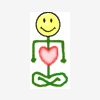
98 (FE), 98 SP1, 98 SE + ME SHELL32.DLL fix
CyberyogiCoWindler replied to MDGx's topic in Windows 9x Member Projects
I just want to make you know that while the SHELL98D has fixed nasty Explorer bugs in Win98SE, it has introduced a nasty new one. When I drag and drop files between 2 Explorer windows (e.g. for copying saved E-Mail text files to diskette), Explorer often crashes so deep that it can not be restarted anymore. Any attempt of restarting Explorer or even selecting things from the quicklaunch menu pops up the same crash requester and restarts the taskbar. The only way to make Windoze useable again is to shutdown using CTRL-ALT-DEL, because also "shutdown" from quicklaunch only re-triggers the popup. FineSSE displayed the following register contents: Unhandled Eception in Process Id: fffcd92f Thread Id: fff0d563 ExceptionCode: c0000005 (ACCESS_VIOLATION) ExceptionAddress: bfb93c65 Registers: EAX=002a005c CS=024f EIP=bff99b32 EFLAGS=00000246 EBX=0059fba0 SS=0257 ESP=0059fb48 EBP=0059fb80 ECX=ecbd3670 DS=0257 ESI=00000000 FS=357f EDX=bffc9490 ES=0257 EDI=e82897e0 GS=0000 Bytes at CS EIP: 66 8B 39 66 8B 18 D1 EF D1 EB 66 81 E7 EF 3D 66 Exiting after: 0 Illegal Instructions 1 Access Violation (I had to type this in from a digicam photo since Windows in crashed state refuses to start anything to save it from clipboard to, but only restarts the popup. I hope I made no typos.) -
I have enabled FineSSE in my WIN.INI like described above and tried to enable the built-in codecs of GOM (those had never worked yet on my AMD k6-3+), but they still crash. FineSSE showed the following requester: Unhandled Exception in: Process Id: fff419f9 Thread Id: fff41c81 ExceptionCode: c0000005 (ACCESS_VIOLATION) ExceptionAddress: 69852be2 Registers: EAX= f80003ef CS= 024f EIP = 69852be2 EFLAGS= 00010292 EBX= 8524468b SS= 0257 ESP= 008ff8e8 EBP= 008ff920 ECX= 80009368 DS= 0257 ESI = 00000001 FS = 629f EDX= 3554b792 ES= 0257 EDI = 00000102 GS= 0000 Bytes at CS:EIP: 89 82 94 00 00 00 8B 93 60 02 00 00 83 FA 08 7F Exiting after: 1 Illegal Instruction 1 Access Violation I also have installed the new Java version (Java Platform SE6 U24, version 6.0.240.7 ), but clicking on the "Java" icon in the system control panel does nothing.
-
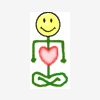
Opera, KernelEx and related matters
CyberyogiCoWindler replied to marxo's topic in Windows 9x Member Projects
Which CPU has the laptop? My AMD K6-3+ can not run it either. Newer flash players need at least a Pentium III grade cpu. See here: Why do some versions of Flash Player 9 work on YouTube while other ver - MSFN Forums - Page 3 -
Yes it works, but it poops an additional icon into the right lower corner to launch its menu,and may easily make the menus unreadable when a mouse click hits it wrongly. I have some hundreds of fonts on my PC - many of them are incomplete or made of unreadable symbols - e.g. 7-segment digits for various Visual Pinball games. - Is there an easy reset when it messes stuff up? By the way, the main bug that causes "|" instead of "..." seems to be in the "MS Sans Serif" font (apparently the Win98SE default). Selecting it in Theme Font Size Changer brings the flaw back.
-
There are various character flaws in KernelEx on Win98SE. E.g. in Firefox 3 the "..." is still replaced by a "|", which looks stupid.
-
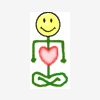
98 (FE), 98 SP1, 98 SE + ME SHELL32.DLL fix
CyberyogiCoWindler replied to MDGx's topic in Windows 9x Member Projects
Some1 told me German modded shell32.dll is installed as part of SP2 2.1d + SP2 3.0 beta 4 (German editions). Thanks. ;-)... File [522 KB, German]. HTH Thank you very much! SHELL98D.EXE has installed successfully. I hope that the nasty Explorer lockup is really gone now. Crashes during file copy belong to the most annoying Win98SE bugs ever. You never know how much was copied, so it takes plenty of manual directory comparison to verify what was done, and it sometimes even ate CDRs full of precious data during UDF write access. -
Is this on Firefox 3.6.13? You were already told that it won't work with Firefox 3+ My comment is referring to the bug of RC5 fixed by 4.5 Final:Fixed hang issues with printers. In December I printed a train schedule by Bahn.de using Firefox 3.6.13 on Win98SE with KernelEx 4.5RC5, which made no trouble at all. However regard that I employ an antique 24 needle printer Fujitsu DL1100 Color which may use a 16bit driver or such stuff that may strongly differ from modern printers.
-
strange Firefox 3 bug Just one strange new bug I noticed in KEX 4.5 RC5. When I do "save as" in Firefox 3.6.12 and cancel it, the "save as" dialogue box immediately appears again. Thus I have to cancel it TWICE to close it. May this be a window ID bug or such stuff?
-
My Firefox 3.6.12 lacks it too. (KernelEx 4.5 RC5)
-
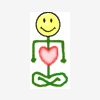
98 (FE), 98 SP1, 98 SE + ME SHELL32.DLL fix
CyberyogiCoWindler replied to MDGx's topic in Windows 9x Member Projects
I urgently need a German language version of the fixed SHELL32.DLL . How often I have cursed Explorer when it crashed while copying many files to an UDF CDR (using PacketCD from WinOnCD 3.7 PowerEdition), which sometimes even made the writer eat the disc full of precious backup data. It was like burning CDs in a rollercoaster, yes indeed a coaster! -
It's not Win98SE but a 586er CPU that can not run newer Flash versions. My AMD K6-III+ can not handle any Shockwave Flash versions beyond 10.0.45.2 (which is still fortunately sufficient for YouTube). So you may either need a newer CPU or the patcher software. See this thread:
-
I now (with KernelEx 4.5 RC5) retried to update the plugin Flashblock to 1.5.14.2 and restarted Firefox 3.6.12 manually. This time it apparently installed without problem.
-
Firefox 3 does this with every update. Just ignore it, wait a while and restart Firefox manually.
-
Bug-Report: FlashBlock 1.5.14.2 does not install. I just tried to update it from FlashBlock 1.5.14.1 on Firefox 3.6.12, but the plugin refused to install. There was only a message in the Add-Ons menu that it will install after Firefox restarts, but it stayed there even after several restarts including a reboot. So I uninstalled the faulty update, which made it return to version 1.5.14.1 that still seems to work.
-
Last time I used a spreadsheet program was in the era of 386ers. I have no clue how to use them. eBay pages also normally contain resized versions of JPG images with a random hashcode as name (e.g. "B6WReWQCWkKGrHqUOKm4Ey2UtWhbuBMGTHZqFg_35.JPG" ) and likely all original camera info is stripped to save space. I am not sure how common EXIF info is. E.g. my Jenoptik JD4.1 x Z3 saves no EXIF data at all, and also cheap hybrid mini camcorders (Aiptek etc.,I own a dozen) rarely save special data in their files. Some of these not even save a file date (i.e. all files stay on "01-01-01 0:00" with a number as name) which makes them really hard to identify.
-
I have both Firefox 2 and 3 on my PC. When Firefox 3 was already started and I try to start Firefox 2, it opens another FF3 window instead. But when FF3 wasn't started yet since Windows booted, I can still start FF2. It only complains about some incompatible plugins and may re-register some file types. So far I remember, FF2 can read the bookmarks and many settings of FF3 (and will automatically copy them to its own directory??). But since I don't use FF2 anymore, I can't guarantee that it won't misinterpret or finally choke on entries it can't understand and thus may finally corrupt the FF3 database or registry files in nasty ways.
-
The problem with the HTML page stuff is that it is not like searching some needles in a haystack but like searching some lost needles in a stack auf some 10000 other needles. I collect music keyboards and soundtoys and so have stored >15000 HTML pages from eBay (with each a corresponding directory) for documentation because about many keyboards no other info is available. I have reconstructed and re-sorted the remaining pages manually from CDR backups, but the pages from the year of the HDD crash are gone. I need a program that can identify blocks of already known files from backups to sort them out and only concentrate on unknown files. So far I know, only data forensic software can build and compare hash code databases of known files, but I haven't tried to use them yet. (I downloaded some 100MB of Debian Linux update files through my analogue modem to install it, but I couldn't get much to work because the rest of my Linux system is very old and thus incompatible. I am even not sure if 586er versions of Debian Linux are still available.)
-
I understand that data recovery is less straightforward than e.g. making a computer play chess and would need more artificial intelligence than currently exists to work halfway perfectly. But e.g. the approach of a "plain text attack" (like with code breaking) that scans all given backup files and other redundant info to sort out blocks of the already identified files should be standard and no exotic highend stuff that is only sold as closed-source by mafia hackers for some 10000€ to data recovery companies. I wish a program that e.g. like a good traditional Chinese medicine doctor first thoroughly asks what happened to the harddisk. Normally the user knows best whether the disk was dropped, accidentally formatted, partitioned wrongly, attacked by a virus and if it makes strange noises etc. So when there is no mechanical damage, the program won't need to backup the partition. When the sizes of still intact partitions are known, it won't need to try to guess them. When he knows that the beginning or end of a certain partition is overwritten, he can instruct the program to regard this etc. Most given programs either ask and show nothing (rattling an hour on diskette drive B: proves how little intelligence they genuinely have) or (in best case) open a Boeing 727 cockpit full of displays and entry fields for experts. A suitable program should be capable to do both and particularly should not request to phone home to a data recovery company after pretending that it found nothing. Programs like Testdisk can not help me, because the most important thing I lost were thousands of downloaded eBay HTML pages those each consist of a directory branch with some hundred elements in it.
-
I wrote the following text already a year ago, so I don't know whether any of the below mentioned programs may work with KernelEx or if newer versions have been improved. A copy of the broken partition F: and its invisible backup sits still on my new harddisk and I have re-installed important data on its other partitions instead. Please help me. I employ a PC with 550MHz AMD K6-3+ CPU and 512MB RAM running on Windows 98SE; it is optimized for historical games and made from finest DOS-age hardware, including 2 genuine ISA soundcards and a Voodoo 1 3D graphics card in a DFI K6BV3+/66 mainboard. As harddrives I used a "IBM-DHEA 38451" (8.4GB) as master and a "Maxtor 9 6147H8" (61GB) as slave on the primary IDE port. The 8.4GB HDD was the boot disk with Windows 98SE and a small old Linux. The 61GB HDD was the data disk containing 2 logical 16GB FAT32 partitions (F: and G:) followed by a newer Linux system. partition table of that disk: (/dev/hdb output of Linux sfdisk) unit: sectors /dev/hdb1 : start= 16065, size= 67087440, Id= f extended /dev/hdb2 : start= 67103505, size= 2008125, Id=82, bootable Linux swap /dev/hdb3 : start= 69111630, size= 50942115, Id=83 Linux /dev/hdb4 : start= 0, size= 0, Id= 0 /dev/hdb5 : start= 16128, size= 33543657, Id= c drive F: /dev/hdb6 : start= 33559848, size= 33543657, Id= c drive G: I had a huge amount of important data on F:, including thousands of downloaded HTML pages from eBay (as a collector of unusual electronic musical instruments I need because there is no other info source available). Unfortunately an outdated VIA 4in1 driver ("VIA Bus Master PCI IDE Controller" from 10-18-2001, "Primary Bus Master IDE Controller (dual fifo)" from 8-25-1999, IOS.VXD "VIA Technologies Inc." file version 2.1.42 Copyright 1995-2001) turned out to contain a really malicious wraparound bug exactly at 32GB, so when after many years of flawless function I first time filled drive G: up to its last GB during upload of my digicam contents, this monster overwrote the beginning of that harddrive and so overwrote the extended partition table and of F: the boot block, both FATs and some of the directories, making F: and G: invisible. Only sector 0 stayed intact. So I reconstructed partition tables and boot blocks by hand - making F: and G: visible again, but F: showed only garbage. I bought a new 160GB Western Digital harddisk "WDC WD16 00AAJB-00J3A", connected it as secondary IDE master, copied all the stuff to it (using Paragon Partition Manager and Linux), swapped both IDE cables on the mainboard and after weeks of examination finally managed to boot from it. I also updated the "VIA miniport driver" (new version "VIA_IDE_MPD_V320b.zip"), which eliminated the horrible wraparound bug (verified with HxD hex editor). DANGER!: Never use outdated versions of the "VIA miniport driver". It corrupts data on large harddrives. Unfortunately F: of course is still messed up and I urgently need the data back. I already tried the free PC Inspector File Recovery utility, but it fails to re-assemble the pieces of the very large, very fragmented directories full of complex HTML pages (each with subdirectories) downloaded from eBay, so I only get plenty of separate nameless clusters. Also the open source TestDisk didn't help, nor did Recuva find anything. So I downloaded demo versions of several (partly very expensive) commercial recovery tools, however they differ very much in their success (many completely useless), none worked really well and most appear poorly programmed and way overpriced for what they can do. I am severely disappointed with them. So I get more and more the impression that data recovery companies play a bogus or even fraudulent rip-off business, involving as many trade secrets and silence as stage magician's guilds to obfuscate what they really do. They IMO seem to exploit emergency for making big money similarly like the infamous emergency locksmith mafia, those company workers destroy the customers accidentally closed front door with inappropriate tools (e.g. crowbar or fire axe instead of using a simple lockpick or wire loop), only to tell him that they will "of course" install now a brand new front door for "only" 900EUR. I definitely do not talk here about surgery on physically damaged harddrives (which needs a lot of expensive special equipment, including cleanrooms and collections of sample specimen of all ever produced harddrives to swap spare parts), but only about methods of fixing soft errors on partly overwritten file systems. So it makes me angry to see that most commercially available recovery programs (no matter how expensive) seem to be offered of all by those data recovery companies those have a huge financial interest in not recovering the whole data properly with these programs to request the customer to send in the harddrive to their laboratory and pay several thousand additional EUR to get the data back. The whole thing reminds a bit to the flashlights sold by battery companies in supermarkets, those still contain light bulbs for the only purpose of emptying batteries 20 times faster than the nowadays as cheap and bright state of the art LEDs. However here the situation is much more serious; seeing the mindedness behind such behaviour, it appears not too far-fetched to imagine that certain data recovery companies may additionally abuse the recovered private data of customers for other criminal purposes to make even more money. This also arises the question why data recovery has to be commercial at all - shouldn't it be better a national task - much like many country's lost-property offices?! At least the victim of data loss should have the right of choice for using either a national or commercial company, depending on whom he trusts more. So in the name of privacy and anti-capitalism it definitely is time now for developing a transparent and publicly verifiable open source alternative to such rip-off software. Especially I am annoyed how little technical info most of the commercial programs display about what they have found on the damaged partition - apparently they either consider the user too stupid to understand it anyway, or obviously try to obfuscate at all cost what really went wrong with the file system to avoid to harm their opportunity of selling further overpriced snake oil to these customers. Instead they annoy the user with a "wizard" GUI, which typically asks only very basic things with the unbearable stubbornness of a DOS batch file instead of letting him exactly specify what happened. So programs e.g. first waste 3 hours with scanning the entire harddisk instead of simply asking the user where to search for the partition to be examined, or they lack means to tell them to ignore the damaged FAT tables, causing the waste of much time or even crash by wrong automatic conclusions. Several programs crashed or locked up or found no result at all. Annoying is also that many identical programs are offered under different names, which wasted a lot of download time on my analogue modem. Only few of the programs I tested attempted at all to rebuild the damaged directory tree from conclusions; most only showed a mess of thousands of nameless numbered directories those contents should have been part of the same directory, or they even have the impudence of telling in the manual that they can not reconstruct fragmented files (even those recognizable by signatures) once the FAT table was overwritten. IMO exactly this should have been the purpose of any serious recovery program, namely to use clever artificial intelligence and expert system algorithms to conclude which parts belong together once the FAT table is gone; the program e.g. also should ask the user to use things like old log files, Windows registry data from other partitions, given Windows link and INI files and old partial backups to build up a signature database of cluster hash values, known files and their names and assumed directory names to conclude in the manner of a "plain text attack" which known file's cluster went where and this way rebuild the FAT table from identified file's clusters. At the end it should examine only the clusters of still unidentified areas with file type identification algorithms and possibly show an interactive display of files to identify the remaining ambiguous parts of fragmented files those it can not puzzle together automatically. However the commercially available programs I tested (even >100$ expensive ones) are lightyears away from such intelligent approaches but do extremely stubborn things. Many were so terribly poorly programmed that they crashed, got stuck, made graphics bugs or e.g. ran 20 times faster with their window was closed or covered because they redraw the screen too often (during each found file instead of updating only every seconds). Programs those can only bring back freshly deleted files from the emptied Windows bin or find the root directory of a quick-formatted intact FAT32 file system using well known standard algorithms do neither deserve to be called recovery nor to pay money for. To sell such a piece of sh-it for 70$ and up is an impudent rip-off. MY TEST REVIEW These are the programs I tested and what they did. The commercial ones were demo versions those can only display but not save the recovered data. Most of them are only 2..5MB small and thus easy to download. Regarding their lousy success rate I am glad that I did not have to buy any of them in a shopping center before trial. I normally used their "unformat" function to make them reconstruct the FAT32 file system, because both FAT tables and root directory on my damaged partition were overwritten with garbage. These programs crashed: o Data Doctor Recovery FAT o Data Doctor Recovery NTFS This program made in India waited with a progress bar "Analyzing The Data For File Systems Phase 2 \ 2 ..." at 99% many hours (I went to bed). After 8h (?) it waited for a further useless mouse click. Then it displayed "Storing Directory Information. Please Wait" with another progress bar that went slower and slower and finally locked up at 40% (with 100% CPU usage). At least it still managed to write a binary log file after stopping it. When I reload the log file, the same bug appears and additionally some graphics flaws. There are only very few user selectable options, which may be the reason that it locks up during overzealous attempts of interpreting genuinely destroyed data. Regard that also the version "Data Doctor Recovery NTFS" contains additional FAT support and both cost the same (69$), which looks like a bad hoax to fool customers. (Even the EXE file of the latter is a bit smaller.) o EASEUS Data Recovery & Security Suite Despite EASEUS claims on their website that this 14.5MB monster supports Windows 9x, the included "EASEUS Data Recovery Wizard Professional 4.3.6" only aborts with a requester "DRW should be running Under Windows 2000/XP/2003/VISTA!". o Quick Recovery for FAT & NTFS Professional o Recover Data for FAT & NTFS Crashes after install with Visual C++ runtime error =>not for Windows 98SE? o Easy Data Recovery 2.11 Crashes during Setup with Visual C++ runtime error =>not for Windows 98SE? These programs miserably failed: o Piriform - Recuva v1.28.424 The freeware simply found nothing at all. o GetData - Recover My Files v3.98 Despite I asked for unformatting the whole file system, it requested me to mark check boxes for file types to be searched. The manual claimed that the unformat algorith needs them to identify parameters for unformatting, and that marking too many types may slow down the program. Despite I marked only 5 like suggested (HTML, JPEG, ZIP etc.) the program ran unbearably slow. The progress bar started fast, but at least halved its progress speed when ever it doubled its length, so at about 50% it counted files so slowly that I concluded it would take about 14 days or so to finish, thus I stopped it manually. It also used a lot of swap space (seen on BySoft FreeRAM 3.0). Later I removed the 2 old harddrives from the PC, switched the new harddrive from PIO4 to UDMA66 mode (about 10 times faster) and re-tried the program with only 3 file types selected. After 7:10 hours (progress bar went to 75% within the 1st h) it indeed finished, but it only had found those 3 marked file types (as nameless numbered files) and unlike promised in the help file it did NOT show the rest of the partition in any way. Yuck! Generally the program looks poorly programmed and has only few options. (Other programs search for over 300 file types simultaneously and still run reasonably fast!) Regard that reducing the window size and pushing it out of the view field speeds up the still horribly slow cucumber by factor 20 or the like by preventing unneeded redraw. Also some claimed menu items did not exist. =>insanely slow and did not unformat despite it claims so! o ADR Data Recovery = Spotmau Data Recovery 2007 Despite the company Spotmau advertized on all shareware sites "download a demo", the download links all finally lead to a page on regnow.com where you can only BUY the software (pay before download) without any chance of prior testing. Regarding the low success rate of such programs, this stinks badly of rip off =>no thanks! These programs recovered quite useless data mess: o Convar - PC-Inspector File Recovery 4.0 This freeware produced plenty of nameless numbered directory fragment chunks instead of rebuilding the directory tree =>fairly useless, but at least it is free. o Active@ File Recovery 7.3" aka "Active@ Uneraser This only produced a giant amount of numbered nameless files and numbered directory fragments instead of finding subdirectories =>totally useless. o Meetsoft - Final Recovery 2.2 It only produced 18373 nameless numbered directory fragments instead of finding subdirectories =>totally useless. (The directory tree in the user even interface freezes quite long when trying to access the lower directories.) o OnTrack EasyRecovery 6.12.02 Despite this embarrassing program costs absolutely insane moon prices and was even recommended on the Microsoft website, also this one produced only 9999 nameless numbered directory fragments instead of subfolders =>totally useless. It even found only 7.73 of my lost >15GB, which makes me conclude that despite enormous 35MB size it is too stupid to count higher than 9999 and so silently discarded the rest. Yuck! o ONDATA RecoverySoft V3.2 = ONDATA Magic Recovery Pro 3.3 First the program crashed when I tried to search for partitions ("Find a Lost Drive"). It displayed a lot of non-existing FAT12 instead of a single FAT32 partition and then crashed with a "Unable to insert a line."-Requester that reappeared during every mouse click. After I instead started the program with the green "Ok" button, also this one only produced plenty of nameless numbered directory fragments instead of rebuilding the file tree =>fairly useless. o EASEUS Data Recovery Wizard 3.3.4 When I attempted to download this program from download32.com, I instead only got a 358KB small proprietary download program "Digital River Download Manager", which asked to download the executable from regnow.com and behaved unpleasantly slow on my analogue modem before it continued - such strange behaviour stinks badly of spyware. Despite 2 download attempts the resulting 5312KB executable "DRWSetup.exe" refused to start; Windows 98SE only showed a requester that this was no valid Win32 application. After a quick check with HxD hex editor I saw that the contents looked shifted by 2 bytes, with 2 additional leading bytes "0D 0A" at its beginning. So I cutted them away and the resulting EXE file indeed installed without problem. The program "EASEUS Data Recovery Wizard 3.3.4" works quite fast and doesn't look too bad, however its unformat also only found >900 nameless numbered directory chunks instead of rebuilding the directory tree properly. Although many directory chunks those should be part of the same directory at least were in correct order (which may ease re-joining them manually) =>fairly useless o RTT R-Studio 5.0 This program first looked very promising to me. It immediately displayed a lot of tech info about my file systems, has many configuration options, a built-in disk editor, responds fast and during work it displayed an awesome matrix of multi-coloured blocks to indicate the coarse contents of sectors (e.g. directories, files, empty etc.). This looks like a tool, not just a toy, and particularly it doesn't try to hide info from the user. Unfortunately it turned out that also this program produced mainly nameless numbered directory fragment chunks instead of rebuilding the directories =>fairly useless. (However since this seems to be a serious tool, it can be run in many different modes, so it might be that I just used it wrongly.) These programs did reasonable work: o Stellar Phoenix FAT 9.2 Like R-Studio this program looks like a tool, not a toy. It has many options, and when started it rapidly begins to reconstruct the file tree in realtime in the left side of the window. Although this whirling motion looks rather like a gimmick from a hollywood movie than a real program and may slow it down, it is still sufficiently fast and indeed successfully reconstructed a large part of the directory tree, which seems to be the key feature of this product. o BinaryBiz - VirtualLab Data Recovery 5.5.17 = Total Recall Data Recovery 1.0.7.82 Also the VirtualLab Client program rebuilds a large portion of the directory tree. However it has a very wizard-based cravattish GUI and behaves a bit stubborn. E.g. it slowly scans a large portion of the harddrive instead of asking the user, which wastes much time. Initially it rattled the hell out of my 2 floppy drives, showing an error "Read error encountered at sector 0 on the disk 'GENERIC NEC FLOPPY DISK ', Cannot read data from device". It also shows an error when I quit the program. What I don't like of it, is that it appears very much as a remote controlled agent of a data recovery company rather than an independent tool for recovery. Despite the recovery itself functions offline and it claims that it will never upload recovered data anywhere without permission of the user, e.g. the help file is only on the company website and it looks like something that considers itself rather as a service than a tool. E.g. the price is paid per recovered amount of data (starting at 39.95$ at 100MB), and also the syllable "Biz" in the brand name BinaryBiz sounds more like one of those "make money quick" new economy rip-offs than an trustworthy company. The program "Total Recall" seems to be slightly different (with even fewer selectable options?) but looks and behaves quite similar. o Nucleus Kernel for FAT and NTFS 4.03 Also this program managed to rebuild a portion of the directory tree, however it seemed to be way less than with "Stellar Phoenix". The user interface has only few functions and roughly resembles "Data Doctor Recovery". Regard that minimizing window speeds up the program a lot (harddisk LED shines bright instead of dim) by preventing unneeded redraw. After exiting the program, all small icons on Windows 98SE disappear, so I have to restart Windows. Initially I had installed an older version "Nucleus Kernel Undelete 4.02" which refused to work at all, showing the message "File System NOT READY". RANKING The following ranking of this comparative test review is an entirely subjective expression of free speech, based solely on my own experience with these programs tested on nothing else than unformatting my own partly overwritten FAT32 harddrive partition. It especially does not rate the potential suitability of these programs for simpler purposes like unemptying the Windows bin or undeleting only the contents of individual files without identifying their name and directory. Since I am very dissatisfied with all of them, my rating should be rather understood as a ranking of "least bad" rather than of the "best" data recovery programs. Regarding how little these can do and how poorly they are programmed, IMO none of them should cost more than 20..30EUR retail price. 1. Stellar Phoenix FAT 9.2 Despite also this program does still way less than what would be technically possible to identify file and folder names (no scanning of old partial backups etc.), it at least tries hard to reconstruct the directory tree (including use of DOS file names where long ones are missing) and especially it looks like an honest tool that does not intentionally hide technical information from the user. However IMO 79$ is still overpriced for what it can do. 2. Convar - PC-Inspector File Recovery 4.0 Although this one could not reconstruct the directory tree but only display plenty of nameless numbered directory fragments, at least it is free for personal use. And since its capabilities are not far away from most of those expensive commercial programs, it well deserves rank 2. 3. BinaryBiz - VirtualLab Data Recovery 5.5.17 = Total Recall Data Recovery 1.0.7.82 Also these 2 almost identical programs manage to rebuild most of the directory tree and so technically deserve rank 3. However I do not like at all how much these appear as slick and cravattish automated agents of a remote controlled commercial recovery service instead of a DIY repair tool that reveals tech info to the user. 4. RTT R-Studio 5.0 This looks like a nicely honest and serious DIY repair tool that works fast and reveals (also in the demo version) plenty of tech info to the interested user. The user can e.g. even define the data format of own file type signatures to search for (other companies request you to pay plenty of money for each additional recognized file type!) or search files by regular expressions, and there are various low level repair features for things like emergency access of damaged boot disks over a network. Unfortunately of all the recovery engine itself seems to be poor, so during my test also this program produced mainly nameless numbered directory fragments instead of rebuilding the directory tree. Also the help file mentions that it can not identify fragmented files by signature when the FAT table is broken, which intesifies the impression of a poor recovery algortithm. So I clearly would not want to pay the 49$ for this one, but for its honest behaviour it still deserves rank 4. 5. Nucleus Kernel for FAT and NTFS 4.03 This thing managed to reconstruct at least partially the directory tree. However there is still much nameless data mess left, the wizardish GUI has way too few options to tweak and bugs mess up the Windows icons after use, so it only deserves the 5th rank. The remaining programs performed so poorly that I refuse to rate them further. ROTTEN EGGS These were the IMO the 2 worst rip-offs I found. 1. ADR Data Recovery = Spotmau Data Recovery 2007 Despite the company Spotmau advertized on all shareware sites "download a demo", the download links all finally lead to a regnow.com page where you can only BUY the software (pay before download) without any chance of prior testing. Regarding the low success rate of such tools (see above), this stinks pretty much like a very bad rip-off with a poor product that otherwise nobody would buy, since no other recovery software company fools the customer this way. Spotmau's promised "30 days money back satisfaction guarantee" does not make it any better, because certainly only few people make use of it since in easy cases (unempty the bin) all recovery programs do a somehow sufficient job. (This is much like betting money on telling the gender of a pregnant women's baby while promising to give the money back when you guess wrong; in the other 50% you still make profit.) But particularly you can still not test the program before buy, and I can well imagine that there is a lot of spyware involved to prevent people from keeping a copy after demanding their money back. Also the standard retail price of the tool was doubled from initial 19$ (mentioned on older shareware sites) to nowadays 39$ =>no thanks! 2. OnTrack EasyRecovery This company definitely deserves the rotten egg for the most insane moon prices. The EasyRecovery software demo produced only 9999 nameless numbered directory fragments and even found only 7.73 of my lost >15GB, which makes me conclude that despite enormous 35MB size it is too stupid to count higher than 9999 and so silently discarded the rest. In spite of this miserable failure (the free "PC-Inspector File Recovery" did this better!) Ontrack demands already for their smallest personal program version "EasyRecovery Lite 6.1 - Individual Edition" (which can undelete only 25 files per session!) enormous 89$, while the "Standard Edition" for home use (recovers up to 20 drives) costs 199$ and e.g. their Professional Editions for one technician with one workstation costs per year(!) raving 1499$. Barf!!! That this embarrassing rubbish was of all recommended on the Microsoft support website (who bribed here whom?!?) reveals again what kind of company Micro$oft is. SUMMARY For data recovery there are much more non-working than suitable commercial programs around; many look like quickly hacked together to make big bucks, and most of them are even sold by data recovery companies those live from exploiting emergency and have massive financial interest in keeping the success rate of publically available software low to force data loss victims to pay thousands of EUR for their "professional" data recovery services despite the harddrive is technically intact. In this business the damaged data is certainly not the only thing corrupted. The recovery shareware I tested also had the strong tendency to "phone home"; my firewall blocked a lot of unneeded internet access attempts by them, which badly stinks of spyware, and nobody can be sure what such programs really search and transmit after their intense harddisk scans. So in the name of privacy and anti-capitalism it is time for developing transparent and publicly verifiable open source alternatives to such rip-off software, and to request governments to put data recovery also into national hands (similar like many country's lost-property offices) to prevent further commercial exploitation of emergency. - Are there already open source projects for data recovery? I yet only found TestDisk, which is rather simple and can not rebuild directory trees. The inner working of FAT file systems is completely documented, so I don't understand why there is yet no real open source recovery software available at least for FAT. Also 3rd world people eg. in Africa those still employ 486ers and can not afford western commercial software certainly want to have "legal" means of using data rescue programs and understanding their inner working when a harddisk fails. So there certainly should be a huge public interest in making such open source projects - or does blackmail by commercial data recovery mafia yet scare off programmers from doing so??? - What do you think? Are there other good recovery programs for Win98SE I don't know yet? Are there other methods (e.g. involving disk editors or linux script files) to reconstruct the root directory well enough to increase the success rate of given recovery programs? Are there open source tools for linux to rebuild a FAT32 directory tree? (On my fairly old Debian Linux system I only found "gpart", which claims to find lost partitions but behaved rather stupid. I know there is the huge professional program Sleuth Kit(genuinely designed for digital crime forensics), but I didn't dare to get into it yet.)
-
HDCP was probably made by Intel to make the RIAA & MPAA industry feel secure for a while ONLY FIRST THIS http://www.theinquirer.net/inquirer/news/1733007/potential-hdcp-key NEXT THIS http://www.theinquirer.net/inquirer/news/1733749/intel-confirms-hdcp-cracked hehe edit: I say they did it on purpose (got pressurized by bigger MAFIAAs) Is this dragon really killed? The main evilness of HDCP is not that it is(or was considered) uncrackable, but the comprehensive fascist totalitarianism how this monster updates itself and that even filming from a TV screen is attempted to be blocked. May be it was intended to protect cinemas, but the idea sounds like a really dictatorial attempt of suppressing free speech and knowledge exchange. (I am writing a sci-fi movie script about a future where a wireless internet successor with artificial intelligence and completely uncrackable DRM turns into a dictatorship that bans all other media (to protect them from "piracy") and starts to censor all content in the name of terrorism-prevention.)

