Content Type
Profiles
Forums
Events
Everything posted by CyberyogiCoWindler
-
Please urgently support a newer Firefox version. eBay has yesterday changed their page design and now contains tons of javascripts those make it so horrendously slow that it turns almost unusable. I already disabled the "remaining time" entry on the search results page (attempts to redraw now about every second, while each redraw takes 30s, which makes the browser almost freeze). Also long search entries are now printed over the 1st displayed eBay item and so prevent clicking on it.
-
I am no expert in this, but if your Opera version is incompatible with KernelEx, have you tried to rightclick the Opera Binary (and possibly its DLLs etc.) in the explorer to disable KernelEx for it? Possibly nothing was deleted but Opera only fails to load and display certain files due to incompatible components.
-
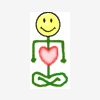
Build 2 PCs into 1 case? (1x DOS, 1x modern)
CyberyogiCoWindler replied to CyberyogiCoWindler's topic in Hardware Hangout
I generally *never* leave the case open (except half a decade ago when I had a hotter K6-3 CPU with no PSU fan yet and a mainboard cap exploded in summer heat). In the opposite I even have sealed it pretty much TEMPEST-style with EMC protection tape and fine metal mesh etc., which makes it unpleasant to remove components. The PSU is my old 300W Fortron built into the case of a gutted-out cheap Chinese ATX PSU (very floppy metal). The fan is slowed down (potentiometer) and hangs on wires at foam rubber strips to decouple buzz noise. The entire PC (minus monitor) eats about 70W when no DVD drive is running. In front of my CPU (not shown) hangs a slowed down 8cm fan on rubber strings (mounted on cotton swab sticks) for decoupling. Also the HDD rests on foam rubber strips and is loosely mounted on wire loops to stay in place. I need to use as few fans as any possible to prevent noise, not least because I need to do audio recordings with a microphone in front of it. The frontless diskette drive is integral part of the Colani Tower plastic front panel and never had a cage or whatever. It ate plenty of dirt, so I sealed its rear end to prevent air getting sucked into. I already ordered a 4x KVM switch because my homemade 2x VGA switch (Amiga, PC + built-in CVBS-RGB converter for C64 (not supported by modern monitors)) with plastic case makes some TV interferences (too much for a software VCR). I am aware that keyboard adapters exist (I have one). -
The 2nd mainboard doesn't need to fit into a CDROM drive chute. There is enough space for a hardware that would be 40cm long and perhaps 7cm thick. In the rear 25cm it could be even about 14cm high (above my homemade PSU is plenty of unused space, because the gigantic original 486er PSU had almost the size of 4 stacked CDROM drives). Most complicated will be to add a larger shielded grill above the PSU with rear openings for the jacks. I would need to saw some steel out which would be risky (due to metal debris) without removing all electronics. Currently there is already a punched metal grill of 7x7cm above the PSU, but that is too little for safe ventilation without much noise, not least for cabelling. I already started another thread about that thing: Build 2 PCs into 1 case? (1x DOS, 1x modern) I have just installed KEX 4.5.2 and fineSSE29 in my Thinkpad 760XD (166MHZ Pentium MMX with 106MB RAM). At the first restart my USB mouse refused to work, but after reboot everything worked well. Only enabling the internal codecs of GOM make the GOM window disappear from screen, but this may be a race condition crash due to the insanely slow CPU. (Even external ffdshow codecs jerk on it and make video and sound run out of sync. Only an old VLC version keeps them together but jerks even stronger.) On my Colani Tower thanks KEX 4.5.2 certain Win98SE shutdown lockups seem to be gone and also booting might have speeded up a bit, but this also may be result of the reinstalled "tea:see pee - I pee!"-stack.
-
I definitely will never change this mainboard! It is the last AT mainboard with ISA support for historical sound cards and Voodoo 1 graphics accellerator. I only might install a 2nd mainboard (Micro-ITX?) with Ultrabook-like hardware in the upper story of my Colani bigtower to support Windoze 8. I also can not install Ubuntu Linux or what ever because none of the regular linux distributions (those I can not download through my 44kbps analogue modem anyway) support AMD K6-3+ CPUs anymore, so I would need another computer and some weeks/months of compile time to build one from scratch to run any newer linux on it, unless there is a FineSSE equivalent for linux. WebWasher 3.4 *does* work together with KernelEx 4.5.2; I only had to disable KEX support by rightclicking each of its 2 DLLs seperately. I have now also installed FineSSE29 with this WIN.INI entry: [AeDebug] Auto=1 Debugger=E:\Programme\FineSSE\finesse29.exe -p %u -e %u Now GOM can even start its internal codecs without crash, however these only display the first 2 or 3 frames of the video and the rest is only still pictures because the K6-3+@550MHz is obviously not fast enough to emulate this reasonably. (With the normal codecs it still works.) By the way, the newdefrag.zip is a dead link.
-
With KEX 4.5.2 my PC even seems to boot and respond a tiny bit faster now (perhaps 10 or 15%?, haven't measured it), but I also deleted the old and unused Oleco NetLCR Pro least cost router (it had gradually turned into scamware), which might have contained an invisible decellerating adware background component. Only the Fastun plugin in Firefox 3.6.22 has refused to pass HTTPS connections (I have to click the icon to disable it each time); I am not sure if this is KernelEx related. I just got a Firefox security update popup warning, that I should update to "Firefox 12". Yuck! - I guess the installer drank ink or what ever.
-
A quick note: I just found out that apparently something has damaged my WebWasher 3.4 installation. It also makes the browser crash when WebWasher is started manually (without internet connection). Now I have uninstalled it and the browser seems to run now. I hope I can re-install it properly. --- I have re-installed WebWasher 3.4 without success. So I removed all networking stuff and the Winsock2 registry entries to rebuild the "tea: see pee - I pee!" stack. After hours of trouble I finally I discovered that I had disabled KernelEx for wwasher.exe but not for the cfww.dll and wwasher.dll in its directory. After treating these too, internet seems to work again. =>WebWasher 3.4 is incompatible with KernelEx 4.5.2, so KEX needs to be disabled also for DLLs in the WebWasher directory.
-
BUG-REPORT! KernelEx 4.5.2 crashes Win98SE during web access! I just dared to upgrade from KernelEx 4.5.1 to KernelEx 4.5.2, but now Firefox 3.6.22 crashes and can not be restarted anymore (until reboot) once I access the internet. The crash happens after clicking a button on the appearing Microsoft Network logon requester and does not happen so long the requester buttons are not clicked on. After the crash also "FineSSE 27a" (is there a newer one?) complains with a popup about a wrong parameter. I already have tried to disable KernelEx for WebWasher and Call&Connect and uninstalled KEX 4.5.2, reinstalled and uninstalled again KEX 4.5.1 (including user settings) without success. I also tried it with Avast 4.8 disabled. I have verified that with KEX 4.5.2 installed the WINDOWS\SYSTEM\KERNEL32.DLL is identical with its backup "kernel3B.dll" and dated "99-05-05 22:22" (i.e. likely unpatched) I have reinstalled 4.5.1 without success. Even copying the entire registry back doesn't help! I am currently running Firefox through Dependency Walker (terribly slow) as the only mean to access the internet. DW drops plenty of error lines like this: GetProcAddress(0xBFF70000 [e:\windows\system\KERNEL32.DLL], "DecodePointer") called from "e:\programme\mozilla firefox 3\MOZCRT19.DLL" at address 0x78132EEB and returned NULL. Error: GetProcAddress(0xBFF70000 [e:\windows\system\KERNEL32.DLL], "DecodePointer") called from "e:\programme\mozilla firefox 3\MOZCRT19.DLL" at address 0x78132EEB and returned NULL. Error: GetProcAddress(0xBFF70000 [e:\windows\system\KERNEL32.DLL], "EncodePointer") called from "e:\programme\mozilla firefox 3\MOZCRT19.DLL" at address 0x78133059 and returned NULL. Error: GetProcAddress(0xBFF70000 [e:\windows\system\KERNEL32.DLL], "DecodePointer") called from "e:\programme\mozilla firefox 3\MOZCRT19.DLL" at address 0x78133067 and returned NULL. Error: GetProcAddress(0xBFF70000 [e:\windows\system\KERNEL32.DLL], "DecodePointer") called from "e:\programme\mozilla firefox 3\plugins\NPNUL32.DLL" at address 0x021936C9 and returned NULL. Error: GetProcAddress(0xBFF70000 [e:\windows\system\KERNEL32.DLL], "DecodePointer") called from "e:\programme\mozilla firefox 3\plugins\NPNUL32.DLL" at address 0x021936C9 and returned NULL. Error: GetProcAddress(0xBFF70000 [e:\windows\system\KERNEL32.DLL], "EncodePointer") called from "e:\programme\mozilla firefox 3\plugins\NPNUL32.DLL" at address 0x0219379C and returned NULL. Error: GetProcAddress(0xBFF70000 [e:\windows\system\KERNEL32.DLL], "DecodePointer") called from "e:\programme\mozilla firefox 3\plugins\NPNUL32.DLL" at address 0x021937AC and returned NULL. Error: GetProcAddress(0x66650000 [e:\windows\system\USP10.DLL], "ScriptFreeCache") called from "e:\windows\kernelex\KEXBASEN.DLL" at address 0x7D00E287 and returned 0x6665DFD5. GetProcAddress(0xBFF70000 [e:\windows\system\KERNEL32.DLL], "DecodePointer") called from "e:\programme\mozilla firefox 3\MOZCRT19.DLL" at address 0x78132EEB and returned NULL. Error: GetProcAddress(0xBFF70000 [e:\windows\system\KERNEL32.DLL], "DecodePointer") called from "e:\programme\mozilla firefox 3\MOZCRT19.DLL" at address 0x78132EEB and returned NULL. Error: ... - Does anybody know what is wrong? It might be that something goes wrong with my TCP/IP stack; I had to recreate it manually when I added an USB2 Ethernet adapter because this also crashed all browsers, how ever the broken stack even crashed them whith Internet offline, while it now crashes only after clicking on said requester. (The annoying Microsoft logon requester *always* appears after successful internet connection despite it was already there during Windoze startup. The Windoze manual claimed it would stay away forever after entering a name and password, but with my installation it never did.) Please help me to get internet back! Browsing within Dependency Walker is a snail and can't be a solution.
-
What do you use for safe defragmentation? The original Win98SE Defrag locks up after a while because I have a million of small files (e.g. collection of downloaded eBay pages about historical music keyboards) which makes it run out of memory (despite 512MB RAM). Partitions those do defrag, take about 12 hours while the last tenth of the partition waits endlessly. Apparently it is a DOS-age linear search algorithm that was not designed for 16GB "huge" partitions. Avast 4.8 definitely waits/freezes 10 minutes (FreeRam (if started) displays 100% CPU load during this) during each of its updates.
-
I am still running Firefox 3.6.22 on KernelEx 4.5.101, because it was reported to be the last fully compatible browser (laters apparently lack bookmark saving etc., which would be undemandable for me). However FF 3.6.22 runs very slow and particularly often makes a nap (freezes) for 30..60 seconds. On my analogue modem (44 kpbs) this wastes phone fees, so I have just ordered DSL 16000 (service not enabled yet). - Has anybody here positive experience with newer Firefox versions? - Does KEX 4.5.2 still make trouble with antivirus software? I still use Avast 4.8(?) which updates terribly slow now (waits 10 minute etc.). Is there anything better for Win98SE?
-
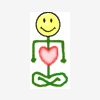
Build 2 PCs into 1 case? (1x DOS, 1x modern)
CyberyogiCoWindler replied to CyberyogiCoWindler's topic in Hardware Hangout
Room temperature isn't easy to change. I don't have (and never would want) aircondition, i.e. 28°C in summer. Below 23°C I get sick very soon. In winter the PC stands at the right side of the radiator (next to the window), which isn't a that cold place either. (To the right of it runs an audiophile 65W tube amplifier 14h/day.) I think an adjustable slow fan would make sense. It is ok when a fan is somewhat audible during 3D gaming, but it should stay silent when I record sounds with a microphone or use it as a VCR in the background. With silent but hot running components I always worry that they fail after 2 years. I think I will definitely install 2 power supplies (the old and very modded Fortron AT one cools the DOS part with a big hanging fan added by me) to run the modern PC independently. The mini-ITX(?) mainboard may be placed either upside-down at the bigtower ceiling, or on top of the AT power supply (there is some space above, see photo). - How much capacity have 2.5'' harddrives? (1TB is absolute minimum, 3TB is better.) I especially want a quiet and *reliable* harddisk, i.e. means a boiling hot running tiny one that dies after warranty end is an absolute no-go. I don't trust in SSD not least due to limited lifespan. They only make sense for shockproof mobile devices or as boot accelerator with the same size like the PCs ram. I don't want to pay a moon price for that stuff nor buy cutting-edge ultra-highend hardware that anyway tends to cost half after only 1 year. But if possible, the graphics should have roughly PlayStation 3 quality (but I need no higher gaming resolution than VGA or maximum 1024*1024). Important is that the GPU should support also Linux. -
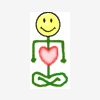
Build 2 PCs into 1 case? (1x DOS, 1x modern)
CyberyogiCoWindler replied to CyberyogiCoWindler's topic in Hardware Hangout
I surely will install ethernet (adapter in USB2 port card,need it anyway for DSL), which is certainly easiest to access diskette drives. The HDD is EIDE (160GB) and the ITX board would have SATA, so I would connect these only through ethernet also. The DVD reader and writer drives are IDE and a main issue. Possibly I would remove the upper reader drive and only keep the DVD writer for the DOS machine, while the modern board gets a SATA based DVD writer (possibly with BluRay support) instead. (But I worry that the drive wears out and eats discs during write access, thus I prefer a separate reader drive.) Currently I still use diskettes to save my own texts (TXT and HTML format), because they are reliable and don't easily get messed up by a virus (it would make a hell noise when it attempts to copy itself to a diskette). USB sticks can get corrupted or destroyed by a power surge or unplugging in the wrong moment, thus if I have to use USB sticks only for the new system (can Windows 8 support diskettes?), I would at least save in turns on 2 specimen to avoid power surge damage. I think I even have still a kind of KVM switcher (the DOS age version with mechanical rotary switch in a beige metal case) lying around. The keyboard has a DIN5 connector (I even exchanged the entire guts of my original Colani WelcomeKey keyboard with a mechanical keyboard for this) while moderns have PS2, so I can not use USB keyboards. Only USB port switching would be difficult; currently there is only 1 USB port at the front (used for USB media access; mouse is an Okano with RS232) and I would need to install some more (don't want to ruin the design, but the Colani design front grill has plenty of empty vent chutes anyway). I want to be capable to switch the DOS PC off to save energy and noise (althoug I silenced the fans well anyway) when not in use. I guess a high quality sound (recording) card is nowadays best connected to USB2 ports. I am not at all into SPDIF digital audio stuff and much rather may connect a cassette recorder or portable reel2reel machine (and tons of 1980th toy and home keyboards) than a digital mixing console or such things. - How fast/usable are modern compact PCs? Are they only like slow netbooks, or are there reasonable fast ones for medium quality gaming (a PS3 isn't huge either), video editing and possibly software synthesizers. I think I would hang the ITX(?) board upside down from the case top with a big slow fan (or better heatpipes?) to get it cool without too much noise. I see that most nowadays home PCs aren't towers anyway (either laptops, tablets or integrated into a monitor or Smart-TV) and even smartphones have likely much more CPU and GPU power than my antique K6-3+, so is it a reasonable idea to install compact PC hardware (flat shoebox size) in the top of my given bigtower instead of rebuilding the blue space eating monster? -
I use a historical Highscreen Colani bigtower with DFI K6BV3+ Motherboard (AMD K6-3+ @550MHz, 512MB RAM), which is actually optimized for DOS Games (2 real ISA sound cards, 3Dfx Voodoo 1 graphics card etc.) running under Win98SE/KernelEx and DOS. Meanwhile, the Colani is pretty slow even for the internet (I have analogue modem, ordering DSL soon). Is it possible to install a 2nd modern mini PC *additionally* above the DOS hardware inside the case? I think of such a barebone unit with laptop technology (ITX mainboard?) and upper midrange power (ie no red hot running racing PC) with a modern Windows and Linux. As far as I know, there are already DVD drive sized ones. I would only need a smart solution for switching the optical drives (if possible also diskette) and mouse + keyboard + CRT monitor. Speed should be at least sufficient for video editing. Does that work? In 2005 I also had started to assemble a silent blue monster with watercooling and soundproof Chieftec bigtower (originally intended as a multimedia / sound studio PC). When I had finished it by 90% I fried a display panel and never really continued the expensive project. Meanwhile, it is now almost as outdated as my Colani, so I would have to replace most of the innards completely to have finishing make sense. But I have the space-eating crap thing so sick anyway that I would prefer to overroll it with a steam roller because nowadays tiny silent PCs are mass-produced since long ago. - Is the installation of a second medium-fast PC inside the top of the Colani Bigtower reasonable, or should I rather continue finishing the blue monster?
-
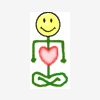
Tor-Vidalia with KeX on Win 9x/ME
CyberyogiCoWindler replied to herbalist's topic in Windows 9x Member Projects
I was very unsatisfied with webproxy sites (accessed pages either don't work or links escape from the webproxy's sandbox and switch back to unprotected URLs), so I just downloaded the Tor-Vidalia bundle and tried to install it on Win98SE with KernelEx 4.5.101. I only want to use it as a client but Vidalia 0.2.17 refuses to work and shows wrong paths (from generic English Windows, mine is German and on E: ), and worse, once I correct these by hand, it won't save them but shows the same wrong paths after every restart. When Vidalia attempts to start tor, the screen always switches into DOS text mode and exits with errors. I tried to start tor manually from a DOS box (which works only when online and loaded 10 minutes to build the "circuit" on my analogue modem), but the Tor-Button on Firefox 3.6.22 only shows a proxy error even when tor.exe in a DOS box is running. When I tried to manually start Vidalia, it requests a password to connect to the running tor process, despite I had set none. What is wrong here? I then found out that Vidalia can only be started with an argument pointing to its data directory, which (strange enough) works only with DOS file names due to quotation mark problems. So my link has this form: "E:\Programme\Vidalia Bundle\Vidalia\vidalia.exe" -datadir "E:\PROGRA~1\VIDALI~1\Vidalia" So Vidalia now can save entered data, but it still refuses to keep tor running. In its debug.log I found the following error message: Apr 14 02:25:15.630 [debug] connection_handle_write_impl(): After TLS write of 512: 0 read, 586 written Apr 14 02:25:16.070 [warn] Error "Die Zugriffsnummer ist nicht definiert. " occurred while polling handle for monitored process 2147483647; assuming it's dead. Apr 14 02:25:16.070 [notice] Monitored process 2147483647 is dead. Apr 14 02:25:16.070 [notice] Owning controller process has vanished -- exiting now. Apparently a connection handle(?) is undefined, causing tor.exe to exit after some seconds when started by Vidalia. - Is it possible at all to properly use Vidalia/Tor on Win98SE with analogue modem? -
I examined the switches of my black Chicony closer and found out that they have no Cherry logo on them. So I suspect them to be fake ("CHERRY" is only mentioned on the PCB) which explains well why they were so unreliable. Likely the contacts are made from cheaper metal and so oxidise where genuine Cherrys wouldn't. I am currently typing on my beige Chicony KB-5192 and find its tactile response not that bad. But I don't really like the clang noise and particularly there is a strange vibration in the finger tip when the key goes up (like stopping a vibrating guitar string), which is fairly distracting. I have ordered on eBay now a Cherry MX1500 CYA (aka G80-1501HAD/06?, type plate seen elsewhere on eBay) which has mechanical switches and a built-in chip card reader (don't need) and looks like when its layout fits well into the case of my Colani WelcomeKey. It has the key LEDs inside the affected keys (like Amiga, which I consider much more logical) and according to this FAQ it indeed seems to be NKRO (full polyphonic).
-
I found some info about my keyboard's Futuba switch. http://deskthority.net/wiki/Futaba_Switch http://geekhack.org/showthread.php?11679-Homekey-tactiles/page2 And I even found a photo of its guts: http://geekhack.org/showthread.php?12786-DataTrain-MIUS03A-L6-Dismantling-Pics I'm not sure how it functions, but it may resemble a ballpen mech that rotates during each push of the button. I only remember such rotating contact discs inside the (locking) button switch of very cheap Chinese mini flashlights, those were extremely unreliable. I can only hope that Futuba keyboard switches last longer. Has anybody experience with these?
-
Maybe a tadbit "too" classic : http://www.datamancer.net/keyboards/keyboards.htm Yes, steampunk keyboards are lovely. (My Amiga case/cabinet looks a bit like that.) May be that somewhen in future I will build my own so far I live long enough. Yes, that looks like the rubbish mechanism in my black Chicony (except that mine lacked the diodes). Apparently most people consider Cherry MX something durable and high quality, so I wonder why mine failed so badly. My switches are not too dustproof and need more than the rated 2mm for activation. May be that a tiny construction detail (lack of wiping motion?) was wrong with mine. But I doubt this guy's theory that ultra-low activation force is better. It mainly eases accidental key strokes. Only way too insensitive ones (like the horrible IntelliVision joypad fire buttons) surely make RSI, but I wouldn't want to type on a zero force touch sensor surface; the muscle force to hold hands up against accidental key strokes causes strain also.
-
I have just installed a thin foam rubber sheet squeezed under the PCB of my beige Chicony KB-5192 keyboard, which makes the noise less hollow and rumbly. It at least seems to work well without bouncing or skipping key presses. How ever it is annoying me that the metallic key release clang is louder than the actual key press click, and I don't think I habit to like it. (It sounds like certain relays or microswitches.) My beige Chicony has the FCC ID (type number) "E8H51KKB - 5191" and type number "KB - 5192", which is identical with my black one, despite PCB layout, return key shape and switch type differ very much. On the beige version PCB stands: On the faulty black version PCB stands: So apparently the faulty (but less noisy) switches were made by Cherry' date=' while the louder ones were [i']Futuba. The Cherry mechanism has no buckling spring, but a vertical leaf contact wants to touch always its counter part (basically an opener switch), but so long the key is not pressed, a ramp shaped white plastic slider pushes it to the side (opening the circuit) by the force of the key spring. So the upward motion of the wedge pushes the contact slowly, which causes no clang noise, but by the lack of wiping motion it is not self-cleaning and so tend to fail every few weeks. (If the colour helps to identify the type; the switch itself is black and the moving rectangular center part white.) The Chicony keyboard weights about 1kg, while my homemade Amiga keyboard (with aluminium bottom) weights 1.5kg. I am not sure if the IBM would be to heavy for my lap if it really weights 2.5kg, but with my Amiga the main discomfort is when after venting the room in winter its metal bottom is ice cold and so numbs my feet (in lotus seat) when I start to type. (Has the IBM a metal bottom?) To me the Windows keys are not absolutely essential, but "single click" keys (without loud key release) would be great. E.g. my Amiga keys use a foil contact mat underneath but are lifted by a spring (no firm rubber cups), which makes them respond well without that much noise. So I am not sure if the single click type would be only "semi-mechanical" or what ever. (But for re-installing my joystick interface I need individual key switches to solder at.) In shopping centers I have tried out some dozens of PC keyboards, but they all feel swampy or have too much friction or keys are too lightweight or too shallow, so IMO none of them comes close even to the Amiga keyboard, not to say to the Atari 800XL. - Is there a website about classic non-IBM mechanical PC keyboards?
-
On my PC (historical Highscreen Colani bigtower, AMD K6-III+ 300@550MHz, 2 genuine ISA sound cards, TNT2 + Voodoo 1 graphics card, Win98SE+KernelEx) I use since over a decade the mechanical keyboard Chicony KB-5192 (black version) that I upgraded for retro gaming with a homemade C64 joystick interface (2 Buttons wired to keypad,'0' and 'Ctrl', VCS7800 style, using 4066 ICs) and some diodes against matrix flaws. The keyboard is visually a black AT-style IBM Model M knock-off without Windows keys, and unfortunately the Cherry switches in it had a design flaw; apparently by an attempt to eliminated contact wiping motion to prevent contact wear, they couldn't self-clean and so often got dirty or oxidized, causing no or bouncy key response. So I had to clean these many times by playing Decathlon on the affected key and/or pulling the key cap off and sliding a paper strip into the upper rim of the moving part. Often this didn`t help, so I had to pry the switch open by inserting a tiny screw driver into the 4 corner holes to lift the plastic tabs; (theoretically all 4 tabs need to be lifted simultaneously, so I broke several tabs) to dismantle the switch. I also had to occasionally re-solder some key switches and even cracked traces to keep it working. But it turned out to be the likely worst clicky keyboard ever made. I already had bought the keyboard as "defective", so the vendor apparently knew the contact problems (no defect, a design flaw) and after about 15 years also the key printing rubbed off, so I had to put decoration stickers on the keys, those didn`t last long either. I would have replaced this cucumber long ago when I hadn't installed my joystick interface inside (which needs wiring diodes in series to individual keys, which doesn't work with the foil contact mats inside modern keyboards). I also wasn't happy with the lack of Windows keys and the black colour that made it harder to see in the dark. But I could't find any modern model with individually soldered key switches (hackable with diodes for the interface). So I finally found on a flea market the beige-grey version of the Chicony KB-5192, which has an ugly huge 'return' key, but to my surprise contains very different key switches. These work well (yet...) but are welded tight at their 4 corners and I worry what happens once they need cleaning. This version is also much noisier and particularly make a distracting metallic noise during key release ("clik - clang!") that is certainly annoying when I record sounds with a microphone through my PC. So I haven't transplanted my joystick interface into it yet. As a yogi I am floor sitter (balancing the keyboard on my lap in the lotus seat) and so also have trouble with the spongy feeling of modern keyboards because I need to feel the exact key response. I really hate modern keys those go "plupp plupp" which feels like dislodging ones knuckles 2 times during each key press. I type quite much (spiritual texts, movie scripts etc.) although not overly fast. And I also refuse to get my brain cooked by wireless Bluetooth keyboards so I need a corded AT/PS2 one. - Highscreen WelcomeKey hack? Is there a any mechanical keyboard that fits into the rounded case of the Highscreen WelcomeKey Colani keyboard that was made for my bigtower? The WelcomeKey contains the usual cheap foil mat rubber rubbish (I dismantled and cleaned it) but the case looks nice. Unfortunately the distance between main keyboard, F keys and numpad differs from standard AT keyboards (at least my Chicony). - better mechanical keyboard? Do you know a better mechanical keyboard that contains individual key switches, has Windows keys, is repairable and not overly loud? I read much about the IBM Model M as the most long lasting keyboard and I also love the rounded design, but from my memories I think it was as loud as my beige Chicony (isn't it?). I read that some expensive modern gamer keyboards (like Zowie Celeritas) have the "n-key rollover" feature, i.e. their key matrix responds "full polyphonic" when many keys are held down. I once opened an old Amiga keyboard (black frame, grey/beige keys, likely from a CDTV) that also had 1 diode per key and so has full polyphonic behaviour. On PC this could be useful for music programs (a PC keyboard doesn't differ too much from the bass side of an accordion). Are normal keyboards with this feature known? I don't want to pay a moon price, but for a really life-long lasting quality product (unlike modern throwaway keyboards) I might pay about 100EUR when it feels way superior to average keyboards. The IMO best feeling keyboard was the one of my Atari 800XL (spring loaded keys go down with linear force and only click by hitting the bottom without any upward noise). My 2nd best is in my beloved Amiga 500 (built into wooden case with keyboard detached), which feels similar but hits the bottom softer. Despite regular daily use its keys yet have only broken once (space bar didn't respond at its very ends by worn down rubber contact, so I had to prolonge the center post with a piece of cable insulation). Is there a mechanical PC keyboards that feels like the Amiga 500 or Atari 800XL keys? Especially upward motion should be silent and keys should have a white or beige background (not white on black).
-
Bug-Report: Argyll CMS does not work I just tried to install the open source colour management system Argyll CMS v1.3.5 (designed for Win2k and above) on Win98SE with KernelEx v4.5.101. First it threw illegal instruction errors, but when I manually set all the EXE files KernelEx mode to Win2k or higher, the program seemed to run. (I also installed the "Argyll CMS GUI" extension.) Unfortunately it refuses to communicate with the USB port, so it can not find my Spyder 2 colour measurement probe. The main problem seems to be that Argyll CMS consists of almost pure Linux code with a small wrapper to communicate with Windoze. The install instruction claimed strange stuff about XDG, which turned out to be a bunch of environment variables pointing to directories found in Linux systems. When I added them in AUTOEXEC.BAT, Win98SE refused to boot with error requester "not enough space for environment" no matter how high I set the "/E:" value of COMMAND.COM in CONFIG.SYS. So I wrote an external BAT file with the following content: REM Argyll CMS Environment (by CYBERYOGI =CO=Windler) PATH %PATH%;E:\PROGRA~1\ARGYLL\BIN SET XDG_DATA_DIRS=E:\PROGRA~1\ARGYLL\XDG\DATA SET XDG_CONFIG_DIRS=E:\PROGRA~1\ARGYLL\XDG\CONFIG SET XDG_CACHE_HOME=E:\PROGRA~1\ARGYLL\XDG\CACHE CD E:\PROGRA~1\ARGYLL REM spyd2en -Sl E:\PROGRA~1\SpyderTV\cvspyder.dll REM (execute this once is enough) ArgyllCMSGUI.exe COMMAND.COM After entering "spyd2en -Sl E:\PROGRA~1\SpyderTV\cvspyder.dll" the Spyder 2 driver spyd2PLD.bin is compiled into my "Argyll\xdg\data\color" subdirectory, however no matter what I do, it does not recognize the probe. When I set KEX mode to Win2k, it complains that some USB stuff is not supported. With higher Windoze version settings it simply waits about 10 seconds and reports an error that it can not find the probe. I also tried to manually execute libusb1\Spyd2.inf and have set all related files KEX mode to Win2003 etc.,but the drivers won't install. Also replacing the Spyder 2 driver from system control panel doesn't work. - Is there a fix to run Argyll CMS with KernelEx? Can it e.g. use the unmodified cvspyder.dll like HCFR Colorimeter does? My WinDAS-fixed trinitron monitor is too red at medium saturation despite good greyscale and so needs a special ICC profile to get rid of sunburnt looking faces those prevent correct photo editing.
-
SpyderTV Colorimeter works well with KernelEx on Win98SE I just cheaply bought on eBay a used SpyderTV colorimeter made by Datacolor (formerly ColorVision?) for TV colour adjustment. The software that came with it was designed for Windows 2000 and XP only, so I want to report that it seems to works flawlessly with KernelEx 4.5.101 on my Win98SE. However said software is a really stupid yuppy toy for dummies, that is very wizard-based (stubborn like a C64 BASIC program), depends on screen tests from a DVD and solely wants to use brightness, contrast, color, tint and colour preset to adjust the TV set, i.e. you can not even do manual RGB or grey/white balance with it, despite these have become user-accessible standard features of modern flatscreens. Even worse, it wants to adjust my Nokia 417TV (a videophile CRT TV) way too dark (which is unlikely to be caused by Win98SE, but may be result of a nonlinear red channel in the video amp). Colorimeters tend to be way overpriced by their claimed pro-appeal despite their hardware is simpler than an optical mouse. Thus the best thing is that the SpyderTV hardware is identical with the Spyder II colorimeter (moon-priced due to its non-toy monitor calibration software) and so can be used with the great open source ColorHCFR program (that also works with KernelEx) for serious applications. I yet only did a quick test, but it seems to do its job as it should. So do not pay moon prices for those self-proclaimed "professional" colorimeter software bundles. The cheapest novice variant does its job as well.
-
First thank you very much for working on KernelEx modern Firefox support! (Haven't tried yet. I am still using Firefox 3 with KernelEx 4.5.101.) HELP!: Which colorimeter is best for Win98SE+KernelEx? I need to repair my CRT monitor (big SGI GDM-5411 with the infamous Trinitron "too bright" problem) and want to buy a cheap used colorimeter for monitor calibration. Which one is best for Win98SE? I have found out that the great open source software HCFR Colorimeter 2.1 (designed for Win2000 and above) works fine with Win98SE+KernelEx. It has a great screen test feature, how ever I could not test whether colorimeters actually work. They need to be installed with their own drivers, and so far I know, only ColorVision Spyder 1 was made for Win98SE and has a not too good reputation. Later versions don't officially support 98 at all, but it may be that this only refers to their original software. Does anybody know whether I can use them with KernelEx and that HCFR software? Or will I need to build the open source DIY colorimeter for that?? (Haven't worked with microcontrollers before,yet.)
-
I don't search for an additional firewall. The problem is that Firefox 3 support is phasing out on websites by the introduction of HTML5. That's why I need a tool to run a HTML5 compatible browser (e.g. Firefox 7, which is claimed to be resource friendly for use on mobile devices) on Win98SE. So far I know, there are linux versions of it (although they may need a 686 cpu), thus I was thinking of a VM-like linux adapter for Win98SE.
-
- Is there a lightweight linux emulator for Win98SE to run newer Firefox? I read about a security software called Bitbox which can run a Linux Firefox on Windoze to prevent Windows viruses. But I guess this is a CPU hog and only designed for modern Windows versions. Is there a cpu friendly linux "adapter" (doesn't need to be a full virtual machine that completely hides file system, cpu and graphics card from emulated programs) that can run the linux version of more modern Firefox versions on a small CPU (AMD K6-III+@550MHz) with Win98SE (and KernelEx)?
-
Bug Report!: KernelEx 4.5.1 *CRASHES* Firefox 3.6.18 I just installed KernelEx-4.5.1 on my Windows 98SE (so late because I already expected something bad). And as soon I attempt now to load the German eBay login page, Firefox 3.6.18 disappears from the screen and a popup requester appears with the message that Firefox has crashed. When I click on the Firefox icon again, it doesn't start anymore but only the same requester pops up again every time (until I reboot Windows). Also WebWasher 3.4 can not be quitted anymore but locks up Windoze, showing a white(empty) log window of FineSSE. I already un- and re-installed KernelEx 4.5.1 (deleted old settings) and tried FineSSE 23 instead of 27a, but nothig helps. Please fix this. Only re-installing KernelEx-4.5-Final brought my Firefox3 back to life. - Is anybody already working on Firefox5 compatibility for Win98SE? (Firefox4 is known to be too slow, but 5 may work well on old hardware since it was optimized also for low power mobile devices.)



