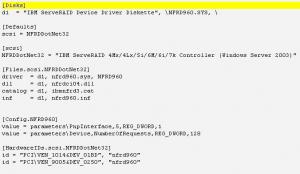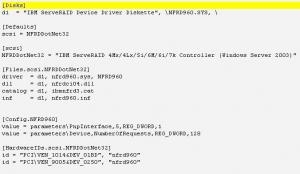About JaCro

Profile Information
-
OS
Windows 10 x64
Recent Profile Visitors
897 profile views
JaCro's Achievements
0
Reputation
-
Hi guys, I'm planning to migrate CA enterprise authority from Windows 2003 Enterprise to Windows 2008 R2 Enterprise, but I would like to keep current server that holds CA services because this server is also our exchange server. CA server name is different to hostname and I would like to use that name for newly created CA authority. Is it possible to have such migration? Please, could someone give me some guidance. Regards, JaCro
-
Hi, I have problem with driver that loads and lock my scsi devices before that my document management software connect to that specific devices. I'm asking if it possible to set order how drivers will be loaded in startup. I didn't have this problem with windows 2000 server, just in windows 2003 server. Can someone help me? Thanks, JaCro
-
Hi guys, I'm trying to disable windows firewall during unattended windows 2003 server installation, but something is wrong with installation procedure. After installation I checked windows firewall service and status of service is Automatic/Running. Here is my unattended response file: [Data] AutoPartition = 1 MsDosInitiated = "0" UnattendedInstall = "Yes" [Unattended] UnattendMode = FullUnattended OemPreinstall = Yes OemSkipEula = Yes TargetPath = \WINDOWS FileSystem = ConvertNTFS DriverSigningPolicy = Ignore KeyboardLayout = "Croatian" NtUpgrade = No OemPnPDriversPath = "pnpdrvs\BCM570X;PNPDRVS\ACT;PNPDRVS\ASF;" [GuiUnattended] AdminPassword = xyz AutoLogon = Yes OEMSkipRegional = 1 TimeZone = 100 OemSkipWelcome = 1 [UserData] ProductKey = xxxxx-xxxxx-xxxxx-xxxxx-xxxxx FullName = "xxxxxxxxxxxxxxxxxx" OrgName = "xxxxxxxxxxxxxxxxxx" ComputerName = * [Display] BitsPerPel = 16 Xresolution = 1024 YResolution = 768 Vrefresh = 60 [LicenseFilePrintData] AutoMode = PerSeat [TapiLocation] CountryCode = 385 Dialing = Tone AreaCode = 1 [RegionalSettings] LanguageGroup = 2 SystemLocale = 0000041a UserLocale = 0000041a InputLocale = 041a:0000041a [Branding] BrandIEUsingUnattended = Yes [URL] Home_Page = http://xxxxxx/xxxxxx [GuiRunOnce] Command0 = "c:\temp\reg.cmd" [Proxy] Proxy_Enable = 1 Use_Same_Proxy = 1 HTTP_Proxy_Server = xx.xxx.xxx.xxx:xxxx Proxy_Override = xx.xx*;<local> [Identification] JoinWorkgroup = xxxxxx [Networking] InstallDefaultComponents = Yes [Components] IEHardenAdmin = Off IEHardenUser = Off AccessOpt = Off deskpaper = Off mswordpad = Off Pop3Service = off Pop3Srv = Off rec = Off WMPOCM = Off [TerminalServices] AllowConnections = 1 PermissionsSetting = 0 [WindowsFirewall] Profiles = WindowsFirewall.TurnOffFirewall [WindowsFirewall.TurnOffFirewall] Mode = 0 Thanks, JaCro
-
Great tips on installing ServeRAID. But I have problem to create setup.iss file. I tried with /r switch and installation didn't create that file. Any hints? Thanks JaCro
-
Tnx, I'll try without encryption... Do you know if it possible to rename admin account after unattended installation?
-
Hi, I' ve trouble with unattend.txt file, I created this file to use encrypted admin password. Maybe someone know if it possible to use encrypted password for autologon...
-
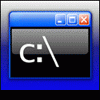
Unattended installation of windows 2003
JaCro replied to JaCro's topic in Unattended Windows 2000/XP/2003
I tried with your tips but still stops at the same error message... Thanks anway... -
Hi guys, I have troubles with adding manufacturer's RAID drivers to my unattended installation. I downloaded latest drivers and put them into the textmode directory. Also I edited txtsetup.oem because location of drivers were in the other folder. Then I add in anwser file this: [unattended] UnattendMode=FullUnattended OemPreinstall=Yes OemSkipEula=Yes TargetPath=\WINDOWS FileSystem = ConvertNTFS DriverSigningPolicy = Ignore KeyboardLayout = "Croatian" NtUpgrade = No OemPnPDriversPath = "pnpdrvs\BCM570X;PNPDRVS\ACT;PNPDRVS\ASF;" [MassStorageDrivers] "IBM ServeRAID 4Mx/4Lx/5i/6M/6i/7k Controller (Windows Server 2003)" = "OEM" [OEMBootFiles] TXTSETUP.OEM ibmnfrd3.cat nfrd960.inf nfrd960.sys nfrdci04.dll But still I got error during installation. Message that I got is: "The manufacturer provided file that Setup is trying to use is corrupted or invalid:: Illegal or missing file types specified in section Files.SCSI.NFRDDotNet32. Setup cannot continues. To quit Setup, press F3."
-
Hi guys and gals, I've some strange error on pc. I want set COM1 properties via batch file such as Baud 9600, Parity: None, Data Bits:8 and Stop bits:1. After I run this script after few seconds my com port is not currently available (command prompt window "mode com1"). Also, I can see COM port in device manager but in command line says that com1 isn't available. Strange???
-
You're right... But you can see only scheduled task if you're an administrator. I'm trying to give him special permission to see tasks from network as \\servername\. I'll try with cacls.exe...
-
Hi guys, I'm having some trouble to setting permissions for accessing scheduled task on one DC in corporate environment. I would like to setup access for one desktop support technician to access this task from his computer, but problem is that tasks folder in c:\WINNT couldn't be shared. So, I'm trying to figure it out is it possible to do this via security policy. I definitely would like to prevent adding him to any group such as server operators, administrators, etc. Thanks, JaCro
-
Hi guys, I've a CD with 2003 Enterprise and Standard Edition server on it (I got it in MSDN). Also, upon boot it prompts for the desired setup. I tried to slipstream both i386 folder as they represented on the picure. When I did replace both i386 folder with slipstreamed, my new image doesn't have the same size as original... Original size disk 624 MB and new one has 1,16 GB... Please, can someone help me to proper slipstream this cd... Thanks, JaCro
-
Thanks sivek, your tip was very helpful...
-
Mandatory profiles in our organization is not an option. I lookin' somekind registry hack or local policy settings because we can't use GPOs also. Thanks anyway...
-
Hi all, I have serious problem in corporate network with users that know how to change wallpapers via Internet Explorer (right click on image --> set as background) or they use Windows Picture and Fax Viewer to set your backround images. We configured GPO to disable Desktop tab in Display properties but this isn't enought to prevent users to change our corporate wallpaper. Please, if anyone know how to disable this backdoors? Thanks, JaCro