Content Type
Profiles
Forums
Events
Posts posted by 1boredguy
-
-
I am not a programmer. Is there an easy+free app that tracks activity (specifically of an .exe file).
Thanks
0 -
I have used Acronis with no problems for a few years. I like how it's easy to use. However I've read lots of reviews about issues with reliability, and I don't want to be with the others on bad luck.
What are the most reliable, and easy to use, imaging apps for saving an image on a hidden partition?
0 -
Hi,
I would like to help some older people burn CDs.
What is the most simple and user friendly burning app?
BTW: free is good.
Thanks!
0 -
Well... It's hard to keep my list just 10.
1. NOD32
2. Ace Utilities CCleaner
3. Adobe Reader
4. Alcohol 120%
5. Azureus
6. Diskeeper
7. Firefox
8. Java RE
9. WinRar
10. Xvid
Then I eventually install these, when the situation calls for it...
Power DVD
Quicktime
VLC Media Player
Winamp
EAC
Nero 6.6.0.16
Paint.NET
VMware
 0
0 -
Hello,
I'm doing a Blackberry Enterprise Server Installation. I need to install Microsoft Exchange System Manager on the Win 2000 Server...
I've looked:
Add/Remove Windows Components > IIS > Details...
There is no Microsoft Exchange option...
Where do I install the System Manager?

Thanks
0 -
Hello,
I was wondering what options are recommended for a portal/intranet type of application. I'm just interested in publishing/sharing documents, calendar options (to see people's schedules and booking of the meeting rooms), and simple announcements that can automate email announcements.
Thanks for any help
0 -
Hello,
I was wondering how identical+multiple scheduled tasks were handled. Lets say I had 100 defrag jobs (defrag1, defrag2, defrag3, ....) set to go at 1PM. From what I've seen (task manager), just one instance runs, but on the "scheduled tasks" window the "status" column says all of them have been run.
(these defrag tasks are automatically set in a logon script)
Thanks
0 -
Since this is a log-on/log-off type of script, dozens of scheduled tasks will be created each week on each workstation. Will multiple+identical scheduled tasks cause any problems??
Thanks
0 -
You do not need to create autodefragc.cmd it will be created by script.cmd on each computer. Other than that, it should work.
OK. I've done what you've said, and I've attached a picture of what I've got. I set it on my Win2000 Active Directory Server. I set the script in "gpedit.msc > Local Computer Policy > Computer Configuration > Windows Settings > Scripts (Startup/Shutdown)"
But it doesn't go out to the whole network.
There is a command to define a single remote computer...
\\computername Specifies a remote computer. Commands are scheduled on the
local computer if this parameter is omitted.So... The AT command is only setting the script to run on the local computer. I would like to schedule this for every computer in our network:
at 1:30 /every:Su %systemroot%\autodefragc.cmd
 0
0 -
Hello,
Given an IP or computer name, is there a command to show the logged on user, or last logged on user?
Thanks
0 -
I just found out that Dell Dimension workstations use proprietary power supplies. Now I have to return my ordered PSU to Tiger, and wait for slo-mo Dell to ship out a weaker, yet more expensive, replacement. I was wondering what other value added resellors are customizing thier workstations to get us stuck in ordering thier replacement parts (and what parts are they).
Anyone have experiences/tips to share?
0 -
Basically create a new gpo, in machine configuration, windows parameters, scripts, startup, and it's there that you'll put the batch script.
This batch script must create the scripts needed to run the defrag and then add the task with the at command for example.
Example for batchs that will create a batch file and then add the scheduled task:
echo defrag c: /f >%systemroot%\autodefragc.cmd
at 01:00 /every:01 %systemroot%\autodefragc.cmdThis should work. Anyway i've never tried this, but this is the way i'll do things.
OK. I kinda get the idea. I've attached a screen shot from an XP virtual machine (I will really be using it for Win2k server). Am I going in the right direction?
Thanks
0 -
Add the task via a gpo which will run a batch. This batch will use the at command to add the task on each computer.
I was wondering if someone could please explain further...
 0
0 -
Hello,
I was wondering what is the best way to set up many workstations for an automated defrag.
I do have a .vbs that runs defrag, so I was just thinking there must be a registry entry (to set up the scheduled task) that I can put in a batch file. Or maybe there is a script that will enter the scheduled task for me?
Thanks for any help
0 -
never mind. the scripts in the topic eyeball started work great.
thanks for the reply.
 0
0 -
I'm not a coder, but would like to get this script running. I found it at informit.com. I get the gist of what's going on, but I keep getting this error.
'get domain name
Dim sDomain
sDomain = InputBox("Enter domain to inventory")
'connect to domain and retrieve
'a list of member objects
Dim oDomain
Set oDomain = GetObject("WinNT://" & sDomain)
'get the filesystemobject
Dim oFSO
Set oFSO = CreateObject("Scripting.FileSystemObject")
'open an output file
Dim oOutput
Set oOutput = oFSO.CreateTextFile("output.txt")
'run through the objects
Dim oObject, sComputerName, sDetails
For Each oObject In oDomain
'is this object a computer?
If oObject.Class = "Computer" Then
'yes - get computer name
sComputerName = oObject.Name
'get OS info
sDetails = GetOSInfo(sComputerName)
'write info to the file
oOutput.Write sDetails
End If
Next
'close the output file
oOutput.Close
'release objects
Set oOutput = Nothing
Set oFSO = Nothing
Set oObject = nothing
Set oDomain = Nothing
'display completion message
WScript.Echo "Output saved"
Function GetOSInfo(sComputer)
'declare variables
Dim objWMIService
Dim colItems
Dim strOutput
'get WMI service
Set objWMIService = GetObject("winmgmts:\\" & _
sComputer & "\root\cimv2")
'get item collection
Set colItems = objWMIService.ExecQuery( _
"Select * from Win32_OperatingSystem",,48)
'init output string
strOutput = String(70,"-")
strOutput = strOutput & sComputer
'append info to output string
For Each objItem in colItems
strOutput = strOutput & "BuildNumber: " & _
objItem.BuildNumber & vbCrLf
strOutput = strOutput & "BuildType: " & _
objItem.BuildType & vbCrLf
strOutput = strOutput & "Caption: " & _
objItem.Caption & vbCrLf
strOutput = strOutput & "EncryptionLevel: " & _
objItem.EncryptionLevel & vbCrLf
strOutput = strOutput & "InstallDate: " & _
objItem.InstallDate & vbCrLf
strOutput = strOutput & "Manufacturer: " & _
objItem.Manufacturer & vbCrLf
strOutput = strOutput & "MaxNumberOfProcesses: " & _
objItem.MaxNumberOfProcesses & vbCrLf
strOutput = strOutput & "MaxProcessMemorySize: " & _
objItem.MaxProcessMemorySize & vbCrLf
strOutput = strOutput & "Name: " & _
objItem.Name & vbCrLf
strOutput = strOutput & _
"NumberOfLicensedUsers: " & _
objItem.NumberOfLicensedUsers & vbCrLf
strOutput = strOutput & "NumberOfProcesses: " & _
objItem.NumberOfProcesses & vbCrLf
strOutput = strOutput & "NumberOfUsers: " & _
objItem.NumberOfUsers & vbCrLf
strOutput = strOutput & "OSProductSuite: " & _
objItem.OSProductSuite & vbCrLf
strOutput = strOutput & "OSType: " & _
objItem.OSType & vbCrLf
strOutput = strOutput & "OtherTypeDescription: " & _
objItem.OtherTypeDescription & vbCrLf
strOutput = strOutput & "Primary: " & _
objItem.Primary & vbCrLf
strOutput = strOutput & "ProductType: " & _
objItem.ProductType & vbCrLf
strOutput = strOutput & "RegisteredUser: " & _
objItem.RegisteredUser & vbCrLf
strOutput = strOutput & "SerialNumber: " & _
objItem.SerialNumber & vbCrLf
strOutput = strOutput & _
"ServicePackMajorVersion: " & _
objItem.ServicePackMajorVersion & vbCrLf
strOutput = strOutput & _
"ServicePackMinorVersion: " & _
objItem.ServicePackMinorVersion & vbCrLf
strOutput = strOutput & "Version: " & _
objItem.Version & vbCrLf
strOutput = strOutput & "WindowsDirectory: " & _
objItem.WindowsDirectory & vbCrLf
Next
'return results
GetOSInfo = sOutput
End FunctionThe error screen says to check line 56, which I do, but I don't get what's wrong.
Please help. Thanks.
0 -
What you need will depend very much on the reason of not booting XP & the error messages that you mey be getting.
I'm not looking for anything specific. Just some cool apps that may be useful during troubleshooting. I was wondering if there's other reputable apps like ERD, that package a bunch of recovery/repair tools in a bootable CD. Thanks.
 0
0 -
What are some good recovery apps for non-bootable XP workstations?
I've tried ERD commander, but it's not cutting it.
I would like auto-registry repairs, and crash/file-dump analyzing.
0 -
What application is the best for creating and distributing images for workstations?
Thanks for any replies.
---------------
Edit:
Not so many. Around 50-100.
Simultaneously would be OK, if the price was right. A need be basis is more of what I really need.
I work in a small firm. No more than 100 workstations. I guess I'm looking for a cheaper solution. Thanks.
0 -
I've attached a pix of what's going on.
I'm trying to edit a file name, and I can't... Everything through the "domain.com\root" is read only. I've checked the permissions and security. Notice, that there's a "link" folder in the "domain.com\root". That folder was there after I created the link, but it is not accessible.
I just want to be able to edit the files (I'm wondering if the files are read only if you go through the "domain.com\root" path). and what's going on with the "link" folder?
Thanks!
0 -
Hello,
I'm getting more and more confused of how to set up a simple replication DFS.
I know that the main benefit of DFS is to "umbrella" a bunch of locations under one link.
I just want the benefit of having a single folder replicated across three different servers, so users can still access thier files, even if one of the physical servers on which those files reside becomes unavailable.
I created a simple DFS root, then a simple link (called "marketing") to the local folder. Then I created a "new target" for that link, pointing to an empty folder (on each offsite server)to be filled with the replicated files.
I hope someone could help me out in getting what I'm trying to do...
Any thoughts are appreciated,
 0
0 -
Wow. Thanks for all the great replies! Over the week, I have tried all the suggested software - and more. I've tried expensive, then I tried cheap and free. Unfortunetly, they either cost too much or does not do what I want. I decided to keep it simple.
I just need...
1. Free
2. To scan the domain and pull info from all available workstations.
3. Export the info into an .xls file.
I now agree with crahak: that a simple script is all that I really need.
I've found some interesting scripts (hotscripts.com), and I understand the gist of the scripts. I don't, however, have the expertise to create/modify the proper script (obviously).
I've attached a sample picture of a report generated by Kaseya. I need a final product that looks like that.
I have played around with MSINFO32, but I can't figure out how to get the output the way I want it.
Any replies are appreciated!
0 -
Hello,
I created a domain root DFS with a typical setup. I can't, however, edit/add folder files through the DFS path. I can do it locally, of course (when I remote in). I'm trying the actual MASTER copy, (i didn't create any links/replicas yet).
I keep getting an access denied.
Permissions are set to full control.
Any ideas of what to do?
any replies are appreciated!
0 -
I'm facing the decision of what SNMP monitor to buy.
Just need to track servers and stuff.
Neon Software LANsurveyor and SolarWinds.net SolarWinds Engineer's Edition Toolset are the top recommendations I have so far.
Any opinions or experiences on what network monitoring software is good? Ease of use is important.
Thanks for any replies.
0



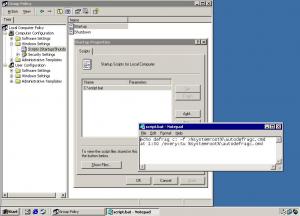
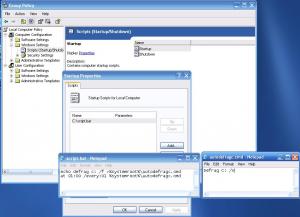



Software that does system snap shots VS images
in Software Hangout
Posted
I've come across some apps:
Wondershare Time Shuttle, Returnil, Comodo Time Machine (makes snapshots)
Acronis True Image (makes images)
Returning a previous system state can be done with both a snapshot app or image app.
What are the pros and cons of either?
Thanks.