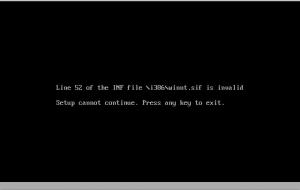Black-Panther
MemberAbout Black-Panther

Black-Panther's Achievements
0
Reputation
-
Hello everybody , my name is Yaniv. Listen I have a problem with my unattanded install screen ... so the story is like this: Long time ago I made my self a good unattanded install xp cd... and now i wanted to change the screens of the setup.. and when I did it .. it only changed the screens in the WIN setup .. when i do it on virtual pc (DOS SETUP) i see the normal screen ... can sombody please give me a link to a fresh WINNTBBU.DLL (original..) oh and btw .. is it allowed to delete from there the "windows logo - top left" - 100-102 : diffrent resoultions...? please help me and if you can maybe do this for me .. just here are the screens i need to change ... if sombody is willing to change it for me I will be happy coz i messed with this all day and didnt succeed... just open it with "Windows Paint" and save it as BMP - 24bit ..
-
RunOnceEx.cmd and Start.cmd
Black-Panther replied to Muaitai's topic in Unattended Windows 2000/XP/2003
the runonceex is much better ... -
A really easy question about Repration !
Black-Panther replied to Black-Panther's topic in Unattended Windows 2000/XP/2003
dont u have a better way so it will be auto :\ ? -
1. I didnt really understand what it does (its like windows loading from cd ?) ... 2. How do I install it \ make it ... ? is there any tutorial like there is for the unatanneded Windows ? .... please help meh :D: byeee
-
because SYSTEMDRIVE = C:\ that means it thinks u say to it: c:\install\hotfixes.cmd u have to set there .... d:\ .... imo ..
-
What do I have to put on the winnt.sif If I want that it will Format only C:\ and leave it as FAT32 ... AutoPartition=0 \ 1 ? FileSystem=* ? Repartition="Yes" ? for now its like this , is it good ? : ;SetupMgrTag [Data] AutoPartition=0 MsDosInitiated="0" UnattendedInstall="Yes" [Unattended] FileSystem=* UnattendMode=FullUnattended OemSkipEula=Yes OemPreinstall=No TargetPath=\WINDOWS Repartition="Yes" UnattendSwitch="yes" WaitForReboot="No" OemPnPDriversPath="Drivers\002_Graphics" DriverSigningPolicy=Ignore please answer as understabale ad you can
-
mate , i did another thing on the start.cmd ... it copies all to %systemdrive%installl and then run from the pc , afterwards deletes it ... but the thing is the %systemdrive% at the winnt.sif ... tells me : cannot find c:\$oem$\s$1\install\start.cmd ... its thinks that %systemdrive% = C:\ I dont know why , can you help me ?
-
Yo guys here is my winnt.sif : ;SetupMgrTag [Data] AutoPartition=0 MsDosInitiated="0" UnattendedInstall="Yes" [Unattended] FileSystem=* UnattendMode=FullUnattended OemSkipEula=Yes OemPreinstall=No TargetPath=\WINDOWS Repartition="Yes" UnattendSwitch="yes" WaitForReboot="No" OemPnPDriversPath="Drivers\002_Graphics" DriverSigningPolicy=Ignore [GuiUnattended] AdminPassword=* EncryptedAdminPassword=NO OEMSkipRegional=1 TimeZone=135 OemSkipWelcome=1 [UserData] ProductKey= FullName="Yaniv-Liron-Chalfon" OrgName="Black-Panther" ComputerName=Yaniv-Liron [TapiLocation] CountryCode=972 AreaCode=972 [RegionalSettings] LanguageGroup=12 [Identification] JoinWorkgroup=WORKGROUP [Networking] InstallDefaultComponents=Yes [Display] BitsPerPel=32 Xresolution=1024 YResolution=768 Vrefresh=75 [GuiRunOnce] IF EXIST D:\CD.txt set CDROM=D: IF EXIST E:\CD.txt set CDROM=E: IF EXIST F:\CD.txt set CDROM=F: IF EXIST G:\CD.txt set CDROM=G: IF EXIST H:\CD.txt set CDROM=H: IF EXIST I:\CD.txt set CDROM=I: IF EXIST J:\CD.txt set CDROM=J: %CDROM%\$oem$\$1\install\start.cmd I added the "If Exist ... " thing so it can run the start.cmd , but it says : some line isnt good in the file , can sombodoy help me with it please ? thx yaniv.
-
Yo Wazzzzup ? can you please help me.. ? I made a nice unattanded CD of xp with alot of software... couple of problems: 1. I want it to format (format c:) if there is anyway .. and then install everything. 2. Not all the softaware are silent ... most of them are not :\ ... 3. Any way to make it work after format without using a boot floppy disk.. these are the software : RegTweaks.reg ac3filter_0_70b.exe DivX52XP2K.exe FixBlast.exe 1088579777-ffdshow-20040629.exe XviD-1.0.1-05062004.exe 61.77_win2kxp_english.exe klitekpp243e.exe SkypeSetup.exe icqlite_hebrew.exe fgf160a.exe nero63120.exe wrar34b5.exe spybotsd13.exe & spybotsd_includes.exe cdex_151.exe winamp505_full.exe & winamp291_full.exe MsnMsgs.msi MSJavaVM_3810.exe Can You Guys please give me all the Silent setup's you know for these things..? Thank you, Yaniv. btw: You can use hiderun.exe (if it only shows the console and does it by it own so it will be even leeter )
-
Can you please just give me an Command that it will go like this: 1 . I enter cd 2. It Format C: \ D: ... 3. It Installl XP With no questions , like FAT 32 \ NTFS ? what way should it format , bla bla bla... its should know it need to format c: and it uses FAT32 pleasE? thank's I go to sleep I will watch it tommrow.
-
AutoPartition=1 or 0 If you have the selection on 1 then Windows Setup will install the OS on any free partition that is available. If you remove this line or if you put AutoPartition=0 then setup will ask you on which partition you wish to install Windows onto and advises you what to do if your partition already contains an OS. MsDosInitiated = "0" or "1" - DIDNT UNDERSTAND WHAT IS THIS ? (soz for caps) If this setting is on "0" it will inform Setup that you are installing from CD, put a value of 1 if you use only diskettes to boot Mate , the thing is , I want it to format automaticly , without asking me if i want it FAT32 \ NTFS
-
Yo Wazzzzup ? can you please help me.. ? I made a nice unattanded CD of xp with alot of software... couple of problems: 1. I want it to format (format c:) if there is anyway .. and then install everything. 2. Not all the softaware are silent ... most of them are not :\ ... 3. Any way to make it work after format without using a boot floppy disk.. these are the software : RegTweaks.reg ac3filter_0_70b.exe DivX52XP2K.exe FixBlast.exe 1088579777-ffdshow-20040629.exe XviD-1.0.1-05062004.exe 61.77_win2kxp_english.exe klitekpp243e.exe SkypeSetup.exe icqlite_hebrew.exe fgf160a.exe nero63120.exe wrar34b5.exe spybotsd13.exe & spybotsd_includes.exe cdex_151.exe winamp505_full.exe & winamp291_full.exe MsnMsgs.msi MSJavaVM_3810.exe Can You Guys please give me all the Silent setup's you know for these things..? Thank you, Yaniv. btw: You can use hiderun.exe (if it only shows the console and does it by it own so it will be even leeter )