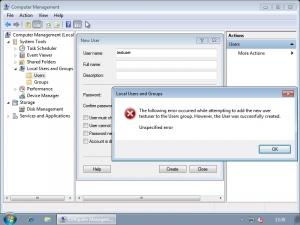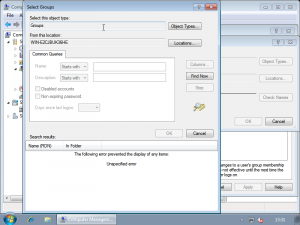noob2k3
MemberContent Type
Profiles
Forums
Events
Everything posted by noob2k3
-
RT Seven Lite - RC build 1.7.0 and Beta build 2.6.0
noob2k3 replied to bensam56's topic in Unattended Windows 7/Server 2008R2
Session file handling of this tool is still just awful .. "File not found" yay.. -
RT Seven Lite - RC build 1.7.0 and Beta build 2.6.0
noob2k3 replied to bensam56's topic in Unattended Windows 7/Server 2008R2
Tested again with x64 7 Ultimate. No errors so far. The user group adding issue i had before is gone. ISO: 1,49 GB Installation: 4,4 GB (pagefile and hibernate disabled) The only problem i have left is the broken Windows Mail which doesn't start either as x86 or x64 version. -
RT Seven Lite - RC build 1.7.0 and Beta build 2.6.0
noob2k3 replied to bensam56's topic in Unattended Windows 7/Server 2008R2
For some reason it doesn't work on VirtualBox, try Vmware. -
RT Seven Lite - RC build 1.7.0 and Beta build 2.6.0
noob2k3 replied to bensam56's topic in Unattended Windows 7/Server 2008R2
From what i've seen it is still present. Also Windows Mail seems to be broken even though neither Windows Mail nor the required Windows Contacts were removed. The Windows Mail process starts but nothing happens, no window shows up. -
RT Seven Lite - RC build 1.7.0 and Beta build 2.6.0
noob2k3 replied to bensam56's topic in Unattended Windows 7/Server 2008R2
I stumbled across an issue with the user account management. Adding a user gives the following error: If you want to add the user to a group for example "Administrators" and hit the "Check Names" button you can't find that group. Using the advanced view and hitting "Find now" gives the following error: I enabled all disabled services for testing, no improvement. Used Lastsession.inf Any idea which removed feature could be responsible? -
RT Seven Lite - RC build 1.7.0 and Beta build 2.6.0
noob2k3 replied to bensam56's topic in Unattended Windows 7/Server 2008R2
Now this is a lastsession.ini that I MUST see. Indeed. -
RT Seven Lite - RC build 1.7.0 and Beta build 2.6.0
noob2k3 replied to bensam56's topic in Unattended Windows 7/Server 2008R2
Alright, thanks for the feedback. I hope that removing the TabletPC part will drop a few pounds once it is fixed. -
RT Seven Lite - RC build 1.7.0 and Beta build 2.6.0
noob2k3 replied to bensam56's topic in Unattended Windows 7/Server 2008R2
Alright got the theme part figured out. I've been starting from the advanced template and only enabled a few minor things, see Lastsession.inf. ISO size: 1,72 GB (1.852.082.176 Bytes) The installation consumes: The only thing i integrated besides a couple windows updates are the All-In-One Runtimes (sereby.org) Is it possible that the integrated updates causing both the installation and the ISO to take so much space? -
RT Seven Lite - RC build 1.7.0 and Beta build 2.6.0
noob2k3 replied to bensam56's topic in Unattended Windows 7/Server 2008R2
Working fine so far having TabletPC not removed. One thing i couldn't figure out so far: What to do to enable themes? Themes always show up but they are greyed out. Both the aero themes but also the "Windows 7 Basic" theme. -
RT Seven Lite - RC build 1.7.0 and Beta build 2.6.0
noob2k3 replied to bensam56's topic in Unattended Windows 7/Server 2008R2
What is the problem about running it in a virtual machine? It seems to work using Vmware. Got an exception at the "remove components" stage: System.InvalidCastException: Conversion from string "c:\users\user\appdata\local\te" to type 'Boolean' is not valid. ---> System.FormatException: Input string was not in a correct format. at Microsoft.VisualBasic.CompilerServices.Conversions.ParseDouble(String Value, NumberFormatInfo NumberFormat) at Microsoft.VisualBasic.CompilerServices.Conversions.ToBoolean(String Value) --- End of inner exception stack trace --- at Microsoft.VisualBasic.CompilerServices.Conversions.ToBoolean(String Value) at RTWin7Lite.RT7LiteHome.permanentlyRemove() in D:\Ben\4-8-2010\Final_state\RTWin7Lite\RTWin7Lite\RT7LiteHome.vb:line 45335 at RTWin7Lite.RT7LiteHome.btn_log_Commit_Click(Object sender, EventArgs e) in D:\Ben\4-8-2010\Final_state\RTWin7Lite\RTWin7Lite\RT7LiteHome.vb:line 3237 at System.Windows.Forms.Control.OnClick(EventArgs e) at System.Windows.Forms.Button.OnClick(EventArgs e) at System.Windows.Forms.Button.OnMouseUp(MouseEventArgs mevent) at System.Windows.Forms.Control.WmMouseUp(Message& m, MouseButtons button, Int32 clicks) at System.Windows.Forms.Control.WndProc(Message& m) at System.Windows.Forms.ButtonBase.WndProc(Message& m) at System.Windows.Forms.Button.WndProc(Message& m) at System.Windows.Forms.Control.ControlNativeWindow.OnMessage(Message& m) at System.Windows.Forms.Control.ControlNativeWindow.WndProc(Message& m) at System.Windows.Forms.NativeWindow.Callback(IntPtr hWnd, Int32 msg, IntPtr wparam, IntPtr lparam) -
RT Seven Lite - RC build 1.7.0 and Beta build 2.6.0
noob2k3 replied to bensam56's topic in Unattended Windows 7/Server 2008R2
Nope nothing. Installed win7 x64 from the ISO i mentioned into VirtualBox (maybe that could be a problem..?), installed your tool, started it and pointed it to the source on the ISO. After it is done copying it local i get that message. Just tested another ISO (7600.16384.090710-1945_x64fre_client_en-us_Retail_Ultimate-GRMCULXFRER_EN_DVD.iso) same problem. Manually mounting the install.wim using C:\Program Files\Windows AIK\Tools\amd64\imagex.exe works fine. -
RT Seven Lite - RC build 1.7.0 and Beta build 2.6.0
noob2k3 replied to bensam56's topic in Unattended Windows 7/Server 2008R2
The only thing i get is "OS image is bad" when running the tool on the source from 7600.16385.090713-1255_x64fre_client_en-us_Retail_Ultimate-GRMCULXFRER_EN_DVD.iso The image is perfectly fine, i just installed windows from it. Running x64 win7, even tried installing WAIK. -
RT Seven Lite - RC build 1.7.0 and Beta build 2.6.0
noob2k3 replied to bensam56's topic in Unattended Windows 7/Server 2008R2
Is there a chance this "fix" for the Documents and Settings rights issue is going to be released this month so people who are currently stuck with that can give it a shot too? -
RT Seven Lite - RC build 1.7.0 and Beta build 2.6.0
noob2k3 replied to bensam56's topic in Unattended Windows 7/Server 2008R2
Doesn't my crashdump answer most of those questions? Using Win7 x64 with matching WAIK. -
RT Seven Lite - RC build 1.7.0 and Beta build 2.6.0
noob2k3 replied to bensam56's topic in Unattended Windows 7/Server 2008R2
Still stuck with the exception. -
RT Seven Lite - RC build 1.7.0 and Beta build 2.6.0
noob2k3 replied to bensam56's topic in Unattended Windows 7/Server 2008R2
Exception on clean unmodified source. Appears repeatedly. See the end of this message for details on invoking just-in-time (JIT) debugging instead of this dialog box. ************** Exception Text ************** System.UnauthorizedAccessException: Access to the path 'Documents and Settings' is denied. at System.IO.Directory.DeleteHelper(String fullPath, String userPath, Boolean recursive) at System.IO.Directory.Delete(String fullPath, String userPath, Boolean recursive) at System.IO.Directory.Delete(String path, Boolean recursive) at RTWin7Lite.RT7LiteHome.UnMountImage(String TempPath, String wimfile, Int32 index, Boolean commit) in D:\Ben\4-8-2010\Final_state\RTWin7Lite\RTWin7Lite\RT7LiteHome.vb:line 52006 at RTWin7Lite.RT7LiteHome.btn_log_Commit_Click(Object sender, EventArgs e) in D:\Ben\4-8-2010\Final_state\RTWin7Lite\RTWin7Lite\RT7LiteHome.vb:line 3299 at System.Windows.Forms.Control.OnClick(EventArgs e) at System.Windows.Forms.Button.OnClick(EventArgs e) at System.Windows.Forms.Button.OnMouseUp(MouseEventArgs mevent) at System.Windows.Forms.Control.WmMouseUp(Message& m, MouseButtons button, Int32 clicks) at System.Windows.Forms.Control.WndProc(Message& m) at System.Windows.Forms.ButtonBase.WndProc(Message& m) at System.Windows.Forms.Button.WndProc(Message& m) at System.Windows.Forms.Control.ControlNativeWindow.OnMessage(Message& m) at System.Windows.Forms.Control.ControlNativeWindow.WndProc(Message& m) at System.Windows.Forms.NativeWindow.Callback(IntPtr hWnd, Int32 msg, IntPtr wparam, IntPtr lparam) ************** Loaded Assemblies ************** mscorlib Assembly Version: 2.0.0.0 Win32 Version: 2.0.50727.4927 (NetFXspW7.050727-4900) CodeBase: file:///C:/Windows/Microsoft.NET/Framework/v2.0.50727/mscorlib.dll ---------------------------------------- RTWin7Lite Assembly Version: 1.0.7.0 Win32 Version: 1.0.7.0 CodeBase: file:///C:/Program%20Files/RT%207%20Lite/RTWin7Lite.exe ---------------------------------------- Microsoft.VisualBasic Assembly Version: 8.0.0.0 Win32 Version: 8.0.50727.4927 (NetFXspW7.050727-4900) CodeBase: file:///C:/Windows/assembly/GAC_MSIL/Microsoft.VisualBasic/8.0.0.0__b03f5f7f11d50a3a/Microsoft.VisualBasic.dll ---------------------------------------- System Assembly Version: 2.0.0.0 Win32 Version: 2.0.50727.4927 (NetFXspW7.050727-4900) CodeBase: file:///C:/Windows/assembly/GAC_MSIL/System/2.0.0.0__b77a5c561934e089/System.dll ---------------------------------------- System.Windows.Forms Assembly Version: 2.0.0.0 Win32 Version: 2.0.50727.4927 (NetFXspW7.050727-4900) CodeBase: file:///C:/Windows/assembly/GAC_MSIL/System.Windows.Forms/2.0.0.0__b77a5c561934e089/System.Windows.Forms.dll ---------------------------------------- System.Drawing Assembly Version: 2.0.0.0 Win32 Version: 2.0.50727.4927 (NetFXspW7.050727-4900) CodeBase: file:///C:/Windows/assembly/GAC_MSIL/System.Drawing/2.0.0.0__b03f5f7f11d50a3a/System.Drawing.dll ---------------------------------------- System.Runtime.Remoting Assembly Version: 2.0.0.0 Win32 Version: 2.0.50727.4927 (NetFXspW7.050727-4900) CodeBase: file:///C:/Windows/assembly/GAC_MSIL/System.Runtime.Remoting/2.0.0.0__b77a5c561934e089/System.Runtime.Remoting.dll ---------------------------------------- RTWin7Lite.resources Assembly Version: 1.0.7.0 Win32 Version: 1.0.7.0 CodeBase: file:///C:/Program%20Files/RT%207%20Lite/de-DE/RTWin7Lite.resources.DLL ---------------------------------------- RTWin7Lite.resources Assembly Version: 1.0.7.0 Win32 Version: 1.0.7.0 CodeBase: file:///C:/Program%20Files/RT%207%20Lite/en-US/RTWin7Lite.resources.DLL ---------------------------------------- System.Configuration Assembly Version: 2.0.0.0 Win32 Version: 2.0.50727.4927 (NetFXspW7.050727-4900) CodeBase: file:///C:/Windows/assembly/GAC_MSIL/System.Configuration/2.0.0.0__b03f5f7f11d50a3a/System.Configuration.dll ---------------------------------------- System.Xml Assembly Version: 2.0.0.0 Win32 Version: 2.0.50727.4927 (NetFXspW7.050727-4900) CodeBase: file:///C:/Windows/assembly/GAC_MSIL/System.Xml/2.0.0.0__b77a5c561934e089/System.Xml.dll ---------------------------------------- mscorlib.resources Assembly Version: 2.0.0.0 Win32 Version: 2.0.50727.4927 (NetFXspW7.050727-4900) CodeBase: file:///C:/Windows/Microsoft.NET/Framework/v2.0.50727/mscorlib.dll ---------------------------------------- Accessibility Assembly Version: 2.0.0.0 Win32 Version: 2.0.50727.4927 (NetFXspW7.050727-4900) CodeBase: file:///C:/Windows/assembly/GAC_MSIL/Accessibility/2.0.0.0__b03f5f7f11d50a3a/Accessibility.dll ---------------------------------------- ************** JIT Debugging ************** To enable just-in-time (JIT) debugging, the .config file for this application or computer (machine.config) must have the jitDebugging value set in the system.windows.forms section. The application must also be compiled with debugging enabled. For example: <configuration> <system.windows.forms jitDebugging="true" /> </configuration> When JIT debugging is enabled, any unhandled exception will be sent to the JIT debugger registered on the computer rather than be handled by this dialog box.