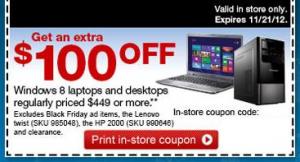Content Type
Profiles
Forums
Events
Everything posted by JorgeA
-
I just looked into that and got the same (lack of) result as you. References to the Ezy Start Menu have disappeared from the author's website, so it looks like it's been withdrawn. Taking it off the list. One less alternative to try out, for those who are feeling overwhelmed by the mountain of choices. --JorgeA
-
Hi Laurence, Do you know if this one works on a Win8 system? The website says that it requires Vista or Win7, but I couldn't find any mention of Windows 8 specifically. --JorgeA
-
Some early sales reporting: Early Windows 8 sales numbers are cheered and jeered by pundits Windows 8 Touchscreen Laptops See Slow Start Microsoft: Nomura Trims Ests On Soft Win 8 Debut Windows 8: Does its 1-month report card read pass or fail? Windows 8's early uptake trumps Vista's Windows 8 PC orders weak, says analyst Windows 8 uptake remains listless after public launch Paul Thurrott: Windows 8 Sales Well Below Projections, Plenty of Blame to Go Around Now, that's a good one! It's like an author blaming the book publisher because the cover doesn't make up for the cr*ppy writing inside. And one more piece on the user interface: The Windows 8 UI: How do interface and usability experts rate all the changes? --JorgeA
-
And it's not just Surface RT tablets. Windows 8 has been out for less than five weeks. I can report (and speaking of Staples) that I'm already receiving ads for clearance sales on Win8 laptops by HP and Toshiba. Maybe (just maybe) customers are driven away by those hideous purple Start Screens that they've stuck on (seemingly) every display model and advertisement. --JorgeA
-
Hi Laurence, Wow, your research is amazing! Sorry about the typo on the "Windows 8 Start Menu" application -- that's what happens when I'm in a rush. I'll be done with my project tomorrow and then I'll fix that and also add the new ones you keep finding. Then I'll put them in alphabetical order. Your suggestion to add descriptions or brief company info and various other fixes is good, and I'll do that step by step. It's also sensible to check all of the links every so often and make sure they still work. Gratefully, --JorgeA
-
I hear what you're saying. It's a chicken-and-egg type of situation: if there's no OS, there's nothing to develop applications for, but if there are no applications for it, then there's no point in running the OS. The way I see this developing (so to speak) is that as the Windows user base becomes increasingly frustrated with the annoyances of Windows 8, and with the trend that Windows 8 represents, there will be a considerable element that will be ripe for the plucking (some of us here could be called the "leading edge" of that element). That will present an opportunity for enterprising developers or software companies to create versions of their programs that will work on (say) Linux. I could see Windows increasingly becoming an OS for those with simple needs, and Linux an OS for professionals and others who need or want more sophisticated applications. With the epileptic fit-inducing Metro Start Screen in mind, their slogan could become, "No distractions!" --JorgeA
-
Well, it IS a big-box retailer (at least around here), and it's also an electronics retailer, therefore... --JorgeA
-
Hi Laurence, Excellent! On the list now. --JorgeA
-
I'm slightly more hopeful than you. I think that there will always be a market for regular desktop PCs and the more-serious applications (not "apps"!) that they offer. The kind of PCs that you and I use may eventually be redesignated as "high-end devices," but as long as there are enough people out there who want to buy them, there'll be somebody willing to sell them. If Microsoft gets bad enough and Apple no better, there's always Linux. If Windows continues on its current path to cretinization, I wouldn't be surprised to start seeing commercial PCs coming out with some user-friendly flavor of Linux preinstalled, and developers getting serious about putting out serious Linux-based alternatives to things like MS Office. (I've tried LibreOffice, and sorry to say it doesn't hold a candle to MS Office.) That said, the Linux folks will really have to get off this model of issuing a new OS every six or twelve months, then supporting each edition for a couple of years at best. It's not money-sucking, instead it's time-sucking. I'm not into reinstalling every d*mn thing on my PC every few months just to stay current. That's definitely one area where Microsoft runs circles around the Linux community. --JorgeA
-
Hello, I'm moving my work operations to a new computer. If possible, I would like to move my current Outlook 2007 .PST file to a separate Outlook 2007 installation (different installation disk) on the new PC. So as to prevent a total mess, I would stop using Outlook on the old machine and get new e-mail on the new machine only, but I would also like to keep a live copy of the current .PST file on the old PC in case the process goes wrong. So, what I'd like to know is this: can I simply copy the existing .PST file over to the corresponding Outlook directory on the new PC, fire up Outlook there, and go on my merry way? Or is there something else I need to do (and if so, what is it)? And what I'd like to avoid is this: setting up the new Outlook to receive and send e-mail from my various accounts. IMX this is the single most obscure, frustrating and error-prone process involved in using a computer, so having done it once (for my current PC), if at all possible I would like to avoid having to go through that all over again!! In addition, by preserving the current .PST file I could still do searches for previous items on the one unified file, instead of having to search in a variety of .PST files. FWIW, the old computer is Vista x64 Home Premium, while the new PC is Windows 7 x64 Home Premium. Thanks very much for any tips or ideas. --JorgeA
-
Hi Laurence, Thanks very much! I'll add Win8Starter right away. I just realized that I never did put the Handy Start Menu on the list, so I'm doing that as well. Finishing up a big project at work this week, then I'll alphabetize the list items. Best Wishes, --JorgeA
-
How about that. My reaction when I first understood the Start Button was very different -- I remember thinking, "Wow, this Windows thing is starting to make sense now!!" Up until then, I didn't think that Windows (3.x) was any real improvement over MS-DOS, I tended to view it as just an added layer of crud and complexity. To my mind, the Start Button + Taskbar made a world of difference in terms of usability. --JorgeA
-
vmware 6.5 (not 6.05 but 6.5) OK, but how does one go about getting a hold of Longhorn builds 3718, 4029, or 4066 today, in 2012? --JorgeA
-
I wonder how things would have turned out if Microsoft Bob had been MSFT's next official OS after, say, Windows 95. Not as an add-on, but built into the PC as the primary interface, just like Metro in Win8. --JorgeA
-
Right on!! Basically, the Metro side of Win8 features a program launcher (the Start Screen) with no taskbar showing open applications, just like the Win3.1 Program Manager. I never warmed up to that idea in Windows 3.11, why would I like it in Windows 8? --JorgeA P.S. (and OT): Looking at your signature, in 2012 how could someone try out those Longhorn builds?
-
+1 to everything you said! If only Microsoft hadn't forgotten/neglected that concept of user choice, this thread might have developed in a totally different direction. --JorgeA
-
Hi Laurence, Great, I've put it on the list. I'm thinking of reorganizing the list a couple of ways. First it would be put in alphabetical order, and then sometime later the entries would be classified along the lines described earlier (by feature or purpose of the method/application). Hopefully these changes won't screw up anybody who's been trying these out in the order that they're now listed... --JorgeA
-
That's what this thread is for! I'm hoping that people who have tried one or more of these, will come back and tell us how they worked out for them. Myself, I'm happy with Start Menu X, although that shouldn't be taken as an endorsement over any other entry in the list. My Win8 installations are not on my main PC (I wouldn't dare take the chance!!) and I don't use them heavily, so I haven't had a strong reason to experiment with other start menus. I simply found, early on, something that worked for me and I've stayed with it. --JorgeA
-
Thanks, Laurence, for testing these (and @jaclaz for digging them up). We'll take a pass on the Samsung one, as their Start Menu appears to be only one part of the Easy Settings program and installing this program could introduce more confusion than it resolves. Based on your report, though, it looks like we're good to go on the Toshiba offering. --JorgeA
-
Hi Laurence, Wow, keep this up and pretty soon you'll have found more than I did to get the list started. Thank you! Great, we already have an HP Start Menu replacement on the list and you just contributed the Lenovo one. Let's keep an eye out for Samsung and Toshiba versions. (Screenshots of a Samsung start menu had appeared a couple of months ago, but I haven't heard anything new as to whether they'd gone ahead with it.) I haven't been able to get the DeviantArt link to work for the Windows 8 Start Menu toggle (or anything else there), maybe the server is down for maintenance on Thanksgiving. --JorgeA
-
Pretty snazzy. Can you give Mint a Vista/Win7 (or even Longhorn) look? --JorgeA
-
Ahh, "changelog" was the critical search term to do the trick. ¡Gracias/merci/grazie! And Zorin OS 6 looks even slicker than 5.2: --JorgeA
-
A U.S. big-box electronics retailer issued a coupon for $100 off the purchase of Windows 8 computers this week. I could be wrong, of course, but it seems to me that -- less than four weeks after their introduction -- if Win8 machines were selling well, then such large coupons wouldn't be offered. In the past, this retailer has given such large coupons only during clearance sales. --JorgeA
-
Cool! At the risk of veering OT (off-topic), I've been curious over what the differences are between Zorin 5.2 and 6, in terms of user features. Been on their forum and website a number of times and can't find (or have forgotten) the page where they list what's new and what's been dropped in the new version. Maybe "The Finder" can locate that info. --JorgeA
-
Dvorak hits another home run. Most apropos for me is the following part: Reason this speaks to me is that I overcame my resistance to giving MSFT any more info about myself than strictly necessary, and I answered one of their Microsoft Panel surveys hoping that it had to do with Windows 8 and I wanted to tell them what I really think. The e-mail link came into Outlook on my Vista system. I clicked on it and started the survey. A couple of questions in, the survey asked which OS I was on, and I truthfully replied Vista. Then it asked if I had Win8 on another computer. I said Yes. Then it said that the focus of this survey was MSN for Win8, and could I switch to a Win8 system to finish answering the survey: So I copied the link over to my Win8 RP machine and tried to pick up where I left off. The survey page loaded, but I was stuck on the OS selection screen. I could change the selection from Vista to "Windows 8 beta," but then nothing happened when I clicked on "Next," except that it changed the OS selection back to Vista. Hitting "Previous" to get to the question that preceded it, also did nothing. After trying various things, I gave up on participating in the survey. Great piece of programming, folks! :angrym: Not that it matters really, as the survey turned out to be about MSN and not about Win8 itself. But still, it's not an impressive user experience. Why ask me to switch to a Win8 PC, if the survey then won't work? (Maybe it detected that my browser homepage is not MSN, but Ixquick. ) Oh, and the last time they had a survey about Windows 8, there was a question with a list of adjectives to describe Win8. I chose all the ones that went something like "disappointed," "angry," "frustrated" or similar unflattering things. Even though the survey progress bar was only at like 60%, as soon as I hit Enter for this list of choice words, instead of taking me to the next question the survey thanked me for my feedback and stopped the questions. I guess they wanted to explore further only if I gave positive responses. So much for "listening." --JorgeA