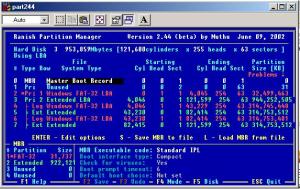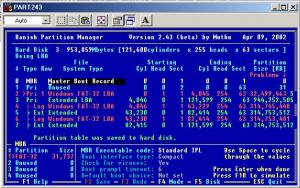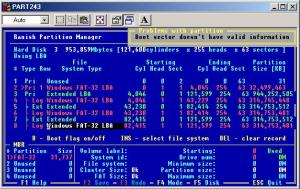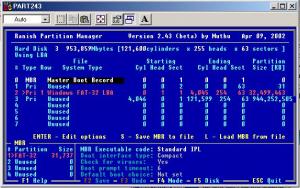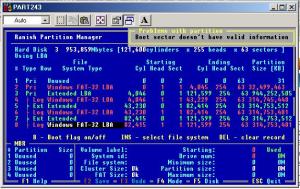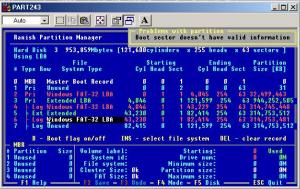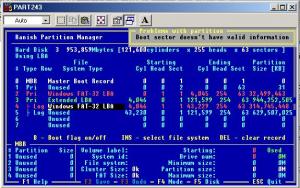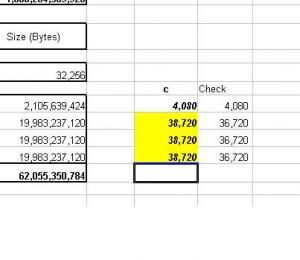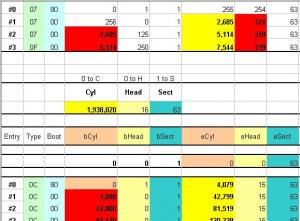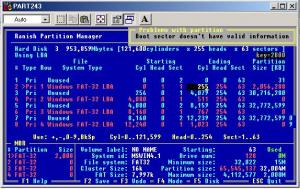piikea
MemberContent Type
Profiles
Forums
Events
Everything posted by piikea
-
Formatted the drive in Windows (but didn't see the option for adding system files so didn't). Running a thorough Scandisk on them now which will take FOREVER. I was able to "fix"/"solve" the HD1 MBR correction using a WinME startup floppy & fdisk /mbr which seems to have resolved it afaik. I can boot w/ a floppy for substitution. Is 7-zip different than say winzip? Not familiar w/ it. Will have to wait since I won't be able to restart etc w/ Scandisk running for 300GB's at a time!
-
I had to re-do them all because they weren't there. They seem to have "taken" this time. It still says Standard IPL. They aren't formatted so in Windows they assigned drive letters (4) but only displayed size for partition 1(31.2GB). I will hold off on the formatting in case there is anything yet to be done beforehand. OR, if it matters if I format with Windows, RPM or PL? The bad news: I got several BSOD's during this process - hooking up the drive, then at last step of RPM-ing it sort of "froze" & had to reboot to continue, & also after disconnecting the drive in Windows & clicking restart got blue screen Windows error. edit: Also 1 since then just trying to access 1 of my existing partitions on 1 of the internal HD's.
-
I don't have 2.44 but can try & get it. This whole endeavor could take quite awhile & it's 1:20 am so perhaps continue tomorrow? I will re-do it & see then report. Ok?
-
RPM looked the same - the changes aren't there. PL only showed the 1st Partition - 953,869Mb, 121601 cyls, 255 Heads, 63 secs/cyl, 512 bytes/sec # partition file syst. cyl. size(Mb) 1 FAT32 (LBA) fat 0 - 4045 31,737 primary/active empty space 4046 - 121,600 922,129 Windows gave it 1 drive letter @ 31.2 GB ________________________________________ If RPM isn't "taking" - could I not just take the beg & ending cyl #'s as shown in the RPM screenshot above & input them into PL & see if they "take" w/ PL?
-
Arrrrrrrgh...... MBR partition 8 (there wasn't a 9) Sadly NONE of the changes remain....I saw each step AND at the end the "saved to hard disk" messgae(s) indicating they were saved....... Now, after dis- and re- connecting.....
-
MBR in white isn't showing but perhaps there's not enough room on screen(?). Otherwise, seems right......
-
-
-
Displaying as desired & described...
-
Done.
-
Yes all is still blue except MBR line.
-
Yes it does. btw - I can resolve the HD1 MBR recovery another time.
-
When RPM 2.43 1st opens - Then HD1 (everything looks kosher - not red) - When hit F5 going from HD2 to HD3 - Then HD3 looks like this -
-
Yes I can check in here by 7PM Pacific time U.S. & give it a shot. Side note: When I open RPM now I get the MBR/EMBR red "error" message 1st thing so I would think that its referring to my accidentally altered HD1 MBR & not to the ext HDD (although I believe it also occurs on it as well).
-
As to the spreadsheet - if I put in these numbers - makes some columns red - I haven't the faintest idea what this means at this point but perhaps 36,720 is the highest numbers I can use - IF 38,720 cannot(??). That makes the ending cylinder: 114,239 thereby "wasting" or leaving space at the end of the drive(?) - total avail being 120,239 (per spreadsheet) - but maybe this is unavoidable(??). Windows already shows the drive at just 931GB so to "lose" more space would not be good. This is why I said before - you can't just input 31GB for partition 1, 300GB each for the other 3 partitions into PL & have IT sort the cylinders out as necessary (so this user wouldn't be so mystified.
-
Well I will give it a go. My 2 questions would be: a.) IF I'm changing the values/numbers in RPM HOW is that doing anything given the values/numbers aren't derived from RPM "examining" the actual drive but from me altering them in RPM? b.) Why not use the "bigger sizes" (i.e., the real world sizes I'm after) rather than me fumbling & bumbling around w/ "test #'s" only to have to try & replicate the same procedure again later (pulling it off once will be a miracle, twice, a double miracle)? Anyway, here's the results (when the number changes it seems to add lines??):
-
The 4080 numbers (I think) were/are already in the spreadsheet. In any event the drive is partitioned w/ those numbers currently but RPM will only let change the 1st partition's 254 to 255 then only allow me to input 2 & 5 for the 2nd partition & not the "6" (for 256). The lines are white so "right"(??) - I guess? The numbers I ultimately use may not be! I am rather dense when it comes to numbers, barely passed every math class I've ever taken. I have 10 days to figure it out Or I'll just return the drive. I thought I was onto something using: 4080 39173 39173 39173 but beg Cyl's & end Head's turned red in spreadsheet. The beg Cyl's in CHS->LBA were already red to begin with.
-
Thats what I was thinking & actually trying to work out the numbers for earlier today but it is tricky (esp. when trying not to leave any, or as little as possible, space at the end of the drive). If only PL let you input in GB's & then partitioned it appropriately - allowing one to fine tune it more precisely if need be.
-
Going to try & get the ext HDD partitioned into 3 or 4 "real world" sizes. I will wait on the bottom 2 things. It hasn't occurred last couple times I attached USB drives so it may resolve itself.
-
Ok I formatted each in Windows (Full but did not run Scandisk on them as it said to), then checked in RPM 2.43 & lines in question were all white in CHS & LBA. Didn't know if you wanted screens. And yes, I agree the BSOD's can wait. Oh, & I was able to open the spreadsheets w/ Spread32!
-
Ok, I have done this just as your 1st set of numbers is listed - 4 primary partitions all at 4080. (I never would've input the numbers that way. I see the basic math but not how its input that way....BUT, I needn't understand it). Below are 2 RPM 2.43 screens w/ partition 2 selected. Numbers are still in red but perhaps the screens will tell you something.
-
Never had them w/ any USB devices (or when accessing the different internal drives) before. Usually it has been plugging in or turning on (if they are plugged in). Its sporadic - at least once w/ the 1TB ext HDD, once w/ card reader, once w/ my other ext HDD & twice accessing internal drive partitions. (The middle two I've only plugged in once each since this began.) Oh yes. Each step fights me so, I tend to forget something. Sorry. Here that is -
-
See 2 RPM screens in post #98 - for whatever reason they uploaded 2nd time around w/ new screenshots (???). Yeah I didn't do that procedure yet I can barely keep up w/ the ext HDD stuff BUT I'm getting those blue screen errors even when I connect the ext HDD we're working with (as well as sometimes when clicking on other internal drives/partitions). It's erratic - some other USB devices connect & work fine, others not. All seem to work after rebooting tho' that doesn't resolve the initial cause.
-
Re-downloaded but same "error" message & unable to open it. Idk either. I'm not superstitious but I still think the ext HDD is cursed. It was a 30 step process just to create my previous post! Deleted photos from quota, resizing screens (that were same size as all the others I've posted), inserted in right places - they then when displayed most showed at bottom of post(??), getting blue screen Windows errors w/ other USB devices AND often when trying to see contents of various drives, etc.
-
New screens using exact same procedure but this time they upload????