Content Type
Profiles
Forums
Events
Posts posted by Venator
-
-
For people with download problems. I use standard hotlink prevention. Make sure your browser/downloadmanager supports referer tag.
I'm having problems downloading the Nero 7 Lite Update Available Prompt Fix: it is not a referer-related issue as I can download the micro package with no problems at all. Tried with Firefox 1.5, 2.0 RC3 and IE6.
Could anybody who succeeded in downloading this reg file attach it here, please?
Thanks
Venator
0 -
Thank you men... problem solved!
 0
0 -
Hi, I can no longer drag and drop programs to the MFU section of the Start panel.
I don't use the dynamically generated list of most used programs, but I drag-and-drop my own links in the same area, after having set the option "Number of programs on Start" in the start panel options.
I suspect the tweak "Disable Tracking of most used programs" is responsible of that.
Is this correct? If yes, how can I disable this tweak?
Thanks for your help.
Venator
 0
0 -
SUPER-great!!!



Been waiting for this for a loooong time!
Thanks!
Venator
0 -
Is their any interest in a special Nero 7 Micro edition?
Setup containing just:
- Nero Burning Rom / Express
- Nero Audio Plugins
- (S)VideoCD support
Installer Size can get reduced to 15.5 MB, instead of 40.1 MB of the full Nero Lite installer.
Super-interested here!!!


It would be great!
Thanks again
Venator
0 -
0
-
Hey LaptoniC, your little proggie is great! Lovely work!

I'd want to suggest a minor enhancement: add an option to set the compression level of 7zip, as with the present setting it eats _too_ RAM
 .
.Is it possible to bypass the 7zip compression and, for example, create a WinRAR SFX archive? What to launch after files extraction?
Thanks and best regards
Venator
 0
0 -
Do you know if it's possible to install Windows XP to my hard drive from a USB pen drive (instead of using a CD-ROM as source)?
My motherboard supports USB devices booting.
How can I make the pen drive bootable prior to copy the files from Windows CD?
Thanks for your suggestions.
Bye
Venator
 0
0 -
Any clues?
0 -
-
The site doesn't work. Could you please send it to rawbox@virgilio.it?
Thanks in advance
Venator
0 -
Regsvr32 /u Shimgvw.dll
OK
This will most likely disable Windows fax and image viewer also

Thanks for your answer, but this disables only windows image viewer and not that annoying windows for emails.

Edit: FOUND!!!

Use this registry file:
Windows Registry Editor Version 5.00
[HKEY_CLASSES_ROOT\.bmp]
"PerceivedType"=""
[HKEY_CLASSES_ROOT\.jpg]
"PerceivedType"=""
[HKEY_CLASSES_ROOT\.jpeg]
"PerceivedType"=""
[HKEY_CLASSES_ROOT\.gif]
"PerceivedType"=""
[HKEY_CLASSES_ROOT\.png]
"PerceivedType"=""Bye
Venator B)
0 -
Nobody?
 0
0 -
-
nothing useful there... (to me, at least, and not to solve my problem)
 0
0 -
So extract the office on your main computer, create the .MST file on your main computer, then put this complete folder somewhere on your other clean computer and run the shrink process using the shrink.ini with correct version number.
This is exactly the procedure I've followed, but even with your ini code I can't shrink my office.

Could all of these problems be caused by the fact I slipstreamed office 2003 sp1? I've followed exactly the instructions on the unattended website, then made my unattend.mst, and tried to shrink.

Thanks for your help
Venator
0 -
Venator use Cunning guide. He knows best
http://www.msfn.org/board/index.php?act=At...pe=post&id=4874
This says nothing more than how to integrate updates and to create the 7zip silent installer, so I don't require this guide (yet
 )
)My problem is the impossibility to shrink my office: one step at a time!

Venator
0 -
I've followed precisely the guide posted by RoMzi but I always receive the message "Shrinking of Office was terminated".

I'm running Office 2003 italian version with no upgrades.
I've also updated the ini file with the correct setup.exe version, as suggested by RoMzi, but with no effect.
I attach my shrink.ini file,my logs and my unattend.mst file for reference.
Thanks for your help.
Venator
0 -
Also, there are VNC Viewers that allow you to size the window. Give www.realvnc.com a try
I've tried RealVNC, and yes, it allows you to set the window size, but if window size is smaller than the remote pc resolution, the realvnc window will display scrollbars, and I really hate to have to keep scrolling.
Venator
0 -
Hi everybody,
I'm looking for a remote desktop solution like Windows XP's one. In particular I need the possibility to change the resolution of the remote controlled machine by selecting it in the client portion of the RDP software. Just like when in Windows XP when I select, lets assume, 800x600, the remote desktop windows will be 800x600 pixels big.

I've tried VNC and its variants (RealVNC and TightVNC), but since the pc I need to control remotely has a greater resolution than the client pc, on the client I have to scroll the remote window all the time and it is very annoying.

Can anyone help me?
Thanks folks
Venator
B)
0 -
Hi guys and happy new year to all of you B)
I was wondering if it could be possible to remove the very annoying message "This device could perform faster" when a USB 2.0 peripheral (like a pen drive) is plugged into a USB 1.1 port. I'd prefer not to eliminate the balloon tips completely.
Thanks for your suggestions.
Venator
 0
0 -
nLite (_GREAT_ program!!!
 ) set this in my winnt.sif file:
) set this in my winnt.sif file:[RegionalSettings]
LanguageGroup=1
Language=00000410and in Windows XP SP2 it set Italian as the default language for the system.
Thanks everybody for your suggestions.

Bye
Venator
B)
0 -
Hi everybody
I would require a reg snippet to change the layout of my keyboard from English to Italian to include in my unattended Windows XP SP2 CD.
Do you have any, please?
_BIG_ thanks to anyone.
Bye
Venator
B)
0



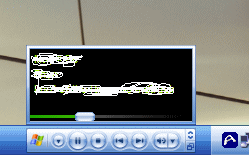
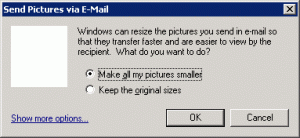
[RELEASE] Nero 7 Lite / Micro v7.7.5.1
in Application Installs
Posted
Thanks!