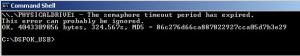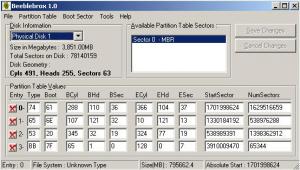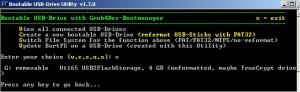Tulert
MemberAbout Tulert

Contact Methods
-
Website URL
http://
Tulert's Achievements
0
Reputation
-
Install XP from USB: conquering ASUS M4A78 Pro
Tulert replied to Tulert's topic in Install Windows from USB
-
Install XP from USB: conquering ASUS M4A78 Pro
Tulert replied to Tulert's topic in Install Windows from USB
What was different before when it wasn't "a HDD" but did boot on a laptop? -
Install XP from USB: conquering ASUS M4A78 Pro
Tulert replied to Tulert's topic in Install Windows from USB
look like: 5C 00 3F 00 3F 00 5C 00 53 00 54 00 4F 00 52 00 41 00 47 00 45 00 23 00 52 00 65 00 6D 00 6F 00 76 00 61 ... -
Install XP from USB: conquering ASUS M4A78 Pro
Tulert replied to Tulert's topic in Install Windows from USB
Lol. I got it with HDHacker with options 'Physical Drive (MBR)' and 'First Sector (Boot Sector)'; 'Read Sector from Disk', 'Save'. Ok, implications make sense. What exactly I had to do to have it differently I am not sure: So when I go to 'Disk Management' I see my test stick and when I select 'Format' I only observe the following options: Volume Label: File System: {FAT} or {FAT32} Allocation Unit Size: I've used {Default} Perform a quick format {left} unchecked It didn't even feel like I have a choice between Super Floppy or HDD so I assumed that it "knows" it deals with HDD as a result of UT165 1.65.17.0. No, I didn't skip it. I guess I got confused about <<"normal" Disk Management>> Not exactly as before ASUS didn't boot with option Auto... Will do in the evening Yes, it is the same stick all the time. -
Install XP from USB: conquering ASUS M4A78 Pro
Tulert replied to Tulert's topic in Install Windows from USB
Attached.And yes, Grub4Dos is now in the menu after following your instructions about boot.ini. For the record: if I use HDD option on ASUS in BIOS I am stuck with Motherboard logo. Option Auto works as discussed. Option Forced FDD -- same as Auto. Tulert090729.rar -
Install XP from USB: conquering ASUS M4A78 Pro
Tulert replied to Tulert's topic in Install Windows from USB
Thanks for all the info. I read some of it, will get back once I have a chance to the rest. At the moment I did fsz 200_sectors.bin 102400 dsfi \\.\Physicaldrive1 0 0 200_sectors.bin 'Disk Management' => Format Copied boot.ini, ntldr, grldr to the stick Got when booting on a laptop Disk error Press any key to restart... On ASUS with the same stick & option Auto in BIOS I do get beyond Motherboard logo now to this: Please select the operating system to start: Microsoft Windows XP Professional Microsoft Windows Recovery Console The pic is similar to Click here Is it normal/OK that Grub4Dos is not in the menu? -
Install XP from USB: conquering ASUS M4A78 Pro
Tulert replied to Tulert's topic in Install Windows from USB
Call me dumb but what would make the stick a bootable device though? Just a format won't be enough or am I getting crazy? If this is not too much trouble for you could you pls print a command for dsfo? I don't understand if HDDs and Flashes have the same structure & whether there should be a partition table and so what is the 1-st sector to clear. And whether it matters now or after 1-st format or at all. The flash works as a storage already & doesn't request a format so I don't understand what is Ok and not Ok to erase. We agreed on Win XP. -
Install XP from USB: conquering ASUS M4A78 Pro
Tulert replied to Tulert's topic in Install Windows from USB
I tried it again and got OK in the UT165 1.65.17.0. So what should I do with this stick now to test it on ASUS, i.e. Fuwi's tool, your files, nothing.It looks crazy in Beeblebrox, by the way. -
Install XP from USB: conquering ASUS M4A78 Pro
Tulert replied to Tulert's topic in Install Windows from USB
I wonder what went wrong. Who knows... People there report all kind of errors and say they've got their flash drive recovered nevertheless... So I am not sure what stage I've got to. My flash changed it's name and the name I see in Asus bios.Also I read a little more and somebody says they've restarted the program several times (sounds like 3-4) with 0x28 and eventually got Ok. So maybe I should try that too. I wonder if there is a forum with replies and not just error reports. -
Install XP from USB: conquering ASUS M4A78 Pro
Tulert replied to Tulert's topic in Install Windows from USB
I tried UT165 1.65.17.0. The result is Error 0x28 "Run SCSI command Failed".Then I formatted with Fuwi's tool and it boots on a Laptop with the same blue splashscreen. On ASUS: if BIOS: Auto => Motherboard logo if BIOS: Forced FDD => get to grub> prompt Any commands I should run here while it works? The backups of the MBR and the Bootsector before UT165 1.65.17.0 operation attached. ************************************************************** Also Log from the UT165 1.65.17.0 MFPT [1] run Unit Test Result Ut165 ======================================================= Start Date : воскресенье,19 июл 2009 Start Time : 19:31:53 End Time : 19:32:03 Consume Time : 00:00:10 ------------------------------------------------------- Port 0 : Connect status : Code:0x28 Stage : Search Blank Blocks = 00:00:05:958 Stage : Read L2P Valid Blocks = 00:00:01:600 Stage : Write ISP Code = 00:00:01:731 Stage : Update CIS = 00:00:01:882 Capacity : 3851MB VID/PID : 1307/165 Inquiry : USB 2.0 USB Flash Drive Serial Number : 0000000000000F Intel-2421-32Gb Operating Mode : 2.0 - Dual Total Bad Blocks : 6 ------------------------------------------------------- Port 1 : no device ------------------------------------------------------- Port 2 : no device ------------------------------------------------------- Port 3 : no device ******************************************************* Diagnostics I saw: Device Tree List: [Port 1] Status: Code:0x28 Capacity: 3851MB Firmware ID: AM0684 USB VID/PID: 1307/165 Inquiry Strings: USB 2.0 USB Flash Drive Serial Number: 0000000000000F Write Protect: No Flash ID: Intel-2421-32Gb 89 d5 94 3e 74 Operating Mode: 2.0 - Dual I understand from Flash ID that it is A=2 => MLC B=4 => 4K page Blk C=2 => dual channel D=1 => max chip numbers=1 Tulert090719.rar -
Install XP from USB: conquering ASUS M4A78 Pro
Tulert replied to Tulert's topic in Install Windows from USB
The disks are brand new from the store. Is there anything else we could try except for me unmounting them? Is it important to check the result of these commands from the stick prepared with your files? If not -- I can take a different stick and it should get me to the grub> prompt like it happened before. Whatever, the point was I am able to see 3 screens, not 2 like I said before. -
Install XP from USB: conquering ASUS M4A78 Pro
Tulert replied to Tulert's topic in Install Windows from USB
Almost Since I don't know what is an egg I'll go read an article. It says it's a round 3D white object sold in the DrugStores. So I go there and, bingo, golf balls qualify. Next I cannot break them - bummer! So I need to go read the article again and see what I misunderstood. In the meantime the Lab doesn't know what is going on, so why don't I entertain them a little bit? -
Install XP from USB: conquering ASUS M4A78 Pro
Tulert replied to Tulert's topic in Install Windows from USB
I know it is not a hex-editor, this is why I wrote what I did. The hex editor would show me a bunch of numbers, right? How would I know which ones to delete/modify to get rid of "--ignore-floppies"? I changed the file, didn't get that educated to figure there is one inside grldr (but suspected this is not what si needed). Was up to trying a commandgrubmenu.exe import grldr menu.lst but didn't do it yet. I am not getting to the command line on ASUS. The 2 pics is all I get. I don't know what to hit on the 1-st one to get to the command line and on the 2-nd it doesn't let me.On F8 I see this pic. Will try, thanks. Will get another stick for this, I guess. -
Install XP from USB: conquering ASUS M4A78 Pro
Tulert replied to Tulert's topic in Install Windows from USB
Did this:Edited menu.lst in Notepad & removed all "--ignore-floppies". Attempt on ASUS resulted in same pics as http://www.msfn.org/board/index.php?showto...st&p=867072 -
Install XP from USB: conquering ASUS M4A78 Pro
Tulert replied to Tulert's topic in Install Windows from USB
It's Ok for now. I have enough to test and it cuts into the other things I have to do. If you think it is something interesting to try -- I'll do it but with a delay.Also, what does it mean "ASUS should have nx255x63"? That is it is programmed as HDD in BIOS or something like that?