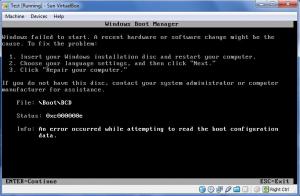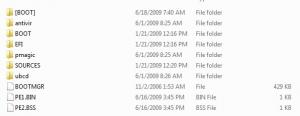delicatepc
MemberContent Type
Profiles
Forums
Events
Everything posted by delicatepc
-
Hey Jbolsen, thanks for the heads up. I actually ended up doing this on a USB HDD and using the syslinux as a bootloader and chainloading partition 1, 2, 3, and so on. But the problem is still the same: setup/boot.wim needs to reference the INSTALL.WIM from more than one location (or at least be dynamic). Unfortunately its hard coded to look for the install.wim in the sources folder and thats it. There is several work around (one of them is yours, another one is combining the install.wims into one big install.wim) but they dont address the root problem. The reason the root problem is important is that usb sticks are not super friendly to partitioning (especially in windows). But in any case would appreciate if you posted your config/grub files. as for the reason you cant install win7 except off partition one is likely because win7 installer only mounts the first partition for data. thanks, dpc
-
Still working on edge with this but i think i know what is happening... Sandisk or specifically usb sticks with the U3 software may be causing the issue with their multiple partitions kind of setup. I believe U3 would have to be removed BOOTMGR to successfully located the BCD. I have tried edge's build and works normally for me. dpc
-
Nope not anymore. ill see what i can do. dpc
-
good work randalldale.... i like what I see here. One alternate suggestion is to create the xp image to a WIM file. Then u can use the bootmgr/winre/imagex to deploy. This is possible to do but rather requires a bit of prep work (much of which I am not familar with). dpc
-
hey edge, goldstick 1.41 should work with syslinux 3.83. Im fairly sure i tested with it. are you running goldstick command after you update the syslinux.exe file? this should be irrelevant but thought I would ask. out of curiousity what changes are you trying to get into goldstick? a month or so ago I sent an updated set of files to add to goldstick to the share. have you tried a complete fresh install of gs onto a usb stick? and are you using usb stick or hdd? dpc
-
Two things. 1. Can you upload a stripped version of your build? Should be able to fit into 5mb remove all the apps just need the syslinux menu, bcd, bootmgr files etc.? 2. Create a working iso (with update syslinux.exe), burn it, test to make sure it works, and then run (cdrive)\ubcd\tools\win32\ubcd2usb.cmd (cddrive) (usbdrive).... like this "ubcd2usb d: f:" where d: is where my files are located and F: is my usb stick. Ive seen this same issue on my own during testing (several times actually) and it always was a stupid small thing I missed and never thought of posting about once i fixed it. by the way is there a mismatch between your windows bootmgr files (ie you are using the files all from the same source like windows vista x86?). I think i encountered this issue when attempting use Win7 bootmgr and win vista other files (or something along those lines). dpc
-
Did you update the chain.c32 and the syslinux.exe and run the install script again? Possible bad usb stick but less likely. see this thread: http://www.ultimatebootcd.com/forums/viewt...&highlight= dpc
-
Reviving slightly old thread.... Before jumping in just want to mention I know that I can chainload a second partition using syslinux. This is more of a question on how to add chainloading of second partition/bootmgr on second partition from within first partition BOOTMGR/BCD I cannot seem to find this documented (or I may not be comprehending what I am reading) in the BCD white paper or the technet reference. I would really appreciate any help you can provide. So scenario is a USB HDD with Win7 X86 (or any vista+ install) ISO extracted to partition 1 which is fat32 and is active (mbr boots this partition first). Partition 2 is a simple ntfs partition with Win7X64 ISO extracted to it. So what I would want to do is one of two things: A ) Add Entry to Partition 1 BCD file specifying BOOTMGR on partition 2 OR B ) (this one makes easy sense to me) Add entry to Partition 1 BCD telling it to Load Partition 2 (partition 2 could be anything at that point couldn’t it?) The commands that I would envision doing this are below but I don’t know how to fill the highlighted parts. bcdedit /store %BCD-File% /create /d “Boot to Partition 2” (is there another parameter to go here like /application BOOTSECTOR or similar?) # It creates entry in BCD file on partition 1 of USB HDD, # gives description/name of entry as “Boot to Partition 2”, # Automatically generates a GUID for entry bcdedit /store %BCD-File% /set %GUID-of-created-entry% DEVICE ?????? # Sets the DEVICE parameter of entry we just created to ????? # bcdedit /store %BCD-File% /set %GUID-of-created-entry% OSDEVICE ?????? # Sets the OSDevice Parameter of entry we created to ????? # bcdedit /store %BCD-File% /displayorder %GUID-of-created-entry% /addlast # Adds our entry as the to the end of the list. Some online examples show “bcdedit /set {GUID} device partition=D:”. I would then theoretically need to do “bcdedit /set {GUID} PATH \BOOTMGR” and “bcdedit /set {GUID} /application BOOTSECTOR”? Once again the goal would be to chainload the BOOTMGR from the second partition (or just chainload partition 2 period – option B above) from within the first BOOTMGR. any ideas appreciated. thanks, dpc
-
It works!!! Thank you! I am going to use the patched chain.c32 for now and maybe in the future I will switch to the classic approach you mentioned (but I dont want an extra menu item just for when booting ISO). For my USB installs they are using latest chain.c32 from syslinux and the iso uses all the same files except the script replaces the chain.c32 with the patched one for the iso. Thank you very much,
-
I downloaded UBCD 5.0b12 and updated the syslinux/isolinux files from syslinux 3.82. I am using Sun Virtual Box to test these ISOs. C:\ubcd-stripped\BOOT\BCDC:\ubcd-stripped\BOOT\BOOT.SDI C:\ubcd-stripped\BOOT\BOOTFIX.BIN C:\ubcd-stripped\BOOT\etfsboot.com C:\ubcd-stripped\BOOT\isolinux C:\ubcd-stripped\BOOT\syslinux C:\ubcd-stripped\BOOT\isolinux\isolinux.bin C:\ubcd-stripped\BOOT\isolinux\isolinux.cfg C:\ubcd-stripped\BOOT\syslinux\chain.c32 C:\ubcd-stripped\BOOT\syslinux\ldlinux.sys C:\ubcd-stripped\BOOT\syslinux\memdisk C:\ubcd-stripped\BOOT\syslinux\menu.c32 C:\ubcd-stripped\BOOT\syslinux\reboot.c32 C:\ubcd-stripped\BOOT\syslinux\syslinux.cfg C:\ubcd-stripped\BOOT\syslinux\vesamenu.c32 Yes see above. I downloaded the Vista Recovery Environment ISO from here: http://neosmart.net/blog/2008/windows-vist...-disc-download/I downloaded the 32bit edition, extracted with 7zip and properly renamed the files and folders to all caps (see above). I confirmed that the plain ISO boots to Vista Recovery environment. BCD file is default one from this ISO and not modified. etfsboot.com was not included on this iso so I downloaded it from here: http://www.mydigitallife.info/wp-content/u...01/etfsboot.com isolinux.cfg entry DEFAULT main LABEL main KERNEL /boot/syslinux/menu.c32 APPEND /ubcd/menus/syslinux/main.cfg and then ubcd/menus/syslinux/main.cfg looks like this: MENU INCLUDE /ubcd/menus/syslinux/defaults.cfg DEFAULT /boot/syslinux/menu.c32 PROMPT 0 LABEL - MENU LABEL BOOTMGR COM32 /boot/syslinux/chain.c32 APPEND boot ntldr=/BOOTMGR MENU SEPARATOR LABEL - MENU LABEL Boot next device TEXT HELP Boot next device in the boot sequence. Supporting BIOS required. May not work with all systems. ENDTEXT LOCALBOOT -1 LABEL - MENU LABEL Reboot TEXT HELP Reboot the PC ENDTEXT KERNEL /boot/syslinux/reboot.c32 APPEND - MENU SEPARATOR ISO size is 385mb with ubcd and the Vista Recovery environment. With the ubcd files and BOOT.WIM stripped out its 5MB. I am using the one included with UBCD 5.0b12 = mkisofs 2.01-bootcd.ru (i386-pc-mingw32) I tried both the those mkisfofs lines and the result is still the same (File: \Boot\BCD Status: 0xc000000e Info: An error occurred while attempting to read the boot configuration data.) The way I create the iso is run administrator command prompt, CD c:\ubcd-stripped\ubcd\tools\win32\ubcd2iso\, and then run either ubcd2iso or ubcd2iso1 or ubcd2iso2. the script variables are: (script) (ubcdfileslocation eg. c:\ubcd-stripped) (location/name of what i want the ISO to be eg. c:\ubcd-stripped.iso) ubcd2iso = original build script from ubcd 5.0b12 ubcd2iso1 = modified mkisofs line to look like first one in quote: "%~p0\mkisofs.exe" -iso-level 4 -l -R -J -joliet-long -D -V %VOLUME_ID% -o "%a2%" -b "BOOT/isolinux/isolinux.bin" -c "BOOT/isolinux/boot.catalog" -hide "BOOT/isolinux/boot.catalog" -hide-joliet "BOOT/isolinux/boot.catalog" -no-emul-boot -boot-load-size 4 -boot-info-table -graft-points /BOOT/etfsboot.bin=BOOT/etfsboot.com . ubcd2iso2 = modified mkisofs line to look like your second one in quote: "%~p0\mkisofs.exe" -iso-level 4 -r -joliet-long -D -V %VOLUME_ID% -o "%a2%" -b "BOOT/isolinux/isolinux.bin" -hide "boot.catalog" -hide-joliet "boot.catalog" -no-emul-boot -boot-load-size 4 -boot-info-table -graft-points /BOOT/etfsboot.bin=BOOT/etfsboot.com . Please feel free to download the files I provided in the beginning of the thread. They are the same files I am using. What do I seem to be missing? thanks, dpc
-
I have been trying to get this to work for a while now and so far nothing I seem to be doing can get it to work properly. On USB it works great but as soon as I get it into ISO format the BOOTMGR cannot find the BCD file it seems. Can anyone give me a hand? Alternatively is there another place I could ask? thanks, dpc
-
Sry about delayed reply. Logically combining the images into one big one makes good sense when using the stock images. However I am in environment where the images change very constantly (can be biweekly or monthly). I am authorized to deploy said images but combining them is manipulating the image which to a techie is no biggie but to the folks who sign my checks this would be a problem. Dont get me wrong - we do have images that contain multiple images but those are not created by me (or my group). The basic flaw in within setup.exe (that is located in boot.wim) - it looks for setup.exe and install.wim specifically in SOURCES folder and there is no easy way to change this without modifying boot.wim (to get access to the setup.exe within it). Also its one thing to add a entry to BCD... its quite another to slipstream images (WAIK install, learning the specifics etc.). Quite a bit of overhead. The only real compromise I have found is multiple partition and chainloading the other paritions. This solution still has several problems so I will not be using it. dpc
-
Following up.... Basically its not possible the way I have enivisioned it. Root problem is in way setup.exe/boot.wim look for install.wim and setup.exe. They will always look for it in SOURCES folder. This is hard coded in and will not change (maybe in win8). Alternative method is to multiple partition (which is not bad idea for external usb hdd). But for the sake of simplicity USB sticks with windows BOOTMGR will only support a single INSTALL.WIM (multiple boot.wim however). If anyone has more to add feel free. thank you, dpc
-
Hi, Recently put simple guide to together on how to boot the Windows BOOTMGR from UBCD and specify multiple boot entries in BCD. More info here http://www.msfn.org/board/index.php?showtopic=135148 I am now looking to add multiple installation sources. For example I have Vista X86 DVD and Vista X64 and Win7 X86 and Win7 X64 DVD. Each of these DVDs have three crucial files: >BOOT.WIM (this is loaded into RAM and is the "installer") >INSTALL.WIM (this is the installation image that seems to be hardcoded) >SETUP.EXE (this is an executable to seems to be required in the sources folder) I can rename and move the location of BOOT.WIM with no problems (just have to update entry in BCD). But I cannot seem to rename or specify or move a INSTALL.WIM. Ideally the sources folder structure would look like this: -SOURCES -vista-re-x86.wim (this is just Vista Recovery Environment) -win7-re-x86.wim (this is just Win7 Recovery Environment) -WIN7X86 -win7x86-boot.wim -win7x86-install.wim -any extra needed files -VISTAX86 -vistax86-boot.wim -vistax86-install.wim -any extra needed files I should note that using imageX/WAIK is not really a good choice because: 1. I am not creating the installation images/sources 2. WAIK is a large overhead everytime needed to update/change image file 3. Combing images is just a rather messy approach to the problem imho. 4. 6 months down road when win7 hits RTM it means recreate all the images again. Any one have an idea? -dpc
-
IT WORKS!!!!!! Problem was UBCD 5.0b12 has out of date syslinux and chain.c32. Updated syslinux by running the syslinux f: and then update chain.c32 and now its able to success boot the bootmgr. Thank you bjkaiser!
-
Can you attach or send me the chain.c32 you use? test #AT# delicatepc.com or attach it on this thread.
-
Can you send me a sample of your whole usb stick that boots it? I wouldnt mind recreating it on my end. Maybe i am missing something completely stupid here. dpc
-
I have tried all of the following: LABEL - MENU LABEL WinPE COM32 /boot/syslinux/chain.c32 APPEND boot ntldr=/BOOTMGR LABEL - MENU LABEL WinPE (PE2.BSS) COM32 /boot/syslinux/chain.c32 APPEND boot ntldr=/PE2.BSS LABEL - MENU LABEL WinPE (PE1.BIN) COM32 /boot/syslinux/chain.c32 APPEND boot ntldr=/PE1.BIN LABEL - MENU LABEL WinPE (noslash) COM32 /boot/syslinux/chain.c32 APPEND boot ntldr=BOOTMGR In my case chain.c32 is located in f:\boot\syslinux\chain32.c32. I have copied chain.c32 to /boot/ and tried that method but all of the above fail with: Cannot read Master Boot Record. Note: A second before it displays that error you can hear the floppy drive attempting to read/check if disk in drive. It sounds like it looks for Master boot Record from all devices. Attached is image of root of USB stick.
-
Is there any special reason you need to load up a different BCD file? I am just trying to understand what the purpose would be. If i understood lollan correctly he wanted to be able to select VistaRE x86 or VistaRE X64 or whatever right from the syslinux menu (which would then invoke a bootmgr that would then load a specific BCD that would then load the WIM if i get this all). Seems like more hassle because it would require editing two files every time you wanted to add a different WIM. dpc EDIT: http://www.911cd.net/forums/lofiversion/in...php/t20993.html "You can change the folder BCD looks for BOOT.WIM in (as long as its 7 characters) by hex editing BCD, but you can't change BOOTMGR because its a signed file." Dont know if its true or not though.
-
*SOLVED* Simple guide on how to add Windows Vista Recovery Environment and other WIM files to the UBCD menu prompt. (pending verification) Note: If you have a USB stick with U3 software (sandisk have these) you will need to remove the U3 software (requires a special tool from U3/Sandisk to remove, not a simple format). Credit to Edge_013 for bringing this to my attention. Add following entry to whichever menu file you want the option to show up in (in my its under main.cfg) LABEL - MENU LABEL Whatever you Like COM32 /boot/syslinux/chain.c32 APPEND boot ntldr=/BOOTMGR Transfer over all the contents of a Windows Vista based install CD/DVD (or the VistaRE CD). All files/folders from here should be in CAPS. Use a updated version of syslinux and chain.c32 (both can be found at syslinux package) as the ones in UBCD 5.0b12 are out of date and do not work. Use the following script to edit the BCD file which is found on the USB stick in BOOT\BCD (think of this file as the menu listing for the Windows BOOTMGR) Rem BCD (boot configuration data) editor for multiple vista pe REM THIS IS THE ORIGINAL BCD FILE EXTRACTED FROM ANY VISTA WINPE / VISTA DVD (I USED VISTA INSTALLATION) set BCD-File="c:\bcd 1\BCD" REM SET THE NAME FOR THE VISTA PE HERE set pename="Your PE Name" REM SET THE NAME FOR THE WIM.FILE HERE WITH PATH set filena=[boot]\sources\yourwimfile.wim for /f "eol=r tokens=1-2" %%a in ('bcdedit /store %BCD-File% /ENUM all') do set rdo=%%b for /f "tokens=1-7" %%a in ('Bcdedit /store %BCD-File% /copy {default} /d %pename%') do set guid1=%%g bcdedit /store %BCD-File% /set %guid1:~0,38% DEVICE ramdisk=%filena%,%rdo% bcdedit /store %BCD-File% /set %guid1:~0,38% OSDEVICE ramdisk=%filena%,%rdo% bcdedit /store %BCD-File% /ENUM Basically what should now happen is: UBCD loads. You select Windows boot option from menu. Chain.c32 loads BOOTMGR. BOOTMGR references BCD file and either loads the single entry or shows a menu for multiple entries. Select the entry you want and it loads the WIM file from SOURCES folder. That should be it - this is tested and working on syslinux 3.82. Credit goes to Jotnar (for BCD edit script link) and BJ-Kaiser from MSFN forums (for proper code to load BOOTMGR from syslinux menu) Original POST:
-
Hi s7oneyuk, What you will likely want is in this thread: http://www.ultimatebootcd.com/forums/viewtopic.php?t=1931 Basically you will want to edit the BCD file and add all the WIM files are want. The script there is very handy for doing exactly that. dpc