Content Type
Profiles
Forums
Events
Posts posted by MrCobra
-
-
"future-proof"
+1
Anyway:I got a little question. Is there any other reason besides memory limitation to use 64bit Vista? I mean, vast majority of software is still only available in 32bit versions and there are even no intentions to release in 64bit. Why is that? Under such conditions, what's the advantage of 64bit OS?
I'm not going to say that all 32bit software works in 64bit, but I've never ran across any that didn't except for apps that required drivers to work. All drivers have to be 64bit.
You also get the added benefit of the 16bit subsystem being totally removed, which also gets rid of the bugs and compatability issues that were present in it.
0 -
It seems you have been using HARDWARE decoders and therefore leading the discussion astray.
I don't use ANY hardware decoders/encoder.
can you not understand we are talking about Vista and NOT your graphic card's decoding merits.The programs I use for encoding and decoding video does not rely on any hardware other than the CPU to do the job.
it is hardly surprising you are getting 1% cpu figures as the cpu is not doing anything.Right this very minute I'm watching a Blu-Ray movie and encoding 2 other movies downto DVD5 format. My CPU usage is around 3 percent.
it is OEM installed HP PC and has Norton and hp adviser.i disabled aero,differential file compression,windows meeting,etc.Get rid of Norton. Period.
it is a very horrible slow system.i am raging...
As has been suggested, clean out the junk that HP installed by default, especially Norton, and get a better antivirus product. I've seen relatively fast OEM systems run like crap because of the junk that the OEM installs by default.
i have a mind to erase it and install windows me on it.Yeah, good luck with that.
0 -
My new computer has core duo with 3 gb ram.it has hardly installed any programs by ME.
Is it an OEM computer? If it is, clean out the junk that the manufacturer installed by default.
I EVEN DISABLED AERO.AND ALL FANCY EFFECTS......IT ONLY MADE MARGINAL DIFFERENCE OF ABOUT 5%.H/W related or some driver(s) are not installed properly. You haven’t posted your computer specs for anyone to see and to be able to give solid advise on.
It is very slow.I click and have to wait 8 times out of 10. I have to wait for 3 seconds up to 1 minute for various simple tasks.It could be video driver issues. It could be that something got messed up during an update. Sometimes updating drivers without first removing the older version first can cause problems. It could be a severely fragmented harddrive. It could be that the pagefile is not large enough.
the other day i converted a movie from matroska to mpg in 30 minutes on my old windows me on amd athlon 3200+ running at 1.8ghz....when i repeated it on vista it took 1 hour and 3/4 hours !!!!!Me also doesn't have the added code complexity that Vista does.
Cobra and Gunsmoke (AND CRASHAK) you are both wrong again.Nope. Sorry to say, but we're not.
Your assertion that h264 is decoded in software makes no sense.What does the software run on? a hot mcdonald burgher?CoreAVC relies solely on itself (and the CPU of course) to decode the h264 streams. Most decoders are hardware decoders that use, as it's name implies, hardware assistance (special cards to offload the processing AWAY from the CPU) to decode the streams. CoreAVC does not rely on any hardware accelertation for its processing. It is one of the most efficient decoders out there.
it runs on a cpu !!!Everything requires a CPU to run. See above.
your cpu usage monitor is reporting wrongly....when you say it is 1% or less cpu usage....it is reporting the INACTIVE CORE!!!
1% consitantly.
Quad Core i7 with HT. Vista sees it as 8 cores; and 12GB of memory.
I build my own PCs. I build them to last a while which means I get the best that I can afford to buy so I don’t have to upgrade again too soon. I use my PC for games, software development, movie encoding & decoding, 3D animation, Photography, music, ect. I build to meet the needs I have and require for both personal enjoyment and work related activities. High end computers are very capable of being pushed hard and not even have the slightest hint of any slowdowns.
VISTA IS TRICKING YOU AGAIN.There's nothing tricking me. My everyday experience and usage of this PC tells and shows me otherwise.
I'm not trying to argue with you, and I hope you don't take anything I've written as being personal, it's not. Without knowing your hardware specs to be able to come to some sort of understanding as to why it’s running slow (other than you claiming Vista sucks), nobody can help.
0 -
vista will double your electricity and contribute towards global warming.a cpu running at high l;oad will consume more electric current.
LMAO!
no hacking is reqiured at all to get server 2003 as desktop...a forum exists.control panel adjustments take 10 minutes.Until you run into software that WILL NOT install because it's a server OS.
renowned vista expert pete guttman confirms what i said about how single subsystem can slow vista if it cannot keep up with non-stop encrypting/decrypting of all bytes passing to and from it....The DRM system in Vista is ONLY activated IF AND ONLY IF protected content is opened. In the headers of protected content exists a flag that tells whether it's protected or not. If it's not, the DRM never kicks in. This behavior can be seen by running a kernel level debugger and attaching to Media Player and then opening protected content. I don't know how to write an OS, nor would I want to, but I know how debug and trace code and your claims are false.
vista is huge 15gb in sizeI thought that at one point as well. Me and crahak had a bit of discussion on it. See quote at the bottom.
Technically, it's not. It only seems to be that large because all the files in the WinSxS folder are hard links to the files already in the System32 folder. Explorer or any other file manager sees those hard links as actual files and reports what it sees. But, you can rest assured that that 15GIGS you complain about is in fact not 15GIGS of used space.
your claim vista uses 1% while decoding h264 movie is impossible without using a cpu is suspect.I can watch a full 1080p h264 movie (decoded with CoreAVC which is software ONLY) and barely hit 1% CPU usage. I can encode h264 content and barely even hit 5% CPU usage. I can hit 90+% usage (never hits 100%) on a single core and have the other 3 cores free to do other work. It's nice to do some 3D rendering, a movie encode, compiling a large project in Visual Studio, and be playing COD5, or some other game, and never once have my PC even hint at getting slowed down. I do it all the time. It's wonderful.
We definitely get a lot of questions about the new (to Vista) Windows SxS directory (%System Root%\winsxs) and many folks believe this is a big consumer of disk space as just bringing up the properties on a newly installed system shows over 3000 files and over 3.5 GB of disk consumed. Over time this directory grows to even higher numbers.“Modularizing” the operating system was an engineering goal in Windows Vista. This was to solve a number of issues in legacy Windows related to installation, servicing and reliability. The Windows SxS directory represents the “installation and servicing state” of all system components. But in reality it doesn’t actually consume as much disk space as it appears when using the built-in tools (DIR and Explorer) to measure disk space used. The fact that we make it tricky for you to know how much space is actually consumed in a directory is definitely a fair point!
In practice, nearly every file in the WinSxS directory is a “hard link” to the physical files elsewhere on the system—meaning that the files are not actually in this directory. For instance in the WinSxS there might be a file called advapi32.dll that takes up >700K however what’s being reported is a hard link to the actual file that lives in the Windows\System32, and it will be counted twice (or more) when simply looking at the individual directories from Windows Explorer.
The value of this is that the servicing platform (the tools that deliver patches and service packs) in Windows can query the WinSxS directory to determine a number of key details about the state of the system, like what’s installed, or available to be installed (optional components, more on those later), what versions, and what updates are on the system to help determine applicability of Windows patches to your specific system. This functionality gives us increased servicing reliability and performance, and supports future engineering efforts providing additional system layering and great configurability.
The WinSxS directory also enables offline servicing, and makes Windows Vista “safe for imaging”. Prior to Windows Vista, inbox deployment support was through “Setup” only. IT professionals would install a single system, and then leverage any number of 3rd party tools to capture the installed state as a general image they then deployed to multiple systems. Windows wasn’t built to be “image aware”. This meant that greater than 80% of systems were deployed and serviced using a technology that wasn’t supported natively, and required IT departments to create custom solutions to deploy and manage Windows effectively. In addition, state stored in the WinSxS directory can be queried “offline”, meaning the image doesn’t have to be booted or running, and patches can be applied to it. These two features of WinSxS give great flexibility and cost reductions to IT departments who deploy Windows Vista, making it easier to create and then service standard corporate images offline.
While it’s true that WinSxS does consume some disk space by simply existing, and there are a number of metadata files, folders, manifests, and catalogs in it, it’s significantly smaller than reported. The actual amount of storage consumed varies, but on a typical system it is about 400MB. While that is not small, we think the robustness provided for servicing is a reasonable tradeoff.
So why does the shell report hard links the way it does? Hard links work to optimize disk footprint for duplicate files all over the system. Application developers can use this functionality to optimize the disk consumption of their applications as well. It’s critical that any path expected by an application appear as a physical file in the file system to support the appropriate loading of the actual file. In this case, the shell is just another application reporting on the files it sees. As a result of this confusion and a desire to reduce disk footprint, many folks have endeavored to just delete this directory to save space.
There have been several blogs and even some “underground” tools that tell you it’s ok to delete the WinSxS directory, and it’s certainly true that after installation, you can remove it from the system and it will appear that the system boots and runs fine. But as described above, this is a very bad practice, as you’re removing the ability to reliably service, all operating system components and the ability to update or configure optional components on your system. Windows Vista only supports the WinSxS directory on the physical drive in its originally installed location. The risks far outweigh the gains removing it or relocating it from the system, given the data described above.
0 -
So is there any way to get rid off this media licensing crap completely, say, using vLite perhaps?
Yes, vLite can remove the DRM from the media player component; I'm not sure if it just removes that or other things with it. Please note that if you remove it, you will no longer be able to play protected content. Normal, as is non-protected content will still play as usual.
0 -
http://www.thefreecountry.com/compilers/basic.shtml
More specifically, you'd want to check out http://www.freebasic.net/
0 -
Extractions and copying is still very slow on x64.
For you perhaps. I first installed Vista x86 after SP1 came out, and I've never, ever had any of those issues. In fact, on many file operations, it's noticeably faster.
Maybe you know, maybe you dont.....If you turn off Differential File Compression, it gets even faster.
0 -
LOL!!
0 -
Those files were removed because it was not NuHi's right to distribute them. You can still find the older version of vLite that has those files. Install the older version and then install the newer version over top of it.
0 -
i wish nuhi would at least stop in and say hi and tell us he is taking break. he does deserve a break for all his work he has done for nlite and vlite
The thing is, IMO anyway, he shouldn't have to stop in and say anything. I for one wouldn't make a program like this so I could read all the incessant nagging and whining about when new versions are coming out or how soon this or that can be fixed or implimented. Yes, bug fixes and new features are always nices things to get, but people NEED to remember that Nuhi has a life and doesn't owe anyone of us any explination or reason as to what he is or isn't doing with his time. I would think that "On Vacation" would give people a hint that he's busy.
This is NOT directed at you or at any one person; just having my say.
0 -
Today there are not very much pros for x64 on desktop/workstation. You can use more ram which increases system speed but if you run 32 Bit applications (and you will, * !!) system speeds slows down. all in all, using x64 on desktop / workstation is useless today.
The part in bold is false. And saying that using x64 for desktop/workstations is useless today, is also false. The OP may not need full x64 support, but to claim that it's useless is spreading useless opinions.
Windows XP Professional x64 Edition uses a technology named Windows-on-Windows 64-bit (WOW64), which permits the execution of 32-bit x86 applications. It was first employed in Windows XP 64-bit Edition (for the Itanium), but then reused for the “x64 Editions” of Windows XP and Windows Server 2003.Since the x86-64 architecture includes hardware-level support for 32-bit instructions, WOW64 switches the process between 32- and 64-bit modes. As a result, X86-64 architecture microprocessors incur no performance loss when executing 32-bit Windows applications. On the Itanium architecture, WOW64 is required to translate 32-bit x86 instructions into their 64-bit Itanium equivalents—which in some cases were implemented in quite different ways—so that the processor could execute them. All 32-bit processes are shown with *32 in the task manager, while 64-bit processes have no extra text present.
0 -
You might take a look at Acronis True Image.
0 -
okaaaaayyyyyy ..........
and by that I mean I've not yet got over my astonishment of virtualisation - perhaps it sounds naive to you smart guys but I'm just so impressed at being able to create a world within a world. It feels like the Matrix to me.

So as I experiment I might just try Virtualbox but for now I'll simply wallow in the splendour of learning something new I knew nothing about 48 hours ago.

Cheers,
Mike
I'd definitely go with VirtualBox over VirtualPC anyday. Not only is it faster, none of the services or networking components gets loaded until the program is executed and they go away when the program ends.
0 -
Whats the diffrence, why would i need 2 programs for the same thing?
also regedit is in the windows and in windows/system32.
i only need one. and maybe i dont need it at all.
Can there be an option to remove this file
Reged32.exe (which runs regedit.exe) is provided for compatability with some older or self made installers that directly call it.
0 -
1. Copied source from XP Pro disc
2. Used nLite (1.4.9.1) to integrate SP2
3. Used nLite to integrate SP3
4. Used nLite to integrate latest hotfixes (obtained from RyanVM.net - RVMUpdatePackSP3_1.0.1.7z)
Integrate only SP3 and get a more up to date update pack. http://www.ryanvm.net/forum/viewtopic.php?t=5687
0 -
-
Have you tried setting your recovery partition to active and rebooting? From some of the stuff I've been looking at concerning this (not quite like your situation), others seemed to have fixed the problem with F10/F11/F12 keys not working by doing this.
Another post suggests using MBRInst.exe /ini [path_to_ini]MBR.ini /r /q to fix this.
/r = force recovery boot on next system start
/q = do not display anything
0 -
Since you can access and use your Vista install, why not get the OEM key from the registry, save the xm-rms certificate file to another location, borrow a Vista DVD and add those back? It would allow you to install a clean and legal copy. You can then image that with imagex to get an activated DVD for your machine.
I know you want to recover the blown recovery partition, but maybe that's more troube than it's worth.
Just a thought.
0 -
The main benefit for 64bit is access to more than 4 gigs of RAM. With more and more OEMs putting 4 gigs in their computers and with the X58 chipset that supports 24 gigs of system RAM, 64bit is the way to go. Even if you don't plan on adding more memory for a while, I'd still go with Vista 64bit as it's better to have it now and not need it than to need it and not have it. It's a bit faster and a bit more stable than its 32bit counter part.
As another poster stated, if you need something that doesn't work right with it, run a VM and use the software there.
And the rumors about Windows 7 seem to indicate that 64 bit will be the preferred flavor (although 32 bit will be available).I sure hope so. I think MSFT should start pushing for 64bit to be main stream.
0 -
Thanks for the links.
0 -
He will also need to backup the OEM certificate (*.xrm-ms) from his OEM install and add it to the fresh install. Install Home Premium without an install key. Once at the desktop run Cmd prompt with administrative rights and type the following info.
slmgr.vbs -ipk <product key>
And then install the certificate
slmgr.vbs -ilc oemcert.xrm-ms
Please note that the OEM key that Vista is installed with is NOT the same as the key on your sticker. The OEM key needs to be retrieved from the registry.
This will allow you to view your original OEM product key: http://www.rjlsoftware.com/software/utilit.../download.shtml
0 -
Nothing you can do about it except wait for the developers to fix it.
0 -
I voted No. My boot time got a bit faster. No issues whatsoever with the "desktop lag" reported above. I always do a format and a fresh clean install with a SP anyway. SP upgrades are a no-no in my book and and are more apt to cause problems.
0 -
But will Windows even use the page file if it has enough free ram (just how much really is enough is another question)?
Some will argue that with enough RAM that a swap file isn't needed. There are applications, especially games, that absolutely require a swap file in order to function properly. Your usage may fall into the area where you can get by without a swap file, but be aware that there are cases where it's absolutely required.
If you have the space to spare on another drive for a primary partition to put the swap file on, I'd recommend doing so.
0


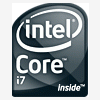
StartIsBack++ 2.9
in StartIsBack+
Posted · Edited by MrCobra
I would have used a hand drawn crayon depiction of the start menu before I'd ever give "FarClock" any of my money.
@Tihiy
Speaking of money, is there anywhere/way I can donate to you without having to purchase more keys?
And thank you for a great program!
Mine always shows there's mail when there is none.