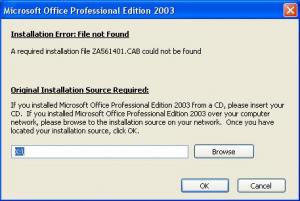Content Type
Profiles
Forums
Events
Everything posted by xtremexxx
-
Problem solved: Windows Registry Editor Version 5.00 [HKEY_CURRENT_USER\Software\Alcohol Soft\Alcohol 120%\Info] "UserName"="username" "Company"="Home" "SerialNo"="removed"
-
HI, I have a valid key and latest Alcohol 120% v1.9.2.1705. But I can't seem to tell where it puts the key in registry or any other method... Anyone been through this ?
-
I can't find anything to my need, I searched for "RunOnceEx"....
-
Ok will do that now.
-
Hi there folks, I've finished my unattended CD but to what surprise, the RunOnceEx window where it actualy installs the apps is BIG , I mean really big, because I have many things, is there a way to have 2 windows, or 2 columns or any workaround ?!! Here it is : cmdow @ /HID @echo off SET KEY=HKLM\SOFTWARE\Microsoft\Windows\CurrentVersion\RunOnceEx REG ADD %KEY% /V TITLE /D "Installing Applications" /f REG ADD %KEY%\001 /VE /D "Preparing Installation..." /f REG ADD %KEY%\001 /V 1 /D "%systemdrive%\install\prepare.cmd" /f REG ADD %KEY%\005 /VE /D "Ad-Aware 6.181" /f REG ADD %KEY%\005 /V 1 /D "%systemdrive%\install\AdAware\aaw6181.exe /s" /f REG ADD %KEY%\010 /VE /D "Adobe Reader 6.0.1" /f REG ADD %KEY%\010 /V 1 /D "%systemdrive%\install\AdobeReader6\AdbeRdr60_enu_full.exe -p\"-s /v\"/qn\"\"" /f REG ADD %KEY%\010 /VE /D "Alcohol 120 v1.9.2.1705" /f REG ADD %KEY%\010 /V 1 /D "%systemdrive%\install\Alcohol120\setup.exe /qn" /f REG ADD %KEY%\015 /VE /D "Daemon Tools 3.46" /f REG ADD %KEY%\015 /V 1 /D "%systemdrive%\install\Daemon\daemon.msi /qb REBOOT=Suppress" /f REG ADD %KEY%\016 /VE /D "DC++ 0.401" /f REG ADD %KEY%\016 /V 1 /D "%systemdrive%\install\DCPlusPlus\DCPlusPlus-0.401.exe /S" /f REG ADD %KEY%\017 /VE /D "Firefox 0.9.1" /f REG ADD %KEY%\017 /V 1 /D "%systemdrive%\install\Firefox\setup.exe -ms -ira" /f REG ADD %KEY%\020 /VE /D "Google Toolbar 2.0.102" /f REG ADD %KEY%\020 /V 1 /D "%systemdrive%\install\Google\Google.exe /qn" /f REG ADD %KEY%\025 /VE /D "IrfanView 3.91" /f REG ADD %KEY%\025 /V 1 /D "%systemdrive%\install\IrfanView\iview391.exe /silent /folder="%programfiles%\irfanview\" /desktop=1 /group=1 /allusers=0 /assoc=1" /f REG ADD %KEY%\025 /V 2 /D "%systemdrive%\install\IrfanView\all_plugins.exe /silent" /f REG ADD %KEY%\030 /VE /D "K-Lite codec pack 2.27F" /f REG ADD %KEY%\030 /V 1 /D "%systemdrive%\install\KLiteCodec\klcodec227f.exe /silent" /f REG ADD %KEY%\035 /VE /D "Kazza Lite K++ 2.43e" /f REG ADD %KEY%\035 /V 1 /D "%systemdrive%\install\KazaaLite\klitekpp243e.exe /silent" /f REG ADD %KEY%\040 /VE /D "MSN Messenger 6.2.0137" /f REG ADD %KEY%\040 /V 1 /D "%systemdrive%\install\MSN\MsnMsgs.msi /QB" /f REG ADD %KEY%\044 /VE /D "Nero Burning ROM v6.3.1.17" /f REG ADD %KEY%\044 /V 1 /D "%systemdrive%\install\Nero\Nero63117.exe /silent /noreboot /SN=REMOVED /WRITE_SN" /f REG ADD %KEY%\045 /VE /D "OO Defrag Pro 6.5.851" /f REG ADD %KEY%\045 /V 1 /D "%systemdrive%\install\OO_DefragPro\oo_defrag_pro.msi /QB" /f REG ADD %KEY%\045 /V 2 /D "REGEDIT /S %systemdrive%\install\OO_DefragPro\register.reg" /f REG ADD %KEY%\050 /VE /D "PowerQuest PartitionMagic 8.0.1242" /f REG ADD %KEY%\050 /V 1 /D "%systemdrive%\install\PMagic\setup.exe /s /v/qn" /f REG ADD %KEY%\050 /V 2 /D "REGEDIT /S %systemdrive%\install\PMagic\register.reg" /f REG ADD %KEY%\055 /VE /D "Putty 0.54" /f REG ADD %KEY%\055 /V 1 /D "%systemdrive%\install\Putty\putty-0.54-installer.exe /sp- /silent /norestart" /f REG ADD %KEY%\060 /VE /D "QuickTime 6" /f REG ADD %KEY%\060 /V 1 /D "%systemdrive%\install\QuickTime6\QuickTimeInstaller.exe" /f REG ADD %KEY%\065 /VE /D "TweakUI 2.10 Powertoy" /f REG ADD %KEY%\065 /V 1 /D "%systemdrive%\install\PowerToys\TweakUI.msi /qb" /f REG ADD %KEY%\066 /VE /D "Task Switcher Powertoy" /f REG ADD %KEY%\066 /V 1 /D "%systemdrive%\install\PowerToys\TaskswitchPowertoySetup.exe /s /v/qn" /f REG ADD %KEY%\070 /VE /D "Total Commander 6.03a" /f REG ADD %KEY%\070 /V 1 /D "%systemdrive%\install\totalcmd\tcmd603a.exe" /f REG ADD %KEY%\070 /V 2 /D "CMD /C copy %systemdrive%\install\TotalCmd\wincmd.ini %systemroot%" /f REG ADD %KEY%\070 /V 3 /D "CMD /C copy %systemdrive%\install\TotalCmd\wincmd.ini c:\totalcmd" /f REG ADD %KEY%\070 /V 4 /D "CMD /C copy %systemdrive%\install\TotalCmd\totalcmd.exe c:\totalcmd" /f REG ADD %KEY%\074 /VE /D "WinAmp 5.04" /f REG ADD %KEY%\074 /V 1 /D "%systemdrive%\Install\Winamp\winamp.msi /qb INI="%systemdrive%\Install\Winamp\winamp.ini" /f REG ADD %KEY%\075 /VE /D "WinISO 5.3" /f REG ADD %KEY%\075 /V 1 /D "%systemdrive%\install\winiso\winiso.exe /VERYSILENT /SP-" /f REG ADD %KEY%\080 /VE /D "WinRAR 3.30" /f REG ADD %KEY%\080 /V 1 /D "%systemdrive%\install\WinRAR\wrar330.exe /s" /f REG ADD %KEY%\081 /VE /D "Yahoo Messenger 6" /f REG ADD %KEY%\081 /V 1 /D "%systemdrive%\install\YMsgr\ymsgr_1643.exe /s" /f REG ADD %KEY%\081 /V 2 /D "pskill.exe Ypager.exe" /f REG ADD %KEY%\085 /VE /D "ZoneAlarm with Antivirus 5.0.590.043" /f REG ADD %KEY%\085 /V 1 /D "%systemdrive%\install\ZoneAlarm\zalarm.exe /s /noreboot" /f REG ADD %KEY%\085 /V 2 /D "REGEDIT /S %systemdrive%\install\ZoneAlarm\register.reg" /f REG ADD %KEY%\090 /VE /D "Creative SB Live! Value Drivers 10/03/2003" /f REG ADD %KEY%\090 /V 1 /D "%systemdrive%\Drivers\Creative\CTZAPXX.exe /q /o /r" /f REG ADD %KEY%\095 /VE /D "VIA Hyperion 4in1 5.51v" /f REG ADD %KEY%\095 /V 1 /D "%systemdrive%\Drivers\VIAHyperion\Setup.exe -s" /f REG ADD %KEY%\097 /VE /D "Applying Registry Tweaks..." /f REG ADD %KEY%\097 /V 1 /D "REGEDIT /S %systemdrive%\install\RegTweaks.reg" /f REG ADD %KEY%\098 /VE /D "Installing Hotfixes" /f REG ADD %KEY%\098 /V 1 /D "%systemdrive%\install\hotfixes.cmd" /f REG ADD %KEY%\099 /VE /D "Creating User Accounts" /f REG ADD %KEY%\099 /V 1 /D "%systemdrive%\install\adduser.cmd" /f REG ADD %KEY%\100 /VE /D "Cleaning Up and Rebooting" /f REG ADD %KEY%\100 /V 1 /D "%systemdrive%\install\cleanup.cmd" /f EXIT fallout
-

Office Shrinker [reduce source of o2k3/xp/2k]
xtremexxx replied to buckeyeXP's topic in Microsoft Office
I'm not that stupid, I did make an administration point, the problem was that the CDROM was I not X so I put cd and it continue ( but it shouldnt have asked ). But then again it finished very fast, and the office2003 dir was 7mb .... Totally lost. fallout -
Okey, I tried the shrinker and got a nice error ( posted in the right forum ) asking me to put the xp cd 2003 for a certain .CAB file, but after installing the cd it still asks for the same file, I have no option but to Cancel the whole process... So far, not good.
-

Office Shrinker [reduce source of o2k3/xp/2k]
xtremexxx replied to buckeyeXP's topic in Microsoft Office
Hi, I just downloaded and tried to test it, it started fine, but all of a sudden during the process I got a nice error asking for a file, I even inserted the CD, and still kept asking me... -
Hi, I've tried to install the Office 2003 PRO along with my working unattended xp cd, followed the guide, set the apps I wanted word/excel/ppoint to the smallest detailed setting with ork.exe, was happy, put the commands in batchs.... BUT when I checked the size, I had over 1GB xp cd ( OMG and I used Nlite wich shrinked it 250mb before ), the problem was Office2003 dir, it was over 600MB!!! What the... I mean it asks me for what I want to install but puts the whole **** KIT in the dir, I want 1 XP cd with all, not a multi-cd xp ... SOMEONE must of been through this, I'm looking for some Nlite similar app or cmd files to remove useless files if ork.exe wont do it ( stupid ). Thanks for the help, xtreme
-

K-lite codec pack how to install it?
xtremexxx replied to Solid as a rock's topic in Application Installs
And this new one, how do YOU install it ? -

Some interesting App Install Problems -ADVICE PLS-
xtremexxx replied to xtremexxx's topic in Application Installs
"%systemdrive%\install\KLiteCodec\klcodec210f.exe /VERYSILENT /SP- /COMPONENTS=& "#34;bsplayer,divx,divxdec,xvid,xviddec,3ivx,wmv,dvd,mpeg2ligos, indeo,indeo4,indeo32,i263,mp3audio,wmaaudio,ac3audio,oggvorbis,musepack, vsfilter,oggvorbissplitter,matroska,fourcc,gspot,disg400,disffdshow"" /f "" is needed one from "codecs" and one for syntax And MD how to be placed in runonceex? CMD /C MD %programfiles%\IrfanView Correct? EDIT : there is a bug in post, pasting long lines... It doesn't show the " for instance and even adds new stuff .... I'll segment the line -

2 Particular Odd Problems after Install
xtremexxx replied to xtremexxx's topic in Unattended Windows 2000/XP/2003
You're so right it deletes the CMD file, THANKS ! I'll look into the SFC thing also -

Some interesting App Install Problems -ADVICE PLS-
xtremexxx replied to xtremexxx's topic in Application Installs
You're right, I guess that should fix my problem, but what shouldn't they install same time still ? Anyway I changed it and I will test, thanks !!! -

Some interesting App Install Problems -ADVICE PLS-
xtremexxx replied to xtremexxx's topic in Application Installs
%systemdrive%\install\KLiteCodec\klcodec210f.exe /SAVEINF="%systemdrive%\install\KLiteCodec\klite.inf" Like this ? And can you show me a correct inf file ? -

K-lite codec pack how to install it?
xtremexxx replied to Solid as a rock's topic in Application Installs
I think I am getting the same SFC because of that codec pack ( wich doesn't install tho ).... REG ADD %KEY%\030 /VE /D "K-Lite codec pack 2.10" /f REG ADD %KEY%\030 /V 1 /D "%systemdrive%\install\KLiteCodec\klcodec210f.exe /VERYSILENT /SP- /COMPONENTS=& "#34;bsplayer,divx,divxdec,xvid,xviddec,3ivx,wmv,dvd,mpeg2ligos,indeo,indeo4,indeo32,i263,mp3audi o,wmaaudio,ac3audio,oggvorbis,musepack,vsfilter,oggvorbissplitter,matroska,fourcc,gspot,disg400,disf fdshow"" /f -

Some interesting App Install Problems -ADVICE PLS-
xtremexxx replied to xtremexxx's topic in Application Installs
7/30/2004 - 23:46:15: Can't create destination directory! Please check your write permissions and system policies! Try to create the destination folder manually and restart.: \"C:\Program Files\irfanview\ Surely that's not the correct way as you said -
Hi, I installed Unattended, all ok, after the RunOnceEx.cmd and the others finished and pc restarted it didn't remove the hotfixes dir ( it should have ): cmdow @ /HID shutdown.exe -r -f -t 60 -c "Windows XP will now restart in 1 minute..." net user aspnet /delete RD /S /Q "%AllUsersProfile%\Start Menu\Programs\PrintMe Internet Printing" RD /S /Q "%AllUsersProfile%\Start Menu\Programs\Java Web Start" DEL "%UserProfile%\Start Menu\Programs\Windows Media Player.lnk" DEL "%AllUsersProfile%\Start Menu\Programs\Adobe Reader 6.0.lnk" DEL "%AllUsersProfile%\Desktop\Java Web Start.lnk" DEL "%AllUsersProfile%\Desktop\Adobe Reader 6.0.lnk" RD /S /Q "%systemroot%\Cache\Adobe Reader 6\" RD /S /Q %systemdrive%\apps\ RD /S /Q %systemdrive%\drivers\ RD /S /Q %systemdrive%\install\ RD /S /Q %systemdrive%\hotfixes\ EXIT I got a Windows File Protection screen asking me to put cd to change some file ... ( Why ?) Also something very weird, there is a dir in C:\ , it's like a Y with a small "`" on top of it... This is VERY weird, that must not be there, it's an empty dir... SO weird, I made multiple installs before ( unattendeds ) and have had that dir ( also hotfixes ). Thanks in advance.. xtreme
-
Ok so I tried my latest unattended build ... Install went fine and it got to the RunOnceEx.cmd I will post only the stuff that aparently didn't do anything ( double checked in Add/Remove Programs ): REG ADD %KEY%\025 /VE /D "IrfanView 3.91" /f REG ADD %KEY%\025 /V 1 /D "%systemdrive%\install\IrfanView\iview391.exe /silent /folder="C:\Program Files\irfanview" /desktop=1 /group=1 /allusers=0 /assoc=1" /f REG ADD %KEY%\025 /V 2 /D "%systemdrive%\install\IrfanView\all_plugins.exe /silent" /f REG ADD %KEY%\030 /VE /D "K-Lite codec pack 2.10" /f REG ADD %KEY%\030 /V 1 /D "%systemdrive%\install\KLiteCodec\klcodec210f.exe /VERYSILENT /SP- /COMPONENTS=& "#34;bsplayer,divx,divxdec,xvid,xviddec,3ivx,wmv,dvd,mpeg2ligos,indeo,indeo4,indeo32,i263,mp3audi o,wmaaudio,ac3audio,oggvorbis,musepack,vsfilter,oggvorbissplitter,matroska,fourcc,gspot,disg400,disf fdshow"" /f REG ADD %KEY%\050 /VE /D "PowerQuest PartitionMagic 8.0.1242" /f REG ADD %KEY%\050 /V 1 /D "%systemdrive%\install\PMagic\setup.exe /s /v/qn" /f REG ADD %KEY%\050 /V 2 /D "REGEDIT /S %systemdrive%\install\PMagic\register.reg" /f REG ADD %KEY%\065 /VE /D "TweakUI 2.10 Powertoy" /f REG ADD %KEY%\065 /V 1 /D "%systemdrive%\install\PowerToys\TweakUI.msi /qb" /f REG ADD %KEY%\065 /VE /D "Task Switcher Powertoy" /f REG ADD %KEY%\065 /V 1 /D "%systemdrive%\install\PowerToys\TaskswitchPowertoySetup.exe /s /v/qn" /f What do the experts say ? Thanks in advance. xtreme
-
awesome help, thanks alot man !!!
-
Hi, For gods sake, I tried to install this silenty, read through DOZENS of pages on MSFN forums !!! everyone has something and nothing. After reading through all that I found that nobody knows exactly how and what , can SOMEONE post a complete CLEAN "HOW-TO" here with all the info and proper files? I am sure that many people out there would love that. Thankz a zillion, xtreme
-
Hi .... I am having a strange problem in runonceex.cmd, check it out , this a portion that is giving me the problem: REG ADD %KEY%\070 /VE /D "Total Commander 6.03a" /f REG ADD %KEY%\070 /V 1 /D "%systemdrive%\install\totalcmd\tcmd603a.exe" /f REG ADD %KEY%\070 /V 2 /D "copy %systemdrive%\install\TotalCmd\wincmd.ini %systemroot%" /f REG ADD %KEY%\070 /V 3 /D "copy %systemdrive%\install\TotalCmd\wincmd.ini c:\totalcmd" /f REG ADD %KEY%\070 /V 4 /D "copy %systemdrive%\install\TotalCmd\wincmd.key c:\totalcmd" /f It says it can not find the copy command ! , it works in my windows now, but not when I test the unattended version, thats just about all.... THANKS, xtreme
-
thanks a lot but I am searching for a SETUP thing, not a boot screen ( uxtheme.dll ) ... Anyone else ?
-
Hi, Does anyone remember the WINNTBBU.DLL with the awesome MATRIX style setup ? I am desperatly trying to find it again on msfn, but no luck, dead links or nothing, please anyone can help out ? Someone must have it.... Thanks, xtreme