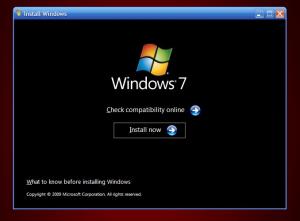Content Type
Profiles
Forums
Events
Everything posted by midnight rambler
-
If m$ does not want to compete in the desktop/laptop market that's there problem not ours - or it could be ours as well when the choice is Mac which is costly or open source less secure. If they don't want to compete in the tablet/phone market? If they don't know the difference between a desktop and a tablet then they're retarded.
-
Here. takeown.cmd
-
I prefer vista over 7 but like the windows 7 theme. I replaced the msstyles file in vista recources with the one from windows 7 with this result: It's almost perfect except that the power button is partially hidden. So now I nead to know what if any file would i have to modify to unhide the buttons?
-

Vista Setup Screen Info?
midnight rambler replied to vegettoxp's topic in Setup Billboard Screens for Windows
Res hacker for 32 only! -

Vista Setup Screen Info?
midnight rambler replied to vegettoxp's topic in Setup Billboard Screens for Windows
Res hacker only works with 32 bit files. -

Vista Setup Screen Info?
midnight rambler replied to vegettoxp's topic in Setup Billboard Screens for Windows
"Drag and drop" the file onto the res hacker. http://translate.google.com/ -

Vista Setup Screen Info?
midnight rambler replied to vegettoxp's topic in Setup Billboard Screens for Windows
http://translate.google.com/ -

Vista Setup Screen Info?
midnight rambler replied to vegettoxp's topic in Setup Billboard Screens for Windows
Try res hacker. -

Vista Setup Screen Info?
midnight rambler replied to vegettoxp's topic in Setup Billboard Screens for Windows
There's a few files in install wim you have to mess with also. -
I have bean seaching for a way to disable the taskbar thumbnail previews which is the only thing I don't really like about seven. For some reason the option to disable this feature was removed in the RC which is absurd. There is a hack to change the mouse hover time but it's not perfect, so there must be way to disable this; maybe with somthing like the vb scripts used to change the visual effects setparameters method which is beyond me but could do it and might suppress the thumbnails from popping up which gets to be annoying after a while.
-
So who knows where I can Nero AG's deployment documentation?
-
>>>>>>>>>>>>>>>>>>>>>>>>>>>>>>>>>>>>>>>>>>>>>>>>>>>>>>>>>>>>>>>>> Quickly takes ownership of files and folders with right click in Windows XP, Vista and 7 including executible files without replacing with the "Run as"... feature like the other versions of this tool available at many websites do so you can still run programs with elevated priveledges. This is good becouse the other codes from then internet don't work well with Windows 7 by interfearing with the operations of certain programs such as backup and restore when trying make it work by adding the code for .exe files. >>>>>>>>>>>>>>>>>>>>>>>>>>>>>>>>>>>>>>>>>>>>>>>>>>>>>>>>>>>>>>>>> The first step is to download a command line utility "subinacl.exe" http://www.microsoft.com/downloads/details...;displaylang=en and install it. After you install it browse to "X:\Program Files\Windows Resource Kits\Tools" and copy "subinacl.exe" to "x:\windows\system32" and then be sure to delete it from "X:\Program Files\Windows Resource Kits\Tools" where it installs. Important: make sure "subinacl.exe" is not in any other folder than system32 such as the program files installation directory or else it won't work. It should only be in system32. The second step is to select all of the text in this codebox, copy and paste the text to a new text file then save it. COPY subinacl.exe %systemdrive%\WINDOWS\system32\ REM FILE echo y| reg add "HKEY_CLASSES_ROOT\*\shell\Take Ownership" /ve /d "Take Ownership" echo y| reg add "HKEY_CLASSES_ROOT\*\shell\Take Ownership" /v "HasLUAShield" echo y| reg add "HKEY_CLASSES_ROOT\*\shell\Take Ownership\command" /ve /d "CMD /C subinacl.EXE /file ""%%1\"" /owner=%username% && subinacl.EXE /file ""%%1\"" /grant=%username%=f" REM Folder echo y| reg add "HKEY_CLASSES_ROOT\Folder\shell\Take Ownership" /ve /d "Take Ownership" echo y| reg add "HKEY_CLASSES_ROOT\Folder\shell\Take Ownership" /v "HasLUAShield" echo y| reg add "HKEY_CLASSES_ROOT\Folder\shell\Take Ownership\command" /ve /d "CMD /C subinacl.EXE /file ""%%1\"" /owner=%username% && subinacl.EXE /subdirectories ""%%1\*.*\"" /owner=%username% && subinacl.EXE /file ""%%1\"" /grant=%username%=f && subinacl.EXE /subdirectories ""%%1\*.*\"" /grant=%username%=f" REM .CMD FILE echo y| reg add "HKEY_CLASSES_ROOT\cmdfile\shell\Take Ownership" /ve /d "Take Ownership" echo y| reg add "HKEY_CLASSES_ROOT\cmdfile\shell\Take Ownership" /v "HasLUAShield" echo y| reg add "HKEY_CLASSES_ROOT\cmdfile\shell\Take Ownership\command" /ve /d "CMD /C subinacl.EXE /file ""%%1\"" /owner=%username% && subinacl.EXE /file ""%%1\"" /grant=%username%=f" REM .EXE FILE echo y| reg add "HKEY_CLASSES_ROOT\exefile\shell\Take Ownership" /ve /d "Take Ownership" echo y| reg add "HKEY_CLASSES_ROOT\exefile\shell\Take Ownership" /v "HasLUAShield" echo y| reg add "HKEY_CLASSES_ROOT\exefile\shell\Take Ownership\command" /ve /d "CMD /C subinacl.EXE /file ""%%1\"" /owner=%username% && subinacl.EXE /file ""%%1\"" /grant=%username%=f" Now you want to change file extension of the new text file from ".txt" to ".cmd". Finally, right click on the .cmd file and select "Open" from the top of the menu to add the code to your registry. You are done! Now you can right click on any file or folder and select ,' Take Ownership" from the context menu and you will have full permisions on that file or folder including all of it's contents. Updated 10-20-2009 to work on all files in windows 7 and preserve the "Run as..." feature.
-
I recall viewing documentation for installing nero 9 published by nero with sundry command line usage but have misplaced it. To aquire this would answer divers questions.
-

Vista Setup Screen Info?
midnight rambler replied to vegettoxp's topic in Setup Billboard Screens for Windows
It might be the just the first three in the list you need to modify. -

Vista Setup Screen Info?
midnight rambler replied to vegettoxp's topic in Setup Billboard Screens for Windows
Below is a list of all bitmaps that can be modified for setup background. I'm not sure which were the right ones so I changed them all to black for a completeley black setup. sources\background_cli.bmp mounted boot.wim 2 \sources\background.bmp mounted boot.wim 2 \sources\spwizimg.dll (bitmaps 517,518 ResHacker) mounted boot.wim 2 \Windows\System32\setup.bmp mounted boot.wim 2 \Windows\winsxs\x86_microsoft-windows-i..dia-branding-client_31bf3856ad364e35_6.1.7068.0_none_1be5d3d3aff37e82\setup.bmp mounted boot.wim 2 \Windows\winsxs\x86_microsoft-windows-i..dia-branding-client_31bf3856ad364e35_6.1.7068.0_none_1be5d3d3aff37e82\background.bmp mounted boot.wim 2 \Windows\winsxs\x86_microsoft-windows-i..dia-branding-client_31bf3856ad364e35_6.1.7068.0_none_1be5d3d3aff37e82\spwizimg.dll (bitmaps 517,518 ResHacker) mounted install.wim \Windows\system32\spwizimg.dll The rest of setup looks like this as well as booting from DVD. I had to edit this post to include windows\system32\spwizimg.dll from mounted install.wim to have the background image of the last part of setup look as you like. -
When installing from pen drive to hp pavillion and using a program clled "usb_prep8" setup copies windows to the disk and partition I says so. But after reboot an error message says hardware config prob. and I press any key to reboot. I toggle to my backup os and see windows is copied where I said. The only thing is boot.ini directs the new os entry to disk 1 instead of disk 0. If I change the value foem 1 to 0 setup continues as it ought.
-

Install xp from flash drive boot.ini
midnight rambler replied to midnight rambler's topic in Windows XP
Ponch, I may have misunderstood you; setup copies windows to the partition and disk I specify but after text mode the only problem is boot .ini = disk 1 when it's supposed to be disk 2 and no problem with the partition value. Which config would I have to change? Edit: you said about the config you can't remember but it could be default reboot. You said that press any key to boot from cd would interfere since it's automatic without key press but my HP pavillion has a BIOS option that allows you to set a temporary one time boot priorty or else I would have a texmode first phase copy loop. -

Install xp from flash drive boot.ini
midnight rambler replied to midnight rambler's topic in Windows XP
Could it also be that I did not prep the usb drive with diskpart? -
I'm using a program called usb_prep8 to install XP from a usb flash drive seems to work good. The first part of setup textmode works and then I select the disk and partition to install at disk 0 partition 4 and then it copies the files and reboots. When it reboots it gives an error setup cannot continue becouse of a hardware configuration problem. So I restart the system and toggle to my backup operating system and see that the boot.ini file is instructing the new operating system to disk 1 partition 4 instead of disk 0. If I correct it ,setup continues as it should to disk 0 and the partition 4. Could the fact that the flash drive is plugged into the machine when setup writes the boot.ini be causing this?