
eli2k
Content Type
Profiles
Forums
Events
Posts posted by eli2k
-
-
Did any of you guys manage to upgrade the Firmware on your HDD after recovering it from the BSY state?
Were you able to upgrade the Firmware without altering/affecting any of the data stored on the HDD?
The reason why I ask this is because I don't have any extra HDD on which the data from the BSY Barracuda HDD will fit. I will order one as soon as possible, but I would rather not wait for it to arrive, I need to save the important data (not all is important) from this BSY Barracuda HDD right now.
The firmware upgrade is not supposed to affect any of the data. That said, there is a chance something might go wrong. But if you leave the drive on for the time being without turning it off, you should be okay. One reboot should be fine, too, if you have to reboot to install the new hard drive. After I fixed my drive myself and with the help of everyone in the forums, and not Seagate b/c they decided to take a long time to get back to me, I took some of the data I wanted first, and then ran the firmware update. I'm still using the drive today (been about 3 months already), and it's been fine so far.
0 -
Is this the correct part? http://shop3.frys.com/product/4717389?site...CH:MAIN_RSLT_PG
I also already have this USB to serial adapter. http://www.tigerdirect.com/applications/Se...9&CatId=464
Will this work? Anything else I need to buy besides the jumpers? I have 400GB of data on my drive that I need to save.
Yep, that is the one I used. USB-serial *should* work, but I did not try it with that method. Hopefully it works? It would be easiest if you could find a friend who has an old computer to try it on.
Lots of people hook up power to the board using the PSU cables and taking out the +5V and GND, but I didn't really want to mess with the PSU, so I picked up a 3V battery (the type of battery is on first page) and a battery holder from radioshack, and used this to power the board. Make sure you have the correct screwdriver for the hard drive, too.
0 -
Is anyone selling pre packaged and setup kits to attempt this fix? I am very nervous when it comes to soldering and will probably screw it up.
They have kits that already have the pins soldered onto the board. One board I know of is by SchmartBoard - they sell an RS232-TTL converter board that can be used, hooked up via serial cable. In US, I know it's sold at Fry's and Frys.com. And you just need to pick up jumper cables to connect everything, and soldering is not required at all. So this pathway does not use any of the cell phone cables.
- Eli
0 -
Man.....seagate and HP both suck. My drive on my Touchsmart pooched on friday. PC was hung in the AM, rebooted and no drive in the BIOS! So eventually I came to this post....I contacted seagate to get the data recovered and was told that the SN was not listed as one of the affected drives. After intellectually sparring with the creaton at seagate, he finally quasi-admitted that the OEM drives (sent to HP, Dell, etc..) were not listed/covered as they are sent blank (no firmware....supposedly) to them. I again advised that their "custom" firmware was based off of seagates PROPRIETARY code! and should therefore be covered....he basically said FU and contact HP. HP wants nothing to do with this....all they will do is RMA the drive....obviuosly I need the data.....
So my question after reading all of these posts, is.....can I just lob off one end of an rs232 cable, connect the tx/rx pins up and power the drive with the PSU sata connector? I have a ton of rs232 cables oxidizing in my basement.....
Secondly, I can go get another touchsmart at my local bestbuy with a 500GB drive...will changing the IO card, whether its same or new firmware, still get me a workable drive to grab the data from? 1299 is still cheaper than sending it out for data recovery and it can always be taken back

thanks in advance!
Just the cable isn't going to work; it has to be one of the TTL to RS232 converter chips. I think changing the IO card was not recommended in one of the posts in the thread.
0 -
That's my little x64 pride :] White and shiny!
CASE: Asus Vento TA-882 (with 7V mod on both rear fans)

KEYBOARD: Canyon CNR-KEYB7

MOUSE: Saitek PM45-IX Wireless 1000dpi

I love the color coordination!
0 -
Did you trying connect GND wire to hard disc ?
Thanks, that was the problem.

Although now i have bigger problem. About hour after unbricking hdd, it started clicking and died.

should we do this? i didnt see this info any message in this topic. and my setup is ready but i havent tried anything. wating ur reply.
I did my GND using a 3V cell battery.
0 -
PREVIOUS ISSUE SYMPTOMS: Put into hibernate, brought out of hibernate 1min later, and became BSY.
CURRENT ISSUE SYMPTOMS: none
LISTED AS AFFECTED: Y
REPAIRED: Y
METHOD: RS232 controller to send commands to fix it
APPLIED WRONG FIRMWARE BEFORE: N
UPDATED FW AFTER/BEFORE REPAIR: A
PREVIOUS FIRMWARE: SD15
CURRENT FIRMWARE: SD1A
EXTERNAL DRIVE (USB/ESATA/1394): N
=== START OF INFORMATION SECTION ===
Model Family: Seagate Barracuda 7200.11
Device Model: ST3500320AS
Firmware Version: SD1A
User Capacity: 500,106,780,160 bytes
Device is: In smartctl database [for details use: -P show]
ATA Version is: 8
ATA Standard is: ATA-8-ACS revision 4
Local Time is: Sat Feb 21 02:30:14 2009 PST
SMART support is: Available - device has SMART capability.
Enabled status cached by OS, trying SMART RETURN STATUS cmd.
SMART support is: Enabled
=== START OF ENABLE/DISABLE COMMANDS SECTION ===
SMART Enabled.
=== START OF READ SMART DATA SECTION ===
SMART overall-health self-assessment test result: PASSED
General SMART Values:
Offline data collection status: (0x82) Offline data collection activity
was completed without error.
Auto Offline Data Collection: Enabled.
Self-test execution status: ( 0) The previous self-test routine completed
without error or no self-test has ever
been run.
Total time to complete Offline
data collection: ( 650) seconds.
Offline data collection
capabilities: (0x7b) SMART execute Offline immediate.
Auto Offline data collection on/off support.
Suspend Offline collection upon new
command.
Offline surface scan supported.
Self-test supported.
Conveyance Self-test supported.
Selective Self-test supported.
SMART capabilities: (0x0003) Saves SMART data before entering
power-saving mode.
Supports SMART auto save timer.
Error logging capability: (0x01) Error logging supported.
General Purpose Logging supported.
Short self-test routine
recommended polling time: ( 1) minutes.
Extended self-test routine
recommended polling time: ( 122) minutes.
Conveyance self-test routine
recommended polling time: ( 2) minutes.
SCT capabilities: (0x103b) SCT Status supported.
SCT Feature Control supported.
SCT Data Table supported.
SMART Attributes Data Structure revision number: 10
Vendor Specific SMART Attributes with Thresholds:
ID# ATTRIBUTE_NAME FLAG VALUE WORST THRESH TYPE UPDATED WHEN_FAILED RAW_VALUE
1 Raw_Read_Error_Rate 0x000f 110 099 006 Pre-fail Always - 29346917
3 Spin_Up_Time 0x0003 094 094 000 Pre-fail Always - 0
4 Start_Stop_Count 0x0032 100 100 020 Old_age Always - 10
5 Reallocated_Sector_Ct 0x0033 100 100 036 Pre-fail Always - 0
7 Seek_Error_Rate 0x000f 100 253 030 Pre-fail Always - 47028
9 Power_On_Hours 0x0032 100 100 000 Old_age Always - 355
10 Spin_Retry_Count 0x0013 100 100 097 Pre-fail Always - 0
12 Power_Cycle_Count 0x0032 100 100 020 Old_age Always - 144
184 Unknown_Attribute 0x0032 100 100 099 Old_age Always - 0
187 Reported_Uncorrect 0x0032 100 100 000 Old_age Always - 0
188 Unknown_Attribute 0x0032 100 100 000 Old_age Always - 0
189 High_Fly_Writes 0x003a 100 100 000 Old_age Always - 0
190 Airflow_Temperature_Cel 0x0022 075 069 045 Old_age Always - 25 (Lifetime Min/Max 16/25)
194 Temperature_Celsius 0x0022 025 040 000 Old_age Always - 25 (0 14 0 0)
195 Hardware_ECC_Recovered 0x001a 027 022 000 Old_age Always - 29346917
197 Current_Pending_Sector 0x0012 100 100 000 Old_age Always - 0
198 Offline_Uncorrectable 0x0010 100 100 000 Old_age Offline - 0
199 UDMA_CRC_Error_Count 0x003e 200 200 000 Old_age Always - 0
SMART Error Log Version: 1
No Errors Logged
SMART Self-test log structure revision number 1
No self-tests have been logged. [To run self-tests, use: smartctl -t]
SMART Selective self-test log data structure revision number 1
SPAN MIN_LBA MAX_LBA CURRENT_TEST_STATUS
1 0 0 Not_testing
2 0 0 Not_testing
3 0 0 Not_testing
4 0 0 Not_testing
5 0 0 Not_testing
Selective self-test flags (0x0):
After scanning selected spans, do NOT read-scan remainder of disk.
If Selective self-test is pending on power-up, resume after 0 minute delay.
0 -
Try a large computer store that sells lots of electronic parts.
0 -
I tried with that cable (Ca-42) from the previous post and i dont get any answer in the Hyper Terminal connection.I have used the green and white cables fron the CA-42 data cable...according to this link
Does someone knows wich can be the cause?I have pressed CTRL+Z in the hyperterminal connection but nothing appears there...
Thanks in advance.
You can try a loopback test to see if the connection is working. You connect the RX to TX on the cable itself, and once you connect in hyperterminal, anything you type should show up on the screen, indicating you have a working connection.
0 -
I'll give the chkdsk command a try.
One strange thing, I had copied some files from the Seagate over to another hard drive. Then I unplugged it to put it into another computer. Going back to look at the files I had copied, the folder had become corrupted (?). But I copied them over again and they were fine.
0 -
Hi,
Greetings from Vancouver BC Canada, My 500 GB seagate 7200.11 harrddrive also suddenly cannot be detected by the bios. Good thing I found this forum. I am planning to get the DKU-5 or CA-45 cables. My question is those pins at the back of the hardrive is sooo small ! how did everyone connect the wire to there ? I dont have any soldering equipment and I am a newbie to electronics. I can strip wires and connect two wires together and put electric tape around it but thats the most I have done and not at this small scale. Can anyone tell/show me how do I connect the wires from my usb data cable to the HD pins ? Or can I find something at "Circuit city/the source" to connect to the hd pin ?
thanks,
Elman
Some places (electronic hobby stores) should be selling jumper cables, which you can put onto the end of a wire and have it connect to the pins on the hard drive.
0 -
Are your SMART readings normal? I ran mine through Speedfan and it came back with this one:
Hardware ECC Recovered 28 28951300 Watch
Warning: Hardware ECC Recovered is below the average limits (33-100).
Raw Read Error Rate and Airflow Temperature were slightly in the red zone, too. But I'm not sure what these values are, anyway. Did you all do a complete reformat? I've been running it normally like nothing has happened, after I took the stuff that I wanted back from it onto another drive.
- Eli
0 -
First board I had from alldav did not work (couldn't do the loopback test so couldn't do anything with it), so I had to pick up the Schmartboard here: http://shop2.frys.com/product/4717389 - hooked it up with 3V cell battery, and disconnected just the motor (the middle connector), and it seems to have worked.
 0
0 -
Hey guys, is this the correct way to wire everything up? My questions are 1) am I grounding the GND pin from the hard drive properly (is the GND right next to the TX on the hard drive?)? I am going to hook up the SATA power source directly to the drive, and I don't want to stick a ground into there. Someone mentioned that after they connected the SATA power cable, their 3V battery exploded, so I want to be sure this is correct. Are both power sources necessary? It sounds like if I use just the 3V it is enough. If I use just the SATA, then I have to ground it somehow (not sure how). And 2) have I placed the cards in the correct place, to block the motor? I heard there were two areas, the motor and some other part, and both should be blocked off. On the 500gb model I have, there's this little foam cushion thing. I can stick something at the motor (center part), but on the other contact, it becomes difficult, so I'm not sure how to approach this.
Thanks,
- Eli
0 -
In the end I mixed a little. I used 2 pieces of paper card to isolate both the Motor connector (3 pin connection) and HDMA contacts (IC-style connection) and started with Gradius' approach. As I have a 500gb Seagate however, I couldn't resist trying the F712 commands that Aviko mentioned which are only apply to my drive (see post #610). Therefore I ended up not using the Glist Erase command ("F3 T>i4,1,22 (enter)").
I have a 500gb drive, too. Can you tell me where are the locations where I need to put the paper cards in, and which screws I need to remove? Thanks.
0 -
I did it old school and just ripped the wires out of an old computer case and used wires that went from the front of the case to the computers mother board (usb power and reset wires). Hey, it worked since radio shack and several of the local computer stores had nothing that would work on hand.
Thanks; I might try that if I can't find anything else. How do you ground pin 3? I saw your previous post talking about it. I was going to use a 3v cell battery, and someone else posted this diagram, is this the right way to ground it? http://www.bizzynesshost.com/temp/setup.jpg
0 -
I have a question - what do you use to make the connector that will let you connect wires to the Tx/Rx ports on the hard drive? On here (http://www.digitalanime.com.br/sea/fix03.jpg) it would be the connectors for the red/black wires on the left side. For the battery setup, which terminal connects to the ground pin on the RS232-TTL converter? Also, the PCB board on my hard drive is different; just a long rectangle. Can I still remove some screws and be able to normally stick something under there? Attached is a picture of what it looks like:
0 -
Yesterday I had an amusing day at a big electronics store. When I asked about hard drives the sales person said "Oh you got to see the great sale on Seagate drives we have!" I thought to myself, "I bet", but proceeded to follow him. He showed me a whole stack of Seagate drives. I looked at them and they were the recent 7200.11 models! He said that they had marked them all down by $40. When I asked him why, he said with a big smile "Seagate wants us to clear them out!" I thought to myself, I bet they do..
At the check out the clerk said they were discounted even more to $109 for 1Tbs. Although I won't trust them with key data, Seagate has great hardware and once the firmware is sorted out I will have some really inexpensive drive storage... Course it'll be relegated to non important tasks! Going to be a while before I trust their drives again.
I wish a store nearby would discount these, so I can get a replacement PCB board to try the flashing
 0
0 -
i happen to have 3 barracuda st300320AS, it would probably work on any two different models, when you swap the bad pcb to a good disk it is seen in the bios and that gets you half there.....flash the new firmware and your done....remember to flash the other hard disk as well when you swap back.. i used PowerISo to make the firmware cd....
as a note i've been swapping that pcb back and forth and tinkering with it so much with that dang rs232 that it should be broke but it isnt, dont be scared of it use torx6 screwdriver , but dont break it either ....good to have my hd back
The only other seagate SATA model that I have is a 7200.9 series, which I don't think will be quite compatible. I guess if Seagate offers data recovery, I may take that offer up =/
0 -
Hey guys,
...its true the new fix is good...thanx Vinicius, i too was having issues with the hyperterminal....i dont reccomend for others to persue it...though at the time it was necessary as the firmware was not available....this is what i did as did Vinicius
1. swap pcb boards on 2 like hd's ...flash the bad pcb with the new SD1 firmware
2. swap back the pcb's
voila !! full recovery from bsy hd with no LB0.
this post is for real, my brick is fully recovered.....i know you all paid for the rs232, as did i, but it is a real hard fix compared to doing it this way
as far as i know you do need to 7200.11's though .. .
Should I just buy a new 7200.11, try this, then return it and give them an excuse to return it? Anyone here happen to be from orange county, CA? =/
0 -
After being bricked, the drive was not visible to BIOS in my Windows box, but was visible in the BIOS on another machine. I used the other machine to do the firmware upgrade, then moved the drive back into the Windows box as a data drive, and can now see it all in Windows. I don't know if using that other PC made a difference, but may be worth trying if you have other ones.
Thanks for the heads up! I have several machines to try it out, makes it much easier than sending it back to them. Keeping my fingers crossed.
0 -
I called to them, they confirmed free data recovery, but they asked to call back on Tuesday.
Just wondering, were you escalated to one of the supervisors to find out that information?
0 -
Try Gigabyte support forums - http://forums.tweaktown.com/f69/
0 -
What are you planning to use this system for? And are you from international?
Compared to prices here in US, you can get EP45-UD3P for $100, the Antec case for $50, similar PSU closer to $50. What is your budget for the CPU?
0




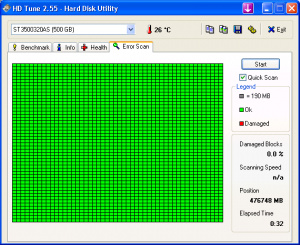
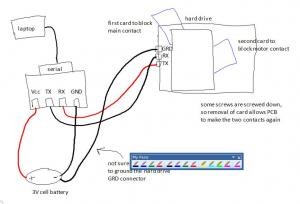

Seagate Barracuda 7200.11 Troubles
in Hard Drive and Removable Media
Posted
If no one can help you with the cable, I have experience with this board if you can get that or something similar: http://www.schmartboard.com/index.asp?page...lated&id=84