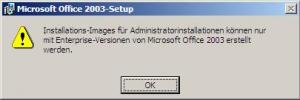BdN3504
MemberAbout BdN3504

BdN3504's Achievements
0
Reputation
-
My Setup is as follows: I'm working as an employee for an MAPS (Ms Action Pack Subscriber). We have several licenses for Microsoft Office Professional, all labeled "Microsoft Partner Programme". I have created a test environment with two virtual machines, one Windows Server 2008 Standard Build 6002 and a Win XP SP3 machine. I have created a domain in which the Server acts as DC and the WinXP machine is a client for multiple users. I have been able to successfully create an administrative installation of Adobe Acrobat Reader 9.3.3, which has been successfully deployed to the XP Client, too. Now I want to reproduce this success with an administrative installation of MS Office 2003 Professional. But when I try executing an administrative installation by running setup.exe /a, I get an error reading: Installation-Images for administrative installations can only be created with Enterprise Versions of Microsoft office 2003. (my own translation of ) after i have entered the license key which is delivered with the action pack. I called Microsoft, but the guy i was talking to could not tell me how to create an administrative installation with Office 2k3 Pro and told me to either search through the MS Partner forums or contact a distributor and acquire an enterprise version of the product. This guy also told me that office 2k3 isn't officially supported anymore and that there would also be a chance that i get an enterprise edition from msdn. I thought that I'd ask here first, if anybody knows about the licensing needed for administrative installations of office 2k3 products. Is there really no other way than buying an enterprise edition?
-
As with everything, 42 is not the answer and no, that ain't all that happened. I was able to recover the first partition on the stick alright.But (<-big but) the second partition can only be repaired, if I have the volume header backed up, which I don't. I have backed up my data. Unfortunately, I was also curious about that virus and thought: "Maybe this really is a Virus, Microsoft likes me and Open Source Software and wouldn't produce false positive messages on drives which don't have a standard MBR." Following this naive thought, I plugged in the stick containing my backup. The thing is, this is also a manually partitioned stick and posed a threaT to MS which had to be removed. If you tell me how to restore the encrypted partition, I'd be most thankful!
-
PANIC!!! Windows 7 with its Microsoft Security Center automagically removes the partition table of partitioned usb sticks. I have plugged in two different sticks, which worked seamlessly on many different xp machines. I have only tested this on win7 home premium 32bit, but as the Security Center is an essential part of 7, I don't think there'll be a difference. The Security Center gives out a warning, that it has found a DOS Virus on both of the sticks and then automagically "solves" the problem. after that, the sticks are displayed as devices containing one raw partition and i am asked to format the stick, when i try to access it. Major suckage! I hope i can restore the sticks on xp... Edit: Looks really bad. I hope testdisk will help me, but i think all is doomed. The Virus Microsoft Security Essentials warns me about is named DOS/Stoned_Spirit.
-
Nice! Thanks man. I didn't know the HardwareID was DiskIntenso_, I thought it had to be String containing the Vendor ID etc, because that's what I put into the cfadisk.inf file. This is weird, because I already tried GenDisk errrr but without the modifications in the inf file. That makes sense now. Thanks!
-
I am trying to update the drivers for a USB Stick using devcon. I copied devcon to C:\ and the drivers to C:\drivers. I opened cmd and executed the following command, to ensure I have the appropriate rights: runas /u:Administrator cmd In the Administrator shell I executed the following command: C:\>devcon.exe hwids USBSTOR\GenDisk and got this output: USBSTOR\DISK&VEN_INTENSO&PROD_PREMIUM&REV_0.00\09123100022036&0 Name: Intenso Premium USB Device Hardware ID's: USBSTOR\DiskIntenso_Premium_________0.00 USBSTOR\DiskIntenso_Premium_________ USBSTOR\DiskIntenso_ USBSTOR\Intenso_Premium_________0 Intenso_Premium_________0 USBSTOR\GenDisk GenDisk Compatible ID's: USBSTOR\Disk USBSTOR\RAW 1 matching device(s) found. Then, I executed this command: C:\>devcon.exe update C:\drivers\cfadisk.inf "USBSTOR\DISK&VEN_INTENSO&PROD_PREM IUM&REV_0.00\09123100022036&0" And got this output: Updating drivers for USBSTOR\DISK&VEN_INTENSO&PROD_PREMIUM&REV_0.00\091231000220 36&0 from C:\drivers\cfadisk.inf. devcon.exe failed. I cannot make out what I am doing wrong. The behavior I am expecting is described here. But as you can see, I only get the nondescript "devcon.exe failed" message. Can you help me?
-
Thanks for the heads up, I'll dig into the links you posted!
-
Thanks for your replies. I have not seen any BIOS setting which provides this functionality, maybe you could give me a screenshot/hint where to find it. I don't want to boot off that stick. I just want to have two partitions on it for privacy reasons. One partition is not shown in the system, the other one contains truecrypt. I plugin the stick, start truecrypt and mount the hidden partition. This is only possible, if I can use the two partitions. This is pretty good privacy, because if you plug that stick into a computer without the hitachi driver, then it'll simply show the first partition. After you have installed the hitachi driver, you see an "unformatted" partition which can be mounted with truecrypt. There, that's what I want to do. And this was perfectly possible with WinXP, I don't know about Windows7. But if you say On WIndows 7 then I guess it'll work. I have not had the time to check it out yet.
-
I have searched the forums for the hack which masks a removable usb drive to a fixed disk. There is one topic discussing this here and another one here. As you can see in the second link, there doesn't seem to be a suitable solution for that purpose on win7. This post has been made several months ago and i wonder if anything has changed since then. Is there a way to turn a removable drive to a fixed drive in win7 with the help of a special driver like the cfadisk.inf for xp? I read about a tool called lexar Bootit which changed a specific bit in the drives' controller called "removable media bit". But that tool is said to work only on drives produced by a certain manufacturer whereas the cfadisk trick works on all removable drives. I am not willing to lose any data, so messing around with the firmware of the usb drive is not a solution I prefer.
-
ACPI is THE key! If you don't have it enabled, the guest bus driver won't work and you can't install integration features.
-
Yes, there's a very good reason for that: There are tons of XP Programs that have to be preserved (Microsoft Word 2.0c for example) and I have huge doubts these programs will run under 7. I don't have the Installation media for the programs anymore plus there are some programs containing lots of user specific data like an e-mail client and version specific macros for word. In the meantime i succeeded in getting an XP Pro out of a home Edition. I hacked it, then installed the Remote App update and since then whenever the HomeTurnedPro XP booted i got an error stating at the logon screen that stated windows couldn't be started because of some activation error, code 0x800... But even before that error I had some minor problems with this hacked version: Under Properties of "My Computer" the whole "Remote" Tab had vanished (under home at least the upper part of that tab is present). And i had to manually install gpedit with another hack. To remove the error I took an xp Pro CD and repaired the home installation. This way i have a legit Pro version. I thought this would solve all my problems until I saw in the device manager that the Virtual PC Guest Bus driver was not installed. I looked at that driver in the XPmode machine and found out it depends on ACPI. When I started my wonderful Virtualization Journey some stupid f*ck told me "at my place we turned off acpi and all our virtualization problems were resolved". So now, after I had everything installed, i'm repairing the installation again, this time for an acpi-pc. If you run into a similar problem, I found out by googling that you can do a repair install for an xp system for which you have turned on acpi after installation by pressing f5 in the windows xp setup menu. It's the same window in which you're prompted to press f6 for the installation of third party scsi drivers. The Process looks good until now; I am currently re-installing sp3, so that i can re-install the integration features. In the device manager the computer is now identified as an ACPI PC and an unknown device is listed which hopefully is the Guest Bus and will get installed with the integration features. Wish me luck.
-
I have a windows 7 Pro OA machine and imported a windows xp home edition via the disk2vhd tool and the repair feature of the xp home machine installation cd. I have installed sp3 on the virtual machine and then tried to install the integration features. This somehow works, but i can't share drives between host and guest. I also get a message stating Could not enable integration features Ensure that the renote access and Group Policy settings in the virtual machine operating system allow remote connections. Please contact your administrator for more details. Now i guess this warning is shown, because in fact windows xp home has no remote desktop support and there are no group policies to configure. I tried and succeeded in getting gpedit.msc to work in xp home, but how do i enable remote desktop without hacking the vpc machine into a xp pro?
-
Thank you for the heads up. I'll check that command out. Very nice of you to help.
-
OK, thanks. So you say windows 7 uses ntfs but you don't know which version.
-
I am on the brink of moving a winxp machine into a new windows 7 environment using the xpmode utility of 7. For this purpose i wanted to use a linux live distro to dd the contents of the old disk to the new machine. My problem now is, that the live distro cannot access the filesystem of the hd in the windows 7 machine. I thought about this and came to the conclusion that the file system which is used by windows 7 is not compatible with that distro. So i began to search for the file system used by 7 but only read it uses ntfs. There must be something new or different to this fs, because the distro works fine when accessing data of windows xp harddisks, which are also ntfs formatted. I could not make out which version of ntfs windows 7 uses. is it different to the fs used by xp?
-
for anyone who also faces this problem, dl keylaouts. copy to \windows\system32 register layout.reg