
pichi
Content Type
Profiles
Forums
Events
Posts posted by pichi
-
-
Sometime I have stopped it and no problem, two hours is too. But it is a risk.Hello People,Someone please help. I followed this DIY guide but after the last command m0,2,2,0,0,0,0,22. It's been 2hours now and I don't see anything. The first post by Gradius said that turning off the drive without seeing something after m0,2,2,0,0,0,0,22 will ruin the drive.
Here's my log in HyperTerminal so far:
-----------------------------
F3 T>/2
F3 2>Z
Spin Down Complete
Elaspsed Time 0.147 msecs
F3 2>U
Spin Up Complete
Elaspsed Time 6.894 secs
F3 2>/1
F3 1>N1
F3 1>/
F3 T>m0,2,2,0,0,0,0,22
Can somone help please?
thanks
Have you BSY problem? Have you unmounted the electronic board? Did you do the required steps of power off and power on after each stage?
Can you tell me your firmware version? SD15?
0 -
still no luck here... i tried seperating the motor contacts, the head contacts, BOTH, i finally took the PCB off the drive and still am having no luck right at the point where i push "CTRL + Z"... i get nothing, no response at all to the screen
any ideas why i'd get no response to this? i've confirmed my usb->TTL adapter is working, power to the PCB, tried it with and w/out GND connected on PCB.
i'm about out of ideas

f'n seagate...
Hello!
I have the same problem.
HD: Seagate 7200.11 500Gb
Firm: SD81
RS232/TTL: Handmade (I made it with ST232 using the unlocking guide ST310014ACE by cyd0g. The capacitors are 10uF (original 0.1uF))
Loopback test: Works fine!
I can't tried separated the motor contacts or PCB off the drive.
Ideas, please?.
Thanks a lot!.
PD: I'm thinking purchase Generic CA-42 Nokia cable. It's a good idea?.
Have you cross the RX an TX lines?
RX Hdd <-- TX cable
TX Hdd <-- RX cable
GND <-- GND
What power supply do you use for the adapter? +5V from floppydisk's connector?
0 -
If you don't find the USB device, you can:I bought a CA-42 with 5 wires: black, yellow, red, white and blue.When I connect to a USB port is not recognized by the system so I think that this particular cable is useless, € 35 in the trash.
True?
Greetings
1.- Test the pinouts of USB connector and mobile connector with a multimeter
2.- Try unmount the plastic case, if there is an electronic board with integrateds circuits the cable is good.
If your cable is wrong I can send you the correct cable with all the connectors and cables mounteds.
0 -
I just bought an original nokia CA-42 cable and my computer is not detecting it at all, I've used the drivers from the nokia website. Does anyone have any ideas? I've tried it in all the available USB ports and I'm getting no reaction from computer, with or without the drivers installed.
May be you have a false cable.
You can probe it with a multimeter (between USB connector and mobile connector).
0 -
Have you unmounted the electronic board?F3 T>/2
F3 2>Z
Spin Down Complete
Elapsed Time 0.126 msecs
F3 2>U
Spin Up Complete
Elapsed Time 6.629 secs
F3 2>/
F3 T>F712
Byte:0712: RealTimeUpdatedFlags = 00 00
Byte:0712: Bit:0, HPA_SET_BY_SETMAX = 0
Byte:0712: Bit:1, HPA_SET_BY_SETMAX_EXT = 0
Byte:0712: Bit:2, DCO_SET_ACTIVE = 0
Byte:0712: Bit:3, CONGEN_READ_FROM_MEDIA = 0
F3 T>F,,22
Drive Configuration restored to defaults.
F3 T>F712
Byte:0712: RealTimeUpdatedFlags = 08 00
Byte:0712: Bit:0, HPA_SET_BY_SETMAX = 0
Byte:0712: Bit:1, HPA_SET_BY_SETMAX_EXT = 0
Byte:0712: Bit:2, DCO_SET_ACTIVE = 0
Byte:0712: Bit:3, CONGEN_READ_FROM_MEDIA = 1
F3 T>/1
F3 1>N1
F3 1>
F3 T>m0,2,2,,,,,22
Max Wr Retries = 00, Max Rd Retries = 00, Max ECC T-Level = 14, Max Certify Rewr
ite Retries = 00C8
User Partition Format 5% complete, Zone 00, Pass 00, LBA 00004339, ErrCode 000
User Partition Format 5% complete, Zone 00, Pass 00, LBA 00008DED, ErrCode 000
00080, Elapsed Time 0 mins 10 secs
User Partition Format Successful - Elapsed Time 0 mins 10 secsPlease Help!! I followed the same steps and my drive is still bricked after getting all the correct messages!
I tried this 4 times already and still no luck. :'(
Do you think my drive is truly dead??
The hdd model is ST3500320AS fw:SD15
(Before of F3 2>Z)
0 -
The TTL converter works, you need power it from 3V bateries or from +5V floppy connector.My HDD :Model : ST3500620AS
Firmware : sd15
My computer crashes during BIOS loading and nothing responds but the harddisk keeps running. Click sound is heard once the HDD is restarted and thereafter it becomes quiet with only motor sound , so I guess I have the BSY problem.

1:
I plan to use a USB to RS232 converter and RS232 Serial Port To TTL Converter Module MAX3232, pls tell me if the following h/w are OK.

and

Confusion In procedure :

2:
In post #Post #1343, the step 3 says the HDD motor should automatically shutdown, but my HDD motor keeps running. So how to shut it down. After reading post #1 ,I thought the commands in step 4 (spin down) were used to shut it down.so this's a bit confusing.
3:
After removing the PCB from HDA, the connection to HDD motor should be left as it is, right ?
I'm a n00b so kindly bear with me if i ask any silly questions
You never have to get out the PCB with power on. This is dangerous.
You have to unmount the pcb, power it, do steps, put the pcb over hdd and spin up the motor.
0 -
You don't use the card, it is better unmount the PCB completly.Hello,Hoping someone can help. My Maxtor Diamond 22 died this week . I have been following Brad Garcias guide but am having problems . If I isolate the head contacts with card the disc , on power on , spins up as normal . However after about 30 seconds it spins down and appears to be quite dead .. I cannot start a Putty session with the disc. Ctrl Z produces no prompt . The loop back test for the RS 232 -TTL convertor is fine . I am using a 5V convertor but the disc spinning down happens irrespective of whether it is connected or not . If I remove the card from the PCB the disc spins up as normal and stays spinning as long as power is on .
If I try the method posted by Carter in Canada , isolating the motor contacts I still get no prompts. I have reversed the TX/RX . I am at a complete loss .
Any ideas I can try .
Thanks
Mark
You must join the RXs with the TXs:
RX hdd <-- TX Adapter
TX hdd --> RX Adapter
GND <--> GND
If Ctrl+z no prompt then you have a bad connection or your USB drivers are wrong.
Can you do a loopback test?
0 -
-
-
-
-
Black arrow is the symbol of Ctrl+z.Hi every one,I double check even triple check the connections , but still, the promp "F3" does not appears....
just a black arrow like this on the picture below
does any body had this before?
how could I fix it?
Your RX and TX wires are joined. You have to separate them.
0 -
On HDD:...Adapter TD to TX seagate
Adapter RD to RX seagate, +5v adapter to Positive 3v battery, GDN adapter to Negative side of 3v battery, Negative from 3v battery to third pin of jumper's connectos seagate, SATA power conected directly from my PC. My procedure:
1.- connect TD, RD, GND and +5v to adapter
2.-Connect TX,RX and ground to seagate
3.-Connect SATA power directo from my pc
4.- Run hyperterm
5.- new connection, com5, 38400, 8, none, 1 ,none hit OK
6.- in the left down corner it says : connected
7.- hit CTRL+Z
8.- Nothing happens

It's 2:05 am here, I have near 2 weeks with this problem, all my work is on that seagate... thanks for your time and quick response

pin 1 (RX hdd) <--- TX Adapter
pin 2 (TX hdd) ---> RX Adapter
pin 3 (GND hdd) <---> GND Adapter
pin 4 (N.C. hdd)
0 -
LED: 000000CC FAddr: 0024A051 isn't bad.Hi there, well after getting all hardware to do this job I started to work on it, when my hard disk (seagate barracuda 1tb) is conected normally (with pcb on it) I can see on hyperterminal these: LED: 000000CC FAddr: 0024A051, so far I'm ok, the problem begins when I put the card between the head contacts and the pcb, after remove pcb, place the card between, and place the screws, I connect the TX and RX ports to my hard drive, the 3v battery I'm using and put the power (from my pc) to the SATA hard drive, run hyperterminal, press CTRL+Z and it says connected but anything happens, hit again CTRL+Z and nothing happens, never happens anything with the card placed behind the pcb, I've checked the TX and RX and there are just fine... I'm kind of lost... I'm desperate, I need HELP please!!!This message is because you have BSY problem.
You need connect negative terminal from the battery or adaptor to GND of the hdd (the third pin of jumper's connector, near of TX).
You unmount the PCB and you do the BSY reparation procedure.
0 -
GND on the converter AND on the hdd too.Ok thx pichi I'll try that tomorrow, but I have to connect GND on the converter AND on the hdd ? That's right ?0 -
...
I have tried your solution with a max3232 converter and serial cable in com1, I have connected rx tx to the hdd pins, v+ and gnd, v+ on orange or red (same results) wire of a power unit, and gnd on black wire of power unit.
...
Perhaps I have to connect rx2 and tx2 whereas rx and tx ?
...
You try first connect GND to HDD too, the third pin of the jumper's connector (NC - GND - TX - RX)
If this doesn't work try rx2 and tx2, with gnd too.
0 -
Ctrl+zHave you reseted or powered off the PCB before N1 command?No. I used TTL-232R-3V3 cable. Very simple to use. The connection to the drive works. I was able to spin it up and down. The spin up is very smooth, so the problem is probably no physical.
My drive is 1TB ST31000340AS, firmware SD15. So the extra fix used for 500 GB drives does not apply.
I did the following three times.
Use 2 pieces of paper card to isolate both the Motor connector and HDMA contacts.Turn on power to the RS232-to-TTL adapter and the hard drive.
Press CTRL+z.
F3 T>
F3 T>/2 (enter)
F3 2>
F3 2>Z (enter)
Spin Down Complete
Elapsed Time 0.147 msecs
F3 2>
Very carefully, remove the cardstock and tighten the screws.
F3 2>U (enter)
Spin Up Complete
Elapsed Time 7.093 secs
F3 2>
F3 2>/1 (enter)
F3 1>N1 (enter)
Unknown Diag Cmd Failure 12CC4 appeared.
The connection with the drive remained. I was able to physically spin it down using Z command.
12CC4 must mean something. Converted to binary it is a 20 bit code, but I don't know what it means.
F3 T>/C
F3 C>Q
(List all commands of your hdd)
0 -
Have you unmounted the PCB?I followed the guide and encountered the "Unknown Diag Cmd Failure 12CC4" error after step "F3 1>N1 (enter)." Do you know what it means?Have you reseted or powered off the PCB before N1 command?
0 -
Don't worry.It's been 55 mins after the last command!! Did I lose it forever? I really can't believe that I chose that tutorial to apply! If only I knew I had to power off! offffffffff
Did I lose it forever? I really can't believe that I chose that tutorial to apply! If only I knew I had to power off! offffffffff  Is there any chance if I remove the sata cable and retry all the steps?? Still connected to hyperterminal. Or Is it possible to recover my thousands of photos with a data recovery service in this case? Please I need good news...
Is there any chance if I remove the sata cable and retry all the steps?? Still connected to hyperterminal. Or Is it possible to recover my thousands of photos with a data recovery service in this case? Please I need good news...I had powered off at middle of m0,2,2,,,,,22 command and I recovered all.
Are you sure that you haven't bad sectors?
Have you repaired the BSY problem correctly?
Have you powered off the hdd between some commands?
You have to do the procedure WITHOUT the SATA data cable.
0 -
I am so glad I found this forum. This evening I experienced the BSY error. IMHO I am competent enough to attempt this fix
 , but I want to describe my problem to you guys before I try. Maybe if I am missing something you can warn me.
, but I want to describe my problem to you guys before I try. Maybe if I am missing something you can warn me. My drive is ST31000340AS bought last August.
Label claims it has the SD15 firmware.
The whole drive is encrypted using TrueCrypt.
There are three partitions.
The drive does not matter to me, I just want my data. Will the partitions and encryption cause complications for this recovery method?
One more issue. I experienced power failure this evening. On my first restart the computer worked fine for an hour and I shut down normally. On my next power up it failed and was not recognized in BIOS. I already tried the drive on my second computer and it was not recognized in BIOS. Still, my problem could be another issue not related to the BSY error.
I would appreciate any advice you could give me.
Will the partitions and encryption cause complications for this recovery method?
The answer is "no complications". This recovery method normally doesn't touch the "User Data" of the hdd.
This method repair the "Service Area" of the hdd, a hidden area of the aluminium plates. This area is out of the disk capacity.
0 -
The black arrow is te character of the "ctrl+z" command.I have tried and tried to get this to work ...when i connect everything all i get in hyperterm
is a black arrow pointing to the right ..
each time i hit ctrl z i get the blackarrow to the right
if i unhook the wire ctrl z does nothing
if i do a loopback test i get my text back ....
It is due to loopback from TX to RX, a bad cable or the "echo" command of the hdd.
Can you see if your RX and TX wires are joined?
0 -
Yes, you get out the jumper.I too am having having the same problem and pin 3 of the serial connector is TX Data. Why would one ground that pin to electrical ground of the power source??
ON HDD:
pin 1 (RX hdd) <--- TX Adapter
pin 2 (TX hdd) ---> RX Adapter
pin 3 (GND hdd) <---> GND Adapter
pin 4 (N.C. hdd)
So pin3 and 4 is where the jumper would go to limit the Seagate to SATA speed rather than SATA2 speed?? If so then one has to connector a jumper wire from the GND lead from the battery to pin3 on the jumper block??
Yes, one has to connector a jumper wire from the GND lead from the battery to pin3 on the jumper block.
0 -
You need connect GND too (pin3).I've been having problems trying to talk with my hard drive through terminal software. I've tried both PuTTY and HyperTerminal, but neither seem to work. I verified that my USB to UART adapater was working fine by doing a loopback test and it passed, but when I hook it up to the hard drive, nothing comes up when i push CTRL+z. Is it necessary to connect the ground cable from the board to the hard drive as well? Might have been my problem when I was trying it. I'm using this board btw http://alldav.com/index.php?main_page=prod...;products_id=21I think that the board is good.
I too am having having the same problem and pin 3 of the serial connector is TX Data. Why would one ground that pin to electrical ground of the power source??
ON HDD:
pin 1 (RX hdd) <--- TX Adapter
pin 2 (TX hdd) ---> RX Adapter
pin 3 (GND hdd) <---> GND Adapter
pin 4 (N.C. hdd)
0 -
I have a segate 7200.11, firmware SD15, OEM version (sold with IOMEGA Ethrenet Home Network), ST31000340AS
Bought in August 2008, not recognize any more in February 2009.
I am un United Arab Emirates
I contacted i365 in France; to recover the data it is 1000 to 1400 Euro

I also contacted SEAGATE in France; "we can replace your HDD, for recovery contact i365 for some fees bla bla bla..."
I would like to buy HD DOCTOR for SEGATE from SALCATIONDATA (anyone test it?)
Regards,
DXB13
HD Doctor for Seagate is very expensive.
You can repair your hdd yourself by less than 30 euro
0



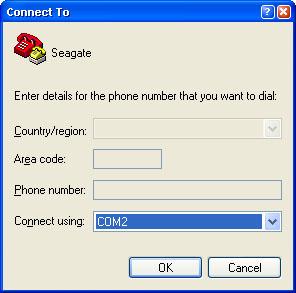

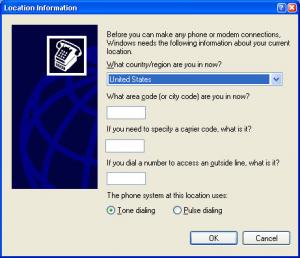
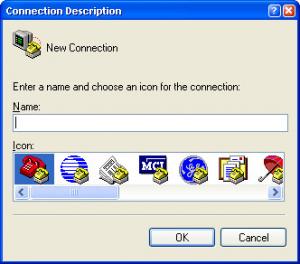


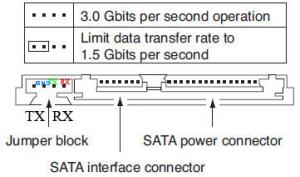
The Solution for Seagate 7200.11 HDDs
in Hard Drive and Removable Media
Posted