
vgsangiuliano
Content Type
Profiles
Forums
Events
Posts posted by vgsangiuliano
-
-
Thank you eddie, i will try to use the software you suggested.
0 -
Hi, if you want to see if nlite added or not you could look at the svcpack folder under i386 in your hd copy of windows cd. You will see in that folder all the hotfixes and addons you added with nlite. These hotfixes and addons are listed in the file svcpack.in_ that is in the i386 folder. you could copy it on your dekstop for example, expand it with 7zip and open it with a text editor (notepad for example).
Take care that to install .net3.5 you should install .net 1.1 before.
It means that you have to install .net1.1 during T-13 for example and install .net3.5 with RunOnceEx
0 -
You could download ipconfig.exe and net.exe and put them under $OEM$\$$\System32 folder.
You should create this folder in your copy of Win Xp cd on your hd before creating the iso file.
You could take a look here http://unattended.msfn.org/unattended.xp/view/web/18/
Otherwise you could copy with nlite a fresh copy of your windows xp and avoid to make mistakes with nlite.
0 -
I used IsUnpack.exe a small tool found on the net.
Both replies are great, no problems using unattended install by RunOnceEx, It is only curiosity on how to integrate drivers with nlite that doesn't have inf files....or better maybe they have but they are cabbed in data1.cab or data2.cab and i didn't find any way to expand them.
I checked my hardware and the driver info section and copied all the files in a folder (there are 2 .inf files but nlite doesn't find anything when i ask it to load those inf files.)
0 -
Hi to all, i'm trying to integrate via nlite the driver for my webcam Herlcules Deluxe Optical Glass.
I estracted all the content of the exe file (it is an Installshield exe) but there isn't any .inf file inside, i have only data1.cab, data2.cab and data1.hdr plus a setup.exe and other files that seem not to be useful. I tried with i5comp to expand the cab files but nothing to do.
Does anyone know how to solve the problem?
Thanks.
Mirko
0 -
Ok i got it.
The key is NoStartMenuPinnedList
Thank you.
0 -
Thank you for the answer.
But this is the problem. I found that key because with nlite i made some mistakes and even if i chose to show IE and OE as shown in the image below, IE and OE won't show up due to some reg key i set to 0.
Googling around i found that key and setting it to 1 gave me back the choice to show IE and OE.
Unfortunately i didn't write somewhere the key and i can't remember it.
0 -
-
Hi to all, I'd like to know if is it possible to set this thingin XP Professional: when you create a folder and click on sharing and protection you should click on I don't want to use the wizard, I know what I'm doimg, I want to activate the sharing and so on.
Is it possible to set by default the fact that i don't want to be bored by this thng?
Thank you
0 -
Thank you for your reply. I've already read that post but I was looking for another thing. I found some days ago in some website a reg file that do the following: after you set up your taskbar and export the correspondent reg keys and so on and import them at t-12 to have it for all users, this website gives a key for block the number of icons in quick launch. So if you set this reg key to value 4 every new software that installs a shortcut on quick launch will do that but no icons will appear in the quick launch bar and no arrows will appear to notice you that you have other quick launch icons.
0 -
Hi usually rebooting of pc if operating system is all ok are due to problems to the power supply or due to overheating. Check if your fan, even the one of the power supply are all working or try to monitor the temperature of the pc.
Of course if you have a BSOD before rebooting the problem is due to Windows.
You could analyze the memory dump (default xp setting is to save a reduced size of the memory in the file %SystemRoot%\Minidump) of your pc using winddows debugging tool (http://www.microsoft.com/whdc/DevTools/Debugging/default.mspx) to connect to the debugger embedded in the windows kernel.
As possy 99 replied to you the problem is that you have a sata hard drive so you need to slipstream at least service pack 2 to avoid these problems or to use a floppy with your hard drive sata drivers.
0 -
Hi some time ago i found a reg key to solve my problem but unfortunately I'm not able to find it again.
The problem is: I want only a certain number of icons showed in the quick launch.
I found a reg key that made this: you could choose for example to show only 5 or 6 icons and then if any new software installation would have created a quick launch icon, it wouldn't have been displayed if the number of quick launch icons exceeded the one you set.
Does anyone know which reg key can do this?
Thank you
0 -
Thank you very much to both.
You solved my problem.
0 -
It works great.
I'd like to ask you how can insert the alt code in the cmd file?
Or how can i know what are other symbols for special characters?
For example opening your cmd with notepad you have … = à and Š = è , how can i discover other associations or example for ò or other symbols?
Thank you very much
0 -
-
Hi I experienced this issue:
i have my cmdlines.txt that calls a .cmd file
Everything works great but in my echoed text showed during the execution of the .cme file special characters aren't showed correctly, i mean charachters such as è à and so on.
Can someone explain why does it happen?
Thank you
0 -
Sure you're right but it is the same. I know that it's not for some click plus that the life changes but I was wondering if it was possible. If I'll do the thing you say it will be the same to perform the whole mini setup and furthermore changing the name of the user will change its name but not tha name of the folder in docs & settings; you will have user SOMENAME with its userprofile folder named windowsxp or whatever you chose in the unattended install.
Thank you for your help.
0 -
Hi using nlite and setting 0 icon in the start menu won't give me the possibility to have ie and oe icons in the start menù; even if i check the flag to show ie and oe in the start menu it doesn't work. Instead if I leave default XP options and then set in the panel for customizing the start menu 0 icons i have ie and oe icon in the start menu.
Let's have a look at the image:
if i leave the default xp option and then i set to 0 i have ie and oe icon in the start menu while if i use nlite and set to 0 i don't have anything and even checking the flag "show ie and oe in the start menu" it doesn't work.
Ho can i fix this?
Thanks
0 -
Thank you stoner but my problem is different. I know how to completely skip that section and create a user in an unattended way.
The problem is to have a xp installation cd that gives you the opportunity to skip useless sections but leaving open the possibility to set a user account by yourself, so you can give your cd to a friend and mini setup won't bore him with protetc pc, registration with microsoft and so on but will leave him to choose his username.
0 -
Hi I'd like to know if I can get this:
in the mini setup of windows xp pro when it says you that protect your pc is important, it try to detect internet connection, it asks you for a user account and it asks if you want to register with microsoft, is it possible to put in some answer file the fact that i don't want to protect my pc, I don't want that mini-setup checks for my internet connection, i don't want to register with microsoft but i want to be able to insert the name of the user?
In few words I'd like to know if it is possible to have only the user accounts window and set an answer in some file for the other 3 windows.
Thanks
0 -
 yes the hints are great...what a stupid i was
yes the hints are great...what a stupid i was 
In txtsetup.sif there is written where and with what name a file must be copied from CD to HD.
Thanks again
0 -
Ok thank you but the problem is:
if i expand the file and i put it on the win xp CD (after the deletion of the compressed one) there is no problem, during the installation the file is copied without expansion because it is already uncompressed.
The problem is with the luna.th_ file wich uncompressed is luna.the and not luna.theme, so if i edit the luna.theme file do you think i should put it on windows cd without compression with the extension .theme or should i put it with the extension .the ?
Thank you
0 -
Hi, I have another question for the forum guys.
The files in the I386 folder on the windows xp CD, for example bliss.jp_ is a normal file cabbed with cabarc from microsoft SDK and with a simple extension renaming or not?
Thank you all.
0 -


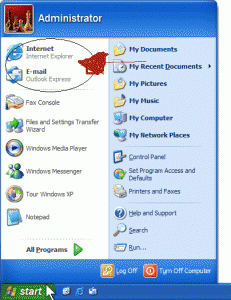
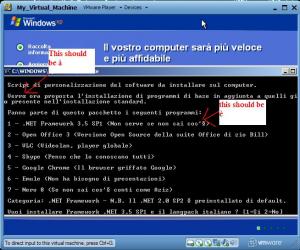
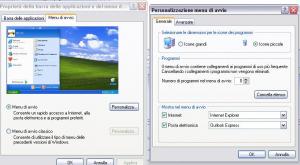
Integrating drivers with no .inf files
in nLite
Posted · Edited by vgsangiuliano
Unofrtunately i post because i wasn't able to extract data1.cab and data2.cab in any way. Furthermore i searched for every switch with no luck.
Thanks