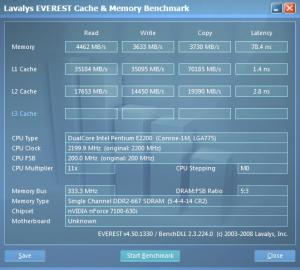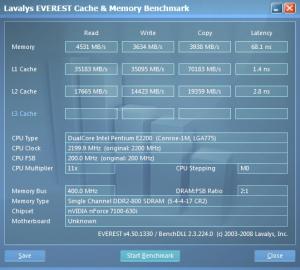kuplo
MemberAbout kuplo

kuplo's Achievements
0
Reputation
-
That's what you get for buying an OEM computer. It works, and it has warranty but don't expect anything. This is a little risky, and I'm not sure how effective it is but I would find the type of motherboard you have. If its made by someone other than ACER, then go to their website and download the appropriate BIOS. Check XtremeSystems they can help with this. If the board is not a 100% match then its a custom ACER type and you should leave it alone. Do your homework into BIOS flashing before attempting anything like this. Thanks for the suggestion. Up until this Acer, I've always bought the components and put together my own computers. The last time I bought a OEM computer was back when the 486 dx25 was mainstream. I've since bought another OEM computer from Gateway and quite satisfied with it, and it's scores are all up there at 5.9's and runs great playing almost all of my games. Never the less, I've got the Acer sitting here collecting dust so Im likely to see if I can find out who the mainboard mfg really is and flash the bios just to use it as a testing bed for over clocking before I try to do it to my other computers.
-
I don't know, for the most part upgrading RAM in any computer I've bought or built has consisted of removing old ram, insert new ram and adjust any pertinent settings in the bios, however it would seem that ACER has had a totally stripped down bios built for this computer and there are no RAM or CPU adjustable settings in the bios unfortunately.
-
Thanks fro that bit of information. I'm pretty sure that this computer has had a very limited bios installed in it, as there is no place to change the FSB and or the multiplier, just as there isn't any place to change the settings for the installed RAM, so I've been trying to find a way of replacing the bios that is especially built for Acer with a full bios that one might find on a mainboard such as a MSI or DFI. My DFI mainboard (other computer) had extensive options to OC it, but this ones' bios seems to have had that portion of the bios left out of it. I'll go to XtremeSystems and see if anybody knows what I might be able to do to flash the bios or use an alternative method to be able to rectify this and boost up the cpu a bit. I've been reading that the E2200 shoud easily OC to about 2.8 to 3.0ghz with only air cooling and be stable, so I'll ask them over there and see what I can find out.
-
I figured what was listed from the command prompt stuff above covered it but it's more of a work machine that does minor gaming for me. Acer Aspire M5641 I assume Acer mainboard Ram as stated above Widpws Vista 64bit home premium 600GB hard drive 500GB hard drive Nvidia 8800GTS 320MB OC video card Chipset I couldn't tell you, while I built my last computer (the AMD) this one was just a open the box and turn it on computer just to have a computer that I didn't have to fuss with constantly trying to make it better (I guess that didn't work out so well did it.) LOL Maybe this info from Everest is what you were trying to get from me: Field Value Computer Computer Type ACPI x64-based PC Operating System Microsoft Windows Vista Home Premium OS Service Pack Service Pack 1 Internet Explorer 8.0.6001.18241 DirectX DirectX 10.0 Computer Name AMD Logon Domain AMD Date / Time 2008-12-10 / 16:44 Motherboard CPU Type DualCore Intel Pentium E2200, 2200 MHz (11 x 200) Motherboard Name Unknown Motherboard Chipset nVIDIA nForce 7100-630i System Memory 4096 MB (DDR2-667 DDR2 SDRAM) DIMM1 2 GB DDR2-667 DDR2 SDRAM (5-5-5-15 @ 333 MHz) (4-4-4-12 @ 266 MHz) (3-3-3-9 @ 200 MHz) DIMM2 2 GB DDR2-667 DDR2 SDRAM (5-5-5-15 @ 333 MHz) (4-4-4-12 @ 266 MHz) (3-3-3-9 @ 200 MHz) BIOS Type AMI (05/23/08) Communication Port Communications Port (COM1) Communication Port Communications Port (COM2) Display Video Adapter NVIDIA GeForce 8800 GTS (320 MB) Video Adapter NVIDIA GeForce 8800 GTS (320 MB) 3D Accelerator nVIDIA GeForce 8800 GTS Monitor AOpen F2900 [19" LCD] (16091501) Monitor ViewSonic VX2235wm [22" LCD] (QA5070400438) Multimedia Audio Adapter nVIDIA HDMI @ nVIDIA MCP73 - High Definition Audio Controller Audio Adapter Realtek ALC888/S/T @ nVIDIA MCP73 - High Definition Audio Controller Storage IDE Controller Standard Dual Channel PCI IDE Controller Storage Controller AHB49P5K IDE Controller Storage Controller Microsoft iSCSI Initiator Storage Controller NVIDIA nForce RAID Controller Storage Controller NVIDIA nForce Serial ATA Controller Disk Drive Generic- Compact Flash USB Device Disk Drive WDC WD64 00AAKS-22A7B SCSI Disk Device (596 GB) Disk Drive Generic- MS/MS-Pro USB Device Disk Drive Generic- SD/MMC USB Device Disk Drive Generic- SM/xD-Picture USB Device Disk Drive PNY USB 2.0 FD USB Device (3 GB, USB) Disk Drive PNY USB 2.0 FD USB Device (972 MB, USB) Disk Drive PNY USB 2.0 FD USB Device (980 MB, USB) Disk Drive Verbatim Store 'n' Go USB Device (15 GB, USB) Disk Drive WDC WD50 00AACS-00ZUB SCSI Disk Device (465 GB) Optical Drive ATAPI DVD A DH16A6S SCSI CdRom Device Optical Drive QFEFCBA WDQR0L2J8HMV SCSI CdRom Device Optical Drive QFEFCBA WDQR0L2J8HMV SCSI CdRom Device SMART Hard Disks Status Unknown Partitions C: (NTFS) 300373 MB (188563 MB free) D: (NTFS) 300110 MB (225092 MB free) F: (NTFS) 476936 MB (429914 MB free) Total Size 1052.2 GB (823.8 GB free) Input Keyboard Microsoft USB Natural Ergonomic Keyboard 4000 (IntelliType Pro) Mouse Microsoft PS/2 Port Mouse (IntelliPoint) Mouse Microsoft USB Wireless Mouse (IntelliPoint) Network Primary IP Address Primary MAC Address Network Adapter NVIDIA nForce Networking Controller () Peripherals Printer Brother MFC-440CN USB Printer Printer Brother PC-FAX v.2 Printer Microsoft XPS Document Writer FireWire Controller VIA VT6306/6307 Fire II IEEE1394 Host Controller (PHY: VIA VT6307) USB1 Controller nVIDIA MCP73 - OHCI USB 1.1 Controller USB2 Controller nVIDIA MCP73 - EHCI USB 2.0 Controller USB Device Generic USB Hub USB Device Generic USB Hub USB Device USB Composite Device USB Device USB Human Interface Device USB Device USB Human Interface Device USB Device USB Human Interface Device USB Device USB Human Interface Device USB Device USB Mass Storage Device USB Device USB Mass Storage Device USB Device USB Mass Storage Device USB Device USB Mass Storage Device USB Device USB Mass Storage Device DMI DMI BIOS Vendor American Megatrends Inc. DMI BIOS Version R01-B2 DMI System Manufacturer ACER DMI System Product Aspire M5641 DMI System Version R01-B2 DMI Motherboard Manufacturer ACER DMI Motherboard Product MCP73PV DMI Motherboard Version NVIDIA MCP73 DMI Motherboard Serial Number 000000000 DMI Chassis Manufacturer To Be Filled By O.E.M. DMI Chassis Version To Be Filled By O.E.M. DMI Chassis Serial Number To Be Filled By O.E.M. DMI Chassis Asset Tag To Be Filled By O.E.M. DMI Chassis Type Desktop Case DMI Total / Free Memory Sockets 2 / 0
-
Ok, Thanks for all the discussion on this situation. I might as well just put back in the original 4GB (2 x 2GB) 667mhz ram that came with this computer since it doesn't seem that Im going to benefit much if at all from having the 800MHz Ram in this computer as the Everest benchmark scores are *nearly* identical for the 667MHz as they are for the 800Mhz, and I can think of better things to do with the $100.00 that I spent on the 800mhz ram besides having it sit in my computer without giving me any boosts. This is the original 667mhz ram now back in the computer.
-
Everest shows this: Is this different than what was shown above when manually typing in at the command prompt?
-
Okay so what you all are saying that window gave my last computer a better score because it was an AMD system and this one is an Intel based system I gather. Okay well, im not going toa play politics with Microsoft because Iswitched to an intel based system which I know the ram is / should be substantially faster that what was on the old AMD computer of mine, and since the computer plays all the games that i have acceptably, Im going to ignore the RAM score for now until i come across a game that I want to play that has an issue with it. tHANKS FOR THE REPLIES
-
Microsoft Windows [Version 6.0.6001] Copyright © 2006 Microsoft Corporation. All rights reserved. Windows System Assessment Tool > Command Line 'winsat mem -v' > DWM running... leaving it on > System processor power policy saved and set to 'max performance' > Running: Feature Enumeration v1.0.0.0 '' > Gathering System Information > Run Time 00:00:00.70 > Operating System : 6.0 Build-6001 > Processor : Intel® Pentium® Dual CPU E2200 @ 2.20GHz > TSC Frequency : 2200400000 > Number of Processors : 1 > Number of Cores : 2 > Number of CPUs : 2 > Number of Cores per Processor : 2 > Number of CPUs Per Core : 1 > Cores have logical CPUs : NO > L1 Cache and line Size : 32768 64 > L2 Cache and line Size : 1048576 64 > Total physical mem available to the OS : 3.99 GB (4,293,206,016 bytes) > Adapter Description : NVIDIA GeForce 8800 GTS > Adapter Manufacturer : NVIDIA > Adapter Driver Version : 7.15.11.8048 > Adapter Driver Date (yy/mm/dd) : 2008\11\12 > Has DX9 or better : Yes > Has Pixel shader 2.0 or better : Yes > Has LDDM Driver : Yes > Dedicated (local) video memory : 297.06MB > System memory dedicated as video memory : 0.00MB > System memory shared as video memory : 1791.62MB > Primary Monitor Size : 1680 X 1050 (1764000 total pixels) > WinSAT is Official : Yes > Running: System memory performance assessment v1.1.0.1 '-v' > Block size specified as : 2MB (2097152 bytes) > Max Sample Size : 65536 > Min Sample Block Size : 10 > Number of Threads : 2 > Page Size Granularity : 0x0000 > Block Size : 2MB (0x200000) > Destination Offset : 64B (0x0040) > Run Time 00:00:05.20 > Memory Performance 3539.15 MB/s > Total Run Time 00:00:06.88 > The System processor power policy was restored I'll check out that KB and see what it has to say.
-
The new RAM is Corsair 800MHz 4GB (2 X 2GB) DDR2 The OLD RAM is Acer branded 667mhz 4GB (2 X 2GB) DDR2 Both score the same low 4.8 in windows experience score.
-
Hello, First let me say that on my last computer (AMD 64X2 4600+, 2GB 333 RAM) my RAM experience score was about 5.4 On my new computer (Intel Duo Core 2.2GHz, 4GB (2X2GB) 667Mhz RAM) my RAM experience scores is only 4.8 So I thought since it's a no name manufacturer (acer) RAM that came with the computer I'd go out and buy the best RAM I could get which is some Corsair XMS2 DHX Dual Path 800MHz RAM. So I put in the new Corsaid 800MHZ 4GB RAM and refreshed the windows experience score only to find out that it's still only scoring the RAM at 4.8 This seems awfully low and Im wondering what I can do about it. This is an Acer Aspire M5461 MODEL Widows Vista Home Premium 64 Bit 4GB Corsair 800MHZ ram Intel Duo Core 2.2GHz