
wewe70
Content Type
Profiles
Forums
Events
Posts posted by wewe70
-
-
How do I install ICQ 6 unattended?
0 -
Any idea how I can create a .reg file that will allow me to change installed languages - for example Add/Remove Russian language from "default input language" list?

I got no idea what you talking about plz explain a little bit better

See the attached photo. Let's say I want to remove Arabic from list of installed languages. What registry entries do I have to change?
Thanks!
0 -
Any idea how I can create a .reg file that will allow me to change installed languages - for example Add/Remove Russian language from "default input language" list?
 0
0 -
RegTweaks Collection v0.4 was last updated in 2006. Attached is new version.
0 -
yes you are correct, someone should release version 0.5 with this fix
thanks, currently I do all current user tweaks in cmdlines and local machine in runonceex is this good enough or should current user be reimported 2nd time after 1st boot?also the following tweak is wrong I think.
; Show Hidden Files and Folders
[HKEY_CURRENT_USER\Software\Microsoft\Windows\CurrentVersion\Explorer\Advanced]
"Hidden"=dword:00000000
should be
; Show Hidden Files and Folders
[HKEY_CURRENT_USER\Software\Microsoft\Windows\CurrentVersion\Explorer\Advanced]
"Hidden"=dword:00000001
many thanks.
0 -
there is still some text in spanish in the _en version:
Otimizar Disco Rםgido quando inativo
also I think most people would want FULL url so the code should be:
[HKEY_CURRENT_USER\Software\Microsoft\Internet Explorer]
"Show_FullURL"=dword:00000000
0

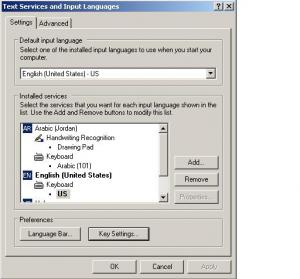
Language Bar: .reg to change languages
in Windows XP
Posted
Doesn't work - I wish XP was more configurable.....