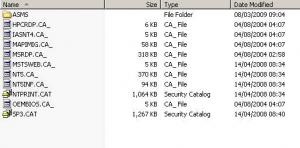mg.eggink
MemberAbout mg.eggink

Contact Methods
-
Website URL
http://
mg.eggink's Achievements
0
Reputation
-
Guide - Install WinXP From HDD or USB Drive Or CD
mg.eggink replied to aviv00's topic in Install Windows from USB
Hi thestonegroover I had the same with endless reboot and install. I use a Dell Vostro. When I select USB-stick as first boot device in Bios Setup (Dell =F2) it reboots and installs over and over. Choosing the boot-device USB-disk during booting ( Dell= F12) it went Ok and restarted from the original HD. MGE -
Guide - Install WinXP From HDD or USB Drive Or CD
mg.eggink replied to aviv00's topic in Install Windows from USB
Hi, I use a USB-stick (Sandisk Cruzer) Jaclaz is right. Making a bootable USB-stick with "HP Windows Format Utility for USB Drive Key" works I used version 2.00 and formatted NTFS. I had no success with FAT32. Changing BIOS-settings did not solve the asking for "missing" SP3-files Screenshot shows file names of "missing" files. After setting BIOS-setting back to HD-boot something strange happened. I can not install XP now from the same USB-stick!!. Booting is OK, files are transfered, but at reboot HAL.DLL is missing. -
Guide - Install WinXP From HDD or USB Drive Or CD
mg.eggink replied to aviv00's topic in Install Windows from USB
Hi, nice topic!! it worked for me with a Nlite-XP with a USB-stick. Additions: -- Formated USB to NTFS. Can for example be done with Paragon Partition Manager Fat32 might also work, will test later -- bootsect.exe is a Vista-file -- made a cmd-file with entries bootsect.exe /nt52 i: (i:=USBdisk) pause and used it ;-) -- Copied complete NLited"-cd to USB -- Copied SETUPDLR.BIN and NTdetect.com from \i386 -- Renamed SETUPDLR.BIN to ntldr -- Copied txtsetup.sif from \i386 to \ and deleted txtsetup.sif in \i386 -- In txtsetup.sif renamed all i386 --> $win_nt$.~BT except "Driver cache \i386" and "Architecture i386" -- In txtsetup.sif added SetupSourceDrive =device\harddisk1\partition1 ( in my case USB is disk1 ) -- renamed \i386 to \ $win_nt$.~BT -- Booted from USB Installation went OK, but it asked about ten times for a directory ( I typed d:\$win_nt$.~BT to continue). All related to files from PS3. Maybe I have to rename the "Driver cache"-entry also MGE -
Install XP from USB, the easy way with Sandisk Cruzer!
mg.eggink replied to mg.eggink's topic in Install Windows from USB
Hi Killerholic, I finally have a 16Gb Sandisk and managed to install a 200 MB ISO ( XP-lite) All works fine, 14.7 GB "harddisk" left. Only difference is that I used a Sandisk Cruzer MICRO MGE -
Install XP from USB, the easy way with Sandisk Cruzer!
mg.eggink replied to mg.eggink's topic in Install Windows from USB
Look here: http://www.msfn.org/board/index.php?showtopic=125138 I suppose this also is applicable for Sandisk-sticks. "I managed to write a 1.5 Gb-ISO to the USB-stick 163/165-type. A Vlited Vista-image with additional programs added with Magic Iso Maker. 4GB is the maximum possible because it is in CDFS-format" So the ISO should not exceed 4Gb. MGE -
Install XP from USB, the easy way with Sandisk Cruzer!
mg.eggink replied to mg.eggink's topic in Install Windows from USB
Thanx, this is 1.4.0.2 also: http://www.verbatim.com/downloads/U3/u3upd...verbatim_us.exe I believe almost all mentioned here: http://www.mydigitallife.info/2007/05/24/r...sh-smart-drive/ are 1.4.0.2 although they are named 1.0.5.5 MGE -
Install XP from USB, the easy way with Sandisk Cruzer!
mg.eggink replied to mg.eggink's topic in Install Windows from USB
Hi, http://www.u3.com/support/default.aspx par 7 and 3 may work.. or : http://www.mydigitallife.info/2007/05/24/r...sh-smart-drive/ I saw that the Memorex-site changed, I can not find the Memorex LaunchPad Updater v1.4.0.2 . MGE -
How to create a bootable CDROm partition on UT163/165 USB-sticks I used an A-Data stick: 2 and 8 GB with UT165 chipset. This one: http://www.adata-group.com/en/product_show...uctNo=AP08120BU Others with UT163 or UT165 chipsets can be found here: http://www.flashboot.ru/index.php?name=iflash Download UDFUtility from www.biwin.com.cn ->custom support->download->UT165 win98 (!!)-> tool or from www.ao-lab.com run Setup. Choose CD-image program. It is a Cd-writer-icon but is called "Autorun Manager". The program is not "perfect" It creates ISO-files but if you want to write a self created (bootable) ISO this ISO should be in the root of a disk. Otherwise it can not be selected (in XP). Caution: The write process is (extremely) slow!! I managed to write a 1.5 Gb-ISO to the USB-stick. A Vlited Vista-image with additional programs added with Magic Iso Maker. 4GB is the maximum possible because it is in CDFS-format MGE PS: Actualy after installation the program files are in : Windows\UfdApp The files : UCDExec.exe and Ufddll.dll are all you need. I do not know the function of this program (win98??): UCDExec_o.exe PS2: File selection is easier with version 3.0.50. With 3.0.50 you can choose an ISO in a subdir UCDexec from 3.0.50 is attached. UCDExec3050.zip
-
Install XP from USB, the easy way with Sandisk Cruzer!
mg.eggink replied to mg.eggink's topic in Install Windows from USB
Jaclaz, i completely agree on referencing and have references in earlier posts. However the Vista-method can be found on hundreds of sites. For example here: http://www.realtime-vista.com/general/2007...e_to_boot_f.htm http://windowsitpro.com/article/articleid/...dows-vista.html http://www.vistaheads.com/forums/microsoft...hijfbeheer.html https://www.computercare.ca/forum/showthread.php?t=2168 So I do not know who is the original author, sorry MGE -
Install XP from USB, the easy way with Sandisk Cruzer!
mg.eggink replied to mg.eggink's topic in Install Windows from USB
dear Jaclaz, just for the record Google on "5. select partition 1 6. active 7. format fs=fat32" and you ill see another 3139 matches... mge -
Install XP from USB, the easy way with Sandisk Cruzer!
mg.eggink replied to mg.eggink's topic in Install Windows from USB
Hi mmafterme, the cdfs-format has a maximum of 4Gb. Lager does not work Hi Renaud91 if you already have vista installed, making a bootable Vista install-disk is easy. Found this: STEP-BY-STEP INSTRUCTIONS Here's some step-by-step instructions on how we do this, 1. Acquire an ultra-fast USB 2.0 flash drive 2. Format USB Drive 3 Run CMD.EXE and type the following. Note: This set of commands assumes that the USB flash drive is addressed as "disk 1". you should double check that by doing a list of the disks (type "list disk") before cleaning it. If you have multiple hard drives, like an SDFlash drive or a Multibay drive, you could end up wiping your second drive using this command. 1. diskpart 2. select disk 1 3. clean 4. create partition primary 5. select partition 1 6. active 7. format fs=fat32 8. assign 9. exit 4 Copy Windows Vista's DVD ROM content to the Flash Drive Simply issue the following command to start copying all the content from the Windows Vista DVD to your newly formatted high speed flash drive. * xcopy d:\*.* /s/e/f e:\ Boot up the machine, have it boot off the USB drive, and watch how fast the installation completes. mge -
how to make my usb boot into the Multi_boot.ini menu?
mg.eggink replied to marauder16's topic in Install Windows from USB
Use a Sandisk Cruzer with U3 and start reading here: http://www.msfn.org/board/Install-XP-from-...th-t121502.html MGE -
Install XP from USB, the easy way with Sandisk Cruzer!
mg.eggink replied to mg.eggink's topic in Install Windows from USB
Hi, thanks for the feedback Downloader34 I have tested a Vlite Vista-ISO ( 696MB) with modified U3 Launchpad v1.4.0.2 Updater on a Cruzer 2Gb. Installing went wthout any problem!!!. MGE