Content Type
Profiles
Forums
Events
Posts posted by Joseph_sw
-
-
awesome, with this image not displaying in browser could be remedied somewhat.I'm back with news, and news are not bad: a functional alpha version of GDI extender was created.My theory of decoupling handles from objects seems applicable (although there were lot of problems to make friends with GDI).
For now, only one type of object is extended: DIB bitmap. DIB bitmaps are actively used in a lot of programs (unfortunately, most leaky programs like Foxs*** pdf reader, your card game, that VB tool are likely to use DDB bitmaps) and are very heavy (2 global memory objects + selector array). Applying extender on them allowed to increase best case object count from 1'200 to 12'000! That means you can potentially open 10 times more tabs in Opera 9. My favorite 3xImgBurn test showed twice resource usage drop, allowing me to open 6xImgBurn copies (with user heap extender alpha enabled too).
the problem was like this:
browser just showing blank white image yet it said that image has been completely downloaded, but if you looking for image files in cache, you can view it just fine with (dos) image viewer.
you bet!So, wanna wanna wanna?0 -
sorry for posting on old thread
i still have problem about DWORD value, but this time with the .reg files.
while i was fiddling with IE' individual sites cookies handling override, and check how it affected the registry entry, i found that such reg file below wasn't properly merged:
REGEDIT4
[HKEY_USERS\.DEFAULT\Software\Microsoft\Windows\CurrentVersion\Internet Settings\P3P\History\doubleclick.net]
@=dword:00000005the " @=dword:00000005 ", was not processed properly.
it should have create a DWORD default value, but it just leaving an empty STRING default value, instead.
i want to put several list of sites that i don't want to receive its cookies,
without have to type it and click 'block' for a few hundred times.
@queue : RegScanner is great, thank for the reference.
0 -
-
i'm interested in changing user agent for IE 6, just recently i found a website that said i'm using incompatible browser, but i able to open it with older version of Opera (obviously that was browser discrimination).
how do i do that?
0 -
i'm just adding information, that i found recently.
it seems the ACP value also dictate how windows handle strings.
i have installed some japanese games, with normal single byte ACP (1252, 1252, 437) the game will complain that theres syntax error on its internal scripts.
suspiciously, the said part of that script were in shift-JIS ...
to confirm my suspicion, i change the ACP value into 932, restart computer, and run that game again, this time the game works.
but still, with the ACP 932, window 98SE (englsih) still refuse any file operations, if the directory/file names contain any either of ALT+0129, ALT+0141, ALT+0142, ALT+0143, ALT+0144, ALT+0157, ALT+0158.
that quite bad, because above character (those ALT-####) were used as either first-byte or second-byte in CJK encodings
for example if want to use character 女 in filenames, windows (98SE) will transformed that character into 2 bytes: ALT+0143 followed with ALT+0151. (therefore such character will occupied 4 bytes in directories' LFN entries)
depending on ACP, the file operations could either failed or succeed.
0 -
OS : Windows 98SE (english) with 98SE2ME
KernelEx 4.0 RC 2
Program: Sothink SWF Decompiler 4.5 Build 81208
Vendor: SourceTec, Sothink
download link: http://download.cnet.com/Sothink-SWF-Decom...4-10073491.html
homepage link: http://www.sothink.com/product/flashdecompiler/
anyway, what i want to report is, when i tried start program, this weird error message shows:
- Cannot find import; DLL may be missing, corrupt, or wrong version
File "KERNEL32.dll", function "GetFileSizeEx" (error 127)
thats odd afaik, GetFileSizeEx already implemented by kernelEx in kexbases.
anyone could recommend a good swf decompiler fow win98SE that support new ActionScript (flash 9 or newer)?
0 - Cannot find import; DLL may be missing, corrupt, or wrong version
-
try downloading without downloader program.
download won't start if download manager was taking over the downloading process, but i can download it using IE without it.
0 -
about that dibeng.dll,
as an 98SE2ME user myself, dibeng.dll on my system was version 4.90.3000 (from winME cabs), sometime crash happen upon shutdown / restart.
however, since i change it to modded dibeng.dll on Tihiy sites (version 4.10.1998), until now, i experience no crash.
i start using the modded dibeng before RP 9.0.3 was available.
0 -
after uninstalling the old kernelex, then re-installing this new KernelEx 4.0 RC 1
i trid to re-install directx_nov2008_redist (i know this won't work, but i tried anyway), in dxerror.log i found new entries that haven't show up with previous kernelex:
--------------------
[03/11/09 12:04:33] module: dsetup32(Oct 27 2008), file: inline.h, line: 106, function: IsDotNETFrameworkInstalled
Failed API: LoadLibrary()
Error: (1114) - A dynamic link library (DLL) initialization routine failed.
Unable to load mscoree.dll.such error-log entries, will not appear if i disable the KernelEx extension for dxsetup.exe
driven with curiousity i remove the microsoft.NET, and try to reinstall it again with Kex in effect.
first, i install extract all files from dotnetfx.exe (version 1.1.4322.573), without any meddling in compatibily the installation process won't ever finished, i must forcefuly terminate the installation process.
if i try to disable kernelex extension for install.exe (extracted from dotnetfx.exe), this time .net installation went normally.
i cant find no kever.ini and theres no read me so i got no clue how to use it i thought you just run programs and it does it all by it self Lolyou could try check the property of (exe/dll) files, you will find a new "Compatibilty Tab"
kever.ini is now replaced with entry in registry look for:
HKLM\Software\KernelEx\AppSettings\Configs
HKLM\Software\KernelEx\AppSettings\Flags
0 -
i think there must be more than just .nls files
i try something like this:
- Copy cp_1251.nls (size = 6,926 bytes) to cp_1299.nls on %windir%\system directory.
- Apply these registry
REGEDIT4
[HKEY_LOCAL_MACHINE\System\CurrentControlSet\Control\Nls\Codepage]
"1299"="cp_1299.nls"
"ACP"="1299"then restart
- try to rename / create filename with alt-0129, alt-0141, alt-0142, alt-0143, alt-0144, alt-0152, alt-0157, alt-0158
the result only alt-0152 can be used as filename. - now for second part of the test, this time i apply this registry
[HKEY_LOCAL_MACHINE\System\CurrentControlSet\Control\Nls\Codepage]
"ACP"="1251"then restart
- try to rename / create filename with alt-0129, alt-0141, alt-0142, alt-0143, alt-0144, alt-0152, alt-0157, alt-0158
the result was DIFFERENT, this time only alt-0152 that can not be used as filename.
despite using binary wise, same .nls files, the result was diferent, depending on ACP values on registry.
0 - Copy cp_1251.nls (size = 6,926 bytes) to cp_1299.nls on %windir%\system directory.
-
it seems, setting ACP to 1251 not really a perfect solution, as with it, character Alt-0152 can't be used in file name (such character can be used while ACP was 1252)
based on very informative post by SlugFiller, i create a simple program to check wether CodePage -> Unicode -> Codepage conversion was correct on cp_1252.nls & cp_1251.nls
the program somehow like this:
u16 cp2u(cp)
{
return codepage_to_unicode_datastruct[cp];
}
u16 u2cp(uni)
{
pass_1st = uni >> 8;
pass_2nd = (uni >> 4) & 0xF;
pass_3rd = uni & 0xF;
pass_2nd += unicode_to_codepage_datastruct[pass_1st];
pass_3rd += unicode_to_codepage_datastruct[pass_2nd];
return unicode_to_codepage_datastruct[pass_3rd];
}
check
{
for (a=0;a++;a<256)
{
u = cp2u(a);
c = u2cp(u);
if (a<>c)
{
// show pop-up & stuff
}
}
}i runs codepage indices {a} from 0 to 255 throughly to check wether resulted codepage {c} back from converted to unicode {u} was different somewhat,
both cp_1252.nls & cp_1251.nls result said for each of all 256 the value of {c} will equal to {a}.
so, if not from the cp_nnnn.nls files, from where or how did win98SE, declare such characters considered illegal in file name for certain codepage settings?
i want all character alt-0127 to alt-0255 can be used for file name.... (if possible, while keeping ACP as 1252)
0 -
i have tired both version of regedit & regedit+, both of 'em still haven't able to search DWORD data. (well, the orginal regedit which came from win98SE cabs, also can't do it anyway).
for example i want to seach dword which value of '1252' (decimal), search result only find keys / value names / string values which has a substring of '1252' but the result has never pointed to dword value of 1252 (hex:4e3).
0 -
from varios post, it said that meddling with .nls & fiddling with NLS\Codepage\ACP key in registry may allow file with 'invalid character' to be created / accessed.
i tried by changing ACP value from 1252 to 1251, then i tried to create a file with Alt-0129, Alt-0141 to Alt-0144, Alt-1057, Alt-0128 character in it, looks like windows doesn't complain as it usualy do.
since it seems work, i tried to install a Japanse game which normaly refuse the installation as it create folder / filename that contain rejected characters (those Alt-####), it was a success, i can even play it on my english win98SE now.
...
however, if i keep ACP value to 1252, but copied cp_1251.nls into cp_1252.nls instead, (i backup the original cp_1252.nls, of course)
english win98SE, will again refuse such invalid characters in filename.
on flip side, i also tried the other way arround, set ACP to 1251, copy original cp_1252.nls from win98SE cabs into cp_1251.nls in SYSTEM directory,
and as i guessed, i can created such file using that 'invalid characters'.
how come?
there must be something else that dictates which (ASCII)character that considered to be legal as LFN entries...
0 -
i got similar issues before, that dos program under windows won't print immediately on LPT1 port / PRN device
my workaround was by fiddling with the printer Spool Settings
0 -
indeed, i remember encountering certain apps that do have silly resource leaks, ugly situations, from that point i can't run any program without provoking the infamous blue-screen... (system is dangerously on low resources, please close the applications, blah,blah,blah...)
is there such thing as system wide garbage collector for GDI/System resources for win98SE?
i'm under impression that such gc mechanism exist on winXP system.
0 -
yes, to both questions. (IE about box says, Chiper Strength: 128-bit)Do you use the US version of Win98? Does your IE have 128-bit encryption?and speaking about softpub.dll, i found two version on my computer:
- newer, version 5.131.1880.14 - size: 6,928 bytes - Description: Softpub Forwarder DLL (this file currently on %windir%\SYSTEM directory)
- older, version 5.131.1877.9 - size: 62,736 bytes - Description: Microsoft Trust Policy Providers (this file was existed on %windir%\OPTIONS\CABS directory)
yup, the file size was THAT different. (6k vs 62k)
0 - newer, version 5.131.1880.14 - size: 6,928 bytes - Description: Softpub Forwarder DLL (this file currently on %windir%\SYSTEM directory)
-
i also curious, and made a quick check, found one too:
[HKEY_LOCAL_MACHINE\Software\Microsoft\J90000000]
") "=hex:02,40,42,420 -
i always wonder, why does sites trying to mimic the DVD region lock-out?As for the VEOH country support. It looks extremely weird (if not stupid). I'm just curious, if the lockout is IP or the user language based.yeah, veoh refuse my IP address as well.
iirc, some of YouTube content was also behave that way.
0 -
i remember there was modified adaptec ASPI by Steve Gibson, that was good, but adaptec objects and went to stop it with lawsuit.
0 -
usualy,Is there any upper limit to the capacity of flash drives that remain compatible with Windows 95?fat16 will define the limit
on 32KB per cluster that would be around 2GB.
0 -
stuff like that could be hardware problem too, such as the connector or the mobo failing itself, it happened to me before.
these stuff happened on my winXP system:
Copying files on HD internally works normaly,
however, when i copying files from/to other drives (usb drives, cd/dvd-rom), theres problem.
If i tried copy a file, then i compare the copied files with the original with "FC.EXE /b", i found differences!
In my cases it more likely to happen if i copied larger sized files (i.e more than 8 MB).
yeah, i even resorted to creating series of small sized .rar volumes...
after i replace the mobo (other component was intact), such copy failure doesn't happen anymore.
even now i still doesn't quite get it, why copying small files usualy done normaly, but not larger files?
0 -
to compare the differences between .dll versions you may use Depenency Walker.
currently i'm kinda worried about shlwapi.dll (6.00.2800.1938; 393 KB) in my system files
it call unresolved export "CoWaitForMultipleHandles" in ole32.dll (4.71.3328; 776 KB, from winME cabs)
that shlwapi.dll also call apphelp.dll & userenv.dll, which afaik winXP files...
i'm worried because that shlwapi.dll was used by shell32.dll
for msdmo.dll i'm using the 6.05.01.0900 version, with same reason as Dude111
0 -
i'm understand about wide character, however theres problem with english win98SE system.
to demonstrate the problem, i have created a .rar archives. (see attachment)
files on that archives may be extracted on winXP system (or perhaps non-english win98SE), but extraction will fail on english win98SE system.

no, they all have different filename (blame the underlying font), none of that files can be extracted on english win98SE system
so the problem why certain wide-characters can be used as file names in English win98SE system or while the others were not, is wether the 2-to-4 ASCII wide-character representated contain such character that depicted in archives above.
i wish that english win9x filename characters limitation may somehow removed ...
0 -
in my case, for some weird reason, i can't get installer to works on my win98SE.
even if i download it from: http://java.com/en/download/windows98me_manual.jsp
the only works for me was from oldversion site.
0



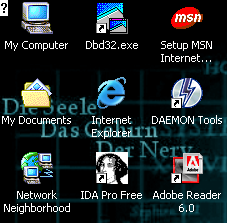

KernelEx 4.5.2
in Windows 9x Member Projects
Posted
i would like to report that apps that wont shows open/save file-dialog on win98SE, but works just fine on winXP.
using KernelEx-RC 2, i have also tried to set compatiblty to win98SE or win2K-SP4 or winXP-SP2, but still not works.
recently, i found such instance with source code:
http://byuu.org/programming/ (look under tsukuyomi)
on win98SE machine i can compile it with minGW then run the resulting .exe, but it still wont display the file-dialog,
however if i copied the .exe (the compile result) into winXP machine, it works there.
looking on source code, i suspect that "GetOpenFileName()" / "GetSaveFileName()" function was somewhat incompatible.
tested with Dependency Walker, it said that the .exe import GetOpenFileNameA and GetSaveFileNameA from Comdlg32.dll
my comdlg32.dll version was 4.72.3510.2300