
pdmcmahon
Content Type
Profiles
Forums
Events
Posts posted by pdmcmahon
-
-
Sorry prathapml, I am not aware how to do that, could you assist?
0 -
I have worked with variables before; but honestly, I have it working pretty **** good right now and I don't want to risk it by screwing something up
 0
0 -
I should explain the line in my BATCH to copy the contents of the ICONS folder.
To keep everything nice and clean, my batch deletes all of the StarMenu \ Programs directories, then copies whatever is in the ICONS folder over to c:\Documents and Settings\All Users\Start Menu\Programs. This way, I only need to maintain that one location and I don't have to go through and delete a bunch of useless README and VISIT OUR WEBSITE shortcuts line by line. I just flush out everything and drop what I want in there.
0 -
First let me answer those questions for you, then below, I will post my updated batch. Sorry, but I work on this and update it multiple times a day because I am just a freak like that

I pulled the Adobe install from http://www.adobe.com/products/acrobat/alternate.html, I was looking for a small, senf contained install. It seems to work okay, but I noticed there is NO update applet in this version. I think I realized just now that CE is the Central European version. OOPS

Active Ports is a sweet little freebie I found on http://www.download.com/3000-2085-10062969...page&tag=button
It lets you monitor open ports and resolve IPs of who is looking in on you. It is not firewall, just informative as to your status.
Image Resizer is a Windows XP Powertoy. It is located on http://www.microsoft.com/windowsxp/downloa...ppowertoys.mspx, same location as the ALT+TAB Enhancer
As far as the deleted accounts, I don't know if they are specific to the Volume License version of Windows I am using. If you are using the same CD, I would just REM those lines and then see which users get created, they are bound to be the same exact name every time. Then, just add those lines in your batch.
**************************************************************
HERE IS MY UPDATED BATCH:
CLS
@echo off
TITLE Unattended Installation - Do NOT touch your mouse or keyboard!!!
ECHO.
ECHO Starting installation of Applications
ECHO Installing .NET Framework v1.1
ECHO Please wait...
start /wait %systemdrive%\install\Apps\DOTNETFW\NETFX.msi /qb
ECHO.
ECHO Installing .NET Framework v1.1 SP1
ECHO Please wait...
start /wait %systemdrive%\install\Apps\DOTNETSP1\SETUP.exe /Q
ECHO.
ECHO Installing Active Ports 1.4
ECHO Please wait...
start /wait %systemdrive%\install\Apps\ACTIVEPORTS\SETUP.exe /s
taskkill.exe /F /IM explorer.exe
ECHO.
ECHO Installing Adobe Acrobat Reader 6.0.2 CE
ECHO Please wait...
start /wait %systemdrive%\install\Apps\AARDR602\SETUP.exe -p"-s /v\"/qn\""
ECHO.
ECHO Installing ALT+TAB Enhancer
ECHO Please wait...
start /wait %systemdrive%\install\Apps\ALTTAB\setup.exe
ECHO.
ECHO Installing Daemon Tools 3.46
ECHO Please wait...
start /wait %systemdrive%\install\Apps\DaemonTools\daemon.msi /qb REBOOT=Suppress
ECHO.
ECHO Installing Executive Software Diskeeper 8.0.459
ECHO Please wait...
start /wait %systemdrive%\install\Apps\Diskeeper8\setup.exe /s /v/qn
ECHO.
ECHO Installing Executive Software Diskeeper 8.0.478 Update
ECHO Please wait...
start /wait %systemdrive%\install\Apps\Diskeeper8_Update\setup.exe /s /v/qn
ECHO.
ECHO Installing FlashFXP FTP Client 2.1
ECHO Please wait...
start /wait %systemdrive%\install\Apps\FLASH_FXP\SETUP.exe /silent
ECHO.
ECHO Installing FlashFXP FTP Client 2.1 Registration Patch
ECHO Please wait...
start /wait %systemdrive%\install\Apps\FLASH_FXP_PATCH\SETUP.exe
ECHO.
ECHO Installing Image Resizer
ECHO Please wait...
start /wait %systemdrive%\install\Apps\IMAGERES\SETUP.msi /qb
ECHO.
ECHO Installing Irfanview 3.91
ECHO Please wait...
start /wait %systemdrive%\install\Apps\IRFAN\SETUP.exe /silent /desktop=0 /group=0 /allusers=1 /assoc=1
ECHO.
ECHO Installing Irfanview 3.91 Plugins
ECHO Please wait...
start /wait %systemdrive%\install\Apps\IRFANP\SETUP.exe /silent
ECHO.
ECHO Installing Macromedia Flash Player 7 including Shockwave 10
ECHO Please Wait...
start /wait %systemdrive%\install\Apps\FLASH\SETUP.exe /s
ECHO.
ECHO Installing Microsoft Java Virtual Machine (Build 3810)
ECHO Please wait...
start /wait %systemdrive%\install\Apps\MSJAVA3810\SETUP.exe
ECHO.
ECHO Installing Nero 6.3.1.20
ECHO Please wait...
start /wait %systemdrive%\install\APPS\NERO\SETUP.exe /silent /noreboot /no_ui /sn=XXXX-XXXX-XXXX-XXXX-XXXX-XXXX /write_sn
ECHO.
ECHO Installing Quicktime 6.5.1
ECHO Please wait...
start /wait %systemdrive%\install\APPS\QUICKTIME\SETUP.exe
ECHO.
ECHO Installing SpyBot Search and Destroy 1.3
ECHO Please Wait...
start /wait %systemdrive%\install\Apps\SPYBOT\SETUP.exe /silent
ECHO.
ECHO Installing Sun Java Virtual Machine 1.4.2_05
ECHO Please Wait...
start /wait %systemdrive%\install\Apps\SunJava\SETUP.exe /S /v/qn IEXPLORER=1
ECHO.
ECHO Installing Symantec Antivirus Corporate 9.0 Build 338
ECHO Please wait...
start /wait %systemdrive%\install\Apps\Sav9\SAV.msi /qn RUNLIVEUPDATE=1 REBOOT=REALLYSUPPRESS
ECHO.
ECHO Installing Windows Media Player 10.0.0.3646 Final Edition
ECHO Please wait...
start /wait %systemdrive%\install\Apps\WMP10\SETUP.exe /Q:A /R:N
ECHO.
ECHO Installing WinRAR 3.0
ECHO Please wait...
start /wait %systemdrive%\install\Apps\WINRAR30\SETUP.exe /s
ECHO.
ECHO Installing WinRAR 3.0 Patch
ECHO Please wait...
start /wait %systemdrive%\install\Apps\WINRAR30_PATCH\SETUP.exe
taskkill.exe /F /IM explorer.exe
ECHO Cleaning up user accounts
ECHO.
ECHO Deleting .NET Framework Account
net user ASPNet /delete
ECHO Deleting Vendor Support User Account
net user Support_388945a0 /delete
ECHO Deleting Vendor Assistant User Account
net user HelpAssistant /delete
ECHO.
ECHO Removing and Modifying Shortcuts...
ECHO.
ECHO Applying cleanup to Start Menu icons...
RD /S /Q "c:\Documents and Settings\All Users\Start menu\Programs"
RD /S /Q "c:\Documents and Settings\Default User\Start menu\Programs"
RD /S /Q "c:\Documents and Settings\Administrator\Start Menu\Programs"
DEL "c:\Documents and Settings\All Users\Start menu\Set Program Access and Defaults.lnk"
DEL "c:\Documents and Settings\All Users\Start menu\Windows Catalog.lnk"
DEL "c:\Documents and Settings\All Users\Start menu\Windows Update.lnk"
MD "c:\Documents and Settings\All Users\Start Menu\Programs"
MD "c:\Documents and Settings\Default User\Start Menu\Programs"
MD "c:\Documents and Settings\Administrator\Start Menu\Programs"
XCOPY /S /E /I "%systemdrive%\install\ICONS" "c:\Documents and Settings\All Users\Start Menu\Programs"
XCOPY /S /E /I /Y "%systemdrive%\INSTALL\Apps\QUICKTIME\QuickTime.qtp" "c:\Documents and Settings\All Users\Application Data\Quicktime"
DEL "c:\Documents and Settings\All Users\Desktop\Nero StartSmart.lnk"
DEL "c:\Documents and Settings\All Users\Desktop\Adobe Reader 6.0 CE.lnk"
DEL "c:\Documents and Settings\All Users\Desktop\File a bug.lnk"
DEL "c:\Documents and Settings\All Users\Desktop\DAEMON Tools.lnk"
DEL "c:\Documents and Settings\All Users\Desktop\QuickTime Player.lnk"
DEL "c:\Documents and Settings\Administrator\Desktop\Spybot - Search & Destroy.lnk"
DEL "c:\Documents and Settings\Administrator\Desktop\Windows Media Player.lnk"
DEL "c:\Documents and Settings\Administrator\My Documents\My Pictures\Sample Pictures.lnk"
DEL "c:\Documents and Settings\Administrator\My Documents\My Music\Sample Music.lnk"
MOVE "c:\Documents and Settings\Administrator\Favorites" "c:\Documents and Settings\Administrator\My Documents\"
ECHO.
ECHO Removing Wallpapers and Screensavers
DEL "c:\windows\*.bmp"
DEL "c:\windows\Web\Wallpaper\*.jpg"
DEL "c:\windows\system32\dllcache\*.scr"
DEL "c:\windows\system32\*.scr"
ECHO.
ECHO Applying "OPER_SYS" label to C: Drive
label c: OPER_SYS
ECHO.
ECHO Adding /SOS switch to boot.ini file to list services that are loading on Windows Startup...
bootcfg /addsw /SO /ID 1
ECHO.
ECHO Changing OS choice timeout to 3 seconds in boot.ini...
bootcfg /timeout 3
ECHO.
ECHO Applying Registry Tweaks...
REGEDIT /S %systemdrive%\install\RegTweaks.reg
ECHO.
ECHO Restarting the PC in 30 seconds...
shutdown -r -f -t 30 -c "Windows XP will now restart in 30 seconds, after this final reboot, your computer is ready to use!"
ECHO.
ECHO Deleting Temp Installation Files...
RD /S /Q %systemdrive%\install
RD /S /Q %systemdrive%\sysprep
RD /S /Q %systemdrive%\drivers
ECHO.
EXIT
0 -
You don't need it, I have that in my install batch and it works fine
0 -
Here are the keys I add for WMP10 Final, sorry for the long list

;Disables Preview of Movie file formats (allowing you to move/rename/delete without errors)
[-HKEY_CLASSES_ROOT\.avi\ShellEx]
[-HKEY_CLASSES_ROOT\.mpg\ShellEx]
[-HKEY_CLASSES_ROOT\.mpe\ShellEx]
[-HKEY_CLASSES_ROOT\.mpeg\ShellEx]
;Do Not Receive Media Player Licences
[HKEY_CURRENT_USER\Software\Microsoft\MediaPlayer\Preferences]
"SilentAcquisition"=dword:00000000
;Disable Media Player identification through Internetsites
[HKEY_CURRENT_USER\Software\Microsoft\MediaPlayer\Preferences]
"SendUserGUID"=dword:00000000
;Don't ask if I want to upgrade Media Player - 1.21
[HKEY_LOCAL_MACHINE\SOFTWARE\Microsoft\MediaPlayer\PlayerUpgrade]
"AskMeAgain"="no"
;Disable Auto-Update in Windows Media Player - 1.21
[HKEY_LOCAL_MACHINE\SOFTWARE\Policies\Microsoft\WindowsMediaPlayer]
"DisableAutoUpdate"=dword:00000001
;Enable MP3 encoding in Windows Media Player
[HKEY_LOCAL_MACHINE\SOFTWARE\Microsoft\MediaPlayer\Settings\MP3Encoding]
"LowRate"=dword:00017700
"MediumRate"=dword:0001F400
"MediumHighRate"=dword:0002EE00
"HighRate"=dword:0003E800
[HKEY_LOCAL_MACHINE\SOFTWARE\Microsoft\MediaPlayer]
"EnableAutoUpgrade"="no"
[HKEY_CURRENT_USER\SOFTWARE\Microsoft\MediaPlayer\Preferences]
"UpgradeCheckFrequency"=hex:01,00,00,00
"StretchToFit"=dword:00000001
"AutoMetadataCurrentDownloadCount"=dword:00000000
"AutoMetadataCurrent500ServerErrorCount"=dword:00000000
"AutoMetadataCurrent503ServerErrorCount"=dword:00000000
"AutoMetadataCurrentOtherServerErrorCount"=dword:00000000
"AutoMetadataCurrentNetworkErrorCount"=dword:00000000
"AutoMetadataLastResetTime"=dword:08d207ae
"AcceptedPrivacyStatement"=dword:00000001
"SilentAcquisition"=dword:00000000
"SendUserGUID"=hex:00
"MetadataRetrieval"=dword:00000000
"UsageTracking"=dword:00000000
"DisableMRU"=dword:00000001
"Migrated59R"=dword:00000001
"Migrated130"=dword:00000001
"Migrating"=dword:00000000
"SyncPlaylistsAdded"=dword:00000001
"MigrationSchema"="{97D9A710-B59F-43E5-86AC-26C21F8B12D3}"
"MigrationPercentage"=dword:00000064
"TrackFoldersDirectories0"="C:\\Documents and Settings\\Administrator\\My Documents\\My Videos"
"TrackFoldersDirectories"=dword:00000003
"TrackFoldersDirectories1"="C:\\Documents and Settings\\All Users\\Documents\\My Music"
"TrackFoldersDirectories2"="C:\\Documents and Settings\\All Users\\Documents\\My Videos"
"LaunchIndex"=dword:00000001
"LastLibraryBasket"=dword:00000000
"AppColorLimited"=dword:00000000
"LibraryPaneVisible"=dword:00000001
"LibraryHasBeenRun"=dword:00000001
"LastContainer"="{CC3D0211-9655-11D3-BA86-0000F80855E6}"
"LastContainerMode"=dword:00000000
"TranscodedFilesCacheSize"=dword:00000d90
"TranscodedFilesCacheDefaultSizeSet"=dword:00000001
"ShowAppTitlebarVTen"=dword:00000001
"CurrentBackgroundScanFolder"="C:\\Documents and Settings\\All Users\\Documents\\My Music\\Sync Playlists\\00098CE1"
"LibraryLastHScroll"=dword:00000000
"LastRadioPresetFetchDay"=dword:00000008
"BackgroundScanCompleteDate"="9/8/2004 6:11:31 PM"
"ShowMinimizeDialog"=dword:00000000
"FirstRun"=dword:00000000
"X"="105"
"Y"="63"
"Width"="838"
"Height"="598"
"Maximized"="0"
"Volume"=dword:00000032
"ModeShuffle"=dword:00000000
"ModeLoop"=dword:00000000
"Mute"=dword:00000000
"Balance"=dword:00000000
"CurrentEffectType"="Battery"
"CurrentEffectPreset"=dword:00000000
"VideoZoom"=dword:00000064
"ShrinkToFit"=dword:00000000
"ShowEffects"=dword:00000001
"ShowFullScreenPlaylist"=dword:00000000
"NowPlayingQuickHide"=dword:00000000
"ShowTitles"=dword:00000001
"ShowCaptions"=dword:00000000
"NowPlayingPlaylist"=dword:00000001
"NowPlayingMetadata"=dword:00000000
"NowPlayingSettings"=dword:00000001
"CurrentDisplayView"="VizView"
"CurrentSettingsView"="EQView"
"CurrentMetadataView"="MediaInfoView"
"CurrentDisplayPreset"=dword:00000000
"CurrentSettingsPreset"=dword:00000000
"CurrentMetadataPreset"=dword:00000000
"UserDisplayView"="VizView"
"UserWMPDisplayView"="VizView"
"UserWMPSettingsView"="EQView"
"UserWMPMetadataView"="MediaInfoView"
"UserDisplayPreset"=dword:00000000
"UserWMPDisplayPreset"=dword:00000000
"UserWMPSettingsPreset"=dword:00000000
"UserWMPMetadataPreset"=dword:00000000
"UserWMPShowSettings"=dword:00000001
"UserWMPShowMetadata"=dword:00000000
"ShowAlbumArt"=dword:00000000
"RandomFolderName"="000B5DCF"
"LastPlaylist"=hex:00,00,00,00,43,00,3a,00,5c,00,44,00,6f,00,63,00,75,00,6d,00,\
65,00,6e,00,74,00,73,00,20,00,61,00,6e,00,64,00,20,00,53,00,65,00,74,00,74,\
00,69,00,6e,00,67,00,73,00,5c,00,41,00,64,00,6d,00,69,00,6e,00,69,00,73,00,\
74,00,72,00,61,00,74,00,6f,00,72,00,5c,00,41,00,70,00,70,00,6c,00,69,00,63,\
00,61,00,74,00,69,00,6f,00,6e,00,20,00,44,00,61,00,74,00,61,00,5c,00,4d,00,\
69,00,63,00,72,00,6f,00,73,00,6f,00,66,00,74,00,5c,00,4d,00,65,00,64,00,69,\
00,61,00,20,00,50,00,6c,00,61,00,79,00,65,00,72,00,5c,00,30,00,30,00,30,00,\
42,00,35,00,44,00,43,00,46,00,2e,00,77,00,70,00,6c,00,00,00
"LastPlaylistQuery"=""
"LastPlaylistIndex"=dword:00000000
"NextLaunchIndex"=dword:00000002
[HKEY_CURRENT_USER\SOFTWARE\Microsoft\MediaPlayer\Preferences\EqualizerSettings]
"Bypass"=dword:00000000
"Preset"=dword:00000015
"Level1"=hex:ab,aa,82,40
"Level2"=hex:72,9b,2c,40
"Level3"=hex:9f,25,50,c0
"Level4"=hex:0c,d3,d9,c0
"Level5"=hex:7e,9b,f8,c0
"Level6"=hex:9c,8d,91,c0
"Level7"=hex:82,23,12,c0
"Level8"=hex:8e,0f,af,bf
"Level9"=hex:3a,f7,ed,3f
"Level10"=hex:87,a9,17,40
"EnhancedAudio"=dword:00000000
"SpeakerSize"=dword:00000001
"TruBassLevel"=hex:00,00,a0,40
"WowLevel"=hex:00,00,d0,40
"Normalization"=dword:00000000
"CrossFade"=dword:00000000
"CrossFadeWindow"=dword:00000000
[HKEY_CURRENT_USER\SOFTWARE\Microsoft\MediaPlayer\Preferences\Library]
[HKEY_CURRENT_USER\SOFTWARE\Microsoft\MediaPlayer\Preferences\Library\mlAllTracks]
"SaveLaunchIndex"=dword:00000001
"SortOrder"="DisplayArtist"
"SortAscending"=dword:00000001
[HKEY_CURRENT_USER\SOFTWARE\Microsoft\MediaPlayer\Preferences\ProxySettings]
[HKEY_CURRENT_USER\SOFTWARE\Microsoft\MediaPlayer\Preferences\ProxySettings\HTTP]
"ProxyStyle"=dword:00000001
"ProxyName"=""
"ProxyPort"=dword:00000050
"ProxyBypass"=dword:00000000
"ProxyExclude"=""
[HKEY_CURRENT_USER\SOFTWARE\Microsoft\MediaPlayer\Preferences\ProxySettings\MMS]
"ProxyStyle"=dword:00000000
"ProxyName"=""
"ProxyPort"=dword:000006db
"ProxyBypass"=dword:00000000
"ProxyExclude"=""
[HKEY_CURRENT_USER\SOFTWARE\Microsoft\MediaPlayer\Preferences\ProxySettings\RTSP]
"ProxyStyle"=dword:00000000
"ProxyName"=""
"ProxyPort"=dword:0000022a
"ProxyBypass"=dword:00000000
"ProxyExclude"=""
[HKEY_CURRENT_USER\SOFTWARE\Microsoft\MediaPlayer\Setup]
"InstallResult"=dword:00000000
[HKEY_CURRENT_USER\SOFTWARE\Microsoft\MediaPlayer\Setup\CreatedLinks]
@="Windows Media Player"
"AppName"="C:\\PROGRA~1\\WINDOW~2\\wmplayer.exe"
[HKEY_CURRENT_USER\SOFTWARE\Microsoft\MediaPlayer\Setup\UserOptions]
"DesktopShortcut"="no"
"QuickLaunchShortcut"="no"
0 -
Also, here is the Quicktimeinstaler.ini that I include in the QT directory
[QTSETUP]
32Bit=FALSE
16BIT=FALSE
NO_DIALOGS=TRUE
SHOW_SAMPLE=FALSE
SHOW_README=FALSE
SHOW_PROGRAMFOLDER=FALSE
REGISTRATION_DIALOG=FALSE
LICENSE_OPTION=2
SUPPRESS_SPEED_DIALOG=TRUE
SUPPRESS_PROXY_DIALOG=TRUE
INSTALL_QTJAVA=FALSE
INSTALL_QD3D=TRUE
INSTALL_QTINFO=TRUE
[QTPREFS]
SHOW_HOTPICKS=FALSE
ConnectionSpeed=1.5 Mbps T1/Intranet/LAN
CSMultipleStreams=0
0 -
Just in case anyone is interested, the following batch_file.cmd has worked wonders for me, I am sure most of you can see what it does by reading it. Enjoy

CLS
@echo off
TITLE Unattended Installation - Do NOT touch your mouse or keyboard!!!
ECHO.
ECHO Starting installation of Applications
ECHO Installing .NET Framework v1.1
ECHO Please wait...
start /wait %systemdrive%\install\Apps\DOTNETFW\NETFX.msi /qb
ECHO.
ECHO Installing .NET Framework v1.1 SP1
ECHO Please wait...
start /wait %systemdrive%\install\Apps\DOTNETSP1\SETUP.exe /Q
ECHO.
ECHO Installing Active Ports 1.4
ECHO Please wait...
start /wait %systemdrive%\install\Apps\ACTIVEPORTS\SETUP.exe /s
taskkill.exe /F /IM explorer.exe
ECHO.
ECHO Installing Adobe Acrobat Reader 6.0.2 CE
ECHO Please wait...
start /wait %systemdrive%\install\Apps\AARDR602\SETUP.exe -p"-s /v\"/qn\""
ECHO.
ECHO Installing ALT+TAB Enhancer
ECHO Please wait...
start /wait %systemdrive%\install\Apps\ALTTAB\setup.exe
ECHO.
ECHO Installing Daemon Tools 3.46
ECHO Please wait...
start /wait %systemdrive%\install\Apps\DaemonTools\daemon.msi /qb REBOOT=Suppress
ECHO.
ECHO Installing Executive Software Diskeeper 8.0.459
ECHO Please wait...
start /wait %systemdrive%\install\Apps\Diskeeper8\setup.exe /s /v/qn
ECHO.
ECHO Installing Executive Software Diskeeper 8.0.478 Update
ECHO Please wait...
start /wait %systemdrive%\install\Apps\Diskeeper8_Update\setup.exe /s /v/qn
ECHO.
ECHO Installing FlashFXP FTP Client 2.1
ECHO Please wait...
start /wait %systemdrive%\install\Apps\FLASH_FXP\SETUP.exe /silent
ECHO.
ECHO Installing FlashFXP FTP Client 2.1 Registration Patch
ECHO Please wait...
start /wait %systemdrive%\install\Apps\FLASH_FXP_PATCH\SETUP.exe
ECHO.
ECHO Installing Image Resizer
ECHO Please wait...
start /wait %systemdrive%\install\Apps\IMAGERES\SETUP.msi /qb
ECHO.
ECHO Installing Irfanview 3.91
ECHO Please wait...
start /wait %systemdrive%\install\Apps\IRFAN\SETUP.exe /silent /desktop=0 /group=0 /allusers=1 /assoc=1
ECHO.
ECHO Installing Irfanview 3.91 Plugins
ECHO Please wait...
start /wait %systemdrive%\install\Apps\IRFANP\SETUP.exe /silent
ECHO.
ECHO Installing Macromedia Flash Player 7 including Shockwave 10
ECHO Please Wait...
start /wait %systemdrive%\install\Apps\FLASH\SETUP.exe /s
ECHO.
ECHO Installing Microsoft Java Virtual Machine (Build 3810)
ECHO Please wait...
start /wait %systemdrive%\install\Apps\MSJAVA3810\SETUP.exe
ECHO.
ECHO Installing Nero 6.3.1.20
ECHO Please wait...
start /wait %systemdrive%\install\APPS\NERO\SETUP.exe /silent /noreboot /no_ui /sn=XXXX-XXXX-XXXX-XXXX-XXXX-XXXX /write_sn
ECHO.
ECHO Installing Quicktime 6.5.1
ECHO Please wait...
start /wait %systemdrive%\install\APPS\QUICKTIME\SETUP.exe
ECHO.
ECHO Installing SpyBot Search and Destroy 1.3
ECHO Please Wait...
start /wait %systemdrive%\install\Apps\SPYBOT\SETUP.exe /silent
ECHO.
ECHO Installing Sun Java Virtual Machine 1.4.2_05
ECHO Please Wait...
start /wait %systemdrive%\install\Apps\SunJava\SETUP.exe /S /v/qn IEXPLORER=1
ECHO.
ECHO Installing Symantec Antivirus Corporate 9.0 Build 338
ECHO Please wait...
start /wait %systemdrive%\install\Apps\Sav9\SAV.msi /qn RUNLIVEUPDATE=1 REBOOT=REALLYSUPPRESS
ECHO.
ECHO Installing Windows Media Player 10.0.0.3646 Final Edition
ECHO Please wait...
start /wait %systemdrive%\install\Apps\WMP10\SETUP.exe /Q:A /R:N
ECHO.
ECHO Installing WinRAR 3.0
ECHO Please wait...
start /wait %systemdrive%\install\Apps\WINRAR30\SETUP.exe /s
ECHO.
ECHO Installing WinRAR 3.0 Patch
ECHO Please wait...
start /wait %systemdrive%\install\Apps\WINRAR30_PATCH\SETUP.exe
taskkill.exe /F /IM explorer.exe
ECHO Cleaning up user accounts
ECHO.
ECHO Deleting .NET Framework Account
net user ASPNet /delete
ECHO Deleting Vendor Support User Account
net user Support_388945a0 /delete
ECHO Deleting Vendor Assistant User Account
net user HelpAssistant /delete
ECHO.
ECHO Removing and Modifying Shortcuts...
ECHO.
ECHO Applying cleanup to Start Menu icons...
RD /S /Q "c:\Documents and Settings\All Users\Start menu\Programs"
RD /S /Q "c:\Documents and Settings\Default User\Start menu\Programs"
RD /S /Q "c:\Documents and Settings\Administrator\Start Menu\Programs"
DEL "c:\Documents and Settings\All Users\Start menu\Set Program Access and Defaults.lnk"
DEL "c:\Documents and Settings\All Users\Start menu\Windows Catalog.lnk"
DEL "c:\Documents and Settings\All Users\Start menu\Windows Update.lnk"
MD "c:\Documents and Settings\All Users\Start Menu\Programs"
MD "c:\Documents and Settings\Default User\Start Menu\Programs"
MD "c:\Documents and Settings\Administrator\Start Menu\Programs"
XCOPY /S /E /I "%systemdrive%\install\ICONS" "c:\Documents and Settings\All Users\Start Menu\Programs"
XCOPY /S /E /I /Y "%systemdrive%\INSTALL\Apps\QUICKTIME\QuickTime.qtp" "c:\Documents and Settings\All Users\Application Data\Quicktime"
DEL "c:\Documents and Settings\All Users\Desktop\Nero StartSmart.lnk"
DEL "c:\Documents and Settings\All Users\Desktop\Adobe Reader 6.0 CE.lnk"
DEL "c:\Documents and Settings\All Users\Desktop\File a bug.lnk"
DEL "c:\Documents and Settings\All Users\Desktop\DAEMON Tools.lnk"
DEL "c:\Documents and Settings\All Users\Desktop\QuickTime Player.lnk"
DEL "c:\Documents and Settings\Administrator\Desktop\Spybot - Search & Destroy.lnk"
DEL "c:\Documents and Settings\Administrator\Desktop\Windows Media Player.lnk"
DEL "c:\Documents and Settings\Administrator\My Documents\My Pictures\Sample Pictures.lnk"
DEL "c:\Documents and Settings\Administrator\My Documents\My Music\Sample Music.lnk"
MOVE "c:\Documents and Settings\Administrator\Favorites" "c:\Documents and Settings\Administrator\My Documents\"
ECHO.
ECHO Removing Wallpapers and Screensavers
DEL "c:\windows\*.bmp"
DEL "c:\windows\Web\Wallpaper\*.jpg"
DEL "c:\windows\system32\dllcache\*.scr"
DEL "c:\windows\system32\*.scr"
ECHO.
ECHO Applying "OPER_SYS" label to C: Drive
label c: OPER_SYS
ECHO.
ECHO Adding /SOS switch to boot.ini file to list services that are loading on Windows Startup...
bootcfg /addsw /SO /ID 1
ECHO.
ECHO Changing OS choice timeout to 3 seconds in boot.ini...
bootcfg /timeout 3
ECHO.
ECHO Applying Registry Tweaks...
REGEDIT /S %systemdrive%\install\RegTweaks.reg
ECHO.
ECHO Restarting the PC in 30 seconds...
shutdown -r -f -t 30 -c "Windows XP will now restart in 30 seconds, after this final reboot, your computer is ready to use!"
ECHO.
ECHO Deleting Temp Installation Files...
RD /S /Q %systemdrive%\install
RD /S /Q %systemdrive%\sysprep
RD /S /Q %systemdrive%\drivers
ECHO.
EXIT
0 -
When I install WinRAR 3.0 and Quicktime 6.5.1 from my unattended batch, they both open up their "c:\documents and settings\all users\programs" windows. Is there a command that I could slip into my batch immediately after the program is installed that would close those windows? Thanks
 0
0 -
True, extracting it almost triples the size, but I prefer to have that space taken up on the CD, not my temp folders on C:
0 -
Good news boys, I JUST tested this on 2 September with the new version of MP10 (build 3646) and I got it working with the following:
Using WinRAR 2.8, extract all files to a WMP10 directory on my unattended CD.
Run the following line in my run once batch
start /wait %systemdrive%\install\Apps\WMP10\SETUP_wm.exe /Q:A /R:N /P:#e
It works perfectly fine, no problems.
Merry Christmas, hope that helps!!!
0 -
Good news boys, I JUST tested this on 2 September with the new version of MP10 (build 3646) and I got it working with the following:
Using WinRAR 2.8, extract all files to a WMP10 directory on my unattended CD.
Run the following line in my run once batch
start /wait %systemdrive%\install\Apps\WMP10\SETUP_wm.exe /Q:A /R:N /P:#e
It works perfectly fine, no problems.
Merry Christmas, hope that helps!!!
0 -
I can get the install to work, but it pops up the Start Menu \ Programs \ WinRAR windows after the silent install. Is there any way to keep that from happening? I am leaving it out of my UA CD because of this. I cannot use 3.3 because I have a valid license for 2.8 and I prefer to stay a couple of steps behind anyway.
0 -
FYI - I was at the OEM System Builders Roadshow last week, and they did confirm 21 July is the scheduled RTM date.
0 -
Okay, apparently I am a crackhead or something. I successfully reach my share point to start the install but when I run the attached batch, I get to the blue setup screen and it immediately tells me that it does not have a HDD with enough free space. I have manually booted to DOS and eradicated any partitions but my question is, if it is saying this, does that mean it doesn't see the answer file or something? It is named winnt.sif and is located in the i386 mentioned in the batch.
0 -
Quasi-poll here, what does everyone think of WMP10 RC1 so far?
0 -
-
I know that sounds anal, but I want to keep XP Unattended from automatically using "Local Area Connection". Most of the workstations I build have one NIC and if it were maybe something like On Board LAN Card or similar it would be less M$ in my eyes. I know that you can rename a NIC in the registry (HKLM\System\ControlSet001\Control\Network), but it is usually specific to that one device. Is there a regkey that I could import during the GUI setup or maybe something in the hive*.inf files located on i386 of the CD contents?
Thanks. I know I being anal, but that is how I deliver a quality product

PEACE!!!
0 -
Thanks for the fast reply, unfortunately I think that covers the 15 or 20 visual effects that you can get to by going to My Computer \ Properties \ Advanced \ Visual Effects. I am talking about the effects such as fade-in and fade-out on right click, etc.
Any ideas, or did I maybe just not see it in that link you sent?
0 -
First off, I know this pic is from W2K, it is what I use at work. My question is, what line or registry key to I insert in unattended reg keys to turn off these stupid desktop effects in Windows XP. I would prefer to disable them in the registry as that is where the rest of my customizations are happeneing. They are annoying resource hogs. I cannot seem to find any posts on this as of yet. Plllllllllllllllllllllease hhhhhhhhhhhhhhhhhelp!!!!
PEACE!
0


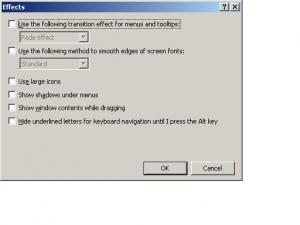

What I use
in Unattended Windows 2000/XP/2003
Posted
Yeah, I could probably use commands, but it makes it so much easier to maintain and update if it is all contained in one batch. I played with RunOnce and the RunOnce creator tool, but it requires additional batches to run my cleanups. One batch file, plain and simple, is my preferred method. This way, I don't have to justify adding a third video card and monitor on my development box just so that I can view all the open windows Thanks to everyone for the input and suggestions.
Thanks to everyone for the input and suggestions.