Content Type
Profiles
Forums
Events
Posts posted by ultravy
-
-
thanks to all guys, the drive is dead, anyway I'm happy that I make a backup! last year a haved wd 160 , with smoth controler v3.0, this motor conttroler died unexpectedly (after 2 weeks - first). got replaced by warranty, same series, died last year! and i didnt make a backup
 then!0
then!0 -
Sorry for replying so late, i was in vacantion! ive checked everything! after a reading test, unstable sectors appeared, and forms continuous areas and this are the signs of a failure. healt droped low, and i removed the drive from the system. i forgot to mention that i have it a normal cooler over 1 cm above the hdd, his magnetic waves could destabilize the platters?!
0 -
i tried 4-5 cables! i connected the hdd to my brother motherboard (asus P5N-D), formated the drive in one partition of 250 gb, same problem! he run windows checkdisk with all 5 stages, no error!
but read this! the drive heated up to 60 gr C, and it worked fine under that condition! i could not belive! i get 63 mb/s read/write operations!
turned off and connected to my motherboard and didnt work, still 3 mb/s !!!! this is driving me crazy!
 i could be a write head problem?!0
i could be a write head problem?!0 -
unninstaled, reboot. windows reinstall drivers ok, but the drive is under UMDA6! still got 63mb/s read, and 3 mb/s write. i swiched manually to pio and i get 1,7mb/s write/read. swiched back to dma and still get 3 mb/s write. i gues the drive is failling...
 0
0 -
hi guys, i have a problem with a WD hdd.i didnt noticed a slow down in write operations - 3MB/s, only when i try copy large files from another hdd -ST3808110AS to WD drivre.the read speed is ok, 63 mb/s.
first i opened HD Sentinel and looking for Realocation event count, since WD drive have 3 realocations with 7 realocated sectors.(at first detection of instable sectors - moths ago, i run a write test from HD sentinel, and hdd has stabilized since then, no other sectors reappeared no other problems that could affect the life of the drive)
i didnt noticed the "Ultra ATA CRC Error Rate" has increased from 6 to 9! on M$ page i read this :
"For repeated DMA errors.Windows XP will turn off DMA mode for a device after encountering certain errors during data transfer operations. If more that six DMA transfer timeouts occur, Windows will turn off DMA and use only PIO mode on that deviceFor repeated DMA errors.Windows XP will turn off DMA mode for a device after encountering certain errors during data transfer operations. If more that six DMA transfer timeouts occur, Windows will turn off DMA and use only PIO mode on that device.."
I found this page after a search DMA revert to PIO. before running the script that enable the DMA, i looked on device manager, but the drive is under DMA if available - UDMA mode 6!
My pc specs:
Processor: AMD Phenom™ 9550 Quad-Core Processor, x86 Family 16 Model 2 Stepping 3
RAM:2x2 GB Corsair XMS2 CM2X2G8500C5D2
Graphics Card: NVIDIA GeForce GT 220, 1024 Mb
Motherboard: ASUSTeK Computer INC., M3A32-MVP DELUXE
HDD: WDC WD2500KS-00MJB0 (WD-WCANKD700665) 250 GB - OS drive and other files
ST3808110AS (5LR2D0XG) 80 gb - files
The amd sata controller SB600 is set to ide mode since under ahci mode no acces to SMART or monitor the drives temp!
i tried everything i know! swiching sata cables, different ports , even on the marvell 6121 same! tried to do a drive regenation, same write speed - 3mb/s after! unninstaled ide driver to resset dma! nothing seems to work! im running out of ideas!

i do some test on drive, short test - extended - conveyance! drive seems to be ok., no problems under the smart attributes! if could be a write head problems?! the smart should be showing this or the hdd controller is dying - well this could be drive failure!!!

i booted in parted magic, formated the drive in fat32 even in a ext4 partition same file transfer!!!
here are screensshots!
0 -
0
-
CRC32: 5DCC1AD2
MD5 : 88DA47BB6A0E409D48AB3E1F32BB75D2
SHA-1 : ABE11ECD703A97D1DEBA02BDE0E205230D86C4F7
Edit:
 i posted in wrog section...0
i posted in wrog section...0 -
edit - URP!!! Also noticed you said "Server 2003". If you have partitions already on the Seagate, then you use the Disk Manager to Assign Letters to the partitions. Server doesn't "automatically mount" an added HDD that has pre-existing partitions like non-Server OS's; you have to right click on them and give them a letter.
10x, that was the problem, because i never use M$W Server2003

 0
0 -
i instaled windows server 2003 sp2 enterprise,for testing, on my old computer(Celeron 2,4ghz, 768 mb ram) on 4gb hdd quatum fireball!
All works good, but when i add an 80 hdd(seagete Barracuda 7200.7 80011) windows show only 4gb hdd(quantum, 2 partitions)both hdd are IDE

how do i solve this problem?
 0
0



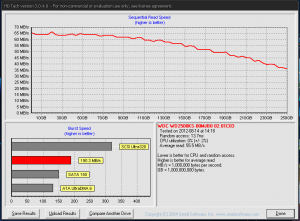
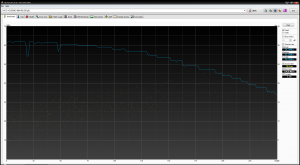
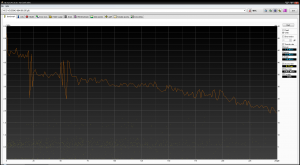
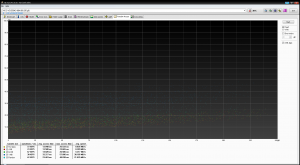
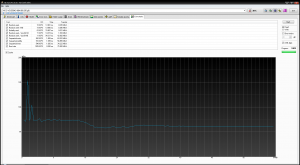

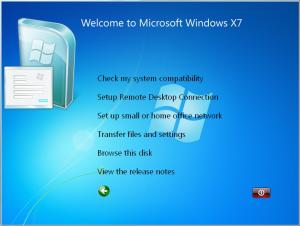


The Solution for Seagate 7200.11 HDDs
in Hard Drive and Removable Media
Posted · Edited by ultravy
Thank you jaclaz!!!! i used a home made converter with max232 powered with 5v from psu!
i follow your method and i was able to bring back to life 2 hdd stucked is busy mode! one is sd15 firmware and another HP24!!! after a google search i found that is hp modded - HP firmware version HP24!
s/n 9QM5W01T
ST3500620AS
firmware:HP 24
finding sd15 was easy. found one for hp24 , its upgrade to hp26, but it's hard disk to a friend of mine! i send him the firmware, if it work or not i will post later! if you extract the exe the iso file is insinde!
HP page direct link
Enhancement/Fixes:
- Resolves an issue where the hard disk drive may become inoperable after a power-on.
- Resolves an issue where performance may be degraded for a period of time after heavy disk usage.
- Updates ST3500620AS, ST3750630AS, and ST31000340AS hard disk drives to firmware version HP26.
- Updates ST3320813AS hard disk drive to firmware version HP2A.