
TheRedFox
Content Type
Profiles
Forums
Events
Posts posted by TheRedFox
-
-
wow, i feel dumb. i didn't think of googling "rlvknlg.exe" did just now, and I found a webpage that tells about it. apparently it's a spyware/virus and i'm about to try to get rid of it.
0 -
I'm receiving a few glitches. for one thing, my root folder always opens when I boot up, and for two, none of my windows appear on the taskbar. i also have a task running called "Relevant Knowledge" that I can't delete with Process Explorer. it just regenerates. help? i've virus and spyware scanned recently (with AVG Free and Spybot respectively)
0 -
I appreciate all of your input. The reason why I'm learning then 9x syntax is because the tutorial I found happens to use that. also I generally use my Windows 98SE laptop rather than an XP computer.
0 -
I'm doing an online lesson on writing batch files (it's written for 9x computers). I tried sending one to a friend who had XP, and it didn't run because the "choice" command didn't register with the XP computer. I'm wondering if there's some sort of emulator that would have the ability to run a 9x batch file on an NT computer. i understand that alot of commands and syntax are the same, but not all.
0 -
I'd recommend Autopatcher. and yes, it's true. everything is 'beta' here. mostly because most of the programmers are amateurs. they seem to work well enough for me. also Kernel Ex is nice if you need to use certain NT programs, but it sounds like you don't.
0 -
I have to give some respect to Micro$oft for actually supporting their old operating systems for extended periods of time. some mac user once said that i probably couldn't get much software from after 1998 that was still compatible with Windows 98SE, and it made my brain hurt. first of all, 98SE came out in 99, and second of all, most software up till about 2006 still works with 98SE, and even a lot from after that. anyways, yeah. I'm in agreement with everybody here. I had a Windows 95 laptop that was janky as hell (only had a floppy drive, parallel and serial ports, a vga adaptor and two type II PCMCIA slots, a 16 color 640x480 display panel, that died, unfortunately. that and the fact that the power cord wouldn't stay in, and it lacked a battery, made me give up on it) but at any rate, it had very little ram (not sure how much), a 66mhz 486DX2 processor, and a 512mb hdd (with drivespace 3 on it, expanding it to about a gigabyte, maybe a gigabyte and a half. I never ran out of space on the hard disk, for the short time I was using it (and there were alot of files on it from former owners, at that), and it ran only a little slower than any other computer i've used. a truly epic computer. considering that, if I had had that computer in better condition, I could have totally used it for most things, its pretty amazing. even 98SE isn't bad at all. I have a nice fast usb/cardbus supporting laptop with only 700mhz processor, 312mb RAM, 10gb hard drive that does everything I need it to. can't beat that degree of cheapness:functionality ratio with XP or Vista, now can you?
0 -
the download disappeared! i wanted to try the beta.
0 -
I don't know about drivers for all of these, but you could do extensive google research to find out more. This is a list of PCMCIA (non-cardbus) wireless cards to check out.
http://linux-wless.passys.nl/query_hostif.php?hostif=PCMCIA
keep in mind that this link tells alot of notes on linux compatibility.
0 -
I didn't realize that Abiword depends on GTK+. Perhaps UberKern/KernelEX will provide hope.
hopefully. I prefer M$ word to abiword, but since I don't have M$ Word, I need to use free software, and I find Windows AbiWord to be far better than Windows OpenOffice. I don't mind OpenOffice on Linux, though, usually.
0 -
I'd recommend Foobar2000 0.8.3 for a music player, and media player classic for video
0 -
true that, man. who needs some overly decorated desktop environment with tons of bugs that requires a 15gb partition minimum (No operating system should require this) and takes up 80% of 512mb ram (or whatever) and a fast processor, or a super dumbed down, un-customizable operating system that uses all it's own standards and has a very low degree of hardware customization or even operating system customization when you can get great performance and efficiency out of 500mb of disk space and uses up 8% of 16mb of RAM on it's own and could possibly run on a 66mhz i486 processor, if you needed it too. think about this with a 137gb hard drive and a Pentium 4 and 512mb RAM. put that in your fancy Vista/OSX computers and smoke it! even linux usually requires a minimum of something like 128mb RAM, 1.5gb hd, and Pentium 3 (maybe) unless it's command line
0 -
there has been discussion of changing the key from WPA to WEP, so I think that I'll wait till all of the computer imaging and tech stuff is done to see whether I'll try this. yeah.
0 -
look for the Compaq card, or another older PCMCIA card that doesn't use cardbus
Could i have the model # off the card?
not sure, but it's called the Compaq WL110. just google Compaq WL110 PC card. I can't guarantee it'll work, unfortunately. I think it will though. best of luck.
0 -
Basically, you want to avoid the automatic reinstall of your old drivers when you plug your card in? Ok, you'll need to find the *.inf file that got installed with the drivers the first time and delete it from your "c:\Windows\inf" folder.and my question is, is there anyway to override the system's common sense and install the working improper driver rather than the automatic plug 'n' play one? and if not, is there some other way to fix the problem?I'll try this
0 -
So yeah. the wireless access points at my school use WPA encryption, which my wireless card does not natively support, however, I did some research and found a download of a driver set or some such thing that's based on the same agere chipset that reportedly works with the WL110 PC card, even though they're not technically the same. these drivers/this driver (not sure which) supports WPA encryption (assuming I download an 802.1x handler of some sort)
anyways, on to the problem. I have tried many things. first of all, I tried using the "update driver" function, and checked the specific location box, specifying the location of the .inf file. needless to say, it didn't pay attention to that, and instead loaded the same driver it had before from an entirely different directory. next, I tried uninstalling the card from the control panel system thing with all the ports. I rebooted, and when I plugged the card back in, it automatically reinstalled the Compaq WL110 PC card driver that it had before.
and my question is, is there anyway to override the system's common sense and install the working improper driver rather than the automatic plug 'n' play one? and if not, is there some other way to fix the problem?
I hope you guys can be of help to me, like you have on so many numerous occasions before.
0 -
-
This is pretty sweet. I wonder why it's not more popular!
0 -
thanks!
0 -
I do have a bunch of heavier programs, as well, but I only use them when I have to. like Windows Media Player 9, for example. I only use it to burn CDs, because it has an online database, that I don't think is included in any light, independantly developed programs
0 -
I'm not currently using the most efficient configuration ever (I'm running RP7 and RSidebar, and an Uberskin theme) but as a general rule I keep very open the possibility to use up minimal resources (because I used to have 64mb ram, rather than my current 320) Thus my music player is Foobar2000, my video player is MPC (with a whole bunch of codecs to not have to use Quicktime, and stuff), I have a light theme set in firefox, I use IView as my default image viewer, etc. So i don't know. I'd recommend getting the lightest programs out there if you don't want to change the shell or some such thing.
0 -
just curious if anyone has like a downloadable icon pack or anything with the Windows ME icons in it. i'm surprised but I can't find anything like this anywhere.
Tihiy's Revolutions Pack essentially does this, although it uses the Vista icons:
Vista Icons are a bit different from ME icons. not bad, of course, I think they look pretty too, but I know where to find those (RP pack, like you pointed out), not ME icons, however.
0 -
I'm almost positive that the problem would be in the lack of compatibility for cardbus PC cards in old laptops. look for the Compaq card, or another older PCMCIA card that doesn't use cardbus
0 -
I'd personally suggest AVG free edition. it's one of the best Antiviruses out there. I think that support will be discontinued with the next version, but it's better than nothing. actually it might only support 98SE. not sure, though. anyways. it's pretty excellent. the others have more long term support for 98 planned, I believe
0 -
just curious if anyone has like a downloadable icon pack or anything with the Windows ME icons in it. i'm surprised but I can't find anything like this anywhere.
0

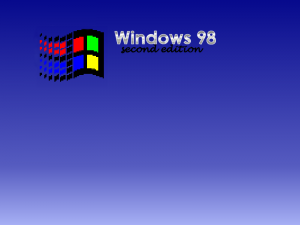
a couple glitches. any help
in Windows 9x/ME
Posted
alright. I think that I'm done with that. leaving the C: running at startup though, because it's a sign of a good thing.